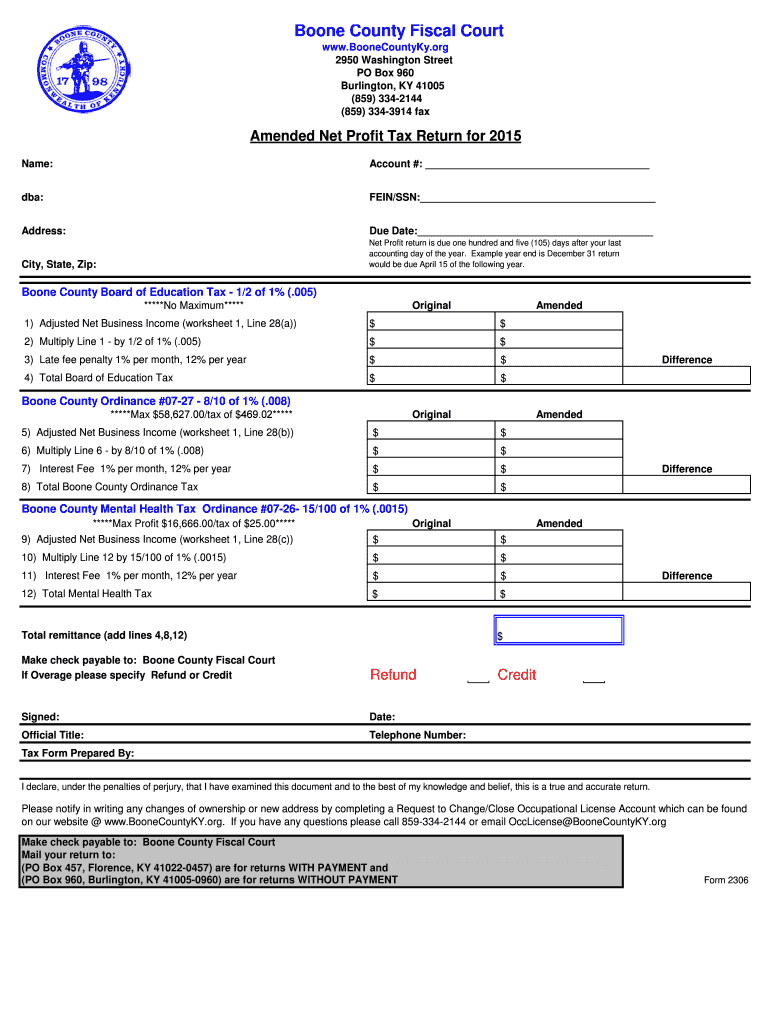
Net Profit Tax Return Form 2015


What is the Net Profit Tax Return Form
The Net Profit Tax Return Form is a crucial document used by businesses to report their income and calculate the taxes owed to the Internal Revenue Service (IRS). This form is essential for various business entities, including sole proprietorships, partnerships, and corporations, as it summarizes the net profit or loss from business activities. Completing this form accurately ensures compliance with federal tax regulations and helps in determining the tax liability for the reporting period.
Steps to complete the Net Profit Tax Return Form
Completing the Net Profit Tax Return Form involves several key steps to ensure accuracy and compliance. Begin by gathering all necessary financial documents, including income statements, expense reports, and previous tax returns. Next, follow these steps:
- Enter your business information, including name, address, and Employer Identification Number (EIN).
- Report total income from all business activities.
- Deduct business expenses, which may include operating costs, salaries, and other allowable deductions.
- Calculate the net profit or loss by subtracting total expenses from total income.
- Complete any additional sections required for your specific business type.
- Review the form for accuracy, ensuring all calculations are correct.
- Sign and date the form before submission.
How to obtain the Net Profit Tax Return Form
The Net Profit Tax Return Form can be obtained through several channels. The most common method is to download it directly from the IRS website, where you can find the most current version. Alternatively, you can request a physical copy by contacting the IRS or visiting a local IRS office. Additionally, many tax preparation software programs include this form as part of their offerings, making it easy to fill out and submit electronically.
Key elements of the Net Profit Tax Return Form
Understanding the key elements of the Net Profit Tax Return Form is essential for accurate completion. The form typically includes:
- Business identification details, such as name and EIN.
- Income section where total revenue is reported.
- Expense section for listing all deductible costs.
- Net profit or loss calculation, which determines the tax liability.
- Signature line for the business owner or authorized representative.
Filing Deadlines / Important Dates
Filing deadlines for the Net Profit Tax Return Form vary based on the business entity type. Generally, the deadline for sole proprietorships is April fifteenth, while partnerships and corporations may have different deadlines, often falling on March fifteenth or the fifteenth day of the fourth month following the end of the fiscal year. It is essential to be aware of these dates to avoid penalties and interest charges on late filings.
IRS Guidelines
The IRS provides specific guidelines for completing and submitting the Net Profit Tax Return Form. These guidelines include instructions on allowable deductions, reporting requirements, and compliance with tax laws. It is important to refer to the latest IRS publications and instructions to ensure that the form is filled out correctly and adheres to current tax regulations.
Quick guide on how to complete 2015 net profit tax return form
Your instruction manual on how to prepare your Net Profit Tax Return Form
If you’re curious about how to finalize and present your Net Profit Tax Return Form, here are some brief guidelines to facilitate tax processing.
To start, all you need to do is set up your airSlate SignNow account to revolutionize how you handle documents online. airSlate SignNow is an extremely intuitive and robust document solution that enables you to adjust, create, and complete your income tax forms with ease. Utilizing its editor, you can toggle between text, check boxes, and eSignatures, and return to modify details as necessary. Enhance your tax management with advanced PDF editing, eSigning, and user-friendly sharing.
Follow the instructions below to complete your Net Profit Tax Return Form in just minutes:
- Establish your account and start editing PDFs within moments.
- Refer to our catalog to acquire any IRS tax form; browse through variations and schedules.
- Select Get form to access your Net Profit Tax Return Form in our editor.
- Populate the required fillable fields with your information (text, numbers, check marks).
- Utilize the Sign Tool to add your legally-recognized eSignature (if necessary).
- Review your document and rectify any discrepancies.
- Save modifications, print your copy, submit it to your recipient, and download it to your device.
Make use of this manual to file your taxes online with airSlate SignNow. Please be aware that filing on paper may increase the likelihood of errors and delay refunds. Naturally, before electronically filing your taxes, consult the IRS website for filing regulations in your state.
Create this form in 5 minutes or less
Find and fill out the correct 2015 net profit tax return form
FAQs
-
Which ITR (Income Tax Return) form should I fill for AY 2015-16?
If you have not redeemed your SIP till April 2015 and Salary is the only source of your Income then you have to file ITR-1.Let me recommend you to use http://mytaxcafe.com for filing your Income Tax Return as it automatically selects the type of ITR applicable on you. Further tax filing is free at http://mytaxcafe.comIf you have any doubts then please mail us at support@mytaxcafe.com
-
Is it okay to submit a Form 67 after filling out my tax return?
As per the law, Form 67 is required for claiming Foreign Tax Credits by an assessee and it should be done along with the return of income.It is possible to file Form 67 before filing the return.The question is whether the Form can be filed after filing the return of income. While the requirement is procedural, a return may be termed as incomplete if the form is not filed along with the returns and an officer can deny foreign tax credits.However, for all intents and purposes if you file Form 67 before the completion of assessment or even with an application u/s 154 once the assessment is completed, it cannot be denied if the facts have been already disclosed in the return and teh form in itself is only completing a process.However, to avoid adventures with the department and unwanted litigation, it is always prudent to file the form with the return of income so that it is not missed out or forgotten.
-
How can I fill out the details of my PPF and LIC in income tax return along with Form 16 details?
PPF contribution and LIC premium paid is shown under section 80C deductions ( chapter VIA deduction) in ITR.However total limit under 80C is 1.5L.( I am assuming that you have referred to investments made -ppf/LIC and not withdrawals (income)from the same).Regards.
-
How can you contact someone that is experienced in filling out a transcript of Tax Return Form 4506-T?
You can request a transcript online at Get Transcript. That should be easier and quicker than filling out the form. Otherwise any US tax professional should be able to help you.
-
What tax transcript form should I fill out to find my old W2 forms to file for a tax return? -I have not filed before and I'm 53.?
I guess this link answers to your question: Transcript or Copy of Form W-2
-
How do I fill the income tax return form of India?
you can very easily file your income tax return online, but decide which return to file generally salaried individual files ITR 1 and businessmen files ITR 4S as both are very easy to file. First Fill the Details on First Page Name, Address, mobile no, PAN Number, Date of Birth and income from salary and deduction you are claiming under 80C and other sections. Then fill the details of TDS deduction which can be check from Form 16 as well as Form 26AS availbale online. Then complete the details on 3rd page like bank account number, type of account(saving), Bank MICR code(given on cheque book), father name. Then Click and Validate button and if there is any error it will automatically show. recity those error Then click on calculate button and finally click on generate button and save .xml file which you have to upload on income tax. This website I really found very good for income tax related problem visit Income Tax Website for Efiling Taxes, ITR Forms, etc. for more information.
-
Do I need a tax lawyer if I received a CP2000 letter for my state tax return, and will I need to fill out a 1040X for my federal as I used TaxAct during 2015?
Whether you need a tax attorney or not depends on the content of the CP2000 letter. Most of the time, the reason for the letter is for failure to report an income form on your return (W-2, 1099, etc.) or something similar, usually not something severe enough to pay an attorney. If you filed the return yourself online, you may want to contact a CPA firm or other tax prep firm that has Enrolled Agents (EAs) who are qualified and certified to practice and represent clients before the IRS in the event the letter ends up being severe enough that you’ll be audited by the IRS. However, most tax professionals in these types of firms will have seen these types of letters before, will be able to understand them and know what you need to do to respond. Depending on the company, they may or may not charge you for this advice, so I would call ahead to be sure.Generally, with a CP2000 letter the IRS generally does not want you to file a 1040X form to amend your return for that year.Here’s a link to help you with understanding the letter you received:Understanding Your CP2000 Notice
-
How do I submit income tax returns online?
Here is a step by step guide to e-file your income tax return using ClearTax. It is simple, easy and quick.From 1st July onwards, it is mandatory to link your PAN with Aadhaar and mention it in your IT returns. If you have applied for Aadhaar, you can mention the enrollment number in your returns.Read our Guide on how to link your PAN with Aadhaar.Step 1.Get startedLogin to your ClearTax account.Click on ‘Upload Form 16 PDF’ if you have your Form 16 in PDF format.If you do not have Form 16 in PDF format click on ‘Continue Here’Get an expert & supportive CA to manage your taxes. Plans start @ Rs.799/-ContinueWhat are you looking for?Account & Book KeepingCompany RegistrationGST RegistrationGST Return FilingIncome Tax FilingTrademark RegistrationOtherStep 2.Enter personal infoEnter your Name, PAN, DOB and Bank account details.Step 3.Enter salary detailsFill in your salary, employee details (Name and TAN) and TDS.Tip: Want to claim HRA? Read the guide.Step 4.Enter deduction detailsEnter investment details under Section 80C(eg. LIC, PPF etc., and claim other tax benefits here.Tip: Do you have kids?Claim benefits on their tuition fees under Section 80CStep 5.Add details of taxes paidIf you have non-salary income,eg. interest income or freelance income, then add tax payments that are already made. You can also add these details by uploading Form 26ASStep 6.E-file your returnIf you see “Refund” or “No Tax Due” here, Click on proceed to E-Filing.You will get an acknowledgement number on the next screen.Tip: See a “Tax Due” message? Read this guide to know how to pay your tax dues.Step 7: E-VerifyOnce your return is file E-Verify your income tax return
Create this form in 5 minutes!
How to create an eSignature for the 2015 net profit tax return form
How to create an electronic signature for the 2015 Net Profit Tax Return Form online
How to make an electronic signature for the 2015 Net Profit Tax Return Form in Chrome
How to generate an electronic signature for signing the 2015 Net Profit Tax Return Form in Gmail
How to create an eSignature for the 2015 Net Profit Tax Return Form straight from your mobile device
How to make an electronic signature for the 2015 Net Profit Tax Return Form on iOS
How to generate an eSignature for the 2015 Net Profit Tax Return Form on Android OS
People also ask
-
What is a Net Profit Tax Return Form?
A Net Profit Tax Return Form is a tax document that businesses use to report their net profits to tax authorities. This form helps ensure that you accurately calculate your taxable income and pay the correct amount of taxes. By utilizing the airSlate SignNow platform, you can easily sign and manage your Net Profit Tax Return Form electronically.
-
How can airSlate SignNow help with my Net Profit Tax Return Form?
airSlate SignNow simplifies the process of creating, sending, and signing your Net Profit Tax Return Form online. Our platform allows you to customize your forms, track their status, and receive notifications once they're signed. This reduces the time and effort involved in managing your essential tax documentation.
-
What are the pricing options for using airSlate SignNow?
airSlate SignNow offers various pricing plans tailored to fit different business sizes and needs. These plans include essential features for managing your Net Profit Tax Return Form and other documents at an affordable cost. You can choose a plan that maximizes your efficiency without overspending.
-
Does airSlate SignNow integrate with other accounting software?
Yes, airSlate SignNow integrates seamlessly with popular accounting and tax software, making it easy to manage your Net Profit Tax Return Form alongside other financial documentation. This integration helps streamline your workflow, ensuring all your documents are in sync and easily accessible. Check our integrations page for a complete list of compatible software.
-
What security measures does airSlate SignNow implement for my Net Profit Tax Return Form?
Your data security is a top priority at airSlate SignNow. We use encryption and secure cloud storage to protect your Net Profit Tax Return Form and other sensitive documents. Our compliance with industry security standards ensures that your information remains confidential and safe from unauthorized access.
-
Can I customize my Net Profit Tax Return Form within airSlate SignNow?
Absolutely! airSlate SignNow allows you to customize your Net Profit Tax Return Form to suit your business needs perfectly. This includes adding your logo, changing the layout, and including specific fields to capture all necessary information. Making your form personalized enhances your professional image.
-
Is there a mobile app for handling my Net Profit Tax Return Form?
Yes, airSlate SignNow offers a mobile app that enables you to manage your Net Profit Tax Return Form on the go. You can sign documents, track their status, and send reminders from your smartphone or tablet, ensuring that your tax filing process remains efficient, regardless of your location.
Get more for Net Profit Tax Return Form
- Army promotion board score sheet form
- Sample rental application word form
- Ga reinstatement application low voltage form
- Semen analysis laboratory requisition form
- Nurse application form 363222787
- Bundesamt fr gterverkehr bag form
- Scientific advice by the national and european approval form
- Kurzantrag auf bailee in her beamtenrechtlichen kr form
Find out other Net Profit Tax Return Form
- Sign Minnesota Construction Business Plan Template Mobile
- Sign Construction PPT Mississippi Myself
- Sign North Carolina Construction Affidavit Of Heirship Later
- Sign Oregon Construction Emergency Contact Form Easy
- Sign Rhode Island Construction Business Plan Template Myself
- Sign Vermont Construction Rental Lease Agreement Safe
- Sign Utah Construction Cease And Desist Letter Computer
- Help Me With Sign Utah Construction Cease And Desist Letter
- Sign Wisconsin Construction Purchase Order Template Simple
- Sign Arkansas Doctors LLC Operating Agreement Free
- Sign California Doctors Lease Termination Letter Online
- Sign Iowa Doctors LLC Operating Agreement Online
- Sign Illinois Doctors Affidavit Of Heirship Secure
- Sign Maryland Doctors Quitclaim Deed Later
- How Can I Sign Maryland Doctors Quitclaim Deed
- Can I Sign Missouri Doctors Last Will And Testament
- Sign New Mexico Doctors Living Will Free
- Sign New York Doctors Executive Summary Template Mobile
- Sign New York Doctors Residential Lease Agreement Safe
- Sign New York Doctors Executive Summary Template Fast