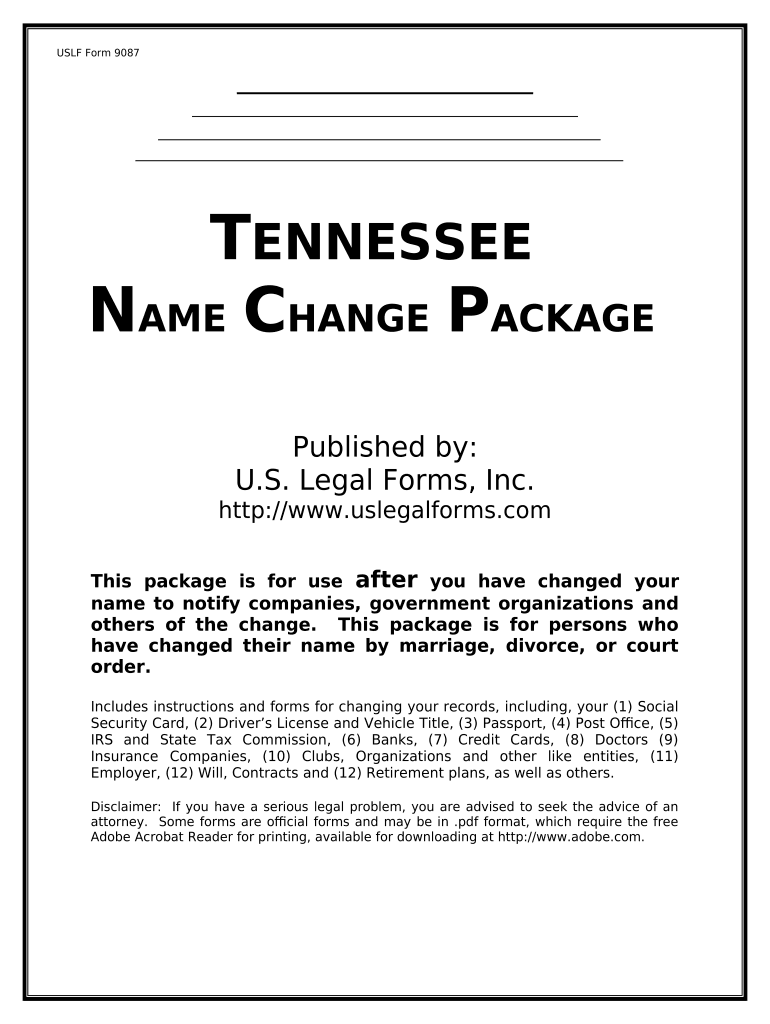
Name Change Form


What is the Name Change Form
The Tennessee name form is a legal document used by individuals seeking to change their name in the state of Tennessee. This form is essential for various reasons, including marriage, divorce, or personal preference. It serves as an official request to the court to recognize the new name and update all relevant records. Understanding the purpose of this form is crucial for ensuring that the name change process is completed smoothly and legally.
How to use the Name Change Form
To effectively use the Tennessee name form, individuals must first fill out the required information accurately. This includes personal details such as the current name, the desired new name, and the reason for the change. After completing the form, it must be submitted to the appropriate court. Depending on the circumstances, a hearing may be necessary to finalize the name change. It is important to follow all instructions carefully to avoid delays or complications.
Steps to complete the Name Change Form
Completing the Tennessee name form involves several key steps:
- Obtain the correct form from the court or an online resource.
- Fill in your current name, the new name you wish to adopt, and the reason for the change.
- Include any required supporting documents, such as a marriage certificate or divorce decree.
- Review the form for accuracy and completeness.
- File the form with the appropriate court and pay any associated fees.
- Attend any scheduled court hearings if required.
Legal use of the Name Change Form
The legal use of the Tennessee name form is governed by state laws. This means that the form must be filled out correctly and submitted to the court to be considered valid. The court will review the request and may require a hearing to ensure that the name change is not for fraudulent purposes. Once approved, the name change is legally binding, allowing individuals to update their identification and records accordingly.
Required Documents
Along with the Tennessee name form, certain documents may be required to support the name change request. These documents can include:
- Proof of identity, such as a driver's license or passport.
- Marriage certificate or divorce decree, if applicable.
- Any court orders related to previous name changes.
Having these documents ready can facilitate a smoother process when submitting the name change form.
Form Submission Methods
The Tennessee name form can typically be submitted through various methods, including:
- Online submission through the court's website, if available.
- Mailing the completed form to the appropriate court.
- In-person submission at the courthouse.
Choosing the right submission method depends on personal preference and the specific requirements of the court.
Quick guide on how to complete name change form 497326877
Prepare Name Change Form effortlessly on any device
Digital document management has become increasingly popular among organizations and individuals. It offers an ideal eco-friendly alternative to traditional printed and signed papers, allowing you to find the appropriate form and securely store it online. airSlate SignNow provides all the tools necessary to generate, edit, and eSign your documents swiftly without any delays. Handle Name Change Form on any device with airSlate SignNow's Android or iOS applications and streamline any document-oriented process today.
The easiest way to edit and eSign Name Change Form seamlessly
- Obtain Name Change Form and then click Get Form to begin.
- Utilize the tools we provide to fill out your document.
- Highlight essential sections of the documents or redact sensitive information with features that airSlate SignNow has specifically designed for that purpose.
- Create your eSignature using the Sign tool, which takes mere seconds and holds the same legal validity as a traditional wet ink signature.
- Review the details and click on the Done button to save your changes.
- Select your preferred method to share your form, whether by email, SMS, invitation link, or download it to your computer.
Eliminate worries about lost or misplaced documents, tedious form searches, or mistakes that necessitate printing new document copies. airSlate SignNow addresses your document management needs in just a few clicks from the device of your preference. Edit and eSign Name Change Form and ensure outstanding communication at any stage of the form preparation process with airSlate SignNow.
Create this form in 5 minutes or less
Create this form in 5 minutes!
People also ask
-
What is a Tennessee name form, and why do I need it?
A Tennessee name form is an essential document for businesses and individuals to legally establish or change names in compliance with state regulations. Using the airSlate SignNow platform, you can quickly fill out and eSign this form, ensuring it's completed accurately and efficiently. This simplifies the process of name changes, making it easier for businesses to maintain compliance.
-
How does airSlate SignNow help with filling out a Tennessee name form?
airSlate SignNow offers an intuitive interface that allows users to easily complete the Tennessee name form online. The platform provides templates and guidance to ensure that all necessary information is included. This user-friendly approach minimizes errors and speeds up the submission process.
-
Is there a cost associated with using the Tennessee name form on airSlate SignNow?
Yes, there is a pricing model associated with using airSlate SignNow for the Tennessee name form, which varies based on the features and the number of users. However, the platform is designed to be cost-effective, offering several tiers to meet diverse business needs. You can choose a plan that fits within your budget while still providing robust capabilities.
-
What features does airSlate SignNow provide for the Tennessee name form?
airSlate SignNow includes features such as eSigning, document templates, and secure cloud storage for your Tennessee name form. The platform ensures that all signatures are legally binding and compliant with state laws. Additionally, you can track the status of your document in real-time, enhancing your workflow efficiency.
-
Can I integrate airSlate SignNow with other software for managing my Tennessee name form?
Yes, airSlate SignNow offers integrations with various applications, allowing you to seamlessly manage your Tennessee name form alongside other business processes. Popular integrations include CRM software and document management systems, making it easier to automate workflows and save time. This enhances your overall efficiency and keeps your documents organized.
-
What are the benefits of using airSlate SignNow for the Tennessee name form?
Using airSlate SignNow for your Tennessee name form provides several benefits, including increased efficiency, cost savings, and improved accuracy. The platform streamlines the process of filling out and eSigning your document, reducing the time needed to complete these tasks. Additionally, you can ensure compliance with legal requirements.
-
Is airSlate SignNow secure for handling the Tennessee name form?
Absolutely! AirSlate SignNow prioritizes security, utilizing advanced encryption and compliance with industry standards to protect your Tennessee name form. Your sensitive information is handled securely throughout the signing process, giving you peace of mind. You can trust that your documents are safe with us.
Get more for Name Change Form
Find out other Name Change Form
- How To eSignature Minnesota Car Dealer Bill Of Lading
- eSignature Delaware Charity Quitclaim Deed Computer
- eSignature Colorado Charity LLC Operating Agreement Now
- eSignature Missouri Car Dealer Purchase Order Template Easy
- eSignature Indiana Charity Residential Lease Agreement Simple
- How Can I eSignature Maine Charity Quitclaim Deed
- How Do I eSignature Michigan Charity LLC Operating Agreement
- eSignature North Carolina Car Dealer NDA Now
- eSignature Missouri Charity Living Will Mobile
- eSignature New Jersey Business Operations Memorandum Of Understanding Computer
- eSignature North Dakota Car Dealer Lease Agreement Safe
- eSignature Oklahoma Car Dealer Warranty Deed Easy
- eSignature Oregon Car Dealer Rental Lease Agreement Safe
- eSignature South Carolina Charity Confidentiality Agreement Easy
- Can I eSignature Tennessee Car Dealer Limited Power Of Attorney
- eSignature Utah Car Dealer Cease And Desist Letter Secure
- eSignature Virginia Car Dealer Cease And Desist Letter Online
- eSignature Virginia Car Dealer Lease Termination Letter Easy
- eSignature Alabama Construction NDA Easy
- How To eSignature Wisconsin Car Dealer Quitclaim Deed