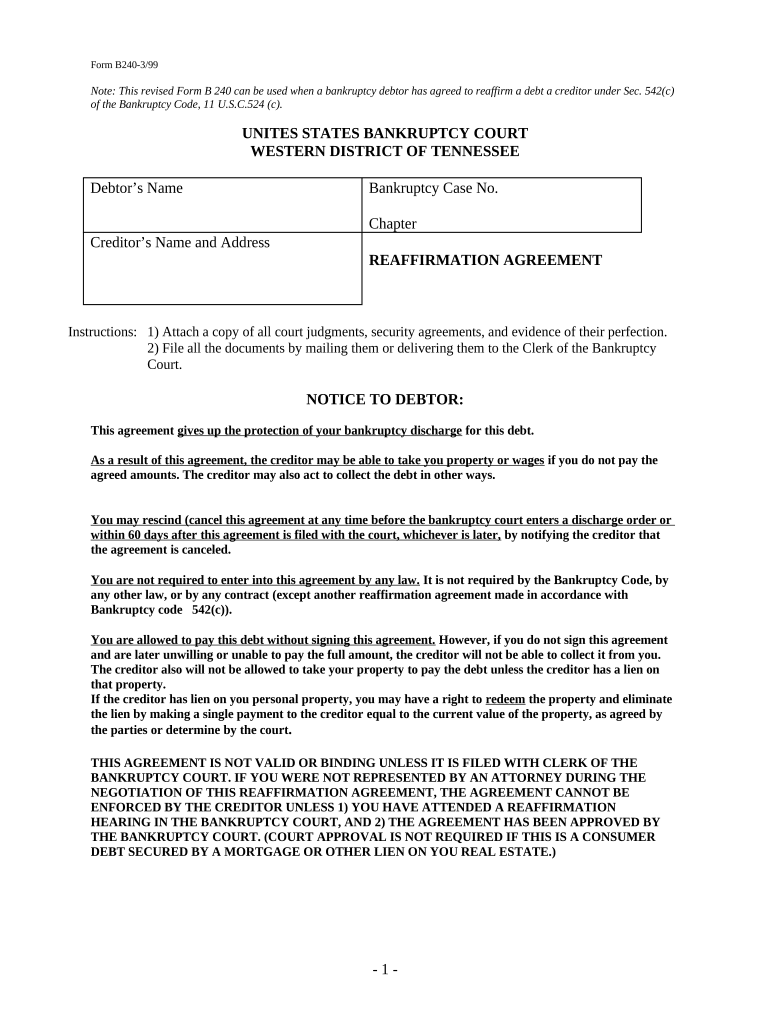
Reaffirmation Agreement Tennessee Form


What is the Reaffirmation Agreement Tennessee
A Reaffirmation Agreement in Tennessee is a legal document that allows a debtor to reaffirm their obligation to pay a debt that might otherwise be discharged in bankruptcy. This agreement is typically used in Chapter 7 bankruptcy cases, where certain debts, such as mortgages or car loans, can be reaffirmed to retain the collateral. By signing this agreement, the debtor agrees to continue making payments on the debt, thus maintaining their responsibility even after the bankruptcy discharge. This can be beneficial for individuals who wish to keep their property and avoid repossession or foreclosure.
Steps to complete the Reaffirmation Agreement Tennessee
Completing a Reaffirmation Agreement in Tennessee involves several important steps:
- Review the Debt: Understand the terms of the debt you wish to reaffirm, including interest rates, payment schedules, and any potential penalties for non-compliance.
- Consult with an Attorney: It is advisable to seek legal counsel to ensure that reaffirming the debt is in your best interest and to understand the implications.
- Obtain the Form: Acquire the Reaffirmation Agreement form, which can typically be obtained from your bankruptcy attorney or the court.
- Fill Out the Form: Complete the form with accurate information, including details about the debt, the debtor, and the creditor.
- Sign the Agreement: Both the debtor and creditor must sign the agreement, and it may need to be notarized.
- File with the Court: Submit the signed agreement to the bankruptcy court within the required timeframe, usually before your discharge hearing.
Legal use of the Reaffirmation Agreement Tennessee
The legal use of a Reaffirmation Agreement in Tennessee is governed by federal bankruptcy laws, which require that the agreement be made voluntarily and without undue pressure. The agreement must also be in the best interest of the debtor, meaning that the debtor should be able to afford the payments without compromising their financial stability. Additionally, the court must approve the reaffirmation if it is deemed necessary to ensure that the debtor can maintain their property. Failure to comply with these legal requirements can result in the reaffirmation being deemed invalid.
Key elements of the Reaffirmation Agreement Tennessee
Several key elements must be included in a Reaffirmation Agreement in Tennessee to ensure its validity:
- Debtor Information: Full name, address, and bankruptcy case number of the debtor.
- Creditor Information: Name and address of the creditor to whom the debt is owed.
- Debt Details: A clear description of the debt being reaffirmed, including the total amount owed and the payment terms.
- Signatures: Signatures of both the debtor and creditor, indicating mutual agreement to the terms.
- Notarization: In some cases, notarization may be required to validate the agreement.
State-specific rules for the Reaffirmation Agreement Tennessee
Tennessee has specific rules regarding Reaffirmation Agreements that debtors must follow. These include:
- Filing Deadline: The reaffirmation agreement must be filed with the bankruptcy court before the discharge of debts is granted.
- Approval Requirement: The court may require a hearing to determine if the reaffirmation is in the best interest of the debtor.
- Disclosure of Terms: Creditors must provide clear and comprehensive information about the terms of the debt being reaffirmed.
How to obtain the Reaffirmation Agreement Tennessee
To obtain a Reaffirmation Agreement in Tennessee, individuals can follow these steps:
- Consult with a Bankruptcy Attorney: An attorney can provide the necessary forms and guidance on how to fill them out correctly.
- Court Resources: Visit the local bankruptcy court's website or office to access official forms and instructions.
- Online Legal Services: Some online legal services may provide templates and guidance for creating a Reaffirmation Agreement.
Quick guide on how to complete reaffirmation agreement tennessee
Accomplish Reaffirmation Agreement Tennessee seamlessly on any gadget
Digital document management has gained traction among businesses and individuals alike. It offers an ideal eco-conscious substitute for conventional printed and signed documents, as you can easily locate the needed form and securely store it online. airSlate SignNow equips you with all the resources necessary to create, amend, and electronically sign your documents swiftly without delays. Manage Reaffirmation Agreement Tennessee on any gadget with airSlate SignNow's Android or iOS applications and enhance any document-related activity today.
How to alter and eSign Reaffirmation Agreement Tennessee effortlessly
- Obtain Reaffirmation Agreement Tennessee and then click Get Form to commence.
- Utilize the tools at your disposal to fill out your form.
- Emphasize important sections of your documents or redact sensitive information using tools specifically designed for that function by airSlate SignNow.
- Generate your eSignature using the Sign feature, which takes mere seconds and holds the same legal validity as a traditional handwritten signature.
- Review the details and then click the Done button to preserve your modifications.
- Select your preferred method to send your form, whether by email, text message (SMS), invite link, or download it to your computer.
Eliminate concerns about lost or misfiled documents, cumbersome form navigation, or errors that necessitate printing new copies. airSlate SignNow addresses all your document management needs in just a few clicks from any device you choose. Alter and eSign Reaffirmation Agreement Tennessee and ensure outstanding communication at every stage of your form preparation process with airSlate SignNow.
Create this form in 5 minutes or less
Create this form in 5 minutes!
People also ask
-
What is a Reaffirmation Agreement in Tennessee?
A Reaffirmation Agreement in Tennessee is a legal document that allows a debtor to retain certain assets by reaffirming their debt obligations. This agreement is particularly relevant during bankruptcy proceedings, as it ensures that the debtor continues to fulfill their financial responsibilities to the creditor. Understanding this process is crucial for those looking to maintain ownership of their secured property while managing their debts.
-
How can airSlate SignNow help with preparing a Reaffirmation Agreement in Tennessee?
airSlate SignNow simplifies the process of preparing a Reaffirmation Agreement in Tennessee by providing easy-to-use document templates. Our platform allows users to customize their agreements quickly and securely, ensuring all necessary legal information is included. Additionally, eSigning features enhance convenience, allowing all parties to sign documents without the need for physical meetings.
-
What are the benefits of using airSlate SignNow for Reaffirmation Agreements?
Using airSlate SignNow for Reaffirmation Agreements in Tennessee provides several key benefits, including cost-effectiveness, efficiency, and enhanced document security. Our platform streamlines the drafting and signing process, reducing the time spent on paperwork. This means you can focus on what matters most while ensuring your agreements are completed accurately and promptly.
-
Is there a cost associated with using airSlate SignNow for Reaffirmation Agreements?
Yes, while airSlate SignNow offers a free trial, there are subscription plans available that cater to varying business needs. These plans provide full access to features that assist in creating and managing Reaffirmation Agreements in Tennessee. The pricing structure is transparent, allowing businesses to choose the plan that best fits their requirements.
-
Can I customize a Reaffirmation Agreement template on airSlate SignNow?
Absolutely! airSlate SignNow offers customizable templates for Reaffirmation Agreements in Tennessee. Users can modify these templates to fit specific needs or legal requirements, ensuring that all details match the terms of their agreements. This flexibility supports a personalized approach to document management.
-
What integrations does airSlate SignNow offer for managing Reaffirmation Agreements?
airSlate SignNow integrates seamlessly with various platforms, including cloud storage services like Google Drive and Dropbox. These integrations allow users to manage their Reaffirmation Agreements in Tennessee efficiently and keep all relevant documents organized. This interconnected approach enhances workflow and collaboration among team members.
-
How secure is airSlate SignNow when handling Reaffirmation Agreements?
AirSlate SignNow takes security seriously, employing state-of-the-art encryption methods to ensure the confidentiality of your Reaffirmation Agreements in Tennessee. Our platform adheres to industry standards for data protection, safeguarding sensitive information during the signing and storage processes. Users can have peace of mind knowing their documents are secure.
Get more for Reaffirmation Agreement Tennessee
Find out other Reaffirmation Agreement Tennessee
- Can I Electronic signature Kentucky Car Dealer Document
- Can I Electronic signature Louisiana Car Dealer Form
- How Do I Electronic signature Oklahoma Banking Document
- How To Electronic signature Oklahoma Banking Word
- How Can I Electronic signature Massachusetts Car Dealer PDF
- How Can I Electronic signature Michigan Car Dealer Document
- How Do I Electronic signature Minnesota Car Dealer Form
- Can I Electronic signature Missouri Car Dealer Document
- How Do I Electronic signature Nevada Car Dealer PDF
- How To Electronic signature South Carolina Banking Document
- Can I Electronic signature New York Car Dealer Document
- How To Electronic signature North Carolina Car Dealer Word
- How Do I Electronic signature North Carolina Car Dealer Document
- Can I Electronic signature Ohio Car Dealer PPT
- How Can I Electronic signature Texas Banking Form
- How Do I Electronic signature Pennsylvania Car Dealer Document
- How To Electronic signature South Carolina Car Dealer Document
- Can I Electronic signature South Carolina Car Dealer Document
- How Can I Electronic signature Texas Car Dealer Document
- How Do I Electronic signature West Virginia Banking Document