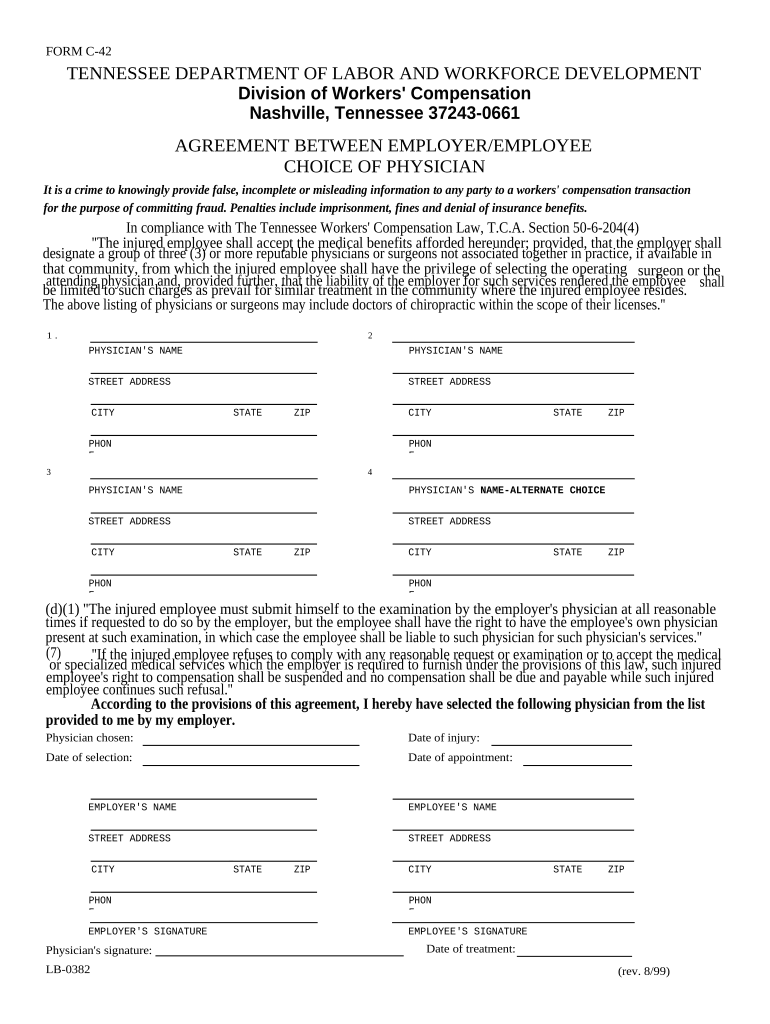
Tennessee Employer Form


What is the Tennessee Employer
The Tennessee Employer form is a crucial document for businesses operating within the state. It serves as a means for employers to report employee wages, withholdings, and other essential information to the state tax authorities. This form is particularly significant for ensuring compliance with state employment laws and tax regulations. By accurately completing the Tennessee Employer form, businesses can maintain proper records and avoid potential penalties associated with non-compliance.
Steps to complete the Tennessee Employer
Completing the Tennessee Employer form involves several key steps to ensure accuracy and compliance. Begin by gathering necessary information about your business and employees, including:
- Employer identification number (EIN)
- Employee names and Social Security numbers
- Wage and withholding details
Next, fill out the form carefully, ensuring all fields are completed accurately. Review the information for any errors or omissions. After completing the form, submit it to the appropriate state agency, either electronically or by mail, depending on your preference and the agency's requirements.
Legal use of the Tennessee Employer
The Tennessee Employer form must be used in accordance with state laws governing employment and taxation. It is essential for employers to be aware of the legal implications of submitting this form, as inaccuracies can lead to penalties or audits. Compliance with the Tennessee Department of Revenue's guidelines ensures that the form is legally valid, protecting both the employer and employees from potential legal issues.
Who Issues the Form
The Tennessee Employer form is issued by the Tennessee Department of Revenue. This state agency is responsible for administering tax laws and ensuring compliance among businesses operating within Tennessee. Employers should refer to the Department of Revenue's official resources for the most current version of the form and any updates regarding submission procedures or requirements.
Filing Deadlines / Important Dates
Timely filing of the Tennessee Employer form is critical to avoid penalties. Employers should be aware of specific deadlines, which may vary based on the type of tax being reported. Typically, forms must be submitted quarterly or annually, depending on the employer's reporting schedule. Keeping track of these important dates is essential for maintaining compliance and ensuring that all tax obligations are met on time.
State-specific rules for the Tennessee Employer
Each state has unique regulations that govern the use of employer forms, and Tennessee is no exception. Employers must familiarize themselves with state-specific rules regarding employee classification, withholding rates, and reporting requirements. Understanding these regulations helps ensure that the Tennessee Employer form is completed correctly and in accordance with state law, minimizing the risk of errors and potential audits.
Quick guide on how to complete tennessee employer
Prepare Tennessee Employer effortlessly on any device
Online document management has gained popularity among businesses and individuals. It serves as an ideal eco-friendly alternative to conventional printed and signed paperwork, allowing you to find the necessary form and securely store it online. airSlate SignNow equips you with all the tools required to create, modify, and eSign your documents swiftly and without delays. Manage Tennessee Employer across any platform with airSlate SignNow Android or iOS applications and enhance any document-driven operation today.
The easiest way to modify and eSign Tennessee Employer with minimal effort
- Find Tennessee Employer and click on Get Form to begin.
- Utilize the tools we offer to complete your document.
- Emphasize relevant sections of your documents or hide sensitive information using the tools that airSlate SignNow offers specifically for such tasks.
- Create your signature with the Sign tool, which takes mere seconds and carries the same legal validity as a conventional wet ink signature.
- Verify all the details and click on the Done button to save your modifications.
- Choose how you prefer to share your form, via email, text message (SMS), or invitation link, or download it to your computer.
Say goodbye to lost or misplaced documents, tedious form hunting, or mistakes that require printing new document copies. airSlate SignNow caters to all your document management needs in just a few clicks from any device you choose. Modify and eSign Tennessee Employer and ensure excellent communication at any stage of the form preparation process with airSlate SignNow.
Create this form in 5 minutes or less
Create this form in 5 minutes!
People also ask
-
What is airSlate SignNow and how can it help my Tennessee employer business?
airSlate SignNow is a powerful eSignature solution that simplifies the document signing process for Tennessee employers. By allowing businesses to send and eSign documents seamlessly, it signNowly reduces turnaround times and increases efficiency. This user-friendly platform is designed to meet the specific needs of Tennessee employers looking to streamline their operations.
-
What pricing plans does airSlate SignNow offer for Tennessee employers?
airSlate SignNow provides flexible pricing plans tailored for Tennessee employers of all sizes. Our plans include essential features at competitive rates to fit various business budgets, whether you're a small startup or a large enterprise. Additionally, we offer a free trial so Tennessee employers can explore our services without any commitment.
-
What features are included in the airSlate SignNow platform for Tennessee employers?
airSlate SignNow offers a range of features that benefit Tennessee employers, including customizable templates, audit trails, and real-time notifications. These tools help streamline workflow and ensure compliance with industry regulations. Tennessee employers can also leverage advanced tools like automated workflows to further enhance productivity.
-
How does airSlate SignNow enhance security for Tennessee employer documents?
Security is a top priority for airSlate SignNow, especially for Tennessee employers handling sensitive documents. Our platform uses industry-standard encryption and multi-factor authentication to protect your data. Additionally, airSlate SignNow complies with legal regulations such as the ESIGN Act and UETA, ensuring that all electronic signatures are secure and legally binding.
-
Can airSlate SignNow integrate with other tools used by Tennessee employers?
Yes, airSlate SignNow integrates seamlessly with various platforms commonly used by Tennessee employers, such as Google Workspace, Salesforce, and Microsoft 365. This integration allows businesses to work within their preferred software while boosting efficiency. By combining airSlate SignNow with your existing tools, Tennessee employers can create a more cohesive workflow.
-
What are the benefits of using airSlate SignNow for Tennessee employers?
Using airSlate SignNow offers numerous benefits for Tennessee employers, including time savings, cost efficiency, and enhanced customer experience. By digitizing the signing process, businesses can eliminate paper waste and streamline document management. This ultimately leads to increased productivity and faster transaction times for Tennessee employers.
-
How can airSlate SignNow support remote work for Tennessee employers?
airSlate SignNow is an essential tool for Tennessee employers navigating remote work environments. It allows teams to send, sign, and manage documents from anywhere, making it an ideal solution for businesses with distributed workforces. By facilitating seamless communication and document handling, airSlate SignNow empowers Tennessee employers to maintain productivity even when working remotely.
Get more for Tennessee Employer
Find out other Tennessee Employer
- How Can I Electronic signature Wyoming Life Sciences Word
- How To Electronic signature Utah Legal PDF
- How Do I Electronic signature Arkansas Real Estate Word
- How Do I Electronic signature Colorado Real Estate Document
- Help Me With Electronic signature Wisconsin Legal Presentation
- Can I Electronic signature Hawaii Real Estate PPT
- How Can I Electronic signature Illinois Real Estate Document
- How Do I Electronic signature Indiana Real Estate Presentation
- How Can I Electronic signature Ohio Plumbing PPT
- Can I Electronic signature Texas Plumbing Document
- How To Electronic signature Michigan Real Estate Form
- How To Electronic signature Arizona Police PDF
- Help Me With Electronic signature New Hampshire Real Estate PDF
- Can I Electronic signature New Hampshire Real Estate Form
- Can I Electronic signature New Mexico Real Estate Form
- How Can I Electronic signature Ohio Real Estate Document
- How To Electronic signature Hawaii Sports Presentation
- How To Electronic signature Massachusetts Police Form
- Can I Electronic signature South Carolina Real Estate Document
- Help Me With Electronic signature Montana Police Word