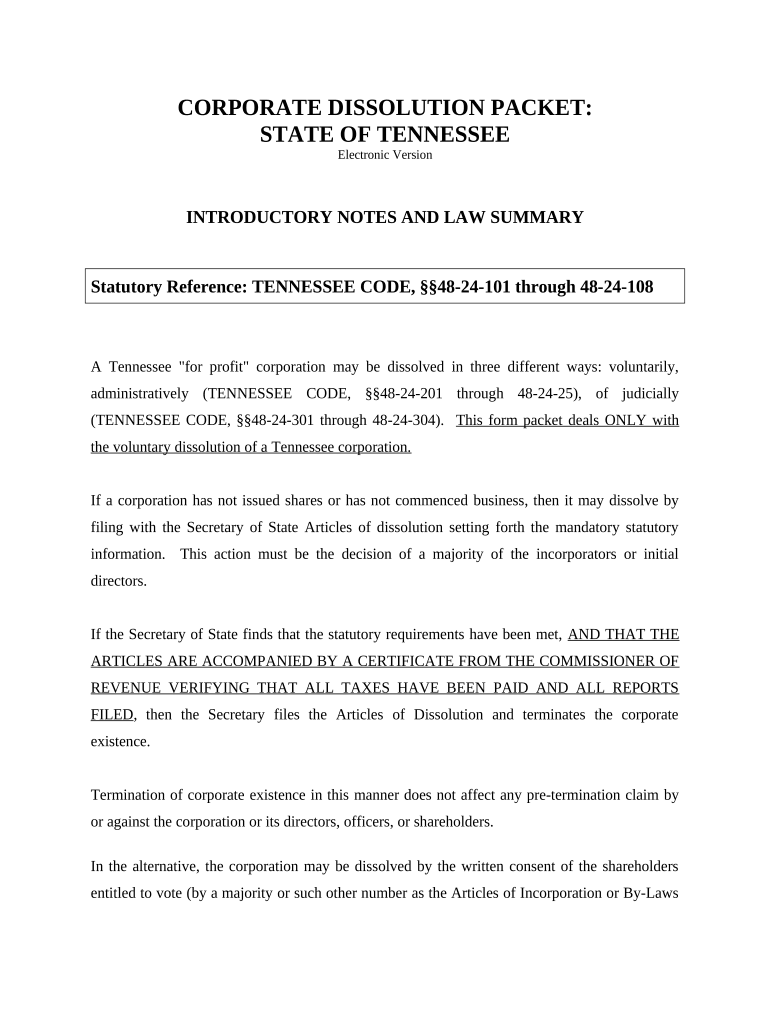
Tn Corporation Form


What is the Tennessee dissolution?
The Tennessee dissolution refers to the formal process of legally terminating a corporation registered in the state of Tennessee. This process involves submitting specific documents to the Secretary of State’s office to officially dissolve the business entity. When a corporation is dissolved, it ceases to exist as a legal entity, and its assets are typically liquidated to pay off any outstanding debts and obligations. Understanding the implications of dissolution is crucial for business owners, as it affects liability, taxation, and the distribution of assets.
Steps to complete the Tennessee dissolution
Completing the Tennessee dissolution involves several important steps to ensure compliance with state regulations. The key steps include:
- Review the corporation’s bylaws and state laws to ensure dissolution is permissible.
- Hold a meeting with the board of directors to approve the dissolution.
- File the Articles of Dissolution with the Tennessee Secretary of State, including the corporation's name, date of dissolution, and any other required information.
- Notify creditors and settle any outstanding debts or obligations.
- Distribute remaining assets among shareholders, if applicable.
Required documents for Tennessee dissolution
To initiate the Tennessee dissolution process, specific documents must be prepared and submitted. The primary document required is the Articles of Dissolution, which must include:
- The name of the corporation.
- The date of dissolution.
- A statement confirming that the dissolution was approved by the board of directors and shareholders.
Additional documents may be necessary depending on the corporation's structure and any outstanding obligations, such as tax clearance certificates or notices to creditors.
Legal use of the Tennessee dissolution
Legally dissolving a corporation in Tennessee is essential to avoid ongoing liabilities and potential legal issues. The dissolution process must comply with state laws to ensure that the corporation is officially recognized as terminated. This includes fulfilling any outstanding tax obligations and notifying all stakeholders, including employees, creditors, and shareholders. Proper legal use of the dissolution process protects the owners from future claims related to the corporation.
State-specific rules for Tennessee dissolution
Tennessee has specific requirements and rules governing the dissolution of corporations. These include:
- The necessity of obtaining approval from both the board of directors and shareholders.
- Compliance with state tax obligations before dissolution can be finalized.
- Filing the appropriate forms with the Secretary of State within a specified timeframe.
Failure to adhere to these rules may result in penalties or complications in the dissolution process.
Penalties for non-compliance in Tennessee dissolution
Non-compliance with the Tennessee dissolution process can lead to various penalties. These may include:
- Ongoing tax liabilities if the corporation is not formally dissolved.
- Legal actions from creditors if debts remain unpaid.
- Fines imposed by the state for failure to file the necessary dissolution documents.
It is crucial for business owners to follow the dissolution process carefully to avoid these potential consequences.
Quick guide on how to complete tn corporation
Effortlessly prepare Tn Corporation on any device
Managing documents online has gained traction among businesses and individuals. It serves as an excellent eco-friendly alternative to traditional printed and signed documents, as you can access the correct form and securely store it online. airSlate SignNow equips you with all the tools necessary to create, edit, and eSign your documents promptly without any delays. Handle Tn Corporation on any platform using the airSlate SignNow apps for Android or iOS and enhance any document-centric workflow today.
The easiest way to edit and eSign Tn Corporation with minimal effort
- Find Tn Corporation and click on Get Form to begin.
- Use the tools we provide to complete your form.
- Emphasize pertinent sections of the documents or obscure sensitive information with tools that airSlate SignNow offers specifically for that purpose.
- Create your signature using the Sign tool, which takes mere seconds and carries the same legal significance as a conventional wet ink signature.
- Review all the details and click on the Done button to save your changes.
- Select your preferred method of delivering your form, whether by email, SMS, invitation link, or download it to your computer.
Eliminate the hassle of lost or misplaced documents, tedious form searches, or errors that require printing new document copies. airSlate SignNow meets all your document management needs in just a few clicks from any device you choose. Edit and eSign Tn Corporation and ensure exceptional communication at every stage of the form preparation process with airSlate SignNow.
Create this form in 5 minutes or less
Create this form in 5 minutes!
People also ask
-
What is Tennessee dissolution?
Tennessee dissolution refers to the legal process of terminating a business entity in the state of Tennessee. This involves filing the necessary paperwork with the state, ensuring that all financial obligations are settled, and that the dissolution is documented correctly. Understanding the implications of Tennessee dissolution is crucial for business owners to avoid potential liabilities.
-
How does airSlate SignNow assist with Tennessee dissolution?
airSlate SignNow simplifies the Tennessee dissolution process by allowing users to easily create, send, and eSign required documents online. With a user-friendly interface, businesses can manage their paperwork efficiently, speeding up the dissolution process. This helps ensure compliance with Tennessee state requirements while saving time and reducing errors.
-
What is the cost of using airSlate SignNow for Tennessee dissolution?
The pricing for airSlate SignNow is competitive and varies based on the chosen plan. Each plan includes features designed to facilitate processes like Tennessee dissolution, providing cost-effective solutions for businesses. You can start with a free trial to explore the platform’s benefits before committing to a subscription.
-
Are there integrations available with airSlate SignNow for Tennessee dissolution?
Yes, airSlate SignNow offers numerous integrations that can enhance your Tennessee dissolution experience. Whether you need to connect with accounting software, CRM platforms, or cloud storage services, airSlate SignNow can seamlessly integrate with many tools. This ensures a smooth workflow and better document management throughout the dissolution process.
-
What features does airSlate SignNow offer for Tennessee dissolution?
airSlate SignNow provides essential features for Tennessee dissolution, including document templates, cloud storage, and advanced eSignature capabilities. These tools make it easier to generate accurate legal documents required for dissolution quickly. Additionally, its tracking features allow users to monitor the status of documents and ensure timely completion.
-
How quickly can I complete the Tennessee dissolution process with airSlate SignNow?
Using airSlate SignNow can signNowly speed up the Tennessee dissolution process. With easy-to-use templates and electronic signatures, businesses can reduce the time spent on paperwork and focus on meeting deadlines. In many cases, users can prepare and submit their dissolution documents within a day or two.
-
Is airSlate SignNow secure for handling Tennessee dissolution documents?
Absolutely! airSlate SignNow prioritizes security to protect sensitive documents related to Tennessee dissolution. The platform uses industry-standard encryption and secure storage protocols to ensure that all your legal documents are safe from unauthorized access. This gives users peace of mind while managing important business processes.
Get more for Tn Corporation
Find out other Tn Corporation
- How Do I Sign Florida Investment Contract
- Sign Colorado General Power of Attorney Template Simple
- How Do I Sign Florida General Power of Attorney Template
- Sign South Dakota Sponsorship Proposal Template Safe
- Sign West Virginia Sponsorship Proposal Template Free
- Sign Tennessee Investment Contract Safe
- Sign Maryland Consulting Agreement Template Fast
- Sign California Distributor Agreement Template Myself
- How Do I Sign Louisiana Startup Business Plan Template
- Can I Sign Nevada Startup Business Plan Template
- Sign Rhode Island Startup Business Plan Template Now
- How Can I Sign Connecticut Business Letter Template
- Sign Georgia Business Letter Template Easy
- Sign Massachusetts Business Letter Template Fast
- Can I Sign Virginia Business Letter Template
- Can I Sign Ohio Startup Costs Budget Worksheet
- How Do I Sign Maryland 12 Month Sales Forecast
- How Do I Sign Maine Profit and Loss Statement
- How To Sign Wisconsin Operational Budget Template
- Sign North Carolina Profit and Loss Statement Computer