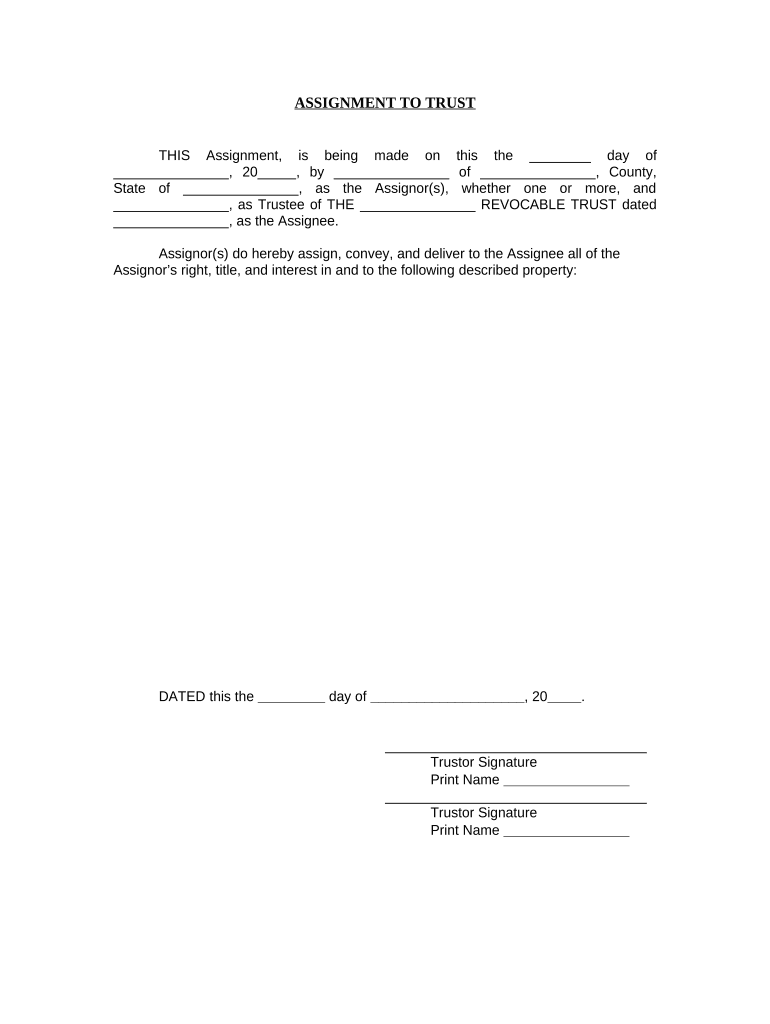
Assignment to Living Trust Tennessee Form


What is the Assignment To Living Trust Tennessee
The Assignment To Living Trust Tennessee is a legal document used to transfer ownership of assets into a living trust. This process allows individuals to manage their assets during their lifetime and facilitate the distribution of those assets upon their passing without going through probate. By assigning assets to a living trust, the trustor retains control over the assets while ensuring that they are managed according to their wishes. This form is essential for anyone looking to streamline their estate planning in Tennessee.
How to use the Assignment To Living Trust Tennessee
Using the Assignment To Living Trust Tennessee involves several key steps. First, the trustor must identify the assets they wish to transfer into the trust. This can include real estate, bank accounts, investments, and personal property. Next, the trustor completes the assignment form, detailing the assets being transferred. It is crucial to ensure that all information is accurate and complete. Once the form is filled out, it must be signed and dated by the trustor, and in some cases, notarization may be required to ensure legal validity.
Steps to complete the Assignment To Living Trust Tennessee
Completing the Assignment To Living Trust Tennessee involves a systematic approach:
- Gather all relevant asset information, including descriptions and titles.
- Download or obtain the Assignment To Living Trust form.
- Fill out the form with accurate details about the assets and the trust.
- Sign the form in the presence of a notary, if required.
- Keep a copy of the completed form for your records.
- File the form with the appropriate trust documents.
Key elements of the Assignment To Living Trust Tennessee
Several key elements are vital for the Assignment To Living Trust Tennessee to be effective:
- Identification of Trustor: The individual creating the trust must be clearly identified.
- Asset Description: Each asset being transferred must be described in detail to avoid ambiguity.
- Trustee Information: The individual or entity responsible for managing the trust should be named.
- Signatures: The trustor's signature is essential, and notarization may be necessary for legal validity.
Legal use of the Assignment To Living Trust Tennessee
The legal use of the Assignment To Living Trust Tennessee is governed by state laws and regulations. It is essential to ensure that the form complies with Tennessee's legal requirements for estate planning. This includes proper execution, which may involve witnessing and notarization. Additionally, the trustor must ensure that the assets being transferred are legally owned by them and that there are no encumbrances that could affect the transfer.
State-specific rules for the Assignment To Living Trust Tennessee
Tennessee has specific rules regarding the Assignment To Living Trust. These rules dictate how the form must be executed and what information is necessary for it to be valid. For example, Tennessee law may require that the trustor sign the document in front of a notary public. Additionally, certain types of assets may have unique requirements for transfer, such as real estate, which may need to be recorded with the county clerk. Understanding these state-specific rules is crucial for ensuring the validity of the assignment.
Quick guide on how to complete assignment to living trust tennessee
Complete Assignment To Living Trust Tennessee effortlessly on any device
Managing documents online has gained popularity among businesses and individuals alike. It offers an excellent eco-friendly substitute for conventional printed and signed documents, as you can easily locate the required form and securely store it online. airSlate SignNow provides you with all the tools necessary to create, edit, and eSign your documents quickly and without delays. Handle Assignment To Living Trust Tennessee on any device with airSlate SignNow’s Android or iOS applications and simplify any document-related process today.
How to modify and eSign Assignment To Living Trust Tennessee effortlessly
- Locate Assignment To Living Trust Tennessee and click on Get Form to begin.
- Utilize the tools we provide to fill out your form.
- Emphasize important sections of the documents or conceal sensitive data with tools that airSlate SignNow specifically provides for that purpose.
- Generate your signature using the Sign tool, which takes just seconds and holds the same legal validity as a conventional handwritten signature.
- Review the details and click on the Done button to finalize your changes.
- Choose your preferred method to submit your form, whether via email, SMS, invitation link, or download it to your computer.
Eliminate the hassle of lost or misplaced documents, tedious form searches, or errors that require printing new copies. airSlate SignNow addresses all your document management needs in just a few clicks from your preferred device. Modify and eSign Assignment To Living Trust Tennessee to ensure excellent communication at every stage of your document preparation process with airSlate SignNow.
Create this form in 5 minutes or less
Create this form in 5 minutes!
People also ask
-
What is an Assignment To Living Trust Tennessee?
An Assignment To Living Trust Tennessee is a legal document that transfers ownership of assets into a living trust. This process helps in managing your estate while you are alive and ensures a smoother transition of assets upon your passing. By using airSlate SignNow, you can easily create and eSign the necessary documents.
-
Why should I consider an Assignment To Living Trust Tennessee?
Choosing an Assignment To Living Trust Tennessee helps you avoid probate, maintain privacy, and provides control over how your assets are managed after death. With airSlate SignNow, the process is straightforward and allows you to seamlessly manage your estate planning from anywhere.
-
How much does it cost to create an Assignment To Living Trust Tennessee with airSlate SignNow?
The cost of creating an Assignment To Living Trust Tennessee with airSlate SignNow is highly competitive and offers great value. By providing a cost-effective solution, airSlate SignNow helps you save money compared to traditional legal services while ensuring your documents are legally binding.
-
What features does airSlate SignNow offer for creating an Assignment To Living Trust Tennessee?
airSlate SignNow offers various features including customizable templates, secure eSigning, and document storage for creating an Assignment To Living Trust Tennessee. These tools make it easy to ensure that your trust is properly documented and securely managed.
-
Is it easy to integrate airSlate SignNow with other applications for managing my Assignment To Living Trust Tennessee?
Yes, airSlate SignNow integrates seamlessly with numerous applications to enhance your document management processes related to your Assignment To Living Trust Tennessee. Whether it’s CRM systems or cloud storage, you can easily synchronize your data.
-
Can I collaborate with others on my Assignment To Living Trust Tennessee using airSlate SignNow?
Absolutely! airSlate SignNow allows for easy collaboration, enabling you to invite other parties to review and eSign your Assignment To Living Trust Tennessee. This feature ensures that all necessary stakeholders can participate in the estate planning process effectively.
-
What makes airSlate SignNow a reliable choice for my Assignment To Living Trust Tennessee?
With airSlate SignNow, you benefit from a user-friendly interface, robust security measures, and compliance with legal standards, making it a reliable choice for your Assignment To Living Trust Tennessee. The platform’s commitment to customer support also ensures that you can get help whenever needed.
Get more for Assignment To Living Trust Tennessee
Find out other Assignment To Living Trust Tennessee
- eSignature North Dakota Real Estate Quitclaim Deed Later
- eSignature Minnesota Sports Rental Lease Agreement Free
- eSignature Minnesota Sports Promissory Note Template Fast
- eSignature Minnesota Sports Forbearance Agreement Online
- eSignature Oklahoma Real Estate Business Plan Template Free
- eSignature South Dakota Police Limited Power Of Attorney Online
- How To eSignature West Virginia Police POA
- eSignature Rhode Island Real Estate Letter Of Intent Free
- eSignature Rhode Island Real Estate Business Letter Template Later
- eSignature South Dakota Real Estate Lease Termination Letter Simple
- eSignature Tennessee Real Estate Cease And Desist Letter Myself
- How To eSignature New Mexico Sports Executive Summary Template
- Can I eSignature Utah Real Estate Operating Agreement
- eSignature Vermont Real Estate Warranty Deed Online
- eSignature Vermont Real Estate Operating Agreement Online
- eSignature Utah Real Estate Emergency Contact Form Safe
- eSignature Washington Real Estate Lease Agreement Form Mobile
- How Can I eSignature New York Sports Executive Summary Template
- eSignature Arkansas Courts LLC Operating Agreement Now
- How Do I eSignature Arizona Courts Moving Checklist