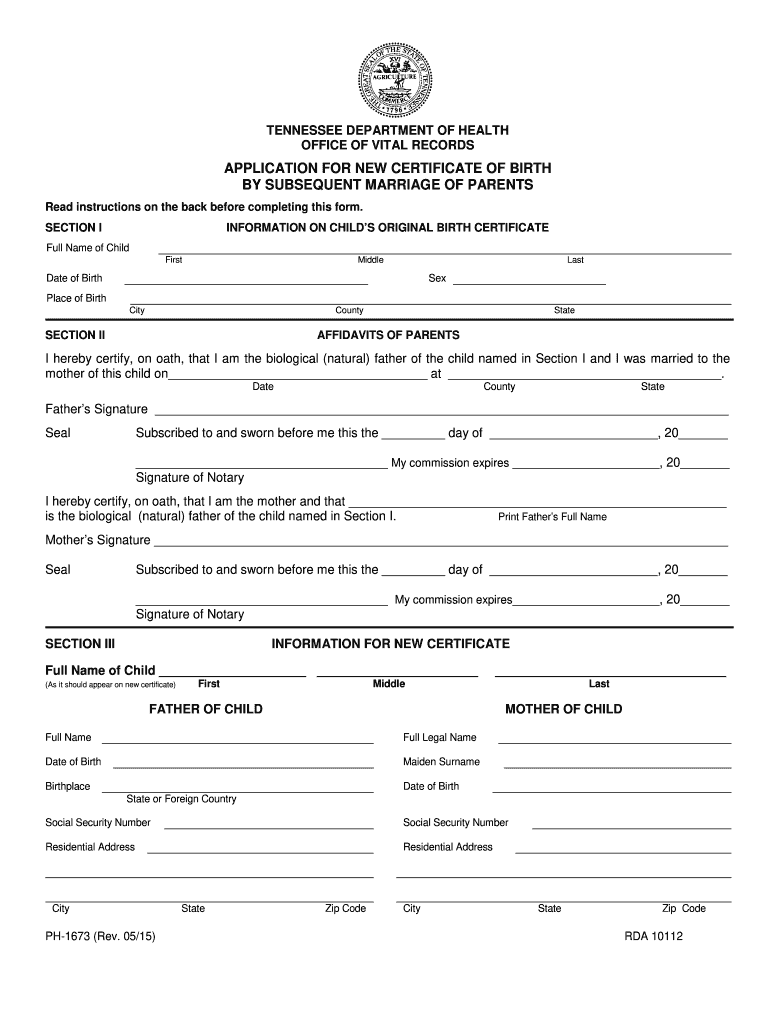
Peru Visa Application Form PDF 2015-2026


Understanding the blank birth certificate
A blank birth certificate serves as a foundational document for various legal and personal purposes. In the United States, it is essential for establishing identity, age, and citizenship. Each state, including Tennessee, has specific guidelines on the format and information included in a birth certificate. Typically, a blank birth certificate will include details such as the full name of the individual, date and place of birth, and parental information. Understanding these elements is crucial for anyone needing to fill out or request a birth certificate.
Steps to complete a blank birth certificate
Completing a blank birth certificate involves a series of steps to ensure accuracy and compliance with state regulations. Here are the general steps to follow:
- Gather necessary information, including full names, dates of birth, and places of birth for both the individual and parents.
- Obtain the official blank form from the relevant state department or health agency.
- Carefully fill out the form, ensuring all information is accurate and legible.
- Review the completed form for any errors or omissions before submission.
- Submit the form according to the state’s guidelines, which may include online submission, mailing, or in-person delivery.
Required documents for obtaining a blank birth certificate
When applying for a blank birth certificate, certain documents are typically required to verify identity and eligibility. Commonly required documents include:
- A government-issued photo ID, such as a driver's license or passport.
- Proof of relationship to the individual named on the birth certificate, if applicable.
- Any previous birth certificates or legal documents that may support the application.
It is important to check with the specific state’s requirements, as they may vary.
Legal use of a blank birth certificate
A blank birth certificate has several legal uses, including but not limited to:
- Establishing identity for government documents, such as passports or driver's licenses.
- Enrolling in school or daycare programs.
- Applying for social security benefits or health insurance.
Understanding the legal implications of a birth certificate is vital for ensuring it is used appropriately and effectively.
State-specific rules for blank birth certificates
Each state has its own rules and procedures regarding blank birth certificates. In Tennessee, for example, the process for obtaining a birth certificate may include specific forms, fees, and submission methods. It is essential to familiarize oneself with these state-specific regulations to avoid delays or complications in obtaining the necessary documentation.
Examples of using a blank birth certificate
There are various scenarios in which a blank birth certificate may be required. Examples include:
- When applying for a driver's license for the first time.
- During the enrollment process for public schools.
- For legal name changes or marriage applications.
These examples illustrate the importance of having a blank birth certificate readily available for various life events and legal processes.
Quick guide on how to complete blank birth certificate pdf tn 2015 2019 form
Explore the simpler approach to manage your Peru Visa Application Form Pdf
The traditional techniques for filling out and approving documents require an excessively long duration when compared to contemporary document management tools. In the past, you would look for appropriate social forms, print them, fill in all the necessary information, and mail them. Nowadays, you can locate, fill out, and sign your Peru Visa Application Form Pdf all in one browser tab with airSlate SignNow. Preparing your Peru Visa Application Form Pdf has never been easier.
Steps to fill out your Peru Visa Application Form Pdf with airSlate SignNow
- Access the category page you need and find your state-specific Peru Visa Application Form Pdf. Alternatively, utilize the search function.
- Ensure the version of the form is correct by previewing it.
- Click Get form and enter editing mode.
- Fill in your document with the necessary information using the editing features.
- Review the added information and click the Sign feature to authorize your form.
- Select the most convenient method to create your signature: generate it, hand-draw your signature, or upload an image of it.
- Click DONE to save your changes.
- Download the document to your device or go to Sharing settings to send it electronically.
Robust online tools like airSlate SignNow make it easier to complete and submit your forms. Give it a try to discover the actual duration that document management and approval processes should take. You'll save a signNow amount of time.
Create this form in 5 minutes or less
Find and fill out the correct blank birth certificate pdf tn 2015 2019 form
FAQs
-
I am 2015 passed out CSE student, I am preparing for GATE2016 from a coaching, due to some reasons I do not have my provisional certificate, am I still eligible to fill application form? How?
Yes you are eligible. There is still time, application closes on October 1 this year. So if you get the provisional certificate in time you can just wait or if you know that you won't get it in time, just mail GATE organising institute at helpdesk@gate.iisc.ernet.in mentioning your problem. Hope it helps.
-
How many forms are filled out in the JEE Main 2019 to date?
You should wait till last date to get these type of statistics .NTA will release how much application is received by them.
-
For my Hindi board exam on 19th March 2019, how should I solve the idioms questions (in Hindi) Muhavare in the form of fill in the blanks where we have to fill the correct idiom?
I am going to sound typical and not sure that it will be helpful for you or not but with a lot of practice you can clear the doubts regarding muhavare.As to do something perfectly or correctly first step is practicing, just by reading it once or twice there are chances of mistakes in future.If you have problem regarding your idioms just grab a hindi vayakaran book and start practicing as you have one day left.You can do a lot in just one day, believe me because i did that too and it is quite easy..Muhavare is not really a big or tough task to do though it’s engaging and sometimes fun to read some of them.Be positive and start learning.All the best.
Create this form in 5 minutes!
How to create an eSignature for the blank birth certificate pdf tn 2015 2019 form
How to make an eSignature for your Blank Birth Certificate Pdf Tn 2015 2019 Form online
How to make an electronic signature for your Blank Birth Certificate Pdf Tn 2015 2019 Form in Chrome
How to make an eSignature for putting it on the Blank Birth Certificate Pdf Tn 2015 2019 Form in Gmail
How to create an eSignature for the Blank Birth Certificate Pdf Tn 2015 2019 Form straight from your mobile device
How to create an eSignature for the Blank Birth Certificate Pdf Tn 2015 2019 Form on iOS
How to make an electronic signature for the Blank Birth Certificate Pdf Tn 2015 2019 Form on Android
People also ask
-
What is a blank birth certificate?
A blank birth certificate is an official document issued by a governmental authority that records the birth of a child. It typically includes vital information like the child's name, date of birth, and parents' names. Using airSlate SignNow, you can easily fill in and eSign your blank birth certificate electronically, streamlining the process.
-
How can I obtain a blank birth certificate using airSlate SignNow?
To obtain a blank birth certificate, you can visit your local vital records office or designated website. Once you have the document, use airSlate SignNow to upload, fill out, and securely eSign it. This makes the process faster and more efficient.
-
Is airSlate SignNow compliant with legal standards for signing a blank birth certificate?
Yes, airSlate SignNow is fully compliant with legal standards for electronic signatures. Our platform ensures that your eSignature on a blank birth certificate holds the same legal weight as a handwritten one, making your documents legally binding and secure.
-
Are there any costs associated with using airSlate SignNow for blank birth certificates?
airSlate SignNow offers a cost-effective solution with various pricing plans to meet your needs. While obtaining a blank birth certificate from your local authority may incur fees, using our platform for eSigning is competitively priced and offers great value for businesses.
-
What features does airSlate SignNow offer for managing blank birth certificates?
airSlate SignNow provides a range of features for managing blank birth certificates, including document templates, secure storage, and seamless integrations with popular software. Our user-friendly interface simplifies the process of filling out and eSigning documents anytime, anywhere.
-
Can I integrate airSlate SignNow with other applications for birth certificate management?
Absolutely! airSlate SignNow integrates with a variety of applications, enhancing your workflow for managing blank birth certificates. You can connect with tools like Google Drive, Salesforce, and more, ensuring a streamlined document management process.
-
What are the benefits of using airSlate SignNow for electronic birth certificates?
Using airSlate SignNow for your electronic birth certificates offers numerous benefits, including reduced paperwork, faster turnaround times, and enhanced security. ESigning a blank birth certificate electronically eliminates the hassle of physical signatures and can be completed from anywhere.
Get more for Peru Visa Application Form Pdf
- Month infant feeding plan learning academy form
- Alligator fever form
- Sss loan moratorium application form
- Sxpgc form st xaviers pg college
- Ohio voter registration form ohio secretary of state sos state oh
- Manchester landfill waste disposal form sanitation
- Ttansport application t1b form
- State of metropolitan housing report louisville form
Find out other Peru Visa Application Form Pdf
- How Do I eSignature Arizona Real Estate PDF
- How To eSignature Arkansas Real Estate Document
- How Do I eSignature Oregon Plumbing PPT
- How Do I eSignature Connecticut Real Estate Presentation
- Can I eSignature Arizona Sports PPT
- How Can I eSignature Wisconsin Plumbing Document
- Can I eSignature Massachusetts Real Estate PDF
- How Can I eSignature New Jersey Police Document
- How Can I eSignature New Jersey Real Estate Word
- Can I eSignature Tennessee Police Form
- How Can I eSignature Vermont Police Presentation
- How Do I eSignature Pennsylvania Real Estate Document
- How Do I eSignature Texas Real Estate Document
- How Can I eSignature Colorado Courts PDF
- Can I eSignature Louisiana Courts Document
- How To Electronic signature Arkansas Banking Document
- How Do I Electronic signature California Banking Form
- How Do I eSignature Michigan Courts Document
- Can I eSignature Missouri Courts Document
- How Can I Electronic signature Delaware Banking PDF