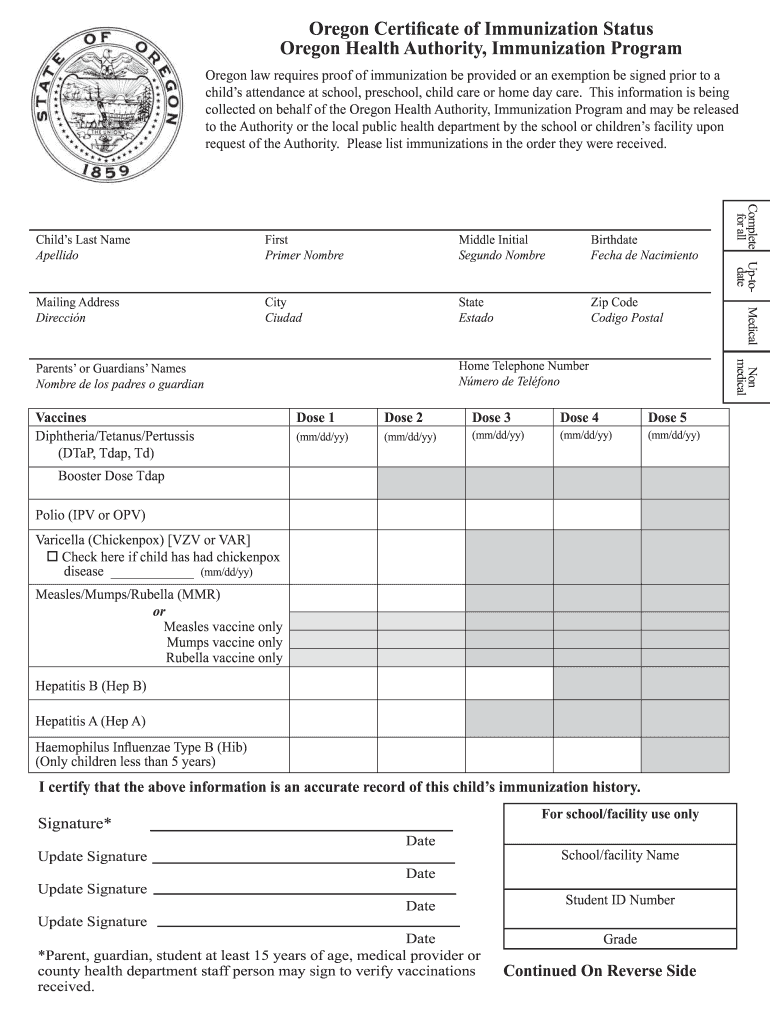
State of Oregon Immunization Form 2014-2026


What is the State of Oregon Immunization Form
The State of Oregon Immunization Form is an official document used to record an individual's immunization history. This form is essential for various purposes, including school enrollment, healthcare visits, and compliance with state health regulations. It provides a comprehensive overview of the vaccines an individual has received, ensuring that the necessary immunizations are documented accurately. The form is particularly important in maintaining public health standards and preventing the spread of vaccine-preventable diseases.
How to Use the State of Oregon Immunization Form
Using the State of Oregon Immunization Form involves several key steps. First, individuals should obtain the form from a reliable source, such as a healthcare provider or the Oregon Health Authority website. Once in possession of the form, users can fill it out by providing personal information, including name, date of birth, and vaccination details. It is crucial to ensure that all entries are accurate and complete to avoid any issues during submission or verification.
Steps to Complete the State of Oregon Immunization Form
Completing the State of Oregon Immunization Form requires careful attention to detail. Follow these steps for a smooth process:
- Obtain the form from a healthcare provider or official website.
- Fill in personal information, including full name and date of birth.
- List all vaccinations received, including dates and types of vaccines.
- Ensure that the form is signed and dated by a healthcare provider if required.
- Review the completed form for accuracy before submission.
Legal Use of the State of Oregon Immunization Form
The State of Oregon Immunization Form is legally recognized and serves as an official record of immunizations. It is important to use this form in accordance with state regulations to ensure compliance with health laws. The form may be required for school entry, employment in healthcare settings, and other situations where proof of immunization is necessary. Properly completed forms can protect individuals from legal issues related to vaccination requirements.
Key Elements of the State of Oregon Immunization Form
Understanding the key elements of the State of Oregon Immunization Form is essential for accurate completion. The form typically includes:
- Personal information fields for the individual.
- A section for listing immunizations received, including vaccine names and dates.
- Signature lines for both the individual and the healthcare provider.
- Instructions for submitting the form to relevant authorities.
Examples of Using the State of Oregon Immunization Form
There are several scenarios in which the State of Oregon Immunization Form may be utilized. For instance:
- Enrolling a child in school, where proof of immunization is mandatory.
- Participating in summer camps or sports programs that require vaccination records.
- Providing documentation for employment in healthcare or educational settings.
Quick guide on how to complete oregon certificate immunization status 2014 2019 form
Utilize the simpler approach to handle your State Of Oregon Immunization Form
The traditional methods of filling out and approving documents consume an excessively lengthy amount of time compared to contemporary document management solutions. You previously searched for appropriate social forms, printed them, filled in all the necessary details, and mailed them. Now, you can obtain, fill out, and sign your State Of Oregon Immunization Form all within a single browser tab using airSlate SignNow. Preparing your State Of Oregon Immunization Form is more straightforward than ever.
Steps to complete your State Of Oregon Immunization Form with airSlate SignNow
- Access the category page you need and locate your state-specific State Of Oregon Immunization Form. Alternatively, utilize the search box.
- Ensure the version of the form is accurate by previewing it.
- Click Get form to enter editing mode.
- Fill in your document with the required details using the editing tools.
- Review the entered information and click the Sign tool to validate your form.
- Select the most suitable method to create your signature: generate it, draw your signature, or upload an image of it.
- Click DONE to finalize your changes.
- Download the document to your device or go to Sharing settings to send it electronically.
Robust online solutions like airSlate SignNow make completing and submitting your forms easier. Try it out to discover how brief the document management and approval processes are actually meant to be. You’ll save a signNow amount of time.
Create this form in 5 minutes or less
Find and fill out the correct oregon certificate immunization status 2014 2019 form
FAQs
-
How many forms are filled out in the JEE Main 2019 to date?
You should wait till last date to get these type of statistics .NTA will release how much application is received by them.
Create this form in 5 minutes!
How to create an eSignature for the oregon certificate immunization status 2014 2019 form
How to create an eSignature for the Oregon Certificate Immunization Status 2014 2019 Form in the online mode
How to make an eSignature for your Oregon Certificate Immunization Status 2014 2019 Form in Chrome
How to create an electronic signature for signing the Oregon Certificate Immunization Status 2014 2019 Form in Gmail
How to generate an electronic signature for the Oregon Certificate Immunization Status 2014 2019 Form right from your smart phone
How to create an electronic signature for the Oregon Certificate Immunization Status 2014 2019 Form on iOS devices
How to make an eSignature for the Oregon Certificate Immunization Status 2014 2019 Form on Android OS
People also ask
-
What is the API for Oregon State Hospital and how can it be used?
The API for Oregon State Hospital allows developers to integrate their applications with the hospital's systems, facilitating the secure transfer of documents. This integration can streamline workflows and enhance the efficiency of services provided to patients and staff. By leveraging the API, organizations can create customized solutions tailored to their needs.
-
What features does the airSlate SignNow API offer for Oregon State Hospital?
The airSlate SignNow API includes features such as eSigning, document templates, and workflows designed specifically for organizations like the Oregon State Hospital. These functionalities allow users to manage their documents effectively while ensuring compliance with hospital regulations. The API can help improve the speed and accuracy of document handling.
-
How does the pricing for the airSlate SignNow API for Oregon State Hospital work?
The pricing for the airSlate SignNow API is flexible and varies depending on usage and feature requirements. Organizations, including the Oregon State Hospital, can choose from different plans that offer specific functionalities at competitive rates. Contacting airSlate's sales team can provide customized pricing tailored to your organization's needs.
-
Is the airSlate SignNow API secure for use by Oregon State Hospital?
Yes, the airSlate SignNow API is designed with robust security measures to protect sensitive data, making it suitable for use by the Oregon State Hospital. Features such as encryption, secure authentication, and compliance with regulations ensure that all signed documents are secure. This level of security allows healthcare institutions to maintain the confidentiality they require.
-
Can the airSlate SignNow API be integrated with existing systems at Oregon State Hospital?
Absolutely, the airSlate SignNow API is designed for easy integration with existing systems at the Oregon State Hospital. The API supports multiple programming languages and platforms, allowing seamless connectivity with current software. This flexibility enables the hospital to enhance its document management processes without signNow changes to its infrastructure.
-
What benefits does the airSlate SignNow API provide to Oregon State Hospital?
The airSlate SignNow API offers several benefits to the Oregon State Hospital, including improved document turnaround times and enhanced compliance with legal standards. By automating eSigning and document workflows, the hospital can focus more on patient care while reducing administrative burdens. Additionally, the ease of use of the API increases staff efficiency.
-
Do I need technical expertise to implement the airSlate SignNow API at Oregon State Hospital?
While some technical expertise may be beneficial for implementing the airSlate SignNow API at Oregon State Hospital, comprehensive documentation is available to assist users. The documentation provides step-by-step guides and examples to help developers successfully integrate the API into their systems. Furthermore, airSlate offers support to ensure smooth implementation.
Get more for State Of Oregon Immunization Form
- New member application form terrace12 toastmasters terraceat12 co
- Non owner occupancy rider form
- Fill n deploma on line form
- Small claims complaint vermont judiciary vermontjudiciary form
- Physical education medical excuse 42907873 form
- The only tool you need realtor magazine national association realtormag realtor form
- Website hosting agreement template form
- Website development and hosting agreement template form
Find out other State Of Oregon Immunization Form
- How To eSignature Texas Government Document
- Can I eSignature Vermont Government Form
- How Do I eSignature West Virginia Government PPT
- How Do I eSignature Maryland Healthcare / Medical PDF
- Help Me With eSignature New Mexico Healthcare / Medical Form
- How Do I eSignature New York Healthcare / Medical Presentation
- How To eSignature Oklahoma Finance & Tax Accounting PPT
- Help Me With eSignature Connecticut High Tech Presentation
- How To eSignature Georgia High Tech Document
- How Can I eSignature Rhode Island Finance & Tax Accounting Word
- How Can I eSignature Colorado Insurance Presentation
- Help Me With eSignature Georgia Insurance Form
- How Do I eSignature Kansas Insurance Word
- How Do I eSignature Washington Insurance Form
- How Do I eSignature Alaska Life Sciences Presentation
- Help Me With eSignature Iowa Life Sciences Presentation
- How Can I eSignature Michigan Life Sciences Word
- Can I eSignature New Jersey Life Sciences Presentation
- How Can I eSignature Louisiana Non-Profit PDF
- Can I eSignature Alaska Orthodontists PDF