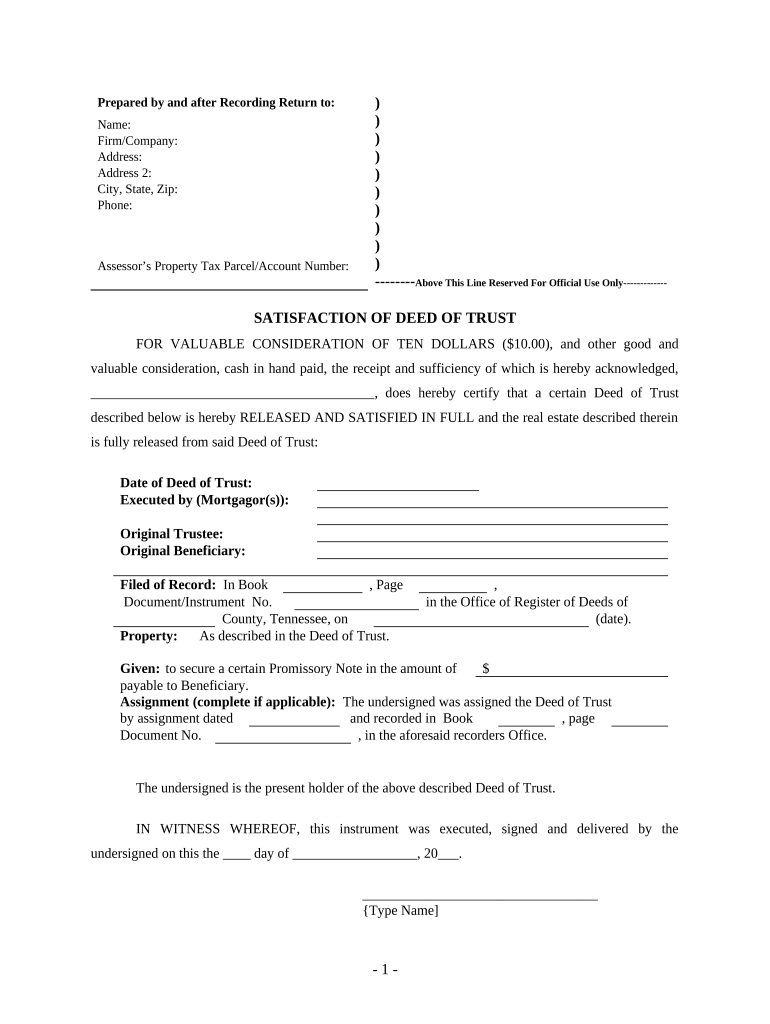
Tn Deed Trust Form


What is the Tn Deed Trust
The Tn Deed Trust is a legal document used in the state of Tennessee to establish a trust for real estate properties. This instrument allows a property owner to transfer their property into a trust, which is managed by a trustee for the benefit of designated beneficiaries. The trust can provide various benefits, including asset protection, estate planning advantages, and potential tax benefits. It is essential to understand the specific terms and conditions outlined in the deed trust, as they dictate how the property will be managed and distributed.
How to use the Tn Deed Trust
Using the Tn Deed Trust involves several steps to ensure that the trust is established correctly and legally. First, the property owner must decide on the type of trust they wish to create, whether revocable or irrevocable. Next, they need to select a trustee, who will be responsible for managing the trust. After that, the property owner must draft the trust document, detailing the terms, beneficiaries, and any specific instructions regarding the property. Finally, the deed trust must be signed and notarized, then recorded with the appropriate county office to ensure its legal standing.
Steps to complete the Tn Deed Trust
Completing the Tn Deed Trust involves a systematic approach to ensure all legal requirements are met. The following steps outline the process:
- Determine the type of trust: Choose between a revocable or irrevocable trust based on your needs.
- Select a trustee: Appoint a reliable individual or institution to manage the trust.
- Draft the trust document: Include all necessary details such as property description, beneficiaries, and trustee powers.
- Sign and notarize the document: Ensure all parties involved sign the trust in the presence of a notary public.
- Record the deed trust: File the document with the local county recorder’s office to make it official.
Legal use of the Tn Deed Trust
The legal use of the Tn Deed Trust is governed by Tennessee state law. It is crucial to comply with all legal requirements to ensure the trust is valid and enforceable. This includes adhering to state-specific regulations regarding the creation and management of trusts. The trust should clearly outline the rights and responsibilities of the trustee, as well as the rights of the beneficiaries. Failure to comply with legal standards may result in the trust being deemed invalid, leading to potential disputes and complications regarding the property.
Key elements of the Tn Deed Trust
Several key elements must be included in the Tn Deed Trust to ensure its effectiveness and legality:
- Trustee Information: The name and contact details of the appointed trustee.
- Property Description: A detailed description of the property being placed in the trust.
- Beneficiaries: Names and details of individuals or entities that will benefit from the trust.
- Terms of Management: Instructions on how the trustee should manage the property and distribute benefits.
- Signatures: The signatures of the property owner, trustee, and notary public.
Examples of using the Tn Deed Trust
The Tn Deed Trust can be utilized in various scenarios, including:
- Estate Planning: Property owners can use the trust to ensure their assets are distributed according to their wishes after death.
- Asset Protection: Placing property in a trust can protect it from creditors and legal claims.
- Tax Benefits: Certain types of trusts may offer tax advantages, depending on the structure and state laws.
Quick guide on how to complete tn deed trust 497327099
Complete Tn Deed Trust effortlessly on any device
Digital document management has become increasingly favored by both businesses and individuals. It offers a superb eco-friendly alternative to conventional printed and signed papers, allowing you to obtain the suitable form and securely store it online. airSlate SignNow equips you with all the necessary tools to create, modify, and electronically sign your documents swiftly without delays. Manage Tn Deed Trust on any platform using airSlate SignNow's Android or iOS applications and enhance any document-driven process today.
How to modify and eSign Tn Deed Trust with ease
- Locate Tn Deed Trust and click Get Form to begin.
- Use the tools we provide to complete your document.
- Emphasize pertinent sections of your documents or obscure sensitive information with tools specifically designed for that purpose by airSlate SignNow.
- Create your signature using the Sign tool, which takes mere seconds and carries the same legal validity as a conventional wet ink signature.
- Review all the details and click the Done button to save your changes.
- Choose how you want to send your form, via email, SMS, invitation link, or download it to your computer.
Eliminate concerns about lost or misplaced documents, tiring form searches, or mistakes that necessitate printing new copies. airSlate SignNow meets all your document management needs in just a few clicks from your preferred device. Modify and eSign Tn Deed Trust and ensure effective communication at any phase of the form preparation process with airSlate SignNow.
Create this form in 5 minutes or less
Create this form in 5 minutes!
People also ask
-
What is a TN deed trust and how does it work?
A TN deed trust is a legal document used in Tennessee that helps manage the transfer of property. In this arrangement, a trustee holds the title to the property on behalf of the borrower until the loan is repaid. This mechanism protects both lenders and borrowers by providing a clear structure for property ownership during a loan.
-
How can airSlate SignNow help with creating a TN deed trust?
airSlate SignNow provides an intuitive platform to create, sign, and manage TN deed trust documents efficiently. Our easy-to-use templates ensure that all necessary legal requirements are met, allowing you to expedite the process without compromising on quality. With airSlate SignNow, you can finalize your TN deed trust quickly and securely.
-
What are the benefits of using airSlate SignNow for TN deed trust transactions?
Using airSlate SignNow for your TN deed trust transactions offers several benefits, including enhanced security and compliance with legal standards. Our platform streamlines the signing process, reducing turnaround times and ensuring your transaction is completed swiftly. Additionally, features like document tracking and notifications provide peace of mind throughout the process.
-
Is airSlate SignNow affordable for managing TN deed trust documents?
Yes, airSlate SignNow is a cost-effective solution for managing TN deed trust documents. We offer flexible pricing plans tailored to different business needs, ensuring you only pay for what you use. By leveraging our platform, you save on traditional notary and paperwork costs while increasing your overall efficiency.
-
Can I integrate airSlate SignNow with other tools I use for TN deed trust management?
Absolutely! AirSlate SignNow integrates seamlessly with various third-party applications, making it simple to incorporate our service into your existing workflow for TN deed trust management. Whether you use CRM platforms, accounting software, or cloud storage solutions, our integrations enhance productivity and simplify document handling.
-
How secure is my information when using airSlate SignNow for TN deed trust?
Security is a top priority at airSlate SignNow. When you use our platform for TN deed trust documents, your information is protected by advanced encryption technologies and rigorous compliance with international security standards. You can trust that your sensitive data, including signatures and personal details, is safe and secure.
-
What features does airSlate SignNow offer for handling TN deed trust documents?
AirSlate SignNow offers a comprehensive suite of features specifically designed for handling TN deed trust documents. These include customizable templates, bulk sending options, real-time collaboration, and automated workflows. With these tools, you can simplify the creation, signing, and management of TN deed trusts.
Get more for Tn Deed Trust
Find out other Tn Deed Trust
- How To Electronic signature Missouri Courts Word
- How Can I Electronic signature New Jersey Courts Document
- How Can I Electronic signature New Jersey Courts Document
- Can I Electronic signature Oregon Sports Form
- How To Electronic signature New York Courts Document
- How Can I Electronic signature Oklahoma Courts PDF
- How Do I Electronic signature South Dakota Courts Document
- Can I Electronic signature South Dakota Sports Presentation
- How To Electronic signature Utah Courts Document
- Can I Electronic signature West Virginia Courts PPT
- Send Sign PDF Free
- How To Send Sign PDF
- Send Sign Word Online
- Send Sign Word Now
- Send Sign Word Free
- Send Sign Word Android
- Send Sign Word iOS
- Send Sign Word iPad
- How To Send Sign Word
- Can I Send Sign Word