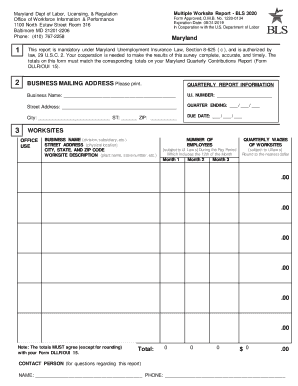
Maryland Bls 3020 Multiple Worksite Report 2019-2026


What is the Maryland BLS 3020 Multiple Worksite Report
The Maryland BLS 3020 Multiple Worksite Report is a vital document used by employers who operate multiple worksites within the state. This report assists in gathering employment data for each worksite, which is crucial for state and federal labor statistics. The information collected helps to analyze employment trends and provides insights into the economic landscape of Maryland. Employers are required to report data such as the number of employees at each location, their job classifications, and the total payroll. This ensures that the data reflects the diverse nature of employment across different sectors and regions.
Steps to Complete the Maryland BLS 3020 Multiple Worksite Report
Completing the Maryland BLS 3020 Multiple Worksite Report involves several key steps to ensure accuracy and compliance. Start by gathering the necessary information for each worksite, including employee counts, job classifications, and payroll details. Next, use a verified template to ensure all required fields are included. Fill out the report carefully, ensuring that each section reflects the current data accurately. After completing the report, review it for any errors or omissions. Finally, submit the report by the designated deadline to avoid penalties.
Legal Use of the Maryland BLS 3020 Multiple Worksite Report
The Maryland BLS 3020 Multiple Worksite Report must be completed in accordance with state regulations to ensure its legal validity. Employers are required to submit this report to comply with labor laws and to contribute to the state’s employment statistics. Failure to submit the report accurately or on time can lead to penalties, including fines. It is essential for employers to understand the legal implications of this report and to maintain accurate records to support their submissions.
How to Obtain the Maryland BLS 3020 Multiple Worksite Report
Employers can obtain the Maryland BLS 3020 Multiple Worksite Report through the Maryland Department of Labor’s website or by contacting their office directly. The form is typically available in a downloadable format, allowing for easy access and completion. It is advisable to ensure that the most current version of the form is being used, as updates may occur that reflect changes in reporting requirements or data collection standards.
Key Elements of the Maryland BLS 3020 Multiple Worksite Report
Several key elements must be included in the Maryland BLS 3020 Multiple Worksite Report to ensure comprehensive data collection. These elements include:
- The name and address of each worksite
- The number of employees at each location
- Job classifications for employees
- Total payroll for each worksite
- Reporting period for the data
Accurate reporting of these elements is essential for the integrity of labor statistics and for compliance with state regulations.
Form Submission Methods
The Maryland BLS 3020 Multiple Worksite Report can be submitted through various methods, including online, by mail, or in-person. Employers are encouraged to use the online submission option for its convenience and efficiency. When submitting by mail, ensure that the report is sent to the correct address and that it is postmarked by the submission deadline. In-person submissions can be made at designated state offices, where assistance may be available if needed.
Quick guide on how to complete maryland dept of labor licensing amp regulation
Simplify your HR processes with Maryland Bls 3020 Multiple Worksite Report Template
Every HR expert recognizes the importance of keeping employee information organized and well-maintained. With airSlate SignNow, you gain access to an extensive collection of state-specific labor documents that greatly streamline the finding, handling, and storage of all work-related paperwork in one location. airSlate SignNow enables you to manage Maryland Bls 3020 Multiple Worksite Report administration from beginning to end, with thorough editing and eSignature tools available when you need them. Improve your precision, document security, and eliminate minor manual errors in just a few clicks.
The optimal way to edit and eSign Maryland Bls 3020 Multiple Worksite Report:
- Select the correct state and search for the form you require.
- Access the form page and then click Get Form to begin working on it.
- Wait for Maryland Bls 3020 Multiple Worksite Report to load in the editor and follow the prompts that highlight required fields.
- Enter your information or insert additional fillable fields into the document.
- Utilize our tools and features to modify your form as you need: annotate, hide sensitive information, and create an eSignature.
- Review your document for errors before proceeding with its submission.
- Simply click Done to save changes and download your form.
- Alternatively, forward your documents directly to your recipients and collect signatures and information.
- Safely store completed documents within your airSlate SignNow account and access them whenever you wish.
Using a flexible eSignature platform is essential when handling Maryland Bls 3020 Multiple Worksite Report. Make even the most intricate workflow as straightforward as possible with airSlate SignNow. Start your free trial today to explore what you can achieve with your department.
Create this form in 5 minutes or less
Find and fill out the correct maryland dept of labor licensing amp regulation
FAQs
-
How much is the labor cost of recessed lighting installation in the areas of silver spring Maryland?
The cost of installing recessed lighting is typically a minimum of $100 a light for just labor, and can range up to $200 per light nationwide.I had an electrician come out and quote me $1,900 to install 12 lights, and I already had the lights purchased and holes in the ceiling cut where I wanted them.Lights are extremely easy to install though, so if you are at all handy, you may give it a try, or atleast buy the materials in advance instead of having the electrician quote you on materials later (they always upcharge).Bat City Designs YouTube channel: Bat City DesignsWoodworking, remodeling, DIY, and real estate
-
How do you get the most out of a trip to Annapolis, Maryland?
Stay as close to the heart of downtown as possible.Very walkable city..great restaurants, bars, and music venues all close byYou may be interested in a tour of the Naval Academy..great campus with some cool stuff in the museum.Recommend a Navy football game or other USNA sporting event with Sunday brunch at the Severn Inn if schedule permits.
Create this form in 5 minutes!
How to create an eSignature for the maryland dept of labor licensing amp regulation
How to create an eSignature for the Maryland Dept Of Labor Licensing Amp Regulation in the online mode
How to create an electronic signature for your Maryland Dept Of Labor Licensing Amp Regulation in Chrome
How to make an eSignature for putting it on the Maryland Dept Of Labor Licensing Amp Regulation in Gmail
How to generate an electronic signature for the Maryland Dept Of Labor Licensing Amp Regulation straight from your smartphone
How to generate an electronic signature for the Maryland Dept Of Labor Licensing Amp Regulation on iOS
How to generate an electronic signature for the Maryland Dept Of Labor Licensing Amp Regulation on Android devices
People also ask
-
What is the best way to conduct a Maryland multiple search?
To conduct a Maryland multiple search, use reliable online platforms like airSlate SignNow, which provides efficient tools for cloud-based document management. This not only streamlines your workflow but also ensures secure documentation. With airSlate SignNow, you can access various features that simplify the multiple search process.
-
How can airSlate SignNow help with my Maryland multiple search needs?
airSlate SignNow simplifies the Maryland multiple search by providing a user-friendly interface for eSigning and document management. With customizable templates and automated workflows, you can improve the efficiency of your searches. This ultimately saves time and enhances productivity for your business.
-
What are the pricing options for airSlate SignNow when performing a Maryland multiple search?
airSlate SignNow offers flexible pricing plans to suit various business needs, especially when performing a Maryland multiple search. The plans include features tailored for document management and eSigning. By selecting the right plan, you can access all the necessary tools without overspending.
-
Are there any integrations available for enhancing my Maryland multiple search?
Yes, airSlate SignNow provides a variety of integrations with popular platforms to enhance your Maryland multiple search experience. By linking tools like CRM systems and cloud storage services, you can streamline your operations and keep all your essential documents organized. This integration helps save effort and improve the overall workflow.
-
What are the key features of airSlate SignNow that support Maryland multiple searches?
Key features of airSlate SignNow relevant to Maryland multiple searches include electronic signatures, document templates, and real-time collaboration tools. These features allow users to manage documents efficiently and ensure secure digital transactions. By utilizing these tools, you can effectively conduct comprehensive searches.
-
Can airSlate SignNow assist with compliance during a Maryland multiple search?
Absolutely! airSlate SignNow is designed to comply with legal standards, ensuring that your Maryland multiple search documents meet all regulatory requirements. The platform offers built-in security measures and audit trails, which provide additional layers of compliance. This makes it a reliable choice for business documents.
-
Is airSlate SignNow user-friendly for beginners performing Maryland multiple searches?
Yes, airSlate SignNow is extremely user-friendly, even for beginners conducting Maryland multiple searches. The interface is intuitive, allowing users to quickly navigate and utilize its features without extensive training. This ease of use is one of the key factors that make airSlate SignNow a preferred choice for eSigning.
Get more for Maryland Bls 3020 Multiple Worksite Report
- Da form 7306
- Toegestane maximum massa bedrijfsauto form
- Sae dichotomous key form
- Estrangement certification form
- California public records act cpra records request form hcid los lahd lacity
- Draft sp 275 ofm new jersey state police njsp form
- E41 form fill out and sign printable pdf template
- Train course contract template form
Find out other Maryland Bls 3020 Multiple Worksite Report
- Sign California Government Job Offer Now
- How Do I Sign Colorado Government Cease And Desist Letter
- How To Sign Connecticut Government LLC Operating Agreement
- How Can I Sign Delaware Government Residential Lease Agreement
- Sign Florida Government Cease And Desist Letter Online
- Sign Georgia Government Separation Agreement Simple
- Sign Kansas Government LLC Operating Agreement Secure
- How Can I Sign Indiana Government POA
- Sign Maryland Government Quitclaim Deed Safe
- Sign Louisiana Government Warranty Deed Easy
- Sign Government Presentation Massachusetts Secure
- How Can I Sign Louisiana Government Quitclaim Deed
- Help Me With Sign Michigan Government LLC Operating Agreement
- How Do I Sign Minnesota Government Quitclaim Deed
- Sign Minnesota Government Affidavit Of Heirship Simple
- Sign Missouri Government Promissory Note Template Fast
- Can I Sign Missouri Government Promissory Note Template
- Sign Nevada Government Promissory Note Template Simple
- How To Sign New Mexico Government Warranty Deed
- Help Me With Sign North Dakota Government Quitclaim Deed