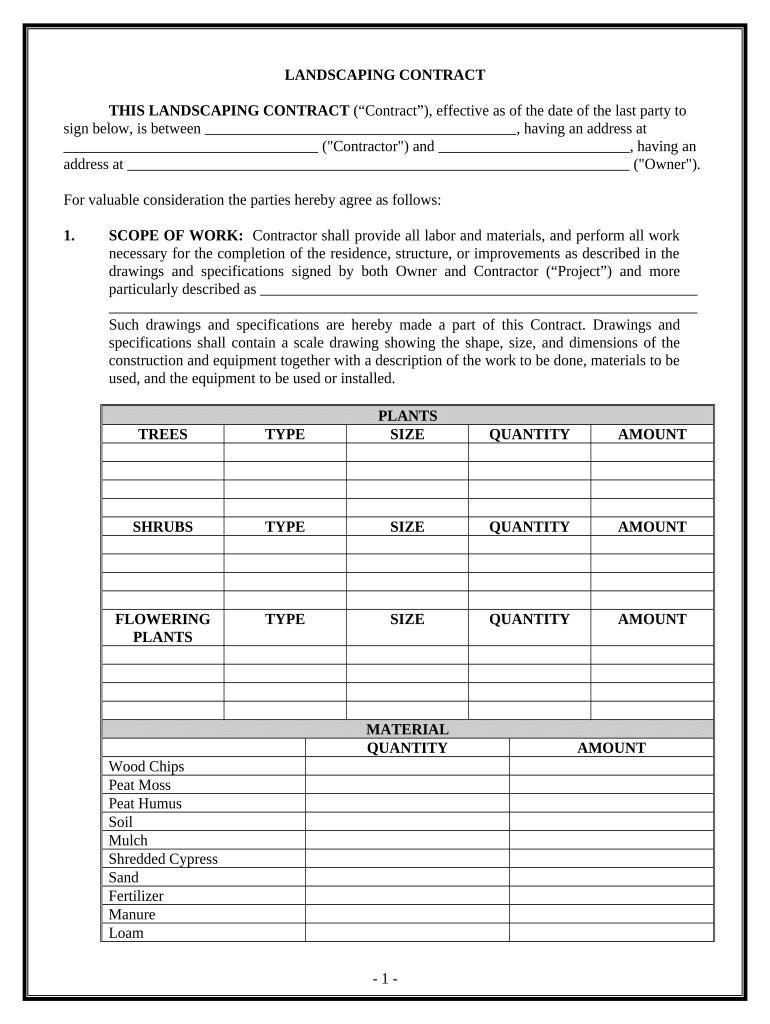
Landscape Contract for Contractor Texas Form


What is the Landscape Contract For Contractor Texas
The Landscape Contract for Contractor Texas is a legally binding agreement between a contractor and a client for landscaping services. This document outlines the scope of work, payment terms, and responsibilities of both parties. It serves to protect the interests of both the contractor and the client by clearly defining expectations and deliverables. The contract may include details such as project timelines, materials to be used, and specific landscaping tasks to be performed.
How to use the Landscape Contract For Contractor Texas
Using the Landscape Contract for Contractor Texas involves several steps. First, both parties should review the contract to ensure all terms are understood. Next, the contractor will fill in the necessary details, including project specifics and payment information. After completing the form, both parties must sign it to make it legally binding. Utilizing electronic signature tools can streamline this process, ensuring that the contract is executed quickly and securely.
Steps to complete the Landscape Contract For Contractor Texas
To complete the Landscape Contract for Contractor Texas, follow these steps:
- Download the contract template or create a new document using a reliable eSignature platform.
- Fill in the contractor's and client's information, including names, addresses, and contact details.
- Specify the scope of work, detailing the landscaping services to be provided.
- Outline payment terms, including total cost, deposit requirements, and payment schedule.
- Include any additional clauses, such as warranties or dispute resolution procedures.
- Review the completed contract for accuracy and clarity.
- Both parties should sign the contract, either physically or electronically.
Legal use of the Landscape Contract For Contractor Texas
The Landscape Contract for Contractor Texas is legally enforceable when it meets certain criteria. For the contract to be valid, it must include an offer, acceptance, and consideration (payment). Additionally, both parties must have the legal capacity to enter into a contract, and the terms must be lawful. Using a reliable electronic signature platform can help ensure compliance with eSignature laws, making the contract valid in the eyes of the law.
Key elements of the Landscape Contract For Contractor Texas
Key elements of the Landscape Contract for Contractor Texas include:
- Parties Involved: Clearly identify the contractor and the client.
- Scope of Work: Detail the specific landscaping services to be performed.
- Payment Terms: Outline the total cost, payment schedule, and any deposits required.
- Timeline: Specify the start and completion dates for the project.
- Signatures: Ensure both parties sign the contract to validate it.
State-specific rules for the Landscape Contract For Contractor Texas
In Texas, specific rules govern the use of contracts in landscaping. These may include licensing requirements for contractors, adherence to local building codes, and compliance with state laws regarding consumer protection. It is essential for contractors to familiarize themselves with these regulations to ensure that their contracts are valid and enforceable. Consulting with a legal professional can provide additional guidance on state-specific requirements.
Quick guide on how to complete landscape contract for contractor texas
Effortlessly Prepare Landscape Contract For Contractor Texas on Any Device
Managing documents online has gained signNow traction among businesses and individuals. It serves as an excellent environment-friendly alternative to traditional printed and signed paperwork, enabling you to access the necessary forms and securely store them online. airSlate SignNow equips you with all the resources needed to quickly create, modify, and electronically sign your documents without any delays. Handle Landscape Contract For Contractor Texas on any platform using the airSlate SignNow apps for Android or iOS and simplify your document-related tasks today.
How to Modify and Electronically Sign Landscape Contract For Contractor Texas with Ease
- Locate Landscape Contract For Contractor Texas and click on Get Form to begin.
- Employ the tools we offer to complete your form.
- Emphasize pertinent sections of your documents or obscure sensitive information using tools specifically designed for that purpose by airSlate SignNow.
- Create your signature with the Sign feature, which takes seconds and carries the same legal validity as a conventional wet ink signature.
- Review the details and click on the Done button to save your modifications.
- Select your preferred method to send your form, whether by email, text message (SMS), invitation link, or download it to your computer.
Say goodbye to lost or misplaced documents, time-consuming form searches, or mistakes that necessitate printing new copies. airSlate SignNow caters to your document management needs in just a few clicks from any device you prefer. Edit and electronically sign Landscape Contract For Contractor Texas and ensure outstanding communication throughout the form preparation process with airSlate SignNow.
Create this form in 5 minutes or less
Create this form in 5 minutes!
People also ask
-
What is a Landscape Contract For Contractor Texas?
A Landscape Contract For Contractor Texas is a legal agreement that outlines the terms and conditions between a landscaping contractor and their client. This document ensures that both parties understand their responsibilities, timelines, and payment structures, providing clarity and security for all involved in the landscaping project.
-
How can airSlate SignNow simplify the process of creating a Landscape Contract For Contractor Texas?
airSlate SignNow offers an intuitive platform that allows contractors to easily draft and customize their Landscape Contracts For Contractor Texas. With user-friendly templates and editing features, contractors can save time and ensure their contracts meet legal requirements quickly and efficiently.
-
What are the benefits of using airSlate SignNow for Landscape Contracts For Contractor Texas?
Using airSlate SignNow for Landscape Contracts For Contractor Texas provides several benefits, including quick electronic signatures, secure document storage, and streamlined communication. This tool allows contractors to manage their contracts efficiently, leading to faster project initiation and enhanced client satisfaction.
-
Is the pricing for airSlate SignNow affordable for landscaping contractors in Texas?
Yes, airSlate SignNow offers cost-effective pricing plans suitable for landscaping contractors in Texas. These plans ensure that contractors of all sizes can access essential features without breaking the budget, making it easier to manage Landscape Contracts For Contractor Texas efficiently.
-
Can airSlate SignNow integrate with other tools landscapers use in Texas?
Absolutely, airSlate SignNow integrates seamlessly with various tools and applications commonly used by landscapers. This allows for enhanced workflow automation, enabling contractors to manage their Landscape Contracts For Contractor Texas alongside project management and accounting software.
-
What security features does airSlate SignNow provide for Landscape Contracts For Contractor Texas?
airSlate SignNow prioritizes security, providing features like encryption, two-factor authentication, and secure cloud storage for Landscape Contracts For Contractor Texas. These measures ensure that sensitive information is protected and accessible only to authorized parties, giving contractors peace of mind.
-
How long does it take to set up a Landscape Contract For Contractor Texas using airSlate SignNow?
Setting up a Landscape Contract For Contractor Texas on airSlate SignNow is quick and straightforward, often taking only a few minutes. Users can choose from pre-designed templates, fill in the necessary details, and send the contract for eSignature without unnecessary delays.
Get more for Landscape Contract For Contractor Texas
Find out other Landscape Contract For Contractor Texas
- How Can I eSignature Oregon Government PDF
- How Can I eSignature Oklahoma Government Document
- How To eSignature Texas Government Document
- Can I eSignature Vermont Government Form
- How Do I eSignature West Virginia Government PPT
- How Do I eSignature Maryland Healthcare / Medical PDF
- Help Me With eSignature New Mexico Healthcare / Medical Form
- How Do I eSignature New York Healthcare / Medical Presentation
- How To eSignature Oklahoma Finance & Tax Accounting PPT
- Help Me With eSignature Connecticut High Tech Presentation
- How To eSignature Georgia High Tech Document
- How Can I eSignature Rhode Island Finance & Tax Accounting Word
- How Can I eSignature Colorado Insurance Presentation
- Help Me With eSignature Georgia Insurance Form
- How Do I eSignature Kansas Insurance Word
- How Do I eSignature Washington Insurance Form
- How Do I eSignature Alaska Life Sciences Presentation
- Help Me With eSignature Iowa Life Sciences Presentation
- How Can I eSignature Michigan Life Sciences Word
- Can I eSignature New Jersey Life Sciences Presentation