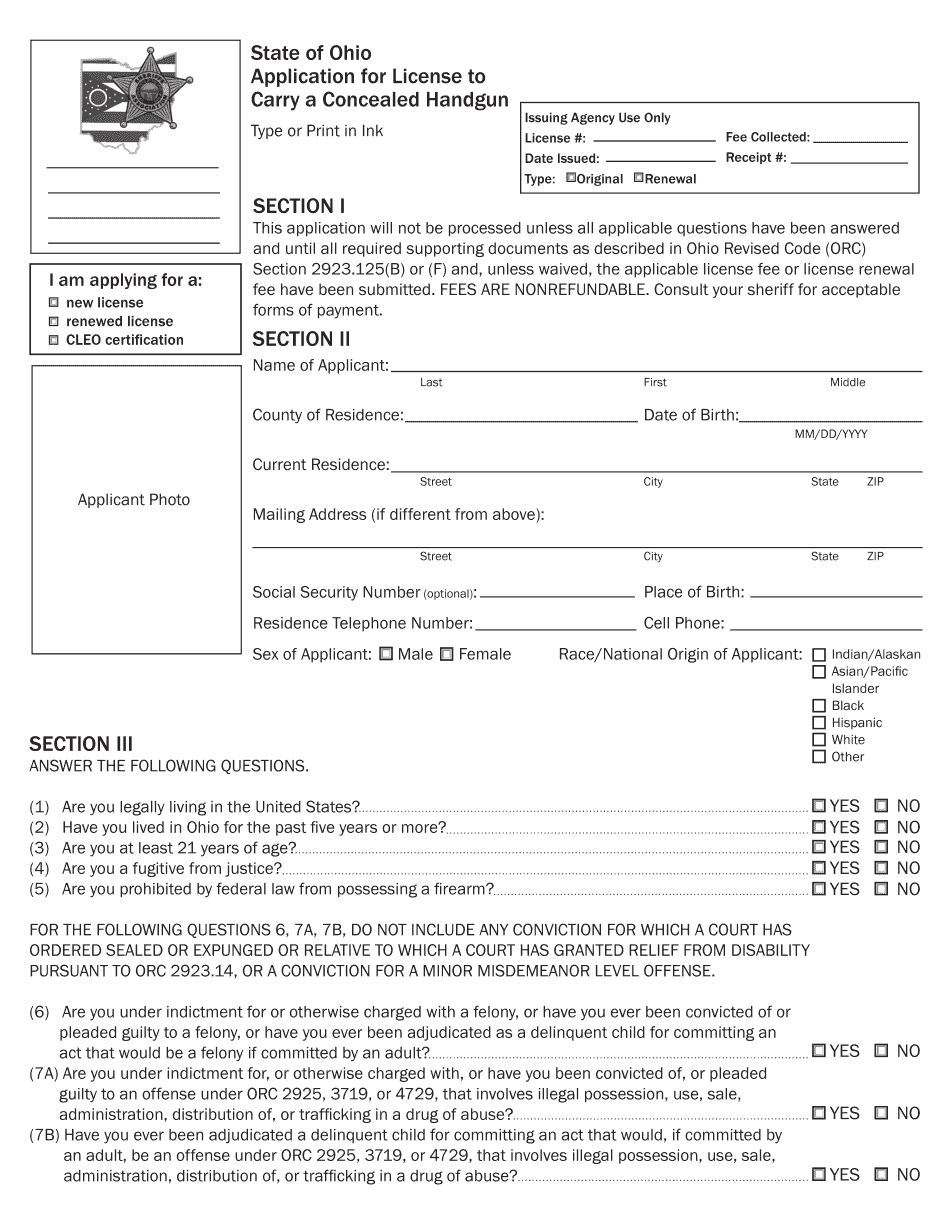
Franklin County Ccw Application 2017-2026


What is the Franklin County CCW Application
The Franklin County CCW (Concealed Carry Weapon) application is a legal document required for individuals seeking to obtain a concealed carry license in Franklin County, Ohio. This application is essential for those who wish to carry a handgun in public. It outlines the applicant's personal information, background, and qualifications necessary to ensure compliance with state laws regarding firearm possession and use.
Steps to Complete the Franklin County CCW Application
Completing the Franklin County CCW application involves several key steps:
- Gather necessary documents, including proof of residency, identification, and any required training certificates.
- Fill out the application form accurately, ensuring all information is complete and correct.
- Submit the application along with any required fees to the appropriate county office.
- Attend a background check appointment, if required, to verify eligibility.
- Wait for notification regarding the approval or denial of the application.
Required Documents for the Franklin County CCW Application
When applying for the Franklin County CCW license, applicants must provide specific documents to support their application. These typically include:
- A valid Ohio driver’s license or state ID.
- Proof of residency in Franklin County.
- Completion certificate from an approved firearm training course.
- Any other documentation as specified by local regulations.
Legal Use of the Franklin County CCW Application
The Franklin County CCW application is legally binding and must be filled out in accordance with Ohio law. It ensures that only qualified individuals are permitted to carry concealed weapons. Compliance with all legal requirements is crucial to avoid penalties and ensure public safety. Applicants must understand the laws governing concealed carry in Ohio, including restrictions on where firearms may be carried.
Form Submission Methods for the Franklin County CCW Application
Applicants can submit the Franklin County CCW application through various methods, including:
- Online submission via the official county website, if available.
- Mailing the completed application to the designated county office.
- In-person submission at the local sheriff's office or designated application center.
Eligibility Criteria for the Franklin County CCW Application
To qualify for the Franklin County CCW license, applicants must meet specific eligibility criteria, which generally include:
- Being at least twenty-one years old.
- Being a U.S. citizen or legal resident.
- Having no felony convictions or disqualifying criminal history.
- Completing an approved firearm training course.
Quick guide on how to complete concealed carry license and renewal application
Complete Franklin County Ccw Application effortlessly on any device
Web-based document management has gained traction among businesses and individuals alike. It offers an ideal environmentally-friendly substitute for traditional printed and signed papers, as you can obtain the appropriate form and securely store it online. airSlate SignNow provides you with all the resources required to generate, alter, and electronically sign your documents swiftly without any hold-ups. Manage Franklin County Ccw Application on any system with airSlate SignNow Android or iOS applications and enhance any document-related procedure today.
The easiest method to modify and eSign Franklin County Ccw Application without any hassle
- Find Franklin County Ccw Application and then click Get Form to get started.
- Utilize the tools we provide to complete your document.
- Emphasize pertinent sections of the documents or obscure sensitive information with tools that airSlate SignNow offers specifically for that purpose.
- Create your eSignature using the Sign tool, which takes mere seconds and carries the same legal validity as a conventional wet ink signature.
- Review the details and then click on the Done button to save your modifications.
- Choose how you wish to deliver your form: via email, text message (SMS), an invite link, or download it to your computer.
Say goodbye to lost or misplaced files, tedious form navigation, or mistakes that necessitate printing new document copies. airSlate SignNow takes care of your document management needs in just a few clicks from any device you prefer. Alter and eSign Franklin County Ccw Application to ensure outstanding communication at every stage of your form preparation process with airSlate SignNow.
Create this form in 5 minutes or less
Find and fill out the correct concealed carry license and renewal application
FAQs
-
Why are there two different types of concealed carry licenses, aren't all states supposed to recognize licenses given by all other states like marriage licenses and driver's licenses?
I’m personally unaware of there being two types of concealed weapon licenses. The states where I’ve held a permit issued only one type.One reason that there isn’t nationwide reciprocity is that, until recently, some states didn’t issue permits at all. There are states where permits are still effectively unavailable, as they are so difficult to get that there might as well not be any.Another is that the requirements to obtain the permits vary considerably. I live in Washington state. Here, you fill out a form, have your fingerprints taken at the police station, and pay a fee. If a records check doesn’t bring up any red flags, you get the permit in the mail within a week or two. It’s good for five years. To renew, you fill out another form and send in the money. With one of these, I can carry any firearm that’s lawful to possess. I don’t need to demonstrate that I know how to use a gun, or even that I have ever touched one.In other states, applicants have to take a educational course and then pass a proficiency test. Still other states can put discretionary conditions on the license, e.g. valid only during hours of darkness, valid only when going to and from work, etc. Those would be difficult to regulate out of the permit holder’s home state.Not all state-issued licenses are honored outside of the state of issue. Most professional licenses are valid only in the state where they are issued. I suspect that concealed weapon permits will be treated the same for the foreseeable future.
-
How do you become a registered gun owner in Florida?
To own a gun in Florida requires a background check by a FFL dealer at time of purchase. A 3 day wait, then you go pick it up. If you have a state CCW (concealed carry) there is no wait.To obtain your CCW:You must be 21 years of age or older.You must be able to demonstrate competency with a firearm.Unless you are serving overseas in the United States Armed Forces, you must currently reside in the United States (U.S.) AND be a U.S. citizen or deemed a lawful permanent resident alien by Department of Homeland Security, U.S. Citizenship and Immigration Service (USCIS). If you are serving overseas in the U.S. Armed Forces, submit a copy of your deployment documentation with your application. Those who are 'Resident Aliens' must provide a valid Permanent Resident Alien card.You take a gun safety course taught by a certified instructor. Fill out a form. Be fingerprinted and pay all fees.Eligibility RequirementsHow to Apply for or Renew a Concealed Weapon License
-
How do I fill out an application form to open a bank account?
I want to believe that most banks nowadays have made the process of opening bank account, which used to be cumbersome, less cumbersome. All you need to do is to approach the bank, collect the form, and fill. However if you have any difficulty in filling it, you can always call on one of the banks rep to help you out.
-
Is there any need to fill out an application form separately for AFMC and ACMS?
Hi,As far as the entrance exam is concerned there are only 3 entrance exam for MEDICAL ADMISSIONS IN INDIA. That isNEETAIIMSJIPMERNow for getting admission in AFMC PUNE and ACMS DELHI one needs to appear for NEET 2019.Post your NEET Exam for AFMC PUNE you need to click on AFMC PUNE once you will be filling the form for MCC/DGHS counseling online. If you don't give your consent for AFMC you will not be shortlisted for same.So, MCC/DGHS will do Counseling for AFMC PUNE.FOR ACMS DELHI, you will be required to fill a separate application form for DELHI STATE GOVERNMENT COLLEGES, that is IPU Counseling form. The counseling for ACMS will be done by Indraprastha University.Hope this helps…For more information about MEDICAL ADMISSIONS and live counseling update you can contact us at Gyanshetra - Counseling Differently
Create this form in 5 minutes!
How to create an eSignature for the concealed carry license and renewal application
How to create an electronic signature for your Concealed Carry License And Renewal Application in the online mode
How to create an eSignature for your Concealed Carry License And Renewal Application in Google Chrome
How to create an electronic signature for putting it on the Concealed Carry License And Renewal Application in Gmail
How to generate an electronic signature for the Concealed Carry License And Renewal Application straight from your smartphone
How to create an electronic signature for the Concealed Carry License And Renewal Application on iOS
How to generate an electronic signature for the Concealed Carry License And Renewal Application on Android devices
People also ask
-
What is the process for obtaining a 2015 Ohio license through airSlate SignNow?
To obtain a 2015 Ohio license, you need to complete the necessary application forms, which can be easily signed and sent using airSlate SignNow. Our platform streamlines the paperwork process, allowing you to eSign documents effortlessly. This eliminates the hassle of printing, signing, and scanning, making your application for a 2015 Ohio license quick and efficient.
-
What features does airSlate SignNow offer for managing a 2015 Ohio license?
airSlate SignNow provides a range of features to help you manage your 2015 Ohio license, including customizable templates, advanced eSignature options, and secure cloud storage. You can easily create templates for your licensing documents, ensuring compliance and reducing errors. With these tools at your disposal, managing your 2015 Ohio license becomes a breeze.
-
How much does it cost to use airSlate SignNow for a 2015 Ohio license application?
The pricing for using airSlate SignNow to assist with your 2015 Ohio license application varies based on your chosen plan. We offer flexible pricing options suitable for individuals and businesses alike. Regardless of your choice, you will find that airSlate SignNow provides a cost-effective solution for all your eSigning needs related to the 2015 Ohio license.
-
Can airSlate SignNow integrate with other tools needed for a 2015 Ohio license?
Yes, airSlate SignNow integrates seamlessly with various tools and platforms that may be needed for managing your 2015 Ohio license. Whether you need to connect with CRM systems, cloud storage solutions, or other document management software, our integrations help streamline your document workflow. This makes processing your 2015 Ohio license even more efficient.
-
What benefits does airSlate SignNow provide when applying for a 2015 Ohio license?
Using airSlate SignNow for your 2015 Ohio license application comes with a multitude of benefits including increased speed, enhanced security, and improved organization. You can track document status in real-time, ensuring that you never miss a deadline. These advantages simplify the licensing process, letting you focus on what matters most to your business.
-
Is airSlate SignNow secure for documents related to my 2015 Ohio license?
Absolutely! airSlate SignNow prioritizes the security of your documents, utilizing advanced encryption methods and secure cloud storage for all your 2015 Ohio license paperwork. We comply with industry standards to ensure the confidentiality of your information. You can trust airSlate SignNow to keep your licensing documents safe and secure.
-
How can I ensure the validity of my 2015 Ohio license eSignatures?
To ensure the validity of your eSignatures on your 2015 Ohio license application, airSlate SignNow adheres to the eSignature laws that govern electronic signatures. Each signature is verified and time-stamped, providing a secure audit trail. This compliance helps guarantee that your 2015 Ohio license paperwork remains legally binding.
Get more for Franklin County Ccw Application
- Anchorrides enrollment form senior citizen municipality of muni
- The people of the state of new york blumberg legal forms online
- Established patient history update form
- Transient room tax remittance form pdf klamath county klamathcounty
- Cori form worcester public schools worcesterschools
- Std reporting form
- Third party waiverrelease of information form
- Carnival ticket presale form
Find out other Franklin County Ccw Application
- How To Sign Ohio Government Form
- Help Me With Sign Washington Government Presentation
- How To Sign Maine Healthcare / Medical PPT
- How Do I Sign Nebraska Healthcare / Medical Word
- How Do I Sign Washington Healthcare / Medical Word
- How Can I Sign Indiana High Tech PDF
- How To Sign Oregon High Tech Document
- How Do I Sign California Insurance PDF
- Help Me With Sign Wyoming High Tech Presentation
- How Do I Sign Florida Insurance PPT
- How To Sign Indiana Insurance Document
- Can I Sign Illinois Lawers Form
- How To Sign Indiana Lawers Document
- How To Sign Michigan Lawers Document
- How To Sign New Jersey Lawers PPT
- How Do I Sign Arkansas Legal Document
- How Can I Sign Connecticut Legal Document
- How Can I Sign Indiana Legal Form
- Can I Sign Iowa Legal Document
- How Can I Sign Nebraska Legal Document