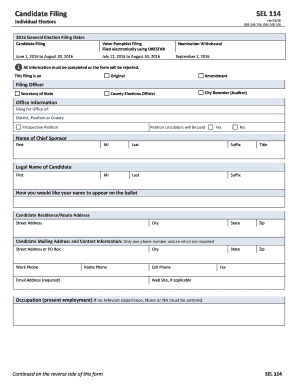
114 Individual 2016


What is the 114 Individual
The 114 Individual form, also known as the SEL 114, is a document utilized primarily for candidate filing in various electoral processes within the United States. This form is essential for individuals seeking to run for office, as it establishes their candidacy and ensures compliance with state election laws. The 114 Individual form typically requires personal information, including the candidate's name, address, and other identifying details necessary for voter registration and election participation.
How to use the 114 Individual
Using the 114 Individual form involves a straightforward process. Candidates must first obtain the form from their respective state election office or online resources. Once acquired, individuals should carefully fill out the required fields, ensuring that all information is accurate and complete. After filling out the form, candidates can submit it electronically or via traditional mail, depending on their state's submission guidelines. Utilizing electronic signatures can streamline this process, making it easier to manage documentation efficiently.
Steps to complete the 114 Individual
Completing the 114 Individual form involves several key steps:
- Obtain the form from your state election office or a reliable online source.
- Fill in your personal information accurately, including your full name, address, and contact details.
- Review the form for any errors or omissions to ensure all required fields are completed.
- Choose your submission method, whether electronically or by mail, based on your state's requirements.
- If submitting electronically, utilize a trusted eSignature platform to sign the document securely.
- Submit the form by the designated deadline to ensure your candidacy is recognized.
Legal use of the 114 Individual
The legal use of the 114 Individual form is governed by state election laws, which outline the requirements for candidacy. To be considered valid, the form must be completed accurately and submitted within the specified deadlines. Electronic signatures on the form are legally binding, provided they comply with the Electronic Signatures in Global and National Commerce Act (ESIGN) and other relevant regulations. This ensures that the form holds the same legal weight as a traditional handwritten signature.
Filing Deadlines / Important Dates
Filing deadlines for the 114 Individual form vary by state and are critical for candidates to observe. Generally, these deadlines are set well in advance of election dates to allow for processing and verification. Candidates should check with their state election office for specific dates related to the submission of the 114 Individual form, including any early filing options and final deadlines. Missing these dates can result in disqualification from the election process.
Required Documents
When completing the 114 Individual form, candidates may need to provide additional documentation to support their application. Commonly required documents include:
- Proof of identity, such as a driver's license or state-issued ID.
- Residency verification, which may involve utility bills or lease agreements.
- Any necessary endorsements or signatures from registered voters, if applicable.
It is advisable to review state-specific requirements to ensure all necessary documents are included with the submission.
Quick guide on how to complete sel 114 candidate filing individual electors oregon secretary of
Get 114 Individual ready easily on any device
Digital document management has gained traction among companies and individuals. It offers an ideal eco-friendly alternative to conventional printed and signed documents, allowing you to access the necessary form and securely store it online. airSlate SignNow equips you with all the resources you need to create, modify, and eSign your documents swiftly without delays. Manage 114 Individual on any device using airSlate SignNow's Android or iOS applications and simplify any document-related task today.
How to edit and eSign 114 Individual effortlessly
- Locate 114 Individual and click on Get Form to begin.
- Utilize the tools we offer to finalize your document.
- Emphasize important sections of your documents or censor sensitive information with tools that airSlate SignNow provides specifically for this purpose.
- Create your signature using the Sign tool, which takes just seconds and holds the same legal validity as a traditional wet ink signature.
- Verify all the details and click on the Done button to save your changes.
- Select how you want to send your form, via email, text message (SMS), invite link, or download it to your computer.
Say goodbye to lost or misplaced files, tedious form searches, or errors that necessitate printing new document copies. airSlate SignNow meets your document management needs with just a few clicks from your preferred device. Edit and eSign 114 Individual while ensuring excellent communication at every phase of your form preparation process with airSlate SignNow.
Create this form in 5 minutes or less
Find and fill out the correct sel 114 candidate filing individual electors oregon secretary of
Create this form in 5 minutes!
How to create an eSignature for the sel 114 candidate filing individual electors oregon secretary of
How to make an electronic signature for your Sel 114 Candidate Filing Individual Electors Oregon Secretary Of in the online mode
How to create an eSignature for your Sel 114 Candidate Filing Individual Electors Oregon Secretary Of in Google Chrome
How to generate an eSignature for putting it on the Sel 114 Candidate Filing Individual Electors Oregon Secretary Of in Gmail
How to make an electronic signature for the Sel 114 Candidate Filing Individual Electors Oregon Secretary Of from your smart phone
How to make an eSignature for the Sel 114 Candidate Filing Individual Electors Oregon Secretary Of on iOS
How to generate an electronic signature for the Sel 114 Candidate Filing Individual Electors Oregon Secretary Of on Android OS
People also ask
-
What is the '114 individual' pricing plan for airSlate SignNow?
The '114 individual' pricing plan offers a cost-effective solution tailored for small businesses and individual users. This plan provides essential features like unlimited eSigning, document templates, and personalized support at an accessible price. With airSlate SignNow, you can easily manage your documents without breaking the bank.
-
What features are included in the '114 individual' plan?
The '114 individual' plan comes packed with features designed to streamline your document signing process. Key features include unlimited eSigning, document templates, advanced signing workflows, and real-time notifications. This comprehensive set of tools ensures that your documents are managed efficiently.
-
How does the '114 individual' plan benefit my business?
By choosing the '114 individual' plan, your business can benefit from faster document turnaround times and improved efficiency. This plan enables you to send, receive, and sign documents electronically, reducing paper waste and enhancing productivity. You'll also have access to superior customer support for any inquiries.
-
Can I integrate airSlate SignNow with other applications using the '114 individual' plan?
Yes, the '114 individual' plan supports integration with various applications, enhancing your workflow. You can connect airSlate SignNow with popular tools like Google Drive, Dropbox, and Salesforce. This allows you to effortlessly manage your documents alongside your existing systems.
-
Is there a trial available for the '114 individual' plan?
Absolutely, we offer a free trial for the '114 individual' plan so you can explore its capabilities before committing. During the trial, you’ll have access to all the features included in the plan. This helps you evaluate how airSlate SignNow can address your document management needs.
-
How secure is the '114 individual' plan regarding document signing?
Security is a top priority with the '114 individual' plan, ensuring your documents are protected during the signing process. airSlate SignNow employs advanced encryption and secure cloud storage to safeguard your data. You can confidently send and sign documents, knowing they are secure.
-
Can I use the '114 individual' plan for international clients?
Yes, the '114 individual' plan is designed to accommodate users with international clients easily. airSlate SignNow supports multiple languages and time zones, allowing for seamless collaboration. This makes it an ideal solution for businesses operating in a global market.
Get more for 114 Individual
- Ud8 form 29581494
- 18005678000 form
- Taco time application form
- Monthly report to municipality charity utilization of olg charitable gaming proceeds form
- Par q physical activity readiness questionnaire form
- Bodyskin check form
- Ncap score sheet base3 docx form
- Confidential existing customers onlydiaspora migra form
Find out other 114 Individual
- Sign South Carolina Non-Profit Promissory Note Template Mobile
- Sign South Carolina Non-Profit Lease Agreement Template Online
- Sign Oregon Life Sciences LLC Operating Agreement Online
- Sign Texas Non-Profit LLC Operating Agreement Online
- Can I Sign Colorado Orthodontists Month To Month Lease
- How Do I Sign Utah Non-Profit Warranty Deed
- Help Me With Sign Colorado Orthodontists Purchase Order Template
- Sign Virginia Non-Profit Living Will Fast
- How To Sign Virginia Non-Profit Lease Agreement Template
- How To Sign Wyoming Non-Profit Business Plan Template
- How To Sign Wyoming Non-Profit Credit Memo
- Sign Wisconsin Non-Profit Rental Lease Agreement Simple
- Sign Wisconsin Non-Profit Lease Agreement Template Safe
- Sign South Dakota Life Sciences Limited Power Of Attorney Mobile
- Sign Alaska Plumbing Moving Checklist Later
- Sign Arkansas Plumbing Business Plan Template Secure
- Sign Arizona Plumbing RFP Mobile
- Sign Arizona Plumbing Rental Application Secure
- Sign Colorado Plumbing Emergency Contact Form Now
- Sign Colorado Plumbing Emergency Contact Form Free