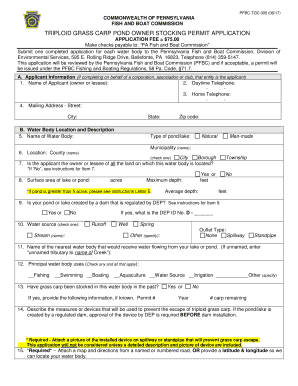
Triploid Stocking 2017


What is the Triploid Stocking
The triploid stocking refers to the process of introducing triploid grass carp into specific water bodies for the purpose of aquatic vegetation management. Triploid grass carp are genetically modified to be sterile, ensuring they do not reproduce and overpopulate ecosystems. This method is particularly effective for controlling invasive aquatic plants while maintaining the balance of the local ecosystem. The use of triploid grass carp is regulated by state and federal laws to ensure environmental protection and sustainability.
How to Use the Triploid Stocking
Utilizing triploid stocking involves several steps to ensure effective management of aquatic vegetation. First, assess the specific water body to identify the types of invasive plants present. Next, determine the appropriate number of triploid grass carp needed based on the size of the area and the density of the vegetation. After acquiring the fish, they should be evenly distributed throughout the water body to promote effective grazing. Monitoring the vegetation and fish population is crucial to evaluate the success of the stocking.
Steps to Complete the Triploid Stocking
Completing the triploid stocking process requires careful planning and execution. Follow these steps:
- Conduct an assessment of the aquatic environment to identify invasive species.
- Consult with local wildlife authorities to understand regulations and obtain necessary permits.
- Calculate the appropriate stocking rate based on the size of the water body.
- Acquire triploid grass carp from a certified supplier.
- Release the fish into the water body in a manner that ensures even distribution.
- Monitor the effectiveness of the stocking over time, adjusting management strategies as needed.
Legal Use of the Triploid Stocking
The legal use of triploid stocking is governed by various regulations at both state and federal levels. It is essential to obtain the necessary permits before introducing triploid grass carp into any water body. These regulations are in place to protect native species and ensure that the introduction of non-reproductive fish does not disrupt local ecosystems. Compliance with these legal requirements helps maintain ecological balance and prevents potential penalties for unauthorized stocking.
State-Specific Rules for the Triploid Stocking
Each state may have specific rules and guidelines regarding the use of triploid grass carp. These rules can include licensing requirements, restrictions on the locations where the fish can be stocked, and guidelines on the number of fish that can be introduced. It is important to consult the state’s fish and wildlife agency for the most current regulations and to ensure that all legal obligations are met before proceeding with triploid stocking.
Examples of Using the Triploid Stocking
Triploid stocking has been successfully implemented in various states to manage invasive aquatic plants. For instance, many lakes in the Midwest have utilized triploid grass carp to control excessive growth of water hyacinth and milfoil, which can hinder recreational activities and harm local wildlife. These examples illustrate the effectiveness of triploid stocking as a sustainable solution for aquatic vegetation management while preserving the integrity of aquatic ecosystems.
Quick guide on how to complete pa fish and boat commission triploid grass carp 2017 2019 form
Complete Triploid Stocking effortlessly on any device
Digital document management has gained popularity among businesses and individuals. It offers an ideal eco-friendly substitute for traditional printed and signed documents, allowing you to locate the right form and securely store it online. airSlate SignNow provides all the tools you need to create, modify, and eSign your documents swiftly without delays. Manage Triploid Stocking on any device using airSlate SignNow's Android or iOS applications and enhance any document-based process today.
How to modify and eSign Triploid Stocking with ease
- Find Triploid Stocking and then click Get Form to begin.
- Utilize the tools we provide to fill out your form.
- Highlight relevant sections of the documents or redact sensitive information with tools that airSlate SignNow supplies specifically for that purpose.
- Create your eSignature using the Sign tool, which takes seconds and carries the same legal validity as a conventional wet ink signature.
- Review all the details and then click on the Done button to save your modifications.
- Select how you wish to deliver your form, via email, SMS, or invite link, or download it to your computer.
Eliminate concerns about lost or misplaced files, tedious form searches, or mistakes that require printing new document copies. airSlate SignNow addresses your document management needs in just a few clicks from any device you prefer. Edit and eSign Triploid Stocking while ensuring outstanding communication at any stage of the form preparation process with airSlate SignNow.
Create this form in 5 minutes or less
Find and fill out the correct pa fish and boat commission triploid grass carp 2017 2019 form
Create this form in 5 minutes!
How to create an eSignature for the pa fish and boat commission triploid grass carp 2017 2019 form
How to create an electronic signature for your Pa Fish And Boat Commission Triploid Grass Carp 2017 2019 Form in the online mode
How to generate an electronic signature for the Pa Fish And Boat Commission Triploid Grass Carp 2017 2019 Form in Google Chrome
How to make an electronic signature for putting it on the Pa Fish And Boat Commission Triploid Grass Carp 2017 2019 Form in Gmail
How to create an electronic signature for the Pa Fish And Boat Commission Triploid Grass Carp 2017 2019 Form right from your smart phone
How to generate an eSignature for the Pa Fish And Boat Commission Triploid Grass Carp 2017 2019 Form on iOS devices
How to create an eSignature for the Pa Fish And Boat Commission Triploid Grass Carp 2017 2019 Form on Android OS
People also ask
-
What is g 28i and how does it relate to airSlate SignNow?
g 28i is an innovative feature offered by airSlate SignNow that allows users to seamlessly integrate eSigning capabilities into their document workflows. This feature ensures a faster turnaround time for document signing, which improves efficiency in your business processes.
-
How can I get started with g 28i on airSlate SignNow?
To get started with g 28i on airSlate SignNow, simply sign up for our platform and navigate to the features section where g 28i is highlighted. You'll find easy-to-follow instructions and tutorial resources that will guide you through the setup process and help you maximize its use.
-
What are the pricing plans for using g 28i on airSlate SignNow?
airSlate SignNow offers flexible pricing plans that include access to the g 28i feature. Pricing effectively accommodates businesses of all sizes, ensuring you get a cost-effective solution without compromising on quality or capability.
-
What benefits does g 28i provide for businesses?
The g 28i feature from airSlate SignNow provides numerous benefits, including enhanced document security, faster signing processes, and increased overall productivity. By streamlining your eSigning workflow, your team can focus more on core tasks rather than managing paperwork.
-
Does g 28i integrate with other tools or software?
Yes, g 28i is designed to seamlessly integrate with various business applications such as CRM and project management tools. This integration helps you create a smooth workflow by connecting airSlate SignNow with your existing systems, making document management even simpler.
-
What types of documents can I use g 28i for?
With g 28i on airSlate SignNow, you can use it for a wide variety of documents, including contracts, agreements, and forms that require signature verification. Our platform supports multiple document types, ensuring you can streamline your eSigning process no matter what documents you need.
-
Is g 28i secure for document signing?
Absolutely! g 28i prioritizes the security of your documents by employing advanced encryption standards and secure authentication processes. This ensures that your sensitive information remains protected while being signed electronically through airSlate SignNow.
Get more for Triploid Stocking
- Fm 0148 forms miami dade county public schools
- Skybird credit card authorization form
- Form 8829 pdf
- Kaiser broker net form
- Chapter 4 entrants and drivers indycar com form
- Pel 108 cad pel ob 108 form
- Application for donation sponsorship form
- July 17 19 grand cayman marriott beach resort grand cayman cayman islands mtg aaae form
Find out other Triploid Stocking
- eSign Hawaii Government Promissory Note Template Now
- eSign Hawaii Government Work Order Online
- eSign Delaware Healthcare / Medical Living Will Now
- eSign Healthcare / Medical Form Florida Secure
- eSign Florida Healthcare / Medical Contract Safe
- Help Me With eSign Hawaii Healthcare / Medical Lease Termination Letter
- eSign Alaska High Tech Warranty Deed Computer
- eSign Alaska High Tech Lease Template Myself
- eSign Colorado High Tech Claim Computer
- eSign Idaho Healthcare / Medical Residential Lease Agreement Simple
- eSign Idaho Healthcare / Medical Arbitration Agreement Later
- How To eSign Colorado High Tech Forbearance Agreement
- eSign Illinois Healthcare / Medical Resignation Letter Mobile
- eSign Illinois Healthcare / Medical Job Offer Easy
- eSign Hawaii High Tech Claim Later
- How To eSign Hawaii High Tech Confidentiality Agreement
- How Do I eSign Hawaii High Tech Business Letter Template
- Can I eSign Hawaii High Tech Memorandum Of Understanding
- Help Me With eSign Kentucky Government Job Offer
- eSign Kentucky Healthcare / Medical Living Will Secure