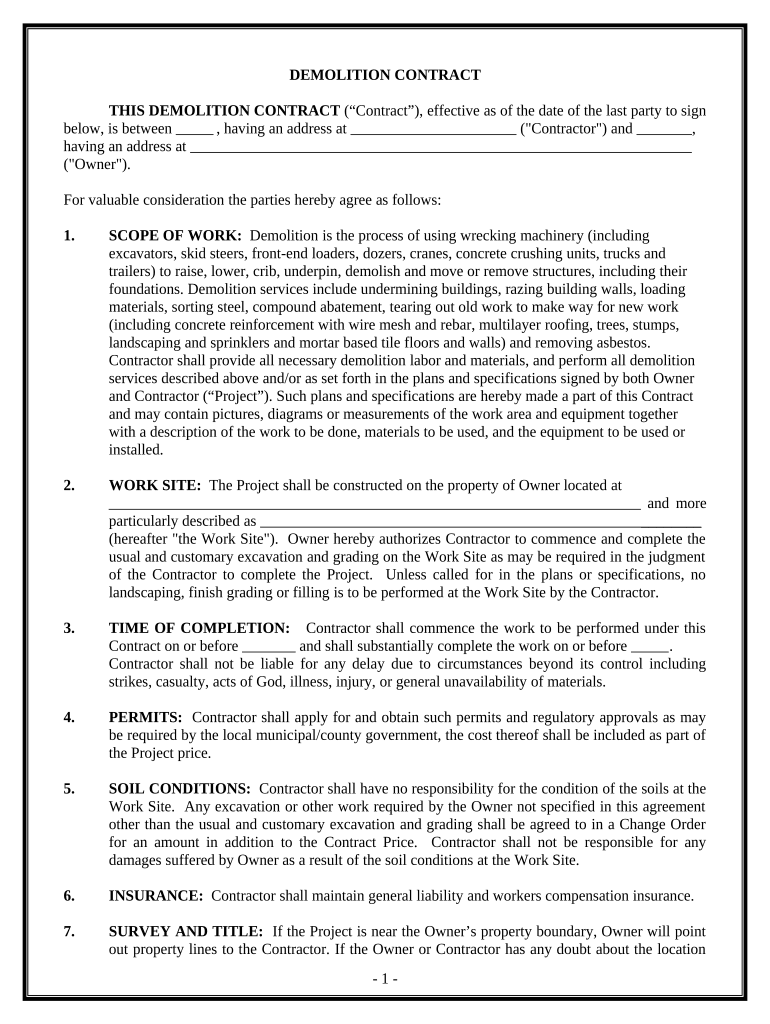
Demolition Contract for Contractor Texas Form


What is the Demolition Contract For Contractor Texas
The Demolition Contract for Contractor Texas is a legally binding document that outlines the terms and conditions under which a contractor agrees to perform demolition work. This contract serves to protect both the contractor and the property owner by clearly defining the scope of work, payment terms, timelines, and responsibilities of each party. It is essential for ensuring that all parties have a mutual understanding of their obligations and expectations throughout the demolition project.
Key elements of the Demolition Contract For Contractor Texas
A comprehensive demolition contract should include several critical elements to ensure clarity and legality. These elements typically consist of:
- Parties involved: Identification of the contractor and the property owner.
- Scope of work: Detailed description of the demolition tasks to be performed.
- Timeline: Specific dates for project commencement and completion.
- Payment terms: Total cost, payment schedule, and any retainage agreements.
- Permits and licenses: Responsibility for obtaining necessary permits and licenses.
- Liability and insurance: Coverage details to protect against potential damages or accidents.
- Dispute resolution: Procedures for resolving conflicts that may arise during the project.
Steps to complete the Demolition Contract For Contractor Texas
Completing the Demolition Contract for Contractor Texas involves several straightforward steps:
- Gather information: Collect all necessary details about the project, including site addresses and contractor credentials.
- Draft the contract: Use a template or create a new document that includes all key elements of the contract.
- Review the terms: Ensure that both parties understand and agree to the terms outlined in the contract.
- Sign the contract: Both parties should sign the document, ideally using a secure eSignature platform for convenience and legality.
- Distribute copies: Provide each party with a signed copy of the contract for their records.
Legal use of the Demolition Contract For Contractor Texas
The legal use of the Demolition Contract for Contractor Texas is governed by state laws and regulations. To ensure the contract is enforceable, it must comply with the Texas Business and Commerce Code, which outlines the requirements for contracts in the state. Additionally, both parties should retain copies of the signed contract as evidence of the agreement. Utilizing an electronic signature platform can enhance the legal standing of the contract by providing a secure and verifiable method of signing.
How to obtain the Demolition Contract For Contractor Texas
Obtaining the Demolition Contract for Contractor Texas can be done through various means. Many legal websites offer downloadable templates that can be customized to meet specific project needs. Additionally, contractors may consult with legal professionals to draft a contract tailored to their requirements. It is also possible to find templates through local construction associations or industry groups that provide resources for contractors operating in Texas.
State-specific rules for the Demolition Contract For Contractor Texas
Texas has specific regulations that govern demolition contracts, which may include local ordinances and safety requirements. Contractors must ensure compliance with state laws, including obtaining necessary permits before commencing work. Additionally, contractors should be familiar with the Texas Department of Licensing and Regulation guidelines, which may affect the execution of demolition projects. Understanding these rules is crucial for both legal compliance and project success.
Quick guide on how to complete demolition contract for contractor texas
Complete Demolition Contract For Contractor Texas effortlessly on any device
Online document management has gained signNow traction among businesses and individuals alike. It offers an ideal eco-friendly alternative to conventional printed and signed documents, enabling you to access the correct form and securely archive it online. airSlate SignNow equips you with all the tools required to create, edit, and eSign your documents quickly without unnecessary delays. Manage Demolition Contract For Contractor Texas on any platform using the airSlate SignNow Android or iOS applications and enhance any document-driven process today.
How to edit and eSign Demolition Contract For Contractor Texas with ease
- Locate Demolition Contract For Contractor Texas and click on Get Form to begin.
- Utilize the tools we offer to complete your form.
- Emphasize relevant sections of the documents or redact sensitive information using tools that airSlate SignNow provides specifically for that purpose.
- Craft your signature with the Sign tool, which takes mere seconds and holds the same legal validity as a traditional wet ink signature.
- Review all the details and click on the Done button to save your modifications.
- Select how you wish to submit your form, whether by email, text message (SMS), or invitation link, or download it to your PC.
Say goodbye to lost or misplaced documents, lengthy form searches, or mistakes that necessitate printing additional copies. airSlate SignNow meets your document management needs in just a few clicks from a device of your choice. Edit and eSign Demolition Contract For Contractor Texas to ensure outstanding communication at any stage of your form preparation process with airSlate SignNow.
Create this form in 5 minutes or less
Create this form in 5 minutes!
People also ask
-
What is a Demolition Contract For Contractor Texas?
A Demolition Contract For Contractor Texas is a legal document that outlines the terms and agreements between contractors and clients for demolition projects in Texas. It defines the scope of work, payment terms, timelines, and responsibilities of each party. Having a clear contract ensures that both parties are protected and understand their obligations.
-
How can I create a Demolition Contract For Contractor Texas using airSlate SignNow?
Creating a Demolition Contract For Contractor Texas with airSlate SignNow is simple and efficient. You can choose from customizable templates, add necessary details specific to your project, and use our user-friendly interface to make modifications. After finalizing the document, you can electronically sign it, making the process quick and seamless.
-
What are the benefits of using airSlate SignNow for a Demolition Contract For Contractor Texas?
Using airSlate SignNow for a Demolition Contract For Contractor Texas provides numerous advantages like increased efficiency and enhanced security. The platform allows for easy access to signed documents from anywhere, reduces paperwork, and speeds up the contract turnaround time. Additionally, it provides a clear audit trail of all changes and signatures for peace of mind.
-
Is there a cost associated with using airSlate SignNow for creating a Demolition Contract For Contractor Texas?
Yes, there are costs associated with using airSlate SignNow, but our plans are competitive and designed to fit various budgets. You can evaluate different pricing tiers based on your needs, ensuring you get maximum value when creating a Demolition Contract For Contractor Texas. Typically, the investment is offset by the efficiency and time-saving benefits the platform offers.
-
What features does airSlate SignNow offer for drafting a Demolition Contract For Contractor Texas?
airSlate SignNow offers an array of features specifically beneficial for drafting a Demolition Contract For Contractor Texas, including customizable templates, document collaboration tools, and secure eSignature options. These features simplify the contract creation process and enhance workflow efficiency. Furthermore, you can easily store and access signed documents in the cloud.
-
Can I integrate airSlate SignNow with other platforms for my Demolition Contract For Contractor Texas?
Absolutely! airSlate SignNow offers integrations with various platforms such as Google Drive, Dropbox, and CRM systems. This means you can streamline your workflow when managing your Demolition Contract For Contractor Texas, allowing you to access, share, and store documents seamlessly across different applications.
-
What should I include in my Demolition Contract For Contractor Texas?
A comprehensive Demolition Contract For Contractor Texas should include the project scope, payment terms, timelines, liability clauses, and any necessary permits or licenses. It's crucial to be thorough to avoid any legal disputes down the line. airSlate SignNow’s templates can guide you in including all essential information while ensuring the document adheres to Texas regulations.
Get more for Demolition Contract For Contractor Texas
Find out other Demolition Contract For Contractor Texas
- How To Sign Maine Legal Quitclaim Deed
- Sign Mississippi Legal Business Plan Template Easy
- How Do I Sign Minnesota Legal Residential Lease Agreement
- Sign South Carolina Insurance Lease Agreement Template Computer
- Sign Missouri Legal Last Will And Testament Online
- Sign Montana Legal Resignation Letter Easy
- How Do I Sign Montana Legal IOU
- How Do I Sign Montana Legal Quitclaim Deed
- Sign Missouri Legal Separation Agreement Myself
- How Do I Sign Nevada Legal Contract
- Sign New Jersey Legal Memorandum Of Understanding Online
- How To Sign New Jersey Legal Stock Certificate
- Sign New Mexico Legal Cease And Desist Letter Mobile
- Sign Texas Insurance Business Plan Template Later
- Sign Ohio Legal Last Will And Testament Mobile
- Sign Ohio Legal LLC Operating Agreement Mobile
- Sign Oklahoma Legal Cease And Desist Letter Fast
- Sign Oregon Legal LLC Operating Agreement Computer
- Sign Pennsylvania Legal Moving Checklist Easy
- Sign Pennsylvania Legal Affidavit Of Heirship Computer