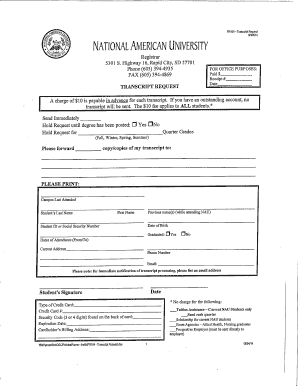
National American University Transcripts 2014-2026


What are National American University Transcripts?
National American University transcripts are official documents that provide a detailed record of a student's academic achievements at the institution. These transcripts typically include information such as the courses taken, grades received, and degrees conferred. They serve as a vital resource for students when applying for jobs, further education, or professional certifications. Understanding the significance of these transcripts is essential for students navigating their academic and professional journeys.
How to Obtain National American University Transcripts
To obtain your National American University transcripts, you generally need to follow a structured process. This process may vary slightly depending on whether you are requesting an official or unofficial transcript. Typically, you will need to:
- Visit the National American University website or contact the registrar's office.
- Complete a transcript request form, which may be available online or in person.
- Provide necessary identification information, such as your student ID or Social Security number.
- Pay any applicable fees for the transcript request.
- Specify the delivery method, whether electronic or paper format.
It is advisable to check the university's specific requirements and processing times to ensure a smooth request experience.
Steps to Complete the National American University Transcript Request
Completing a transcript request at National American University involves several clear steps:
- Access the official transcript request form on the university's website.
- Fill out your personal information accurately, including your name, contact details, and student ID.
- Select the type of transcript you need (official or unofficial) and the delivery method.
- Review your request for accuracy and completeness.
- Submit the form electronically or print it out for mail or in-person submission.
Following these steps will help ensure that your transcript request is processed efficiently.
Legal Use of National American University Transcripts
National American University transcripts hold legal significance, especially when used for employment, further education, or professional licensing. These documents must be accurate and reflect your true academic record. Employers and educational institutions often require official transcripts to verify credentials. It is important to ensure that transcripts are obtained through the proper channels to maintain their integrity and legal standing.
Key Elements of National American University Transcripts
National American University transcripts contain several key elements that are crucial for understanding your academic history:
- Course Listings: A comprehensive list of all courses taken, including course codes and titles.
- Grades: The grades received for each course, which contribute to your overall GPA.
- Degree Information: Details about any degrees conferred, including the date of graduation.
- Institutional Seal: An official seal or signature that verifies the authenticity of the transcript.
These elements collectively provide a complete picture of a student's academic performance and achievements.
Digital vs. Paper Version of National American University Transcripts
When requesting National American University transcripts, students may choose between digital and paper versions. Digital transcripts are often processed faster and can be sent directly to institutions or employers via secure electronic methods. Paper transcripts, while traditional, may take longer to process and deliver. It is essential to consider the requirements of the receiving party when deciding which format to request.
Quick guide on how to complete national american university transcript request 2014 2019 form
The optimal approach to discover and endorse National American University Transcripts
On a company-wide scale, inefficient workflows involving paper authorization can take up signNow working hours. Signing documents such as National American University Transcripts is a routine aspect of business operations, which is why the effectiveness of each agreement’s lifecycle signNowly impacts the organization's overall productivity. With airSlate SignNow, endorsing your National American University Transcripts is as simple and quick as it can be. This platform provides you access to the latest version of virtually any form. Even better, you can sign it instantly without the need for additional software on your PC or printing hard copies.
Steps to obtain and endorse your National American University Transcripts
- Explore our collection by category or use the search function to find the form you require.
- View the form preview by clicking Learn more to confirm it's the correct one.
- Hit Get form to begin editing immediately.
- Fill out your form and input any necessary information using the toolbar.
- Once completed, click the Sign tool to endorse your National American University Transcripts.
- Select the signature option that works best for you: Draw, Create initials, or upload an image of your handwritten signature.
- Click Done to finalize editing and move on to sharing options as needed.
With airSlate SignNow, you have everything required to manage your documents efficiently. You can search for, complete, edit, and even send your National American University Transcripts all within one tab, effortlessly. Enhance your workflows by utilizing a single, intelligent eSignature solution.
Create this form in 5 minutes or less
Find and fill out the correct national american university transcript request 2014 2019 form
FAQs
-
How do I respond to a request for a restraining order? Do I need to fill out a form?
As asked of me specifically;The others are right, you will likely need a lawyer. But to answer your question, there is a response form to respond to a restraining order or order of protection. Worst case the form is available at the courthouse where your hearing is set to be heard in, typically at the appropriate clerk's window, which may vary, so ask any of the clerk's when you get there.You only have so many days to respond, and it will specify in the paperwork.You will also have to appear in court on the date your hearing is scheduled.Most courts have a department that will help you respond to forms at no cost. I figure you are asking because you can't afford an attorney which is completely understandable.The problem is that if you aren't represented and the other person is successful in getting a temporary restraining order made permanent in the hearing you will not be allowed at any of the places the petitioner goes, without risking arrest.I hope this helps.Not given as legal advice-
-
How to decide my bank name city and state if filling out a form, if the bank is a national bank?
Somewhere on that form should be a blank for routing number and account number. Those are available from your check and/or your bank statements. If you can't find them, call the bank and ask or go by their office for help with the form. As long as those numbers are entered correctly, any error you make in spelling, location or naming should not influence the eventual deposit into your proper account.
-
Startup I am no longer working with is requesting that I fill out a 2014 w9 form. Is this standard, could someone please provide any insight as to why a startup may be doing this and how would I go about handling it?
It appears that the company may be trying to reclassify you as an independent contractor rather than an employee.Based on the information provided, it appears that such reclassification (a) would be a violation of applicable law by the employer and (b) potentially could be disadvantageous for you (e.g., depriving you of unemployment compensation if you are fired without cause).The most prudent approach would be to retain a lawyer who represents employees in employment matters.In any event, it appears that you would be justified in refusing to complete and sign the W-9, telling the company that there is no business or legal reason for you to do so.Edit: After the foregoing answer was written, the OP added Q details concerning restricted stock repurchase being the reason for the W-9 request. As a result, the foregoing answer appears to be irrelevant. However, I will leave it, for now, in case Q details are changed yet again in a way that reestablishes the answer's relevance.
Create this form in 5 minutes!
How to create an eSignature for the national american university transcript request 2014 2019 form
How to make an eSignature for your National American University Transcript Request 2014 2019 Form online
How to create an electronic signature for your National American University Transcript Request 2014 2019 Form in Google Chrome
How to create an electronic signature for putting it on the National American University Transcript Request 2014 2019 Form in Gmail
How to generate an eSignature for the National American University Transcript Request 2014 2019 Form from your mobile device
How to create an electronic signature for the National American University Transcript Request 2014 2019 Form on iOS
How to generate an electronic signature for the National American University Transcript Request 2014 2019 Form on Android devices
People also ask
-
What are national American university transcripts and why are they important?
National American University transcripts are official academic records that detail your coursework, grades, and qualifications from the university. They are essential for job applications, further education enrollment, and professional licensing, as they provide proof of your academic achievements.
-
How can I obtain my national American university transcripts?
You can obtain your national American university transcripts by requesting them through the university’s registrar office or their official website. Typically, this involves filling out a request form and may require a small fee for processing and shipping.
-
What are the costs associated with obtaining national American university transcripts?
The cost of obtaining national American university transcripts can vary based on the method of delivery and the number of copies requested. Generally, there is a nominal fee for processing your request, which is often payable online or via check.
-
How long does it take to receive national American university transcripts?
The processing time for national American university transcripts can differ depending on the workload of the registrar office. Typically, it takes about 5-10 business days for electronic transcripts and may take longer for paper transcripts, especially if mailing is involved.
-
Are national American university transcripts available electronically?
Yes, national American university transcripts can be requested in electronic format for quicker delivery. This option allows you to receive your transcripts via email, which is not only convenient but also speeds up the application process for job searches or further education.
-
Can I use airSlate SignNow to facilitate the request for my transcripts?
Absolutely! airSlate SignNow can help you streamline the process of requesting national American university transcripts by allowing you to electronically sign and send your request forms securely, making the entire process simple and efficient.
-
What features does airSlate SignNow offer for document management?
airSlate SignNow provides a range of features for document management, including eSignature capabilities, document templates, and workflow automation. These features can signNowly enhance your ability to manage requests for national American university transcripts and other important paperwork.
Get more for National American University Transcripts
Find out other National American University Transcripts
- eSign California Real Estate Business Plan Template Free
- How Can I eSign Arkansas Real Estate Promissory Note Template
- eSign Connecticut Real Estate LLC Operating Agreement Later
- eSign Connecticut Real Estate LLC Operating Agreement Free
- eSign Real Estate Document Florida Online
- eSign Delaware Real Estate Quitclaim Deed Easy
- eSign Hawaii Real Estate Agreement Online
- Help Me With eSign Hawaii Real Estate Letter Of Intent
- eSign Florida Real Estate Residential Lease Agreement Simple
- eSign Florida Real Estate Limited Power Of Attorney Online
- eSign Hawaii Sports RFP Safe
- eSign Hawaii Sports Warranty Deed Myself
- eSign Louisiana Real Estate Last Will And Testament Easy
- eSign Louisiana Real Estate Work Order Now
- eSign Maine Real Estate LLC Operating Agreement Simple
- eSign Maine Real Estate Memorandum Of Understanding Mobile
- How To eSign Michigan Real Estate Business Plan Template
- eSign Minnesota Real Estate Living Will Free
- eSign Massachusetts Real Estate Quitclaim Deed Myself
- eSign Missouri Real Estate Affidavit Of Heirship Simple