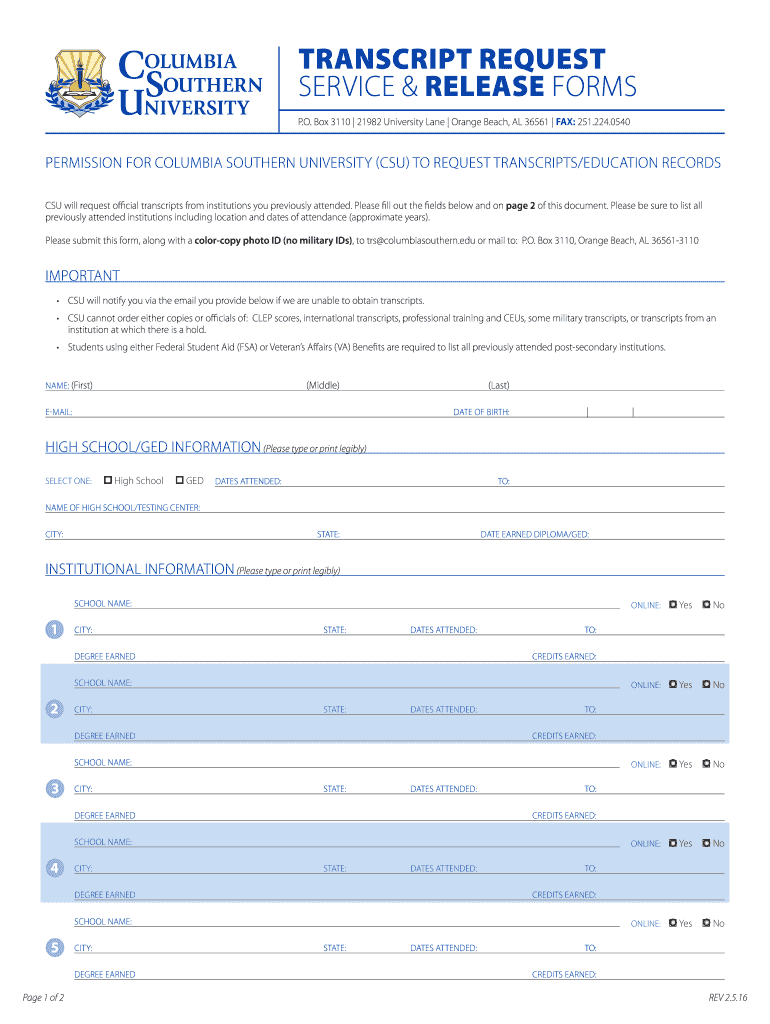
Columbia Southern University Transcript Form 2016


What is the Columbia Southern University Transcript Form
The Columbia Southern University Transcript Form is an official document used to request academic transcripts from Columbia Southern University. This form is essential for students and alumni who need to obtain their academic records for various purposes, such as transferring to another institution, applying for jobs, or furthering their education. The transcript includes detailed information about courses taken, grades received, and degrees conferred, making it a vital component of a student's academic history.
How to obtain the Columbia Southern University Transcript Form
To obtain the Columbia Southern University Transcript Form, individuals can visit the official Columbia Southern University website. The form is typically available in a downloadable format, allowing users to print it for completion. Alternatively, students may also contact the university's registrar's office directly to request the form via email or phone. It is important to ensure that the most current version of the form is used to avoid any processing delays.
Steps to complete the Columbia Southern University Transcript Form
Completing the Columbia Southern University Transcript Form involves several straightforward steps:
- Download the form from the Columbia Southern University website or obtain a copy from the registrar's office.
- Fill in personal details, including your name, student ID, and contact information.
- Specify the type of transcript requested, whether official or unofficial.
- Indicate where the transcript should be sent, providing the recipient's address if necessary.
- Sign and date the form to authorize the release of your academic records.
- Submit the completed form according to the instructions provided, either online, by mail, or in person.
Legal use of the Columbia Southern University Transcript Form
The Columbia Southern University Transcript Form must be completed and submitted in accordance with legal guidelines governing the release of academic records. By signing the form, the individual grants permission for the university to disclose their educational information. It is crucial to understand that unauthorized requests for transcripts may lead to legal repercussions. Therefore, ensure that the form is filled out accurately and submitted by the rightful owner of the academic records.
Key elements of the Columbia Southern University Transcript Form
Key elements of the Columbia Southern University Transcript Form include:
- Personal Information: Full name, student ID, and contact details.
- Transcript Type: Indication of whether an official or unofficial transcript is requested.
- Recipient Information: Address or email of the institution or individual receiving the transcript.
- Signature: A signature is required to authorize the release of records.
- Date: The date on which the form is completed and signed.
Form Submission Methods
The Columbia Southern University Transcript Form can be submitted through various methods, ensuring convenience for users. Options typically include:
- Online Submission: Some forms may be submitted electronically through the university's online portal.
- Mail: Users can print the completed form and send it to the registrar's office via postal mail.
- In-Person: Individuals may also choose to deliver the form directly to the registrar's office for immediate processing.
Quick guide on how to complete columbia southern university transcript form
The simplest method to locate and execute Columbia Southern University Transcript Form
On the scale of an entire organization, ineffective workflows concerning paper authorization can take up a signNow amount of working hours. Signing documents like Columbia Southern University Transcript Form is an inherent aspect of operations in any organization, which is why the effectiveness of every agreement’s lifecycle impacts the company’s overall success. With airSlate SignNow, signing your Columbia Southern University Transcript Form is as straightforward and swift as possible. You will receive with this platform the latest version of virtually any document. Even better, you can sign it instantly without the need to install external applications on your device or printing physical copies.
Steps to obtain and sign your Columbia Southern University Transcript Form
- Browse our collection by category or utilize the search box to find the document you require.
- Examine the form preview by selecting Learn more to confirm it’s the correct one.
- Click Get form to begin editing immediately.
- Fill out your form and include any necessary information using the toolbar.
- Once finished, click the Sign tool to sign your Columbia Southern University Transcript Form.
- Select the signature option that suits you best: Draw, Create initials, or upload a picture of your handwritten signature.
- Click Done to complete editing and move on to document-sharing choices as necessary.
With airSlate SignNow, you have everything needed to manage your documents effectively. You can find, complete, edit, and even send your Columbia Southern University Transcript Form all in one tab without any complications. Enhance your workflows by utilizing a single, intelligent eSignature solution.
Create this form in 5 minutes or less
Find and fill out the correct columbia southern university transcript form
FAQs
-
What was Obama's GPA and why won't he release his transcripts?
At present there is no evidence that Obama attended Columbia. There is evidence he attended Harvard. That evidence is one small section in one article in the Harvard Law Review. The article discusses the hiring of an Affirmative Action student as an editor. That means they accepted a person on lower standards because of their race. If you read the article as I have, you notice the article sadly demonstrates this.Now as to why he did not release his transcripts. Questions have arisen on whether Obama graduated. Questions also have arisen about a possible registration as a foreign student who receiving aide for designated for foreign students. Whether this is true or not will only be shown by the colleges he claims to have attended being granted permission to share factual evidence.A further issue here is a claim that Barak Obama was a student at Columbia and Harvard under another name, Barry Soetero.Lastly, and perhaps most concerning of all, is a claim that Barak Obama used a social security number that was not designated to him.These issues by themselves alone if proven to be true would make Obama an illegitimate President. 1) Because if he was not born in America he would not be a “natural born citizen.” 2) If Obama was not his name when he attended the schools, was his name ever legally changed? If not, Barak Obama again becomes an illegitimate President. 3) If Obama used someone else’s Social Security number, was this because he was not an American citizen? See point 1.The colleges could easily verify or disprove all these allegations. However, Barak Obama has to give them permission to do so. That is the law. By not allowing such a thing, he basically endorses what may be only theories and not facts. I know that I would have no problem opening my college transcripts and records to the public. it shows I flunked out once got back in and eventually graduated. So, I have to ask if Obama has reasons to hide such information.
-
How can you contact someone that is experienced in filling out a transcript of Tax Return Form 4506-T?
You can request a transcript online at Get Transcript. That should be easier and quicker than filling out the form. Otherwise any US tax professional should be able to help you.
-
What tax transcript form should I fill out to find my old W2 forms to file for a tax return? -I have not filed before and I'm 53.?
I guess this link answers to your question: Transcript or Copy of Form W-2
Create this form in 5 minutes!
How to create an eSignature for the columbia southern university transcript form
How to create an electronic signature for your Columbia Southern University Transcript Form in the online mode
How to make an electronic signature for the Columbia Southern University Transcript Form in Google Chrome
How to generate an eSignature for signing the Columbia Southern University Transcript Form in Gmail
How to create an eSignature for the Columbia Southern University Transcript Form from your mobile device
How to generate an electronic signature for the Columbia Southern University Transcript Form on iOS
How to make an eSignature for the Columbia Southern University Transcript Form on Android
People also ask
-
What is the Columbia Southern University Transcript Form?
The Columbia Southern University Transcript Form is a document that allows students to request their official transcripts from the university. This form is essential for students who need to provide proof of their academic achievements for further education or employment opportunities.
-
How can I submit the Columbia Southern University Transcript Form?
You can submit the Columbia Southern University Transcript Form online through the airSlate SignNow platform. Simply fill out the required information, eSign the document, and submit it securely to ensure timely processing of your transcript request.
-
Are there any fees associated with the Columbia Southern University Transcript Form?
Yes, there might be a nominal fee associated with processing the Columbia Southern University Transcript Form. However, using airSlate SignNow enables you to manage these transactions effectively and transparently without hidden costs.
-
What features does airSlate SignNow offer for managing the Columbia Southern University Transcript Form?
airSlate SignNow provides a variety of features for managing the Columbia Southern University Transcript Form, including customizable templates, secure eSigning, and real-time tracking. These features ensure that your transcript request is completed quickly and efficiently.
-
How do I track the status of my Columbia Southern University Transcript Form?
Once you submit the Columbia Southern University Transcript Form through airSlate SignNow, you can easily track its status. The platform provides real-time updates, so you always know where your request stands in the processing queue.
-
Can I integrate the Columbia Southern University Transcript Form with other applications?
Yes, airSlate SignNow allows for seamless integration with various applications, making it easy to connect your Columbia Southern University Transcript Form with other tools you use. This integration helps streamline your document management process.
-
What are the benefits of using airSlate SignNow for the Columbia Southern University Transcript Form?
Using airSlate SignNow for the Columbia Southern University Transcript Form offers numerous benefits, including ease of use, enhanced security, and cost-effectiveness. You can complete and manage your transcript requests without the hassle of traditional paper forms.
Get more for Columbia Southern University Transcript Form
- Chet advisor broker dealer change form hartford funds
- Cindy trimm rules of engagement pdf form
- Bmo policy request beneficiary form
- Teacher introduction letter to parents high school form
- Form 8 4 checkbook balancing
- Possessory lien affidavit tr 85 form
- Tennessee department of revenue agriculture vehicle form
- Patient forms childrens clinic p a pediatrics for family
Find out other Columbia Southern University Transcript Form
- eSignature Tennessee Construction Contract Safe
- eSignature West Virginia Construction Lease Agreement Myself
- How To eSignature Alabama Education POA
- How To eSignature California Education Separation Agreement
- eSignature Arizona Education POA Simple
- eSignature Idaho Education Lease Termination Letter Secure
- eSignature Colorado Doctors Business Letter Template Now
- eSignature Iowa Education Last Will And Testament Computer
- How To eSignature Iowa Doctors Business Letter Template
- Help Me With eSignature Indiana Doctors Notice To Quit
- eSignature Ohio Education Purchase Order Template Easy
- eSignature South Dakota Education Confidentiality Agreement Later
- eSignature South Carolina Education Executive Summary Template Easy
- eSignature Michigan Doctors Living Will Simple
- How Do I eSignature Michigan Doctors LLC Operating Agreement
- How To eSignature Vermont Education Residential Lease Agreement
- eSignature Alabama Finance & Tax Accounting Quitclaim Deed Easy
- eSignature West Virginia Education Quitclaim Deed Fast
- eSignature Washington Education Lease Agreement Form Later
- eSignature Missouri Doctors Residential Lease Agreement Fast