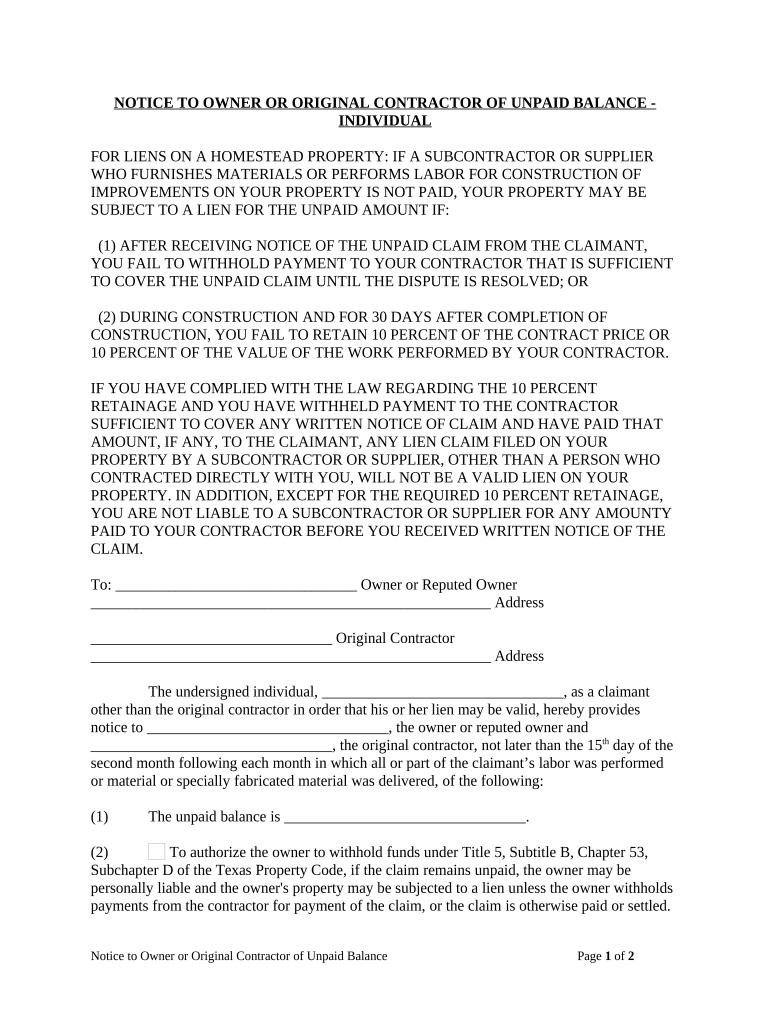
Notice Unpaid Balance Form


What is the Notice Unpaid Balance
The notice unpaid balance is a formal document used primarily in construction and real estate transactions. It serves as a notification to property owners that a contractor or subcontractor has not received payment for services rendered or materials supplied. This notice is essential for contractors to secure their right to file a lien against the property if payment issues are not resolved. By providing this notice, contractors can formally communicate the outstanding balance and initiate the process of seeking payment.
How to use the Notice Unpaid Balance
Using the notice unpaid balance involves several key steps. First, ensure that you have all relevant details, including the amount owed, the services provided, and the dates of service. Next, fill out the notice accurately, including the recipient's information and any applicable project details. Once completed, deliver the notice to the property owner via certified mail or another verifiable method to ensure proof of delivery. This step is crucial, as it establishes a timeline for any potential legal actions related to unpaid balances.
Key elements of the Notice Unpaid Balance
Several key elements must be included in a notice unpaid balance to ensure its effectiveness. These elements typically include:
- Contractor Information: Name, address, and contact details of the contractor or subcontractor.
- Property Owner Information: Name and address of the property owner.
- Project Details: Description of the work performed, including dates and location.
- Amount Owed: A clear statement of the unpaid balance, including any applicable interest or fees.
- Delivery Method: Documentation of how the notice was delivered to the property owner.
Steps to complete the Notice Unpaid Balance
Completing the notice unpaid balance involves a systematic approach. Here are the steps to follow:
- Gather all necessary information regarding the project and payment terms.
- Draft the notice, ensuring all key elements are included.
- Review the notice for accuracy and completeness.
- Choose a delivery method that provides proof of receipt.
- Send the notice and keep a copy for your records.
Legal use of the Notice Unpaid Balance
The legal use of the notice unpaid balance is governed by state laws, which vary across the United States. In many jurisdictions, sending this notice is a prerequisite for filing a lien against a property. It is crucial for contractors to understand the specific legal requirements in their state, including any deadlines for sending the notice and the necessary content. Compliance with these regulations helps protect the contractor's rights and ensures that they can pursue payment through legal channels if necessary.
Examples of using the Notice Unpaid Balance
Examples of using the notice unpaid balance can be found in various scenarios. For instance, a contractor who completed a roofing project may send a notice unpaid balance to the homeowner after not receiving payment for several weeks. Another example could involve a subcontractor who provided electrical work on a larger project and has not been compensated by the general contractor. In both cases, the notice serves as a formal reminder of the outstanding payment and initiates the process of resolution.
Quick guide on how to complete notice unpaid balance
Complete Notice Unpaid Balance seamlessly on any device
Online document organization has become increasingly popular among businesses and individuals. It offers an excellent eco-friendly alternative to traditional printed and signed documents, allowing you to access the correct form and securely store it online. airSlate SignNow provides you with all the resources necessary to create, edit, and electronically sign your documents efficiently without delays. Manage Notice Unpaid Balance on any device with airSlate SignNow's Android or iOS applications and simplify any document-related task today.
How to edit and eSign Notice Unpaid Balance with ease
- Find Notice Unpaid Balance and then click Get Form to begin.
- Utilize the tools we offer to complete your form.
- Mark the important sections of your documents or redact sensitive information with tools that airSlate SignNow provides specifically for that task.
- Generate your signature using the Sign tool, which takes mere seconds and holds the same legal validity as a traditional ink signature.
- Review the details and then click on the Done button to save your modifications.
- Choose how you would like to share your form, whether by email, text message (SMS), invite link, or download it to your computer.
Say goodbye to lost or misplaced documents, tedious form searching, or errors that necessitate the printing of new copies. airSlate SignNow meets all your document management needs with just a few clicks from any device of your choosing. Edit and eSign Notice Unpaid Balance and ensure excellent communication at every step of the form preparation process with airSlate SignNow.
Create this form in 5 minutes or less
Create this form in 5 minutes!
People also ask
-
What is a notice unpaid balance in airSlate SignNow?
A notice unpaid balance in airSlate SignNow refers to an alert that indicates outstanding payments for documents or services. It helps users keep track of any unpaid transactions, ensuring that no critical billing issues are overlooked. By addressing these notifications promptly, businesses can maintain a healthy cash flow.
-
How can I generate a notice unpaid balance using airSlate SignNow?
To generate a notice unpaid balance with airSlate SignNow, simply navigate to the billing section of your account. Here, you can view your transactions and select options to create and send notifications regarding any unpaid balances. This feature is designed to streamline the collection process and enhance your financial clarity.
-
Are there any fees associated with receiving a notice unpaid balance?
There are no additional fees for receiving a notice unpaid balance through airSlate SignNow. The service is included as part of your subscription, allowing you to stay informed about your financial standings without incurring extra costs. This transparency helps businesses manage their expenses effectively.
-
What features of airSlate SignNow help manage notice unpaid balance effectively?
airSlate SignNow offers features such as automated reminders, customizable notifications, and comprehensive tracking for any notice unpaid balance. These tools assist in promptly addressing unpaid invoices and improve overall cash management. The platform’s user-friendly interface enhances the process of managing financial notifications.
-
Can I integrate airSlate SignNow with other software for managing notice unpaid balance?
Yes, airSlate SignNow supports integrations with popular accounting and financial management software. This allows businesses to automatically sync data regarding any notice unpaid balance, streamlining financial operations. By using these integrations, you can ensure accurate tracking and reporting of all transactions.
-
What are the benefits of using airSlate SignNow for notice unpaid balances?
Using airSlate SignNow for managing notice unpaid balances simplifies the monitoring process and enhances collections efficiency. It reduces the manual effort needed to track payments while providing clear visibility of outstanding amounts. This empowers businesses to follow up effectively and improve their receivables.
-
Is airSlate SignNow cost-effective for managing notice unpaid balance notifications?
Absolutely! airSlate SignNow offers a cost-effective solution for managing notice unpaid balance notifications without compromising on functionality. The pricing tiers are designed to fit various budget needs, ensuring that businesses of all sizes can efficiently manage their financial communications.
Get more for Notice Unpaid Balance
- Pregnancy test form
- Arnold mandell llb form
- Contract of sale of land form
- Application operating certificate form
- Will questionnaire legalshield form
- Purposeto create a script for your improvement effort and support implementation form
- 270 caapp illinois environmental protection agency epa state il form
Find out other Notice Unpaid Balance
- Electronic signature Texas Time Off Policy Later
- Electronic signature Texas Time Off Policy Free
- eSignature Delaware Time Off Policy Online
- Help Me With Electronic signature Indiana Direct Deposit Enrollment Form
- Electronic signature Iowa Overtime Authorization Form Online
- Electronic signature Illinois Employee Appraisal Form Simple
- Electronic signature West Virginia Business Ethics and Conduct Disclosure Statement Free
- Electronic signature Alabama Disclosure Notice Simple
- Electronic signature Massachusetts Disclosure Notice Free
- Electronic signature Delaware Drug Testing Consent Agreement Easy
- Electronic signature North Dakota Disclosure Notice Simple
- Electronic signature California Car Lease Agreement Template Free
- How Can I Electronic signature Florida Car Lease Agreement Template
- Electronic signature Kentucky Car Lease Agreement Template Myself
- Electronic signature Texas Car Lease Agreement Template Easy
- Electronic signature New Mexico Articles of Incorporation Template Free
- Electronic signature New Mexico Articles of Incorporation Template Easy
- Electronic signature Oregon Articles of Incorporation Template Simple
- eSignature Montana Direct Deposit Enrollment Form Easy
- How To Electronic signature Nevada Acknowledgement Letter