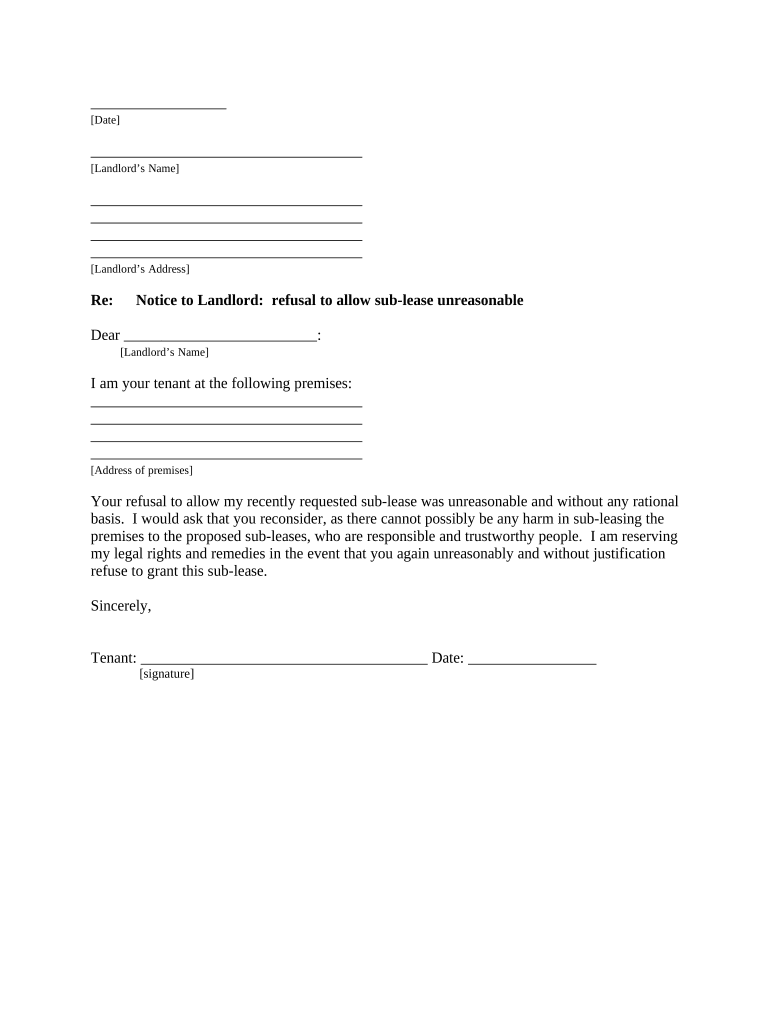
Letter from Tenant to Landlord About Landlord's Refusal to Allow Sublease is Unreasonable Texas Form


Understanding the Letter from Tenant to Landlord
The letter from tenant to landlord about landlord's refusal to allow sublease is unreasonable in Texas serves as a formal communication tool. It outlines the tenant's perspective regarding the landlord's decision. This letter can address concerns about the legality of the refusal, especially if the lease agreement allows for subleasing under specific conditions. It is crucial for tenants to articulate their reasons clearly, referencing any relevant clauses in the lease that support their position.
Steps to Complete the Letter
To effectively complete the letter from tenant to landlord about landlord's refusal to allow sublease is unreasonable in Texas, follow these steps:
- Begin with your contact information and the date.
- Include the landlord's contact information.
- Clearly state the purpose of the letter in the opening paragraph.
- Provide details about the sublease request, including the prospective subtenant's information.
- Reference any lease provisions that pertain to subleasing.
- Express your concerns regarding the landlord's refusal and request a reconsideration.
- Conclude with a polite but firm closing statement.
Legal Use of the Letter
The letter from tenant to landlord about landlord's refusal to allow sublease is unreasonable in Texas can be legally significant. It documents the tenant's position and may serve as evidence in any future disputes. For the letter to be effective, it must be written professionally and adhere to any applicable laws regarding tenant rights in Texas. Tenants should ensure that their claims are substantiated with appropriate references to their lease agreement and relevant Texas property laws.
Key Elements to Include
When drafting the letter, certain key elements should be included to enhance its effectiveness:
- Your full name and address.
- The landlord's name and address.
- The date of the letter.
- A clear subject line indicating the purpose.
- A detailed explanation of the sublease request.
- References to specific lease clauses that permit subleasing.
- A request for a response or a meeting to discuss the matter further.
Examples of Situations for the Letter
There are various situations in which a tenant might need to write this letter. For instance:
- A tenant may have secured a job in another city and wishes to sublease their apartment.
- A tenant may need to temporarily relocate for personal reasons but wants to ensure their lease remains intact.
- A tenant may have found a suitable subtenant who meets all the criteria set forth in the lease agreement.
In each case, the letter should clearly articulate the tenant's rationale and the benefits of allowing the sublease.
Quick guide on how to complete letter from tenant to landlord about landlords refusal to allow sublease is unreasonable texas
Complete [SKS] effortlessly on any device
Digital document management has gained popularity among businesses and individuals. It serves as an excellent eco-friendly alternative to traditional printed and signed forms, allowing you to obtain the correct document and securely store it online. airSlate SignNow provides all the tools necessary to create, edit, and eSign your documents rapidly without delays. Manage [SKS] on any device using airSlate SignNow Android or iOS applications and enhance any document-oriented process today.
The easiest way to modify and eSign [SKS] with ease
- Find [SKS] and click Get Form to begin.
- Utilize the tools we provide to fill out your document.
- Emphasize important parts of the documents or obscure sensitive information using tools that airSlate SignNow offers specifically for that purpose.
- Craft your signature with the Sign feature, which takes seconds and carries the same legal validity as a conventional wet ink signature.
- Review all the details and click on the Done button to save your modifications.
- Choose how you want to send your document, via email, SMS, or invitation link, or download it to your computer.
Eliminate concerns about lost or missing files, tedious form searches, or mistakes that necessitate printing new document copies. airSlate SignNow addresses all your document management requirements in just a few clicks from any device of your preference. Modify and eSign [SKS] and guarantee excellent communication at every stage of the form preparation process with airSlate SignNow.
Create this form in 5 minutes or less
Related searches to Letter From Tenant To Landlord About Landlord's Refusal To Allow Sublease Is Unreasonable Texas
Create this form in 5 minutes!
People also ask
-
What is a 'Letter From Tenant To Landlord About Landlord's Refusal To Allow Sublease Is Unreasonable Texas'?
A 'Letter From Tenant To Landlord About Landlord's Refusal To Allow Sublease Is Unreasonable Texas' is a formal communication that tenants can use to express their disagreement with a landlord's decision to deny a sublease request. This letter outlines the reasons why the refusal is viewed as unreasonable under Texas tenancy laws, enabling tenants to articulate their position effectively.
-
How do I create a 'Letter From Tenant To Landlord About Landlord's Refusal To Allow Sublease Is Unreasonable Texas' using airSlate SignNow?
Using airSlate SignNow, you can create a 'Letter From Tenant To Landlord About Landlord's Refusal To Allow Sublease Is Unreasonable Texas' with ease. The user-friendly interface allows you to customize templates, fill in necessary details, and eSign your letter instantly, ensuring a professional presentation.
-
Is there a cost associated with using airSlate SignNow for my tenant-landlord correspondence?
Yes, airSlate SignNow offers various pricing plans depending on your usage needs. For creating a 'Letter From Tenant To Landlord About Landlord's Refusal To Allow Sublease Is Unreasonable Texas', you may find the pricing effective and tailored for businesses looking to streamline document management and eSigning.
-
Can I integrate airSlate SignNow with other software for managing tenant documents?
Absolutely! airSlate SignNow supports integrations with popular software solutions, making it easy to manage all your tenant documents seamlessly. This flexibility allows you to incorporate a 'Letter From Tenant To Landlord About Landlord's Refusal To Allow Sublease Is Unreasonable Texas' into your broader document workflows effortlessly.
-
What are the benefits of using airSlate SignNow for drafting legal letters?
Using airSlate SignNow for drafting legal letters like the 'Letter From Tenant To Landlord About Landlord's Refusal To Allow Sublease Is Unreasonable Texas' offers numerous benefits, including enhanced efficiency, professional templates, and ease of eSigning. This platform ensures your documents are secure and compliant with legal standards.
-
How can airSlate SignNow help with disputes between tenants and landlords?
airSlate SignNow provides tools for creating clear, formal communications such as the 'Letter From Tenant To Landlord About Landlord's Refusal To Allow Sublease Is Unreasonable Texas', which can help clarify disputes. By documenting your concerns professionally, you enhance communication and may improve the chances of a favorable resolution.
-
Are there templates available for landlord-tenant communications on airSlate SignNow?
Yes, airSlate SignNow offers a variety of templates for landlord-tenant communications. You can easily find a template specifically for the 'Letter From Tenant To Landlord About Landlord's Refusal To Allow Sublease Is Unreasonable Texas', allowing you to start your correspondence quickly and efficiently.
Get more for Letter From Tenant To Landlord About Landlord's Refusal To Allow Sublease Is Unreasonable Texas
Find out other Letter From Tenant To Landlord About Landlord's Refusal To Allow Sublease Is Unreasonable Texas
- Electronic signature Connecticut Award Nomination Form Fast
- eSignature South Dakota Apartment lease agreement template Free
- eSignature Maine Business purchase agreement Simple
- eSignature Arizona Generic lease agreement Free
- eSignature Illinois House rental agreement Free
- How To eSignature Indiana House rental agreement
- Can I eSignature Minnesota House rental lease agreement
- eSignature Missouri Landlord lease agreement Fast
- eSignature Utah Landlord lease agreement Simple
- eSignature West Virginia Landlord lease agreement Easy
- How Do I eSignature Idaho Landlord tenant lease agreement
- eSignature Washington Landlord tenant lease agreement Free
- eSignature Wisconsin Landlord tenant lease agreement Online
- eSignature Wyoming Landlord tenant lease agreement Online
- How Can I eSignature Oregon lease agreement
- eSignature Washington Lease agreement form Easy
- eSignature Alaska Lease agreement template Online
- eSignature Alaska Lease agreement template Later
- eSignature Massachusetts Lease agreement template Myself
- Can I eSignature Arizona Loan agreement