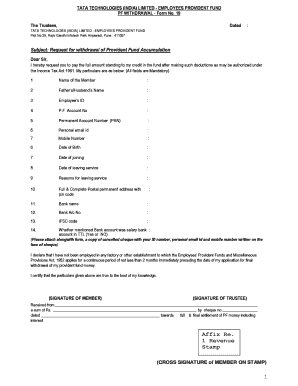
Tata Trust Pf Withdrawal Form PDF


What is the Tata Trust PF Withdrawal Form PDF
The Tata Trust PF Withdrawal Form PDF is a crucial document for individuals seeking to withdraw their provident fund accumulated under the Tata Projects Provident Fund Trust. This form serves as an official request to access the funds that have been saved over the course of employment. It is essential for employees to understand the purpose of this form, as it outlines the necessary information required for processing the withdrawal request.
How to Use the Tata Trust PF Withdrawal Form PDF
To effectively use the Tata Trust PF Withdrawal Form PDF, individuals must first download the form from a reliable source. After downloading, it is important to carefully fill out all required fields, including personal details, employment information, and the reason for withdrawal. Once completed, the form should be printed, signed, and submitted according to the specified submission methods, ensuring that all supporting documents are included.
Steps to Complete the Tata Trust PF Withdrawal Form PDF
Completing the Tata Trust PF Withdrawal Form PDF involves several key steps:
- Download the form from a trusted source.
- Provide personal information such as your name, address, and contact details.
- Enter your employment details, including your employee ID and the duration of service.
- Specify the reason for withdrawal, ensuring it aligns with the guidelines set by the Tata Projects Provident Fund Trust.
- Review the form for accuracy before signing.
- Gather any required supporting documents, such as identification proof and employment verification.
Legal Use of the Tata Trust PF Withdrawal Form PDF
The legal use of the Tata Trust PF Withdrawal Form PDF is governed by specific regulations that ensure the legitimacy of the withdrawal process. It is essential that the form is filled out accurately and submitted in accordance with the guidelines provided by the Tata Projects Provident Fund Trust. This ensures compliance with relevant laws and protects the rights of the employee seeking to withdraw their funds.
Required Documents
When submitting the Tata Trust PF Withdrawal Form PDF, several documents are typically required to support the application. These may include:
- A copy of a government-issued identification, such as a driver's license or passport.
- Proof of employment, which may be a letter from the employer or a pay stub.
- Any additional documentation that may be requested by the Tata Projects Provident Fund Trust to validate the withdrawal request.
Form Submission Methods
The Tata Trust PF Withdrawal Form PDF can be submitted through various methods, depending on the guidelines provided by the Tata Projects Provident Fund Trust. Common submission methods include:
- Online submission through the official Tata Trust portal.
- Mailing the completed form to the designated address of the Tata Projects Provident Fund Trust.
- In-person submission at the nearest office or branch, if applicable.
Quick guide on how to complete tata trust pf withdrawal form pdf
Effortlessly Prepare Tata Trust Pf Withdrawal Form Pdf on Any Device
Digital document management has become increasingly popular among businesses and individuals. It provides an ideal environmentally friendly alternative to conventional printed and signed documents, allowing you to obtain the correct form and securely store it online. airSlate SignNow equips you with all the necessary tools to create, edit, and electronically sign your documents swiftly without any holdups. Manage Tata Trust Pf Withdrawal Form Pdf on any platform with airSlate SignNow Android or iOS applications and enhance your document-centric processes today.
The Easiest Way to Edit and Electronically Sign Tata Trust Pf Withdrawal Form Pdf Smoothly
- Locate Tata Trust Pf Withdrawal Form Pdf and click on Get Form to begin.
- Utilize the tools we offer to fill in your document.
- Emphasize important sections of the documents or obscure sensitive information with the tools that airSlate SignNow specifically provides for that purpose.
- Create your electronic signature using the Sign feature, which takes only seconds and carries the same legal significance as a traditional handwritten signature.
- Review all the details and click on the Done button to save your modifications.
- Choose your preferred method of delivery for your form, whether by email, SMS, invite link, or download it to your computer.
Eliminate concerns about lost or misfiled documents, tedious form retrieval, or mistakes that require reprinting new copies. airSlate SignNow addresses your document management needs in just a few clicks from any device you prefer. Modify and electronically sign Tata Trust Pf Withdrawal Form Pdf and ensure seamless communication at every stage of your document preparation process with airSlate SignNow.
Create this form in 5 minutes or less
Create this form in 5 minutes!
How to create an eSignature for the tata trust pf withdrawal form pdf
How to create an electronic signature for a PDF online
How to create an electronic signature for a PDF in Google Chrome
How to create an e-signature for signing PDFs in Gmail
How to create an e-signature right from your smartphone
How to create an e-signature for a PDF on iOS
How to create an e-signature for a PDF on Android
People also ask
-
What is the tata trust pf balance check and how does it work?
The tata trust pf balance check is a convenient feature that allows you to easily check your Provident Fund balance associated with Tata Trusts. By entering your details on the designated platform, you can instantly view your balance without any hassle. This feature is essential for managing your finances effectively.
-
Is there a cost associated with the tata trust pf balance check?
No, the tata trust pf balance check is provided free of charge. You can access this feature without any fees, making it an economical option for employees of Tata Trusts. This ensures that you can check your PF balance without any financial burden.
-
What information do I need to perform a tata trust pf balance check?
To perform a tata trust pf balance check, you typically need your Universal Account Number (UAN) and a few personal details for verification. This information helps in securely accessing your PF balance. Always ensure that you are using official platforms to maintain security.
-
How often can I perform a tata trust pf balance check?
You can perform a tata trust pf balance check as often as you need. There are no restrictions on how many times you can check your balance. Regular checks are encouraged for effective financial planning and management of your funds.
-
Are there mobile apps available for tata trust pf balance check?
Yes, there are mobile apps available that facilitate the tata trust pf balance check for users. These apps provide a user-friendly interface and quick access to your PF balance. You can download these apps from official sources to ensure authenticity.
-
What are the benefits of using tata trust pf balance check?
The tata trust pf balance check offers numerous benefits, including instant access to your Provident Fund details and the ability to track your savings effectively. It empowers users to plan for retirement or other financial commitments by providing timely information on their funds. This feature is essential for financial transparency.
-
Can I integrate tata trust pf balance check with other financial tools?
Yes, you can integrate tata trust pf balance check with various financial management tools to enhance your budgeting and tracking capabilities. These integrations can help streamline your overall financial planning. Make sure to choose compatible tools for seamless access to your PF balance.
Get more for Tata Trust Pf Withdrawal Form Pdf
- Virginia agent form
- Va husband form
- Warranty deed from husband and wife to llc virginia form
- Satisfaction judgment court 497428072 form
- Virginia mechanic lien form
- Letter landlord notice 497428075 form
- Letter from landlord to tenant as notice to remove unauthorized pets from premises virginia form
- Letter from tenant to landlord containing notice that premises in uninhabitable in violation of law and demand immediate repair 497428077 form
Find out other Tata Trust Pf Withdrawal Form Pdf
- Electronic signature Virginia Courts Business Plan Template Fast
- How To Electronic signature Utah Courts Operating Agreement
- Electronic signature West Virginia Courts Quitclaim Deed Computer
- Electronic signature West Virginia Courts Quitclaim Deed Free
- Electronic signature Virginia Courts Limited Power Of Attorney Computer
- Can I Sign Alabama Banking PPT
- Electronic signature Washington Sports POA Simple
- How To Electronic signature West Virginia Sports Arbitration Agreement
- Electronic signature Wisconsin Sports Residential Lease Agreement Myself
- Help Me With Sign Arizona Banking Document
- How Do I Sign Arizona Banking Form
- How Can I Sign Arizona Banking Form
- How Can I Sign Arizona Banking Form
- Can I Sign Colorado Banking PPT
- How Do I Sign Idaho Banking Presentation
- Can I Sign Indiana Banking Document
- How Can I Sign Indiana Banking PPT
- How To Sign Maine Banking PPT
- Help Me With Sign Massachusetts Banking Presentation
- Can I Sign Michigan Banking PDF