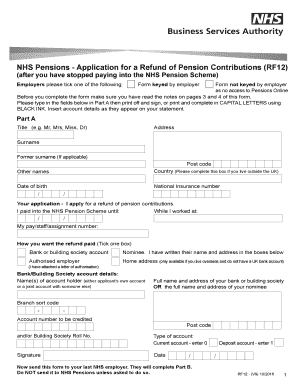
Rf12 Form 2019


What is the RF12 Form
The RF12 form is a specific document used by individuals within the NHS pension scheme to request a refund of their pension contributions. This form is crucial for those who have opted out of the pension scheme or have left the NHS before reaching retirement age. Completing the RF12 form accurately ensures that individuals can reclaim their contributions efficiently.
How to Obtain the RF12 Form
To obtain the RF12 form, individuals can visit the official NHS pension website or contact their local NHS pension office. The form is typically available for download in PDF format, allowing users to print it for completion. It is essential to ensure that the most current version of the form is used to avoid any processing delays.
Steps to Complete the RF12 Form
Completing the RF12 form involves several key steps:
- Download the RF12 form from the NHS pension website.
- Fill in personal details, including name, address, and National Insurance number.
- Provide information about your employment history with the NHS.
- Sign and date the form to confirm the accuracy of the information provided.
- Submit the completed form to the appropriate NHS pension office, either by mail or electronically if options are available.
Legal Use of the RF12 Form
The RF12 form is legally binding once completed and submitted according to the guidelines set by the NHS pension scheme. It is essential to ensure that all information is accurate and truthful, as providing false information can lead to penalties or denial of the refund request. Compliance with the relevant regulations ensures that the form's submission is valid and recognized by the pension authorities.
Key Elements of the RF12 Form
Several key elements must be included in the RF12 form to ensure it is processed correctly:
- Personal Information: Full name, address, and contact details.
- National Insurance Number: This is crucial for identification purposes.
- Employment Details: Information about your NHS employment history.
- Signature: A signature is required to validate the form.
Form Submission Methods
The RF12 form can be submitted through various methods, depending on the preferences of the individual and the guidelines of the NHS pension scheme. Common submission methods include:
- Online Submission: Some NHS pension offices may allow electronic submission through their secure portals.
- Mail: The completed form can be printed and mailed to the designated NHS pension office.
- In-Person: Individuals may also choose to submit the form in person at their local NHS pension office.
Quick guide on how to complete rf12 form
Complete Rf12 Form effortlessly on any device
Digital document management has become increasingly favored by businesses and individuals alike. It offers an ideal eco-friendly substitute to traditional printed and signed paperwork, allowing you to locate the necessary form and securely store it online. airSlate SignNow equips you with all the resources required to create, modify, and electronically sign your documents promptly and without delays. Manage Rf12 Form on any platform using airSlate SignNow Android or iOS applications and streamline any document-related tasks today.
The easiest way to modify and electronically sign Rf12 Form without hassle
- Find Rf12 Form and click Get Form to begin.
- Utilize the tools available to fill out your form.
- Emphasize important sections of your documents or redact sensitive details with tools specifically designed for that purpose by airSlate SignNow.
- Generate your signature using the Sign feature, which takes only seconds and holds the same legal validity as a conventional wet ink signature.
- Verify all the details and click the Done button to save your changes.
- Select your preferred method to send your form, whether by email, text message (SMS), invitation link, or download it to your computer.
Eliminate the worries of lost or misplaced documents, tedious form searching, or errors that necessitate printing new copies. airSlate SignNow meets your document management needs with just a few clicks from any device you choose. Modify and electronically sign Rf12 Form and ensure superior communication at all stages of your form preparation process with airSlate SignNow.
Create this form in 5 minutes or less
Find and fill out the correct rf12 form
Create this form in 5 minutes!
How to create an eSignature for the rf12 form
How to create an electronic signature for a PDF online
How to create an electronic signature for a PDF in Google Chrome
How to create an e-signature for signing PDFs in Gmail
How to create an e-signature right from your smartphone
How to create an e-signature for a PDF on iOS
How to create an e-signature for a PDF on Android
People also ask
-
What is the NHS pension RF12 form and why is it important?
The NHS pension RF12 form is a crucial document for members of the NHS pension scheme, used for pension benefit calculations. Completing this form accurately ensures that you receive the correct pension entitlements upon retirement, making it essential for any NHS employee planning their retirement.
-
How can airSlate SignNow help in managing the NHS pension RF12 form?
airSlate SignNow provides an efficient platform for completing and signing the NHS pension RF12 form electronically. With features like templates and eSignature capabilities, it simplifies the paperwork process, allowing you to focus on your retirement planning without the hassle of traditional document handling.
-
Is the NHS pension RF12 form easy to fill out using airSlate SignNow?
Yes, the NHS pension RF12 form can be easily filled out using airSlate SignNow's user-friendly interface. Our platform allows you to enter your information directly into the form, ensuring accuracy and saving you time compared to manual completion.
-
Are there any costs associated with using airSlate SignNow for the NHS pension RF12 form?
airSlate SignNow offers various pricing plans, making it a cost-effective solution for managing documents like the NHS pension RF12 form. You can choose a plan that fits your needs, ensuring you get the best value for your electronic signing and document management requirements.
-
What features does airSlate SignNow offer for the NHS pension RF12 form?
airSlate SignNow provides features such as customizable templates, secure eSignature options, and cloud storage for documents, making it an ideal solution for handling the NHS pension RF12 form. These features enable you to streamline your document workflow and maintain security throughout the signing process.
-
Can I integrate airSlate SignNow with other tools for managing the NHS pension RF12 form?
Yes, airSlate SignNow is compatible with various third-party applications and tools, enhancing your ability to manage the NHS pension RF12 form seamlessly. Integrating with popular software can help centralize your document management and improve overall efficiency.
-
What are the benefits of using airSlate SignNow for the NHS pension RF12 form?
Using airSlate SignNow for the NHS pension RF12 form offers numerous benefits, including faster processing times, reduced paper usage, and enhanced security for sensitive documents. This not only expedites your retirement planning but also contributes to a more eco-friendly approach to document management.
Get more for Rf12 Form
- Quitclaim deed from individual to llc virginia form
- Warranty deed from individual to llc virginia form
- Va 4 form
- Virginia husband wife 497428063 form
- Warranty deed from husband and wife to corporation virginia form
- Virginia death deed form
- Virginia divorce contested form
- Limited liability company 497428067 form
Find out other Rf12 Form
- How To Sign Wyoming Non-Profit Business Plan Template
- How To Sign Wyoming Non-Profit Credit Memo
- Sign Wisconsin Non-Profit Rental Lease Agreement Simple
- Sign Wisconsin Non-Profit Lease Agreement Template Safe
- Sign South Dakota Life Sciences Limited Power Of Attorney Mobile
- Sign Alaska Plumbing Moving Checklist Later
- Sign Arkansas Plumbing Business Plan Template Secure
- Sign Arizona Plumbing RFP Mobile
- Sign Arizona Plumbing Rental Application Secure
- Sign Colorado Plumbing Emergency Contact Form Now
- Sign Colorado Plumbing Emergency Contact Form Free
- How Can I Sign Connecticut Plumbing LLC Operating Agreement
- Sign Illinois Plumbing Business Plan Template Fast
- Sign Plumbing PPT Idaho Free
- How Do I Sign Wyoming Life Sciences Confidentiality Agreement
- Sign Iowa Plumbing Contract Safe
- Sign Iowa Plumbing Quitclaim Deed Computer
- Sign Maine Plumbing LLC Operating Agreement Secure
- How To Sign Maine Plumbing POA
- Sign Maryland Plumbing Letter Of Intent Myself