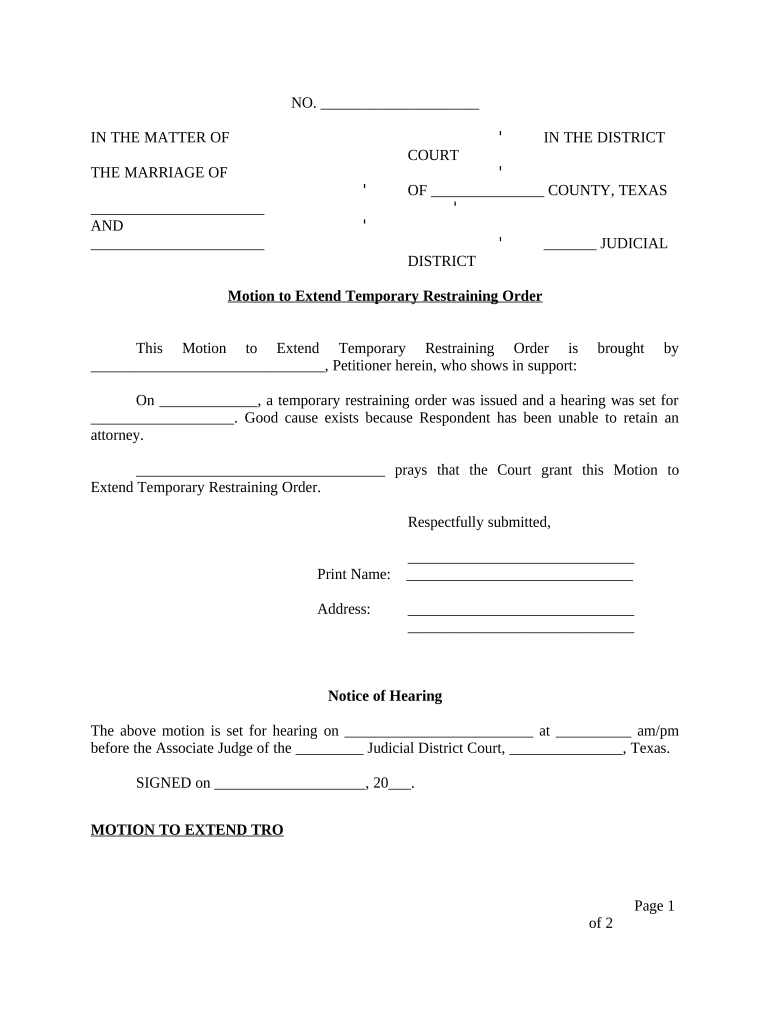
Temporary Restraining Order Form


What is the Temporary Restraining Order
A temporary restraining order (TRO) is a legal order issued by a court to protect an individual from harassment, abuse, or threats. It is often used in situations involving domestic violence, stalking, or other forms of intimidation. The purpose of a TRO is to provide immediate protection to the victim while a more permanent solution, such as a restraining order, is sought. This order typically lasts for a limited time, often until a court hearing can be held to evaluate the situation further.
How to Obtain the Temporary Restraining Order
To obtain a temporary restraining order, an individual must file a petition with the appropriate court, usually in the jurisdiction where the incident occurred. This process often involves filling out specific forms detailing the reasons for the request, including any incidents of abuse or threats. It is essential to provide as much evidence as possible, such as photographs, witness statements, or police reports. Once the petition is filed, a judge will review the information and may grant the TRO if they find sufficient grounds for immediate protection.
Steps to Complete the Temporary Restraining Order
Completing a temporary restraining order involves several key steps:
- Gather necessary information and documentation, including details about the incidents prompting the request.
- Fill out the required forms accurately, ensuring all sections are completed.
- File the forms with the court clerk, paying any associated fees, unless a fee waiver is requested.
- Attend the court hearing, if scheduled, to present your case and provide additional evidence if required.
- If granted, ensure you receive a copy of the TRO and understand its terms and conditions.
Legal Use of the Temporary Restraining Order
The legal use of a temporary restraining order is crucial for ensuring the safety of individuals facing threats or harassment. Once issued, the TRO legally prohibits the alleged abuser from contacting or approaching the victim. Violating the terms of the order can result in serious legal consequences, including arrest and potential criminal charges. It is important for the victim to keep a copy of the TRO accessible and to report any violations to law enforcement immediately.
Key Elements of the Temporary Restraining Order
Key elements of a temporary restraining order typically include:
- The names of the parties involved, including the petitioner and the respondent.
- A description of the incidents or behaviors that led to the request for the order.
- The specific restrictions placed on the respondent, such as prohibiting contact or requiring them to leave a shared residence.
- The duration of the order, which is often until a specified court date.
- Information about the consequences of violating the order.
State-Specific Rules for the Temporary Restraining Order
Each state has its own rules and procedures regarding temporary restraining orders. It is important to familiarize yourself with the specific laws in your state, as they can vary significantly. For example, some states may require a certain level of evidence to obtain a TRO, while others may have different filing procedures or timelines. Understanding these state-specific requirements can help ensure that the process is completed correctly and efficiently.
Quick guide on how to complete temporary restraining order 497327667
Effortlessly Prepare Temporary Restraining Order on Any Device
Digital document management has become increasingly popular among companies and individuals. It serves as an ideal eco-friendly substitute for traditional printed and signed documents, allowing you to access the appropriate form and securely save it online. airSlate SignNow provides all the tools necessary to create, edit, and electronically sign your documents swiftly without delays. Manage Temporary Restraining Order on any platform using airSlate SignNow's Android or iOS applications and enhance any document-related workflow today.
How to Edit and Electronically Sign Temporary Restraining Order with Ease
- Locate Temporary Restraining Order and click Get Form to begin.
- Use the tools provided to fill out your document.
- Highlight important parts of the documents or redact sensitive information with specialized tools available in airSlate SignNow.
- Create your signature using the Sign feature, which takes mere seconds and holds the same legal validity as a conventional wet ink signature.
- Review all the details and click the Done button to save your modifications.
- Choose your preferred method to share your form: via email, SMS, an invite link, or download it to your computer.
Eliminate the hassle of lost or misfiled documents, tedious searches for forms, or mistakes that necessitate printing new copies. airSlate SignNow meets your document management needs in just a few clicks from any device you choose. Edit and electronically sign Temporary Restraining Order to ensure excellent communication at every stage of your form preparation process with airSlate SignNow.
Create this form in 5 minutes or less
Create this form in 5 minutes!
People also ask
-
What is a restraining order form and how do I use it?
A restraining order form is a legal document used to request a court order that restricts someone from contacting or approaching another individual. You can fill out this form using airSlate SignNow by following the prompts to ensure you include all necessary details. Once completed, you can easily submit it to the appropriate court to seek legal protection.
-
How do I create a restraining order form using airSlate SignNow?
Creating a restraining order form with airSlate SignNow is simple. Start by choosing one of the customizable templates, fill in the required fields, and add your electronic signature. The platform guides you through the entire process, ensuring that your form meets legal requirements.
-
Is there a cost associated with using the restraining order form on airSlate SignNow?
Yes, while airSlate SignNow offers a free trial, using the restraining order form requires a subscription once the trial ends. Pricing is competitive and offers various plans to fit different budget sizes, providing you with an affordable eSignature solution.
-
Can I integrate my restraining order form with other applications?
Absolutely! airSlate SignNow allows for seamless integration with various applications like Google Drive, Dropbox, and CRM systems. This flexibility makes it easier to manage your restraining order forms and related documents without switching between platforms.
-
What are the benefits of using airSlate SignNow for my restraining order form?
Using airSlate SignNow for your restraining order form provides numerous benefits including ease of use, cost-effectiveness, and speed. The platform's user-friendly interface allows you to create, send, and sign documents quickly, which is crucial in urgent legal situations.
-
How secure is my information when using the restraining order form on airSlate SignNow?
airSlate SignNow prioritizes your security and ensures that all information submitted through the restraining order form is protected with advanced encryption. You can feel confident knowing that your sensitive data remains confidential and secure.
-
Can multiple parties sign the restraining order form electronically?
Yes, airSlate SignNow supports multi-party signing, allowing all relevant parties to sign the restraining order form electronically. This feature streamlines the process, ensuring all signatures are collected efficiently without the hassle of printing and faxing.
Get more for Temporary Restraining Order
Find out other Temporary Restraining Order
- Electronic signature Wisconsin Business Operations LLC Operating Agreement Myself
- Electronic signature Colorado Doctors Emergency Contact Form Secure
- How Do I Electronic signature Georgia Doctors Purchase Order Template
- Electronic signature Doctors PDF Louisiana Now
- How To Electronic signature Massachusetts Doctors Quitclaim Deed
- Electronic signature Minnesota Doctors Last Will And Testament Later
- How To Electronic signature Michigan Doctors LLC Operating Agreement
- How Do I Electronic signature Oregon Construction Business Plan Template
- How Do I Electronic signature Oregon Construction Living Will
- How Can I Electronic signature Oregon Construction LLC Operating Agreement
- How To Electronic signature Oregon Construction Limited Power Of Attorney
- Electronic signature Montana Doctors Last Will And Testament Safe
- Electronic signature New York Doctors Permission Slip Free
- Electronic signature South Dakota Construction Quitclaim Deed Easy
- Electronic signature Texas Construction Claim Safe
- Electronic signature Texas Construction Promissory Note Template Online
- How To Electronic signature Oregon Doctors Stock Certificate
- How To Electronic signature Pennsylvania Doctors Quitclaim Deed
- Electronic signature Utah Construction LLC Operating Agreement Computer
- Electronic signature Doctors Word South Dakota Safe