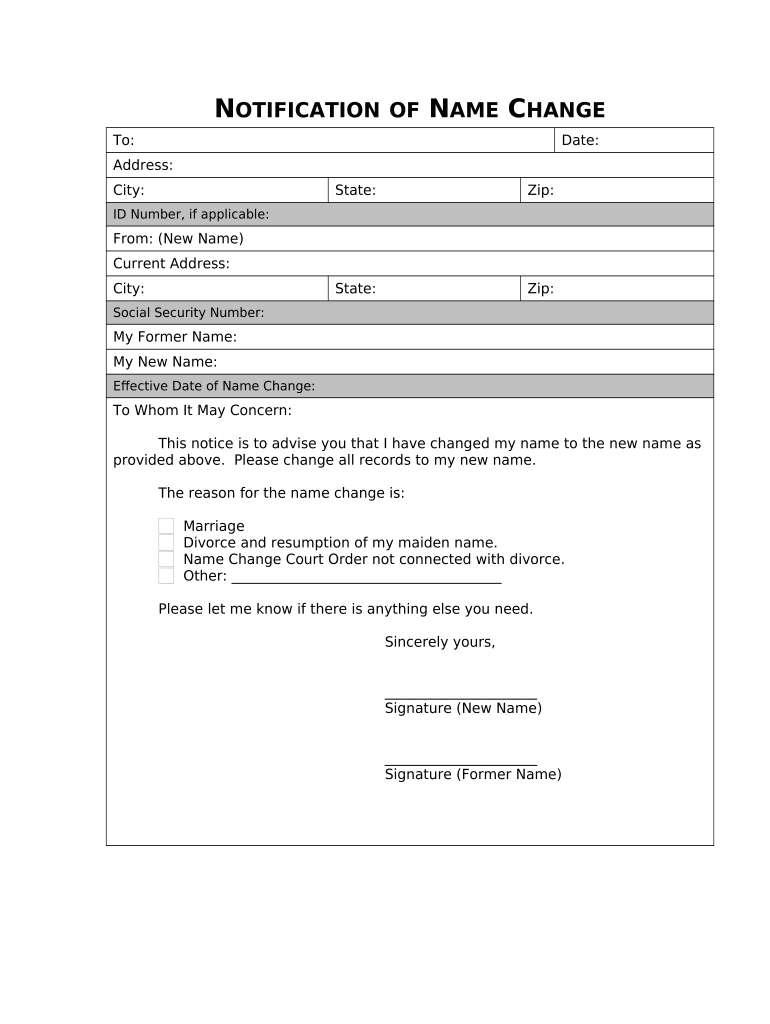
Name Change Notification Form Texas


What is the Name Change Notification Form Texas
The Name Change Notification Form Texas is a legal document that individuals use to formally notify relevant authorities of a change in their name. This form is essential for ensuring that personal records, including those held by government agencies and financial institutions, are updated to reflect the new name. It serves as an official record of the name change, which can be necessary for various legal and administrative purposes.
How to use the Name Change Notification Form Texas
To use the Name Change Notification Form Texas effectively, individuals should first obtain the correct version of the form, which can typically be found through state government resources. Once acquired, the form must be filled out accurately, including all required personal information and details about the name change. After completing the form, it should be submitted to the appropriate agencies, such as the Department of Public Safety or local courts, depending on the specific requirements of Texas law.
Steps to complete the Name Change Notification Form Texas
Completing the Name Change Notification Form Texas involves several key steps:
- Obtain the form from a reliable source.
- Fill in your current name and the new name you wish to adopt.
- Provide any necessary identification details, such as your Social Security number.
- Sign and date the form to validate your request.
- Submit the form to the relevant authority, either online, by mail, or in person.
Legal use of the Name Change Notification Form Texas
The Name Change Notification Form Texas is legally binding when completed and submitted according to state regulations. It is crucial that individuals adhere to the specific legal requirements outlined by Texas law to ensure the name change is recognized. This includes providing accurate information and submitting the form to the correct agencies. Failure to comply with these legal standards may result in the name change not being acknowledged.
Required Documents
When submitting the Name Change Notification Form Texas, individuals may be required to provide supporting documents. These can include:
- A copy of a government-issued ID, such as a driver's license or passport.
- Proof of residency, which may be established through utility bills or lease agreements.
- Any court orders related to the name change, if applicable.
Form Submission Methods
The Name Change Notification Form Texas can typically be submitted through multiple methods, including:
- Online submission via the official state website.
- Mailing the completed form to the designated agency.
- In-person submission at local government offices or courts.
State-specific rules for the Name Change Notification Form Texas
Texas has specific rules governing the use of the Name Change Notification Form. These include requirements for residency, age, and the legal grounds for requesting a name change. Individuals must ensure they meet the eligibility criteria and follow the proper procedures to avoid delays or complications in their name change process.
Quick guide on how to complete name change notification form texas
Complete Name Change Notification Form Texas effortlessly on any device
Digital document management has become widely embraced by businesses and individuals. It offers an ideal eco-friendly alternative to conventional printed and signed documents, as you can easily locate the necessary form and securely store it online. airSlate SignNow provides all the tools you require to create, edit, and eSign your documents swiftly without holdups. Manage Name Change Notification Form Texas on any platform using airSlate SignNow Android or iOS applications and streamline any document-related task today.
The simplest way to modify and eSign Name Change Notification Form Texas with ease
- Obtain Name Change Notification Form Texas and click on Get Form to begin.
- Utilize the tools we offer to complete your document.
- Select pertinent sections of the documents or obscure sensitive information with tools that airSlate SignNow provides specifically for this purpose.
- Generate your signature using the Sign feature, which takes mere moments and holds the same legal authority as a conventional wet ink signature.
- Review all the details and click on the Done button to preserve your changes.
- Decide how you wish to send your form, via email, text message (SMS), or invite link, or download it to your computer.
Eliminate concerns about lost or misplaced files, tedious form searching, or errors that necessitate printing new document copies. airSlate SignNow addresses all your document management needs in just a few clicks from any device you prefer. Edit and eSign Name Change Notification Form Texas to ensure outstanding communication at every step of your form preparation process using airSlate SignNow.
Create this form in 5 minutes or less
Create this form in 5 minutes!
People also ask
-
What is the Name Change Notification Form Texas, and why do I need it?
The Name Change Notification Form Texas is a legal document that notifies relevant parties about an individual's change of name. It is essential for ensuring that all your legal documents and records are updated correctly, and it helps in maintaining consistency across personal identification and financial records.
-
How do I fill out the Name Change Notification Form Texas using airSlate SignNow?
Filling out the Name Change Notification Form Texas with airSlate SignNow is straightforward. You can upload the form, enter your information directly in the editor, and customize it as needed. Our intuitive platform guides you through each step, ensuring accuracy and compliance with Texas regulations.
-
Are there any fees associated with using the Name Change Notification Form Texas on airSlate SignNow?
Yes, while the Name Change Notification Form Texas can be used for free, airSlate SignNow may charge a subscription fee for access to premium features, such as eSigning and enhanced storage. There are flexible plans available, allowing you to choose the best option based on your needs.
-
Can I store my completed Name Change Notification Form Texas securely on airSlate SignNow?
Absolutely! airSlate SignNow offers secure cloud storage for your completed Name Change Notification Form Texas and other documents. Your documents are encrypted and stored safely, giving you peace of mind knowing they are accessible whenever you need them.
-
Is there an option to integrate the Name Change Notification Form Texas with other software?
Yes, airSlate SignNow supports integration with various applications like Google Drive, Dropbox, and other business tools. This means you can seamlessly manage your Name Change Notification Form Texas alongside your existing workflows, increasing efficiency and productivity.
-
How long does it take to process my Name Change Notification Form Texas once submitted?
Processing time for the Name Change Notification Form Texas can vary depending on the specific entity you're notifying. Generally, with airSlate SignNow, once your form is submitted, you can expect confirmations and communications swiftly, helping you keep track of all updates.
-
What are the benefits of using airSlate SignNow for my Name Change Notification Form Texas?
Using airSlate SignNow for your Name Change Notification Form Texas provides several benefits, including ease of use, time efficiency, and electronic signature capabilities. It streamlines the process, reduces paperwork, and allows you to track your notifications effectively.
Get more for Name Change Notification Form Texas
- Beginning of treatment beginning of treatment county of los angelesdepartment of mental health program support bureaumhsa form
- Government of alberta alberta prenatal record page 1 form
- Name movie worksheet ave maria press form
- Pharmacy policy form
- The double x ten tabs program bamwaybbcab form
- Rc worksheet 1 from henry david thoreaus walden form
- New staff application staten island jcc summer camp camp sijcc form
- Firearms incident report form
Find out other Name Change Notification Form Texas
- How Do I eSignature Alaska Life Sciences Presentation
- Help Me With eSignature Iowa Life Sciences Presentation
- How Can I eSignature Michigan Life Sciences Word
- Can I eSignature New Jersey Life Sciences Presentation
- How Can I eSignature Louisiana Non-Profit PDF
- Can I eSignature Alaska Orthodontists PDF
- How Do I eSignature New York Non-Profit Form
- How To eSignature Iowa Orthodontists Presentation
- Can I eSignature South Dakota Lawers Document
- Can I eSignature Oklahoma Orthodontists Document
- Can I eSignature Oklahoma Orthodontists Word
- How Can I eSignature Wisconsin Orthodontists Word
- How Do I eSignature Arizona Real Estate PDF
- How To eSignature Arkansas Real Estate Document
- How Do I eSignature Oregon Plumbing PPT
- How Do I eSignature Connecticut Real Estate Presentation
- Can I eSignature Arizona Sports PPT
- How Can I eSignature Wisconsin Plumbing Document
- Can I eSignature Massachusetts Real Estate PDF
- How Can I eSignature New Jersey Police Document