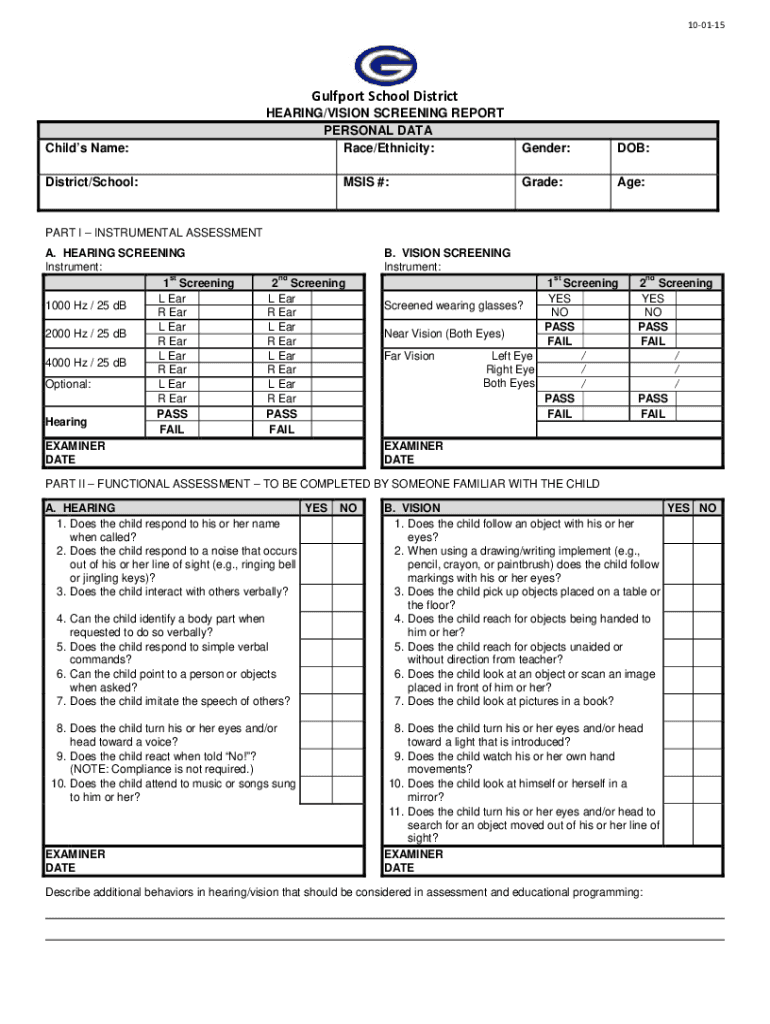
Gulfport School District HEARINGVISION SCREENING REPORT Form


Understanding the Gulfport School District Hearing Vision Screening Report
The Gulfport School District Hearing Vision Screening Report is a crucial document designed to assess the hearing and vision capabilities of students within the district. This report is typically generated after comprehensive screenings conducted by trained professionals. It serves as a record of the results, ensuring that any identified issues are addressed promptly to support the educational needs of students.
Parents and guardians may receive this report to understand their child's auditory and visual health, which plays a significant role in their learning environment. The report may include specific findings, recommendations for further evaluation, and any necessary follow-up actions.
Steps to Complete the Gulfport School District Hearing Vision Screening Report
Completing the Gulfport School District Hearing Vision Screening Report involves several key steps to ensure accuracy and comprehensiveness. Initially, the school will schedule screenings for students, typically conducted annually or as needed. During the screening, trained personnel will assess each child's hearing and vision using standardized tests.
Once the screenings are completed, results are compiled into the report. This report should be reviewed carefully by parents or guardians, who may need to sign it to acknowledge receipt and understanding of the findings. If any issues are detected, follow-up appointments with specialists may be recommended to ensure appropriate interventions are taken.
Key Elements of the Gulfport School District Hearing Vision Screening Report
The Gulfport School District Hearing Vision Screening Report includes several essential components that provide valuable information about a student's health. Key elements typically found in the report are:
- Student Information: Name, grade, and identification details.
- Screening Results: Outcomes of hearing and vision tests, including pass or fail status.
- Recommendations: Suggestions for further evaluation or intervention if needed.
- Date of Screening: When the assessments were conducted.
- Signature of the Evaluator: Confirmation by the professional who conducted the screening.
Obtaining the Gulfport School District Hearing Vision Screening Report
To obtain the Gulfport School District Hearing Vision Screening Report, parents or guardians can follow a straightforward process. Typically, the report is distributed directly to parents after screenings are completed. If a report is not received, parents can contact the school nurse or the administration office to request a copy.
It is important for parents to keep this report for their records, as it may be necessary for future educational assessments or health evaluations. In some cases, schools may also provide digital access to these reports through their online portals, making it easier for families to retrieve and manage important documents.
Legal Use of the Gulfport School District Hearing Vision Screening Report
The Gulfport School District Hearing Vision Screening Report is not only a tool for assessing student health but also serves legal purposes. Schools are often required by state and federal regulations to conduct health screenings and maintain records of the results. This report can be critical in ensuring compliance with these regulations.
Furthermore, the report may be used in educational planning meetings, such as Individualized Education Program (IEP) meetings, where a student's health needs are discussed. Proper documentation helps ensure that students receive the necessary support and accommodations to succeed in their educational environment.
Examples of Using the Gulfport School District Hearing Vision Screening Report
The Gulfport School District Hearing Vision Screening Report can be utilized in various scenarios. For instance, if a student fails the vision screening, the report may prompt parents to seek an eye examination from a specialist. Similarly, if hearing issues are identified, the report can serve as a basis for further audiological assessments.
Additionally, educators can use the information in the report to tailor learning strategies to meet the specific needs of students. By addressing any identified health concerns early, schools can help ensure that all students have the opportunity to thrive academically and socially.
Quick guide on how to complete gulfport school district hearingvision screening report
Work on Gulfport School District HEARINGVISION SCREENING REPORT effortlessly from any device
Digital document management has gained traction among businesses and individuals. It offers an ideal eco-friendly alternative to traditional printed and signed documents, allowing you to access the appropriate form and securely save it online. airSlate SignNow equips you with all the tools necessary to create, edit, and eSign your documents quickly without delays. Manage Gulfport School District HEARINGVISION SCREENING REPORT across any platform using airSlate SignNow's Android or iOS applications and simplify any document-related workflow today.
How to modify and eSign Gulfport School District HEARINGVISION SCREENING REPORT easily
- Find Gulfport School District HEARINGVISION SCREENING REPORT and click Get Form to begin.
- Use the tools we provide to complete your document.
- Emphasize vital sections of the documents or obscure sensitive information with tools that airSlate SignNow offers specifically for this purpose.
- Create your eSignature with the Sign tool, which takes mere seconds and carries the same legal validity as a conventional wet ink signature.
- Review all the details and click the Done button to save your changes.
- Select how you want to send your form, whether via email, SMS, invitation link, or download it to your computer.
Eliminate the hassle of lost or misplaced files, tedious form searching, or mistakes that necessitate printing new document copies. airSlate SignNow addresses all your document management needs within a few clicks from any device you prefer. Edit and eSign Gulfport School District HEARINGVISION SCREENING REPORT to guarantee effective communication at every stage of the document preparation process with airSlate SignNow.
Create this form in 5 minutes or less
Create this form in 5 minutes!
How to create an eSignature for the gulfport school district hearingvision screening report
How to create an electronic signature for a PDF online
How to create an electronic signature for a PDF in Google Chrome
How to create an e-signature for signing PDFs in Gmail
How to create an e-signature right from your smartphone
How to create an e-signature for a PDF on iOS
How to create an e-signature for a PDF on Android
People also ask
-
What is the Gulfport School District HEARINGVISION SCREENING REPORT?
The Gulfport School District HEARINGVISION SCREENING REPORT is a comprehensive document that records the results of hearing and vision screenings conducted for students. This report is essential for ensuring that students receive the necessary support for their educational needs. Utilizing airSlate SignNow, schools can easily manage and eSign these reports efficiently.
-
How can airSlate SignNow help with the Gulfport School District HEARINGVISION SCREENING REPORT?
airSlate SignNow streamlines the process of creating, sending, and signing the Gulfport School District HEARINGVISION SCREENING REPORT. With its user-friendly interface, educators can quickly generate reports and obtain necessary signatures, ensuring timely communication with parents and guardians. This enhances the overall efficiency of the screening process.
-
What are the pricing options for using airSlate SignNow for the Gulfport School District HEARINGVISION SCREENING REPORT?
airSlate SignNow offers flexible pricing plans that cater to different needs, including options for educational institutions like the Gulfport School District. Pricing is based on the number of users and features required, making it a cost-effective solution for managing the HEARINGVISION SCREENING REPORT. Contact airSlate for a customized quote tailored to your district's needs.
-
What features does airSlate SignNow provide for managing the Gulfport School District HEARINGVISION SCREENING REPORT?
airSlate SignNow includes features such as customizable templates, secure eSigning, and document tracking, which are essential for managing the Gulfport School District HEARINGVISION SCREENING REPORT. These features ensure that all documents are handled securely and efficiently, allowing for easy access and management of student records.
-
Are there any benefits to using airSlate SignNow for the Gulfport School District HEARINGVISION SCREENING REPORT?
Using airSlate SignNow for the Gulfport School District HEARINGVISION SCREENING REPORT offers numerous benefits, including increased efficiency, reduced paperwork, and improved communication with parents. The platform's automation capabilities help save time and resources, allowing school staff to focus more on student needs rather than administrative tasks.
-
Can airSlate SignNow integrate with other systems for the Gulfport School District HEARINGVISION SCREENING REPORT?
Yes, airSlate SignNow can integrate with various systems and applications commonly used in educational settings. This means that the Gulfport School District HEARINGVISION SCREENING REPORT can be seamlessly connected with student information systems and other tools, enhancing data management and accessibility across platforms.
-
How secure is the Gulfport School District HEARINGVISION SCREENING REPORT when using airSlate SignNow?
Security is a top priority for airSlate SignNow, especially when handling sensitive documents like the Gulfport School District HEARINGVISION SCREENING REPORT. The platform employs advanced encryption and compliance with industry standards to ensure that all data is protected, providing peace of mind for schools and parents alike.
Get more for Gulfport School District HEARINGVISION SCREENING REPORT
Find out other Gulfport School District HEARINGVISION SCREENING REPORT
- eSignature Louisiana Car Dealer Profit And Loss Statement Easy
- How To eSignature Maryland Business Operations Business Letter Template
- How Do I eSignature Arizona Charity Rental Application
- How To eSignature Minnesota Car Dealer Bill Of Lading
- eSignature Delaware Charity Quitclaim Deed Computer
- eSignature Colorado Charity LLC Operating Agreement Now
- eSignature Missouri Car Dealer Purchase Order Template Easy
- eSignature Indiana Charity Residential Lease Agreement Simple
- How Can I eSignature Maine Charity Quitclaim Deed
- How Do I eSignature Michigan Charity LLC Operating Agreement
- eSignature North Carolina Car Dealer NDA Now
- eSignature Missouri Charity Living Will Mobile
- eSignature New Jersey Business Operations Memorandum Of Understanding Computer
- eSignature North Dakota Car Dealer Lease Agreement Safe
- eSignature Oklahoma Car Dealer Warranty Deed Easy
- eSignature Oregon Car Dealer Rental Lease Agreement Safe
- eSignature South Carolina Charity Confidentiality Agreement Easy
- Can I eSignature Tennessee Car Dealer Limited Power Of Attorney
- eSignature Utah Car Dealer Cease And Desist Letter Secure
- eSignature Virginia Car Dealer Cease And Desist Letter Online