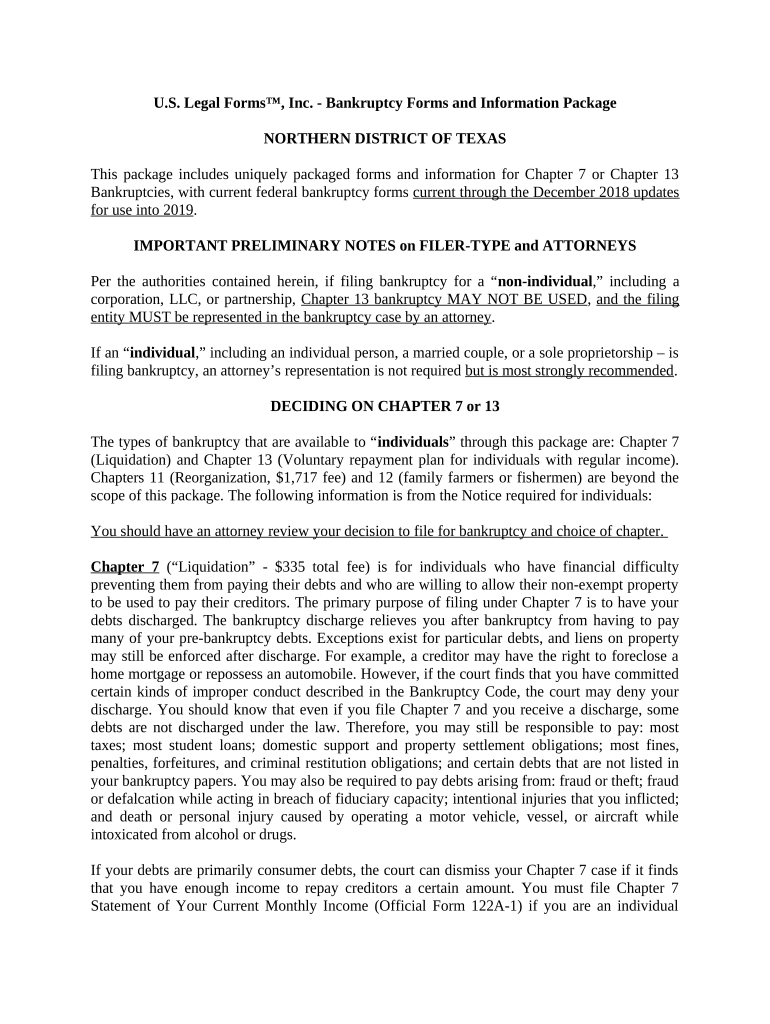
Tx Bankruptcy Chapters Form


What is the Texas Bankruptcy Chapters
The Texas Bankruptcy Chapters refer to the legal frameworks established under the U.S. Bankruptcy Code that govern the process of filing for bankruptcy in Texas. Specifically, Chapters 7 and 13 are the most commonly utilized options for individuals seeking relief from overwhelming debt. Chapter 7 allows for the liquidation of non-exempt assets to pay creditors, while Chapter 13 enables individuals to reorganize their debts and create a repayment plan over three to five years. Understanding these chapters is crucial for Texas residents facing financial difficulties, as they provide different paths to achieve financial stability.
Steps to Complete the Texas Bankruptcy Chapters
Completing the Texas Bankruptcy Chapters involves several key steps that ensure compliance with legal requirements. First, individuals must gather financial documents, including income statements, asset lists, and debt information. Next, they should complete the necessary bankruptcy forms, such as the bankruptcy forms 7 for Chapter 7 or the bankruptcy package 13 for Chapter 13. After filling out the forms, the individual must file them with the appropriate bankruptcy court in Texas, along with the required filing fee. Attending a mandatory credit counseling session is also a prerequisite for filing. Following these steps helps ensure a smoother bankruptcy process.
Required Documents for Texas Bankruptcy Chapters
When filing for bankruptcy under the Texas Bankruptcy Chapters, specific documents are required to support the application. These typically include:
- Proof of income, such as pay stubs or tax returns
- A list of all debts, including secured and unsecured obligations
- A detailed inventory of assets, including real estate and personal property
- Monthly living expenses to demonstrate financial need
- Credit counseling certificate from an approved agency
Having these documents prepared in advance can significantly streamline the filing process and help meet court requirements.
Legal Use of the Texas Bankruptcy Chapters
The legal use of the Texas Bankruptcy Chapters is governed by federal and state laws that outline the rights and responsibilities of debtors and creditors. Individuals filing for Chapter 7 must demonstrate that their income is below the state median to qualify for liquidation. In contrast, Chapter 13 requires individuals to have a regular income to propose a feasible repayment plan. Both chapters provide protections against creditor harassment and allow individuals to regain control over their financial situation. It is essential to adhere to the legal stipulations to ensure the bankruptcy process is recognized by the court.
Form Submission Methods for Texas Bankruptcy
Submitting the required bankruptcy forms can be done through various methods in Texas. Individuals have the option to file their forms online through the bankruptcy court's electronic filing system, which is often the most efficient method. Alternatively, forms can be submitted via mail, ensuring they are sent to the correct court address. In-person submissions are also possible, allowing individuals to hand-deliver their documents directly to the court clerk. Each method has its advantages, and choosing the right one depends on personal preference and circumstances.
Eligibility Criteria for Texas Bankruptcy Chapters
Eligibility for filing under the Texas Bankruptcy Chapters varies based on the chapter chosen. For Chapter 7, individuals must pass the means test, which assesses their income against the state median to determine eligibility. Chapter 13 filers must have a regular income and meet specific debt limits, which are adjusted periodically. Additionally, individuals must not have had a bankruptcy discharge within a certain time frame. Understanding these criteria is vital for Texas residents considering bankruptcy as a viable option for debt relief.
Quick guide on how to complete tx bankruptcy chapters
Complete Tx Bankruptcy Chapters effortlessly on any device
Managing documents online has gained traction among businesses and individuals. It offers a perfect eco-friendly alternative to conventional printed and signed papers, allowing you to access the correct format and securely store it online. airSlate SignNow provides you with all the tools necessary to create, edit, and eSign your documents quickly without interruptions. Handle Tx Bankruptcy Chapters on any device using the airSlate SignNow Android or iOS applications and enhance any document-centric workflow today.
How to edit and eSign Tx Bankruptcy Chapters with ease
- Obtain Tx Bankruptcy Chapters and then select Get Form to begin.
- Utilize the tools we offer to complete your document.
- Emphasize important parts of the documents or obscure sensitive information with tools that airSlate SignNow provides specifically for that purpose.
- Generate your eSignature with the Sign tool, which takes seconds and carries the same legal validity as a traditional wet ink signature.
- Verify all the information and then click on the Done button to save your modifications.
- Choose how you would like to send your document, via email, SMS, invitation link, or download it to your computer.
Eliminate concerns about lost or misplaced documents, tedious form searching, or mistakes that require printing new copies. airSlate SignNow takes care of all your document management needs in just a few clicks from any device you prefer. Edit and eSign Tx Bankruptcy Chapters and ensure seamless communication at every stage of your document preparation process with airSlate SignNow.
Create this form in 5 minutes or less
Create this form in 5 minutes!
People also ask
-
What are bankruptcy forms 7?
Bankruptcy forms 7 are legal documents required when filing for Chapter 7 bankruptcy. They outline your financial situation and help assess your eligibility to discharge certain debts. Understanding these forms is crucial for ensuring a smooth bankruptcy process.
-
How can airSlate SignNow help with bankruptcy forms 7?
airSlate SignNow simplifies the process of completing and signing bankruptcy forms 7. Our platform provides easy-to-use templates, allowing users to fill out necessary details and eSign securely. This streamlines the filing process, making it efficient and stress-free.
-
What is the cost of using airSlate SignNow for bankruptcy forms 7?
The pricing for airSlate SignNow is designed to be cost-effective, especially for individuals and businesses needing bankruptcy forms 7. We offer various subscription plans with different features, ensuring that everyone can find a suitable solution for their document signing needs.
-
Are the bankruptcy forms 7 compliant with legal standards?
Yes, the bankruptcy forms 7 provided by airSlate SignNow are compliant with the necessary legal standards. We update our templates regularly to ensure they reflect the latest legal requirements, giving you peace of mind while preparing your filing.
-
How can I share my completed bankruptcy forms 7 with my attorney?
With airSlate SignNow, sharing your completed bankruptcy forms 7 with your attorney is simple. You can easily send signed documents through our secure platform, ensuring that your attorney receives the files quickly and securely, facilitating better communication.
-
Can I access my bankruptcy forms 7 from multiple devices?
Absolutely! airSlate SignNow allows you to access your bankruptcy forms 7 from any device with internet connectivity. This means you can work on your documents from your computer, tablet, or smartphone, offering flexibility in managing your bankruptcy filing.
-
What features does airSlate SignNow offer for managing bankruptcy forms 7?
airSlate SignNow offers a range of features perfect for managing bankruptcy forms 7, including eSigning, document templates, and cloud storage. These features enhance productivity and ensure that all your documents are secured and easily retrievable when needed.
Get more for Tx Bankruptcy Chapters
- Delhi gymkhana club ltd delhigymkhana org form
- Rosetta stone proof of completion form
- Jfs 01208 weekly attendance formdoc
- Ymca membership cancellation form ymca of cass and clay ymcacassclay
- 01_prel dance test sheetindd skate canada central ontario form
- Burial at sea application guam environmental protection agency epa guam form
- Example pre settlement funding agreement 1 lawsuit cash bb form
- Request for dec sans mention 09000 champlain stlawrence form
Find out other Tx Bankruptcy Chapters
- Electronic signature Virginia Police Quitclaim Deed Secure
- How Can I Electronic signature West Virginia Police Letter Of Intent
- How Do I Electronic signature Washington Police Promissory Note Template
- Electronic signature Wisconsin Police Permission Slip Free
- Electronic signature Minnesota Sports Limited Power Of Attorney Fast
- Electronic signature Alabama Courts Quitclaim Deed Safe
- How To Electronic signature Alabama Courts Stock Certificate
- Can I Electronic signature Arkansas Courts Operating Agreement
- How Do I Electronic signature Georgia Courts Agreement
- Electronic signature Georgia Courts Rental Application Fast
- How Can I Electronic signature Hawaii Courts Purchase Order Template
- How To Electronic signature Indiana Courts Cease And Desist Letter
- How Can I Electronic signature New Jersey Sports Purchase Order Template
- How Can I Electronic signature Louisiana Courts LLC Operating Agreement
- How To Electronic signature Massachusetts Courts Stock Certificate
- Electronic signature Mississippi Courts Promissory Note Template Online
- Electronic signature Montana Courts Promissory Note Template Now
- Electronic signature Montana Courts Limited Power Of Attorney Safe
- Electronic signature Oklahoma Sports Contract Safe
- Electronic signature Oklahoma Sports RFP Fast