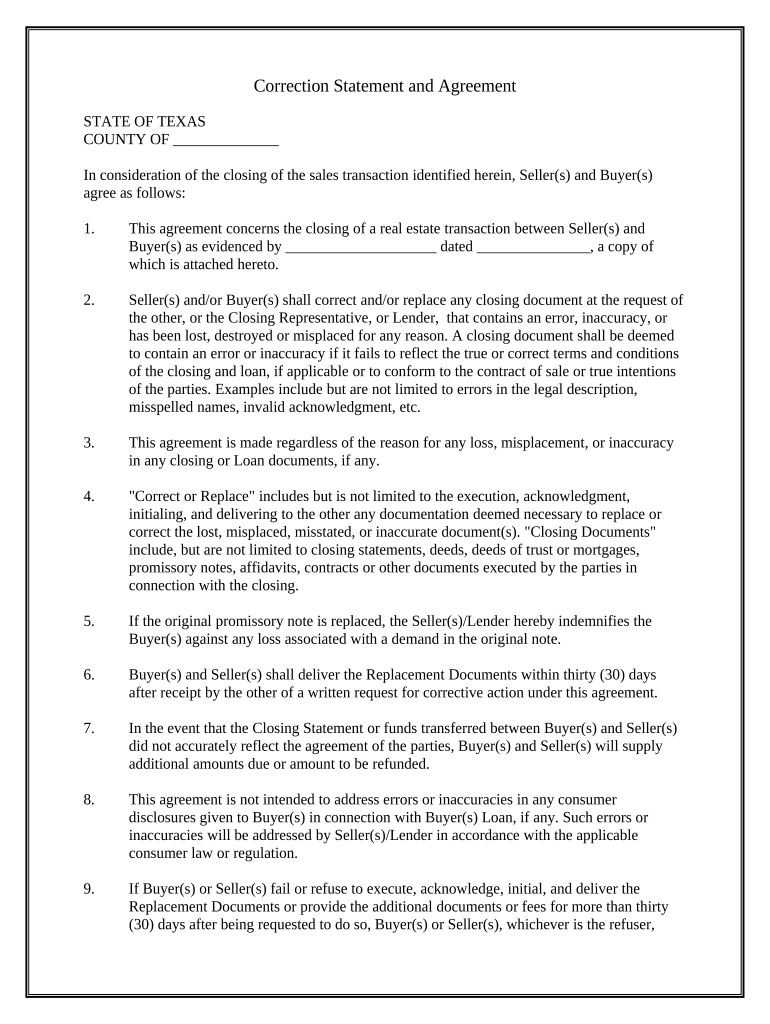
Correction Statement and Agreement Texas Form


What is the Correction Statement And Agreement Texas
The Correction Statement and Agreement Texas is a legal document used to amend or correct previously filed records or agreements. This form is essential for ensuring that all relevant information is accurate and up-to-date, particularly in legal or financial contexts. It serves as a formal acknowledgment of the corrections made and is often required in various situations, such as real estate transactions or contractual agreements.
How to use the Correction Statement And Agreement Texas
To effectively use the Correction Statement and Agreement Texas, individuals must first identify the specific errors or omissions in the original document. Once the necessary corrections are determined, the form should be filled out with accurate information reflecting the changes. It is crucial to ensure that all parties involved in the original agreement are informed and consent to the corrections. After completing the form, it should be signed by all relevant parties to validate the amendments.
Steps to complete the Correction Statement And Agreement Texas
Completing the Correction Statement and Agreement Texas involves several key steps:
- Identify the errors in the original document that need correction.
- Gather all necessary information and documentation to support the corrections.
- Fill out the Correction Statement and Agreement Texas form, ensuring all details are accurate.
- Review the completed form with all parties to ensure mutual understanding and agreement.
- Obtain signatures from all parties involved to finalize the corrections.
- Submit the completed form to the appropriate authority or retain it for personal records.
Legal use of the Correction Statement And Agreement Texas
The legal use of the Correction Statement and Agreement Texas is critical in maintaining the integrity of legal documents. This form must adhere to Texas state laws and regulations to be considered valid. It is often used in scenarios where previous filings contain inaccuracies that could affect legal rights or obligations. Ensuring compliance with legal standards is essential for the document to hold up in court or during official proceedings.
Key elements of the Correction Statement And Agreement Texas
Key elements of the Correction Statement and Agreement Texas include:
- Identification of the original document: Clearly reference the document being corrected.
- Details of the corrections: Specify what changes are being made, including dates and relevant information.
- Signatures: Ensure all parties involved sign the document to acknowledge the corrections.
- Date of execution: Include the date when the corrections are made to establish a timeline.
State-specific rules for the Correction Statement And Agreement Texas
Texas has specific rules governing the use of the Correction Statement and Agreement. These rules dictate how corrections must be documented and the processes for filing them. It is important to consult Texas statutes or legal counsel to ensure compliance with state requirements. Understanding these regulations helps prevent future disputes and ensures that the corrections are legally recognized.
Quick guide on how to complete correction statement and agreement texas
Effortlessly Prepare Correction Statement And Agreement Texas on Any Device
Managing documents online has become widespread among businesses and individuals. It offers a perfect environmentally-friendly alternative to traditional printed and signed documents, as you can easily find the appropriate form and securely save it online. airSlate SignNow provides all the resources necessary to create, edit, and eSign your documents swiftly without delays. Handle Correction Statement And Agreement Texas on any platform using the airSlate SignNow Android or iOS applications and enhance any document-driven process today.
The Easiest Way to Edit and eSign Correction Statement And Agreement Texas without Effort
- Obtain Correction Statement And Agreement Texas and then click Get Form to begin.
- Utilize the tools we offer to complete your form.
- Emphasize important sections of the documents or redact sensitive information with tools specifically designed by airSlate SignNow for this purpose.
- Create your eSignature using the Sign tool, which takes seconds and holds the same legal authority as a regular ink signature.
- Review the information and then click the Done button to save your changes.
- Select your preferred method to send your form, whether by email, text message (SMS), or invite link, or download it to your computer.
Eliminate concerns about lost or misplaced files, tiresome form searches, or mistakes that necessitate printing new document copies. airSlate SignNow addresses all your document management needs in just a few clicks from your chosen device. Edit and eSign Correction Statement And Agreement Texas and ensure excellent communication at every stage of your form preparation process with airSlate SignNow.
Create this form in 5 minutes or less
Create this form in 5 minutes!
People also ask
-
What is a Correction Statement And Agreement Texas?
A Correction Statement And Agreement Texas is a legal document that allows parties to amend an existing agreement or correct inaccuracies. It clearly outlines the corrections to ensure all parties are on the same page. Utilizing airSlate SignNow can streamline the process of creating and signing these documents efficiently.
-
How can airSlate SignNow help with a Correction Statement And Agreement Texas?
airSlate SignNow provides a user-friendly platform for businesses to create, send, and eSign Correction Statement And Agreement Texas documents. The platform enhances collaboration by allowing multiple parties to review and sign the agreement easily. This ensures that updates and corrections are communicated effectively.
-
Is there a cost associated with creating a Correction Statement And Agreement Texas using airSlate SignNow?
Yes, airSlate SignNow offers various pricing plans that cater to different business needs, including document creation like the Correction Statement And Agreement Texas. The cost is based on the features selected, such as templates and storage options. It's a cost-effective solution for managing your document workflow.
-
What features are available in airSlate SignNow for managing a Correction Statement And Agreement Texas?
airSlate SignNow includes features such as customizable templates, secure eSigning, and document tracking which are beneficial for creating a Correction Statement And Agreement Texas. You can easily add fields for signatures, dates, and initials. These features ensure compliance and streamline the signing process.
-
Can I integrate airSlate SignNow with other tools when handling a Correction Statement And Agreement Texas?
Absolutely! airSlate SignNow integrates with various applications and tools to enhance your workflow when dealing with a Correction Statement And Agreement Texas. This includes integrations with CRMs, cloud storage, and productivity apps, making it easier to manage your documents within your existing environment.
-
What are the benefits of using airSlate SignNow for a Correction Statement And Agreement Texas?
Using airSlate SignNow for a Correction Statement And Agreement Texas ensures a fast and reliable process for document management. It enhances accuracy by minimizing human error and allows for real-time collaboration. Additionally, it offers security features that protect sensitive information within your agreements.
-
Is eSigning legally binding for a Correction Statement And Agreement Texas?
Yes, eSigning through airSlate SignNow is legally binding for a Correction Statement And Agreement Texas, according to U.S. law. The platform complies with electronic signature regulations, ensuring that your signed documents hold the same legal standing as handwritten signatures. This makes it a reliable choice for document execution.
Get more for Correction Statement And Agreement Texas
- Hunter hollow employment application hospice amp form
- Health services confirmation and follow up notification centerstonefcs form
- Brandsource credit card application and disclosures form
- Adb homelink account opening form unitylink
- Skilled nursing visit note c1 form
- Bake sale flyer worldlabelcom free printable bake sale flyer form
- Lowescomcdrebate center421976552 form
- Term independent study form
Find out other Correction Statement And Agreement Texas
- eSignature Mississippi Commercial real estate contract Fast
- eSignature Arizona Contract of employment Online
- eSignature Texas Contract of employment Online
- eSignature Florida Email Contracts Free
- eSignature Hawaii Managed services contract template Online
- How Can I eSignature Colorado Real estate purchase contract template
- How To eSignature Mississippi Real estate purchase contract template
- eSignature California Renter's contract Safe
- eSignature Florida Renter's contract Myself
- eSignature Florida Renter's contract Free
- eSignature Florida Renter's contract Fast
- eSignature Vermont Real estate sales contract template Later
- Can I eSignature Texas New hire forms
- How Can I eSignature California New hire packet
- How To eSignature South Carolina Real estate document
- eSignature Florida Real estate investment proposal template Free
- How To eSignature Utah Real estate forms
- How Do I eSignature Washington Real estate investment proposal template
- Can I eSignature Kentucky Performance Contract
- eSignature Nevada Performance Contract Safe