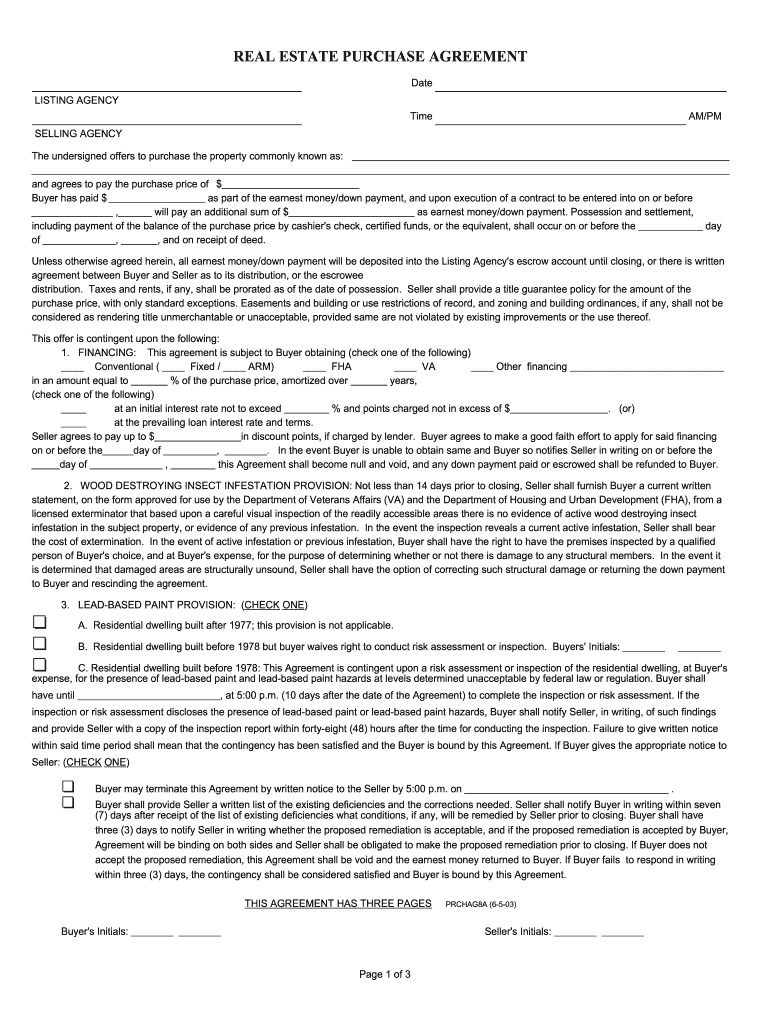
Bloomington Normal Assoc of Realtors Purchase Agreement 2003-2026


What is the Bloomington Normal Assoc Of Realtors Purchase Agreement
The Bloomington Normal Association of Realtors Purchase Agreement is a legally binding document used in real estate transactions within the Bloomington-Normal area. This agreement outlines the terms and conditions under which a buyer agrees to purchase a property from a seller. Key components of the agreement include the purchase price, financing details, closing date, and any contingencies that may apply. Understanding this agreement is essential for both buyers and sellers to ensure a smooth transaction process.
How to use the Bloomington Normal Assoc Of Realtors Purchase Agreement
Utilizing the Bloomington Normal Association of Realtors Purchase Agreement involves several steps. First, both parties should review the document to ensure all necessary information is included. Next, the buyer and seller must negotiate terms, such as the purchase price and any contingencies, which may include inspections or financing conditions. Once both parties agree, they can sign the document electronically using a secure eSignature platform, ensuring that the agreement is legally binding and stored safely.
Steps to complete the Bloomington Normal Assoc Of Realtors Purchase Agreement
Completing the Bloomington Normal Association of Realtors Purchase Agreement requires careful attention to detail. Follow these steps:
- Download the purchase agreement template from a trusted source.
- Fill in the buyer's and seller's information, including names and contact details.
- Specify the property address and legal description.
- Detail the purchase price and any earnest money deposits.
- Include any contingencies, such as financing or inspection requirements.
- Set a closing date and any additional terms.
- Both parties should review the document for accuracy before signing.
Legal use of the Bloomington Normal Assoc Of Realtors Purchase Agreement
The Bloomington Normal Association of Realtors Purchase Agreement is legally recognized in the state of Illinois, provided it complies with state laws and regulations. To ensure legal use, both parties must sign the agreement, and it should contain all necessary elements as defined by Illinois real estate law. Additionally, using a secure eSignature platform can help maintain compliance with electronic signature laws, such as the ESIGN Act and UETA.
Key elements of the Bloomington Normal Assoc Of Realtors Purchase Agreement
Several key elements must be included in the Bloomington Normal Association of Realtors Purchase Agreement to make it comprehensive and enforceable. These elements include:
- Buyer and seller identification
- Property description
- Purchase price and payment terms
- Contingencies (e.g., inspections, financing)
- Closing date and possession details
- Disclosures and warranties
State-specific rules for the Bloomington Normal Assoc Of Realtors Purchase Agreement
Illinois has specific regulations governing real estate transactions that affect the Bloomington Normal Association of Realtors Purchase Agreement. These rules include requirements for disclosures related to property condition, lead-based paint, and other environmental hazards. It is crucial for both buyers and sellers to be aware of these state-specific rules to ensure compliance and protect their interests during the transaction process.
Quick guide on how to complete bloomington normal assoc of realtors purchase agreement
The optimal approach to locate and sign Bloomington Normal Assoc Of Realtors Purchase Agreement
Throughout the entirety of your enterprise, ineffective workflows concerning paper approvals can consume a signNow amount of working hours. Endorsing documents such as Bloomington Normal Assoc Of Realtors Purchase Agreement is an inherent element of operations within any organization, which is why the efficiency of each agreement's lifecycle is so critical to the overall productivity of the company. With airSlate SignNow, endorsing your Bloomington Normal Assoc Of Realtors Purchase Agreement is as straightforward and rapid as possible. This platform provides you with access to the most recent version of nearly any document. Even better, you can endorse it instantly without the need for additional software installations on your device or printing physical copies.
Steps to obtain and endorse your Bloomington Normal Assoc Of Realtors Purchase Agreement
- Navigate our repository by category or use the search bar to locate the required document.
- Examine the document preview by clicking on Learn more to confirm it is the correct one.
- Click Get form to start modifying immediately.
- Fill out your document and include any essential details using the toolbar.
- Once completed, click the Sign tool to endorse your Bloomington Normal Assoc Of Realtors Purchase Agreement.
- Choose the signature method that works best for you: Draw, Generate initials, or upload an image of your handwritten signature.
- Click Done to conclude editing and move on to document-sharing options as required.
With airSlate SignNow, you possess everything necessary to manage your documents effectively. You can discover, complete, modify, and even send your Bloomington Normal Assoc Of Realtors Purchase Agreement within a single tab without any complications. Enhance your workflows with a unified, intelligent eSignature solution.
Create this form in 5 minutes or less
FAQs
-
As the company, how do I correctly fill out a Stock Power as part of a stock purchase agreement?
The Stock Power in question evidently is an exhibit to a Stock Purchase Agreement by which the OP is purchasing restricted stock that is subject to forfeiture or repurchase by the company, entirely or in part, probably based on how long the OP continues to work with the company.Yes, just signing is the proper thing to do (from the company’s perspective) because at this time it is not known whether, or to what extent, the OP’s shares will be subject to forfeiture or repurchase.So, if and when the time for forfeiture or repurchase arrives, the company will fill in the rest of the Stock Power to transfer the forfeited or repurchased shares to the company - you will keep the shares that have vested as of that time.For the OP’s comparison, and for the benefit of Quorans who are not familiar with such Stock Powers, here is the text of the instructions that I put at the bottom of a Stock Power:(Instruction: Please do not fill in any blanks other than signing at the signature line. The purpose of this Stock Power is to enable the Company to exercise its right to reacquire Restricted Shares in the circumstances provided in the Restricted Stock Agreement without requiring an additional signature by the Grantee.)
-
How can you get out of a listing agreement and change realtors, if your current realtor is not living up to their obligations?
Ask them to terminate the agreement. While you may have signed an agreement that locks you in for the entire term, most agents/brokers live in the real world and don’t want unhappy customers. A hostile seller can make life miserable by restricting showing appointments, leaving the place messy, insisting on attending showings, refusing to negotiate on price or terms and much more. Not to mention the bad PR produced by an angry client.I would also caution you to review your reasons for cancelling. Realtors are not magicians and no one, regardless of what they promise at a listing appointment, can make an overpriced or flawed property sell above it’s market value. If they are truly not performing (no sign in the yard? not on the MLS? not even basic marketing?) then you have a problem. If there are no showings or offers, it may be the price and/or property and worth discussing with them.
-
How can I fill out Google's intern host matching form to optimize my chances of receiving a match?
I was selected for a summer internship 2016.I tried to be very open while filling the preference form: I choose many products as my favorite products and I said I'm open about the team I want to join.I even was very open in the location and start date to get host matching interviews (I negotiated the start date in the interview until both me and my host were happy.) You could ask your recruiter to review your form (there are very cool and could help you a lot since they have a bigger experience).Do a search on the potential team.Before the interviews, try to find smart question that you are going to ask for the potential host (do a search on the team to find nice and deep questions to impress your host). Prepare well your resume.You are very likely not going to get algorithm/data structure questions like in the first round. It's going to be just some friendly chat if you are lucky. If your potential team is working on something like machine learning, expect that they are going to ask you questions about machine learning, courses related to machine learning you have and relevant experience (projects, internship). Of course you have to study that before the interview. Take as long time as you need if you feel rusty. It takes some time to get ready for the host matching (it's less than the technical interview) but it's worth it of course.
-
How do I fill out the form of DU CIC? I couldn't find the link to fill out the form.
Just register on the admission portal and during registration you will get an option for the entrance based course. Just register there. There is no separate form for DU CIC.
-
How can I claim the VAT amount for items purchased in the UK? Do I need to fill out any online forms or formalities to claim?
Easy to follow instructions can be found here Tax on shopping and servicesThe process works like this.Get a VAT 407 form from the retailer - they might ask for proof that you’re eligible, for example your passport.Show the goods, the completed form and your receipts to customs at the point when you leave the EU (this might not be in the UK).Customs will approve your form if everything is in order. You then take the approved form to get paid.The best place to get the form is from a retailer on the airport when leaving.
Create this form in 5 minutes!
How to create an eSignature for the bloomington normal assoc of realtors purchase agreement
How to make an electronic signature for your Bloomington Normal Assoc Of Realtors Purchase Agreement online
How to create an electronic signature for the Bloomington Normal Assoc Of Realtors Purchase Agreement in Google Chrome
How to create an electronic signature for putting it on the Bloomington Normal Assoc Of Realtors Purchase Agreement in Gmail
How to make an eSignature for the Bloomington Normal Assoc Of Realtors Purchase Agreement from your smart phone
How to make an eSignature for the Bloomington Normal Assoc Of Realtors Purchase Agreement on iOS devices
How to make an electronic signature for the Bloomington Normal Assoc Of Realtors Purchase Agreement on Android devices
People also ask
-
What services do Bloomington Normal realtors offer?
Bloomington Normal realtors provide a range of services including home buying, selling, and renting. They have extensive market knowledge and can assist clients in navigating the complexities of real estate transactions. Additionally, they offer valuable insights into local neighborhoods and property values.
-
How do I choose the right Bloomington Normal realtor for my needs?
When selecting a Bloomington Normal realtor, consider their experience, client reviews, and specific knowledge of the market. It's beneficial to interview several agents to understand their approach and strategies. Look for someone who aligns with your goals and communicates effectively.
-
What are the average commission rates for Bloomington Normal realtors?
The average commission rate for Bloomington Normal realtors typically ranges from 5% to 6% of the property's sale price. This fee is usually split between the buyer's and seller's agents. Ensure to discuss the commission structure upfront to avoid misunderstandings later.
-
What features should I expect from Bloomington Normal realtors?
Bloomington Normal realtors should offer comprehensive market analysis, personalized service, and innovative marketing strategies. They should also provide access to advanced technology for listing properties and managing transactions. Reliable communication and timely updates are essential features that enhance the client experience.
-
What benefits can I gain from working with Bloomington Normal realtors?
Working with Bloomington Normal realtors can save you time, reduce stress, and potentially increase your sale price or purchasing power. Their local expertise can help you find the right property faster and negotiate better deals. They also guide you through the legal and administrative aspects of real estate transactions.
-
Do Bloomington Normal realtors use technology to assist clients?
Yes, many Bloomington Normal realtors leverage technology to offer better services. This includes online listings, virtual tours, and eSigning capabilities for documents. Innovative tools help streamline the buying and selling process, making it more efficient for all parties involved.
-
How do Bloomington Normal realtors help with the home buying process?
Bloomington Normal realtors guide buyers through every step of the home buying process, from finding suitable listings to submitting offers. They provide valuable insights on properties, help negotiate terms, and assist with inspections and financing options. Their expertise makes the journey smoother and more manageable.
Get more for Bloomington Normal Assoc Of Realtors Purchase Agreement
- Landscape contract for contractor kansas form
- Commercial contract for contractor kansas form
- Excavator contract for contractor kansas form
- Renovation contract for contractor kansas form
- Concrete mason contract for contractor kansas form
- Demolition contract for contractor kansas form
- Framing contract for contractor kansas form
- Security contract for contractor kansas form
Find out other Bloomington Normal Assoc Of Realtors Purchase Agreement
- How Can I Electronic signature Colorado Car Dealer Form
- How To Electronic signature Florida Car Dealer Word
- How Do I Electronic signature Florida Car Dealer Document
- Help Me With Electronic signature Florida Car Dealer Presentation
- Can I Electronic signature Georgia Car Dealer PDF
- How Do I Electronic signature Georgia Car Dealer Document
- Can I Electronic signature Georgia Car Dealer Form
- Can I Electronic signature Idaho Car Dealer Document
- How Can I Electronic signature Illinois Car Dealer Document
- How Can I Electronic signature North Carolina Banking PPT
- Can I Electronic signature Kentucky Car Dealer Document
- Can I Electronic signature Louisiana Car Dealer Form
- How Do I Electronic signature Oklahoma Banking Document
- How To Electronic signature Oklahoma Banking Word
- How Can I Electronic signature Massachusetts Car Dealer PDF
- How Can I Electronic signature Michigan Car Dealer Document
- How Do I Electronic signature Minnesota Car Dealer Form
- Can I Electronic signature Missouri Car Dealer Document
- How Do I Electronic signature Nevada Car Dealer PDF
- How To Electronic signature South Carolina Banking Document