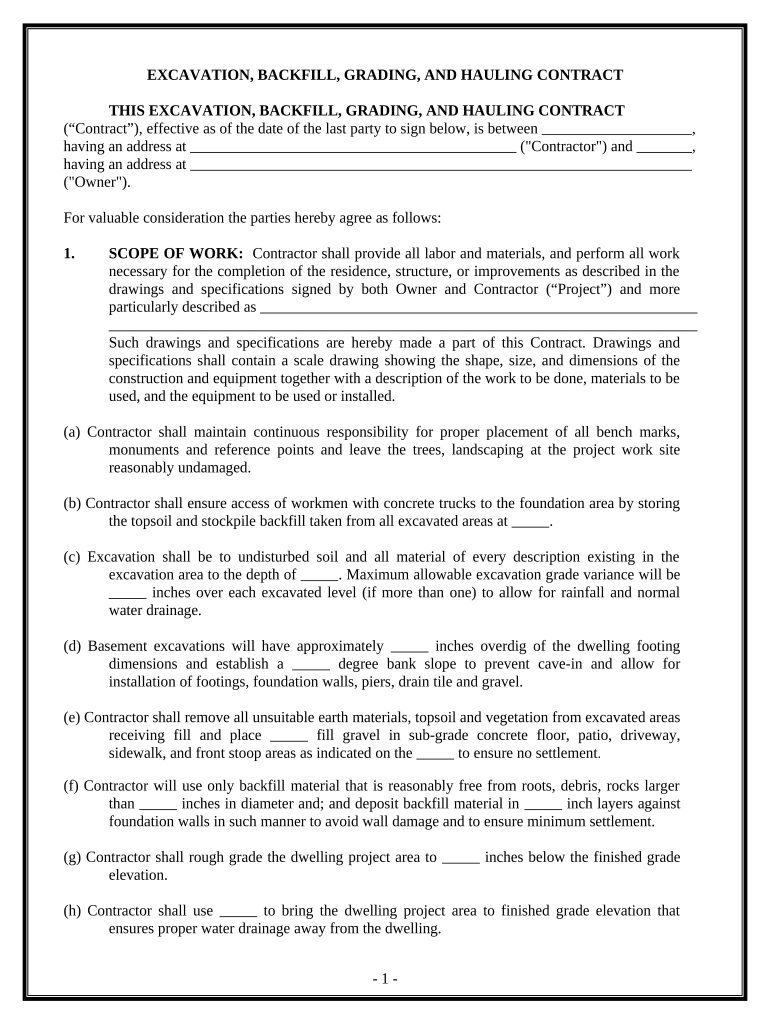
Excavator Contract for Contractor Kansas Form


What is the Excavator Contract For Contractor Kansas
The Excavator Contract for Contractor Kansas is a legal document that outlines the terms and conditions under which a contractor agrees to provide excavation services. This contract is essential for establishing clear expectations between the contractor and the client, ensuring that both parties understand their rights and responsibilities. It typically includes details such as the scope of work, payment terms, timelines, and any specific regulations that must be adhered to within the state of Kansas.
How to use the Excavator Contract For Contractor Kansas
Using the Excavator Contract for Contractor Kansas involves several key steps. First, both parties should review the document to ensure all necessary details are included. Next, the contractor and client should fill out the relevant sections, which may include project specifics, payment schedules, and deadlines. Once completed, both parties must sign the contract, which can be done electronically using a secure platform to ensure legal compliance. This digital method not only streamlines the process but also provides a record of the agreement.
Key elements of the Excavator Contract For Contractor Kansas
Several key elements are crucial in the Excavator Contract for Contractor Kansas. These include:
- Scope of Work: A detailed description of the excavation services to be performed.
- Payment Terms: Information on how and when the contractor will be compensated.
- Timeline: Specific dates for project milestones and completion.
- Liability and Insurance: Requirements for insurance coverage and liability waivers.
- Termination Clause: Conditions under which either party may terminate the contract.
Steps to complete the Excavator Contract For Contractor Kansas
Completing the Excavator Contract for Contractor Kansas involves several steps:
- Review the contract template for necessary clauses and sections.
- Fill in the contractor and client information, including names and contact details.
- Detail the scope of work and any specific requirements for the project.
- Outline payment terms, including amounts and due dates.
- Both parties should review the document for accuracy and completeness.
- Sign the contract electronically to ensure it is legally binding.
Legal use of the Excavator Contract For Contractor Kansas
The legal use of the Excavator Contract for Contractor Kansas hinges on compliance with state laws governing contracts and construction work. For the contract to be enforceable, it must meet certain criteria, such as mutual consent, a lawful purpose, and consideration. Additionally, using a digital signature that complies with the ESIGN Act and UETA ensures the contract is recognized legally in Kansas. It is advisable to consult with a legal professional to confirm that the contract adheres to all relevant regulations.
Quick guide on how to complete excavator contract for contractor kansas
Complete Excavator Contract For Contractor Kansas seamlessly on any device
Online document management has become widely adopted by businesses and individuals. It offers an ideal eco-friendly substitute for traditional printed and signed paperwork, allowing you to locate the appropriate form and securely store it online. airSlate SignNow provides all the tools you need to create, edit, and electronically sign your documents quickly and without interruptions. Manage Excavator Contract For Contractor Kansas on any device using the airSlate SignNow Android or iOS applications and enhance any document-driven process today.
How to modify and electronically sign Excavator Contract For Contractor Kansas effortlessly
- Locate Excavator Contract For Contractor Kansas and then click Get Form to begin.
- Utilize the tools we provide to fill out your document.
- Highlight important sections of your documents or obscure sensitive data with tools that airSlate SignNow offers specifically for that purpose.
- Create your signature with the Sign tool, which takes just seconds and carries the same legal validity as a conventional wet ink signature.
- Review the information and then click the Done button to save your modifications.
- Select how you would like to deliver your form, via email, SMS, or invite link, or download it to your computer.
Say goodbye to lost or misplaced documents, tedious form searching, or errors that necessitate printing new document copies. airSlate SignNow meets your document management needs in just a few clicks from any device you prefer. Edit and electronically sign Excavator Contract For Contractor Kansas and ensure outstanding communication at every stage of the form preparation process with airSlate SignNow.
Create this form in 5 minutes or less
Create this form in 5 minutes!
People also ask
-
What is an Excavator Contract For Contractor Kansas?
An Excavator Contract For Contractor Kansas outlines the terms and conditions under which a contractor can operate excavators for various projects. This contract protects both the contractor and the client by clarifying responsibilities, payment terms, and project expectations.
-
How can I create an Excavator Contract For Contractor Kansas using airSlate SignNow?
Creating an Excavator Contract For Contractor Kansas with airSlate SignNow is straightforward. You can customize templates or create a contract from scratch, ensuring all relevant details are captured. Once complete, you can send it for eSignature directly through the platform.
-
What are the pricing options for using airSlate SignNow for an Excavator Contract For Contractor Kansas?
airSlate SignNow offers flexible pricing plans suited for businesses of all sizes. You can choose from monthly or annual subscriptions, ensuring you have access to all necessary features for managing your Excavator Contract For Contractor Kansas effectively without breaking the bank.
-
What features does airSlate SignNow provide for managing an Excavator Contract For Contractor Kansas?
airSlate SignNow includes features such as document templates, eSignature capabilities, and real-time tracking for your Excavator Contract For Contractor Kansas. Additionally, it ensures compliance with legal standards, making the contract process seamless and efficient.
-
What are the benefits of using airSlate SignNow for my Excavator Contract For Contractor Kansas?
Using airSlate SignNow for your Excavator Contract For Contractor Kansas streamlines the signing process and enhances workflow efficiency. The platform reduces paperwork, minimizes errors, and speeds up contract execution, ultimately contributing to better project management.
-
Can airSlate SignNow integrate with other tools for managing an Excavator Contract For Contractor Kansas?
Yes, airSlate SignNow offers integrations with various applications such as CRM systems, project management tools, and accounting software. This allows you to manage your Excavator Contract For Contractor Kansas alongside other business processes seamlessly.
-
Is there customer support available for queries regarding the Excavator Contract For Contractor Kansas?
Absolutely! airSlate SignNow provides comprehensive customer support to assist you with any questions regarding your Excavator Contract For Contractor Kansas. You can access support through various channels including live chat, email, and detailed online resources.
Get more for Excavator Contract For Contractor Kansas
- Eyo form ofsted
- Imgurl tymhz2clx2hti gtwaaaa pid imgdet w 186 h 240 c 7 form
- Sample masonic letters form
- Irs publication 786 form
- Patient registration all eyecare optometry intake form 564989529
- Asrt 2bcertificate form
- Hea 2709 application for certified copies of birth certificate rev 06 butlercountyprobatecourt form
- Model format table of shipboard working arrangements pdf
Find out other Excavator Contract For Contractor Kansas
- How To eSign Illinois Rental application
- How To eSignature Maryland Affidavit of Identity
- eSignature New York Affidavit of Service Easy
- How To eSignature Idaho Affidavit of Title
- eSign Wisconsin Real estate forms Secure
- How To eSign California Real estate investment proposal template
- eSignature Oregon Affidavit of Title Free
- eSign Colorado Real estate investment proposal template Simple
- eSign Louisiana Real estate investment proposal template Fast
- eSign Wyoming Real estate investment proposal template Free
- How Can I eSign New York Residential lease
- eSignature Colorado Cease and Desist Letter Later
- How Do I eSignature Maine Cease and Desist Letter
- How Can I eSignature Maine Cease and Desist Letter
- eSignature Nevada Cease and Desist Letter Later
- Help Me With eSign Hawaii Event Vendor Contract
- How To eSignature Louisiana End User License Agreement (EULA)
- How To eSign Hawaii Franchise Contract
- eSignature Missouri End User License Agreement (EULA) Free
- eSign Delaware Consulting Agreement Template Now