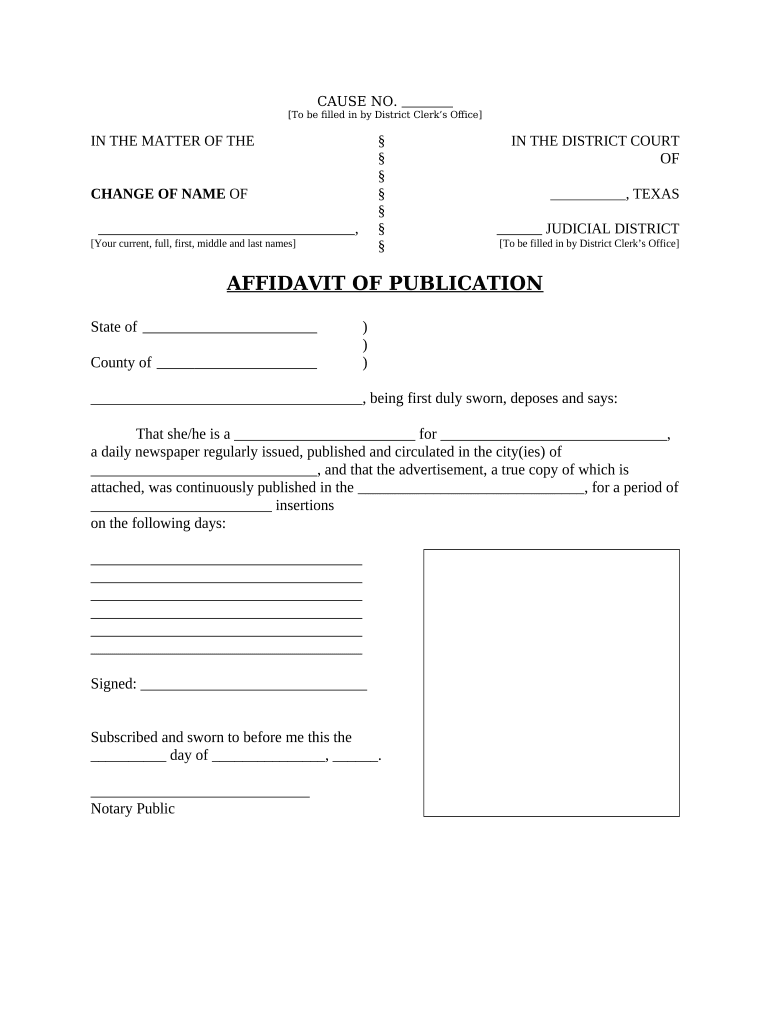
Texas Change Form


What is the Texas Change?
The Texas Change is a formal document used to notify relevant authorities of changes in specific information related to businesses or entities registered in Texas. This can include updates to business addresses, ownership, or operational details. Understanding the Texas Change is essential for compliance with state regulations, ensuring that all records are accurate and up-to-date.
How to use the Texas Change
Using the Texas Change involves several steps to ensure that the information provided is accurate and meets state requirements. First, identify the specific changes that need to be reported. Next, gather any necessary documentation that supports these changes. Once the information is compiled, complete the Texas Change form accurately, ensuring all required fields are filled out. Finally, submit the form through the appropriate channels, whether online, by mail, or in person, depending on the specific requirements of the Texas Secretary of State.
Steps to complete the Texas Change
Completing the Texas Change requires a systematic approach:
- Identify the specific changes that need to be reported.
- Gather supporting documentation, such as identification or proof of address.
- Access the Texas Change form from the Texas Secretary of State's website.
- Fill out the form, ensuring all required information is accurate.
- Review the completed form for errors or omissions.
- Submit the form through the designated method, ensuring to keep a copy for your records.
Legal use of the Texas Change
The legal use of the Texas Change is governed by state laws that dictate how and when businesses must report changes. Compliance with these laws is crucial to avoid penalties and maintain good standing with state authorities. The Texas Change must be filed in a timely manner to ensure that all changes are officially recognized and recorded, which helps protect the legal status of the business or entity involved.
Required Documents
When completing the Texas Change, certain documents may be required to support the information provided. These can include:
- Proof of identity for the individual submitting the change.
- Documentation that verifies the changes being reported, such as lease agreements or partnership agreements.
- Any previous filings that may be relevant to the current change.
Form Submission Methods
The Texas Change can be submitted through various methods to accommodate different preferences and needs:
- Online submission through the Texas Secretary of State's website, which is often the fastest method.
- Mailing the completed form to the appropriate office, ensuring it is sent to the correct address.
- In-person submission at designated state offices, which may be necessary for certain types of changes.
Quick guide on how to complete texas change 497327784
Complete Texas Change effortlessly on any device
Managing documents online has gained popularity among businesses and individuals. It offers an excellent eco-friendly substitute for conventional printed and signed documents, allowing you to access the necessary form and securely save it online. airSlate SignNow equips you with all the resources required to create, modify, and eSign your documents quickly without delays. Handle Texas Change on any device using airSlate SignNow's Android or iOS applications and simplify any document-related process today.
The easiest way to alter and eSign Texas Change without any hassle
- Find Texas Change and click Get Form to begin.
- Use the tools we provide to complete your form.
- Emphasize pertinent parts of your documents or redact sensitive information with tools specifically designed by airSlate SignNow for that purpose.
- Create your eSignature using the Sign feature, which takes only seconds and carries the same legal validity as a conventional handwritten signature.
- Review the information and click on the Done button to save your modifications.
- Choose how you wish to send your form, via email, SMS, or invitation link, or download it to your computer.
Put an end to lost or misplaced documents, tedious form searching, or mistakes that require printing new document copies. airSlate SignNow fulfills all your document management needs in just a few clicks from any device you prefer. Modify and eSign Texas Change and guarantee effective communication at every stage of the form preparation process with airSlate SignNow.
Create this form in 5 minutes or less
Create this form in 5 minutes!
People also ask
-
What is a Texas publication and why is it important?
A Texas publication refers to a legal notice or document that must be published in a designated public newspaper in Texas. It is essential for ensuring transparency and compliance with state laws, especially when it comes to matters like business formation or legal proceedings. Utilizing airSlate SignNow can simplify this process by enabling electronic signatures and document management.
-
How can airSlate SignNow assist with Texas publications?
airSlate SignNow streamlines the management of Texas publications by providing a platform for easy document creation, signing, and sharing. Users can quickly prepare and send necessary documents while ensuring they are legally compliant with Texas publication requirements. This reduces the time and effort involved in the publication process.
-
What are the pricing options for airSlate SignNow specifically for managing Texas publications?
airSlate SignNow offers various pricing plans that cater to businesses of all sizes, including those needing services for Texas publications. Plans typically start with a basic tier, allowing users to manage a limited number of documents, and scale up to premium options that offer more features. Each plan ensures affordability while meeting specific Texas publication needs.
-
Are there any features specific to Texas publication within the airSlate SignNow platform?
Yes, airSlate SignNow includes features designed to facilitate Texas publications, such as customizable templates for legal notices and straightforward eSigning capabilities. Moreover, the platform ensures that users can easily track their document's status and compliance with Texas publication laws. This enhances the overall efficiency of the publication process.
-
What benefits does airSlate SignNow provide for Texas publications?
Using airSlate SignNow for Texas publications offers numerous benefits, including time savings, reduced administrative burdens, and enhanced compliance with legal requirements. The platform provides users with a secure and easy-to-navigate interface for managing documents. Additionally, electronic signatures ensure that documents are signed quickly and legally.
-
Can airSlate SignNow integrate with other tools for handling Texas publications?
airSlate SignNow boasts seamless integrations with various third-party applications that can aid in managing Texas publications. Popular integrations with project management and accounting tools help streamline workflows and ensure that all relevant documents are easily accessible. These integrations enhance the functionality of the platform for businesses dealing with Texas publication processes.
-
Is airSlate SignNow user-friendly for beginners in Texas publication?
Absolutely! airSlate SignNow is designed with user-friendliness in mind, making it accessible even for beginners focused on Texas publications. The intuitive interface guides users through the process of creating, signing, and managing documents without the need for extensive training. This accessibility helps businesses get started quickly.
Get more for Texas Change
- Judi shesh memorial foundation scholarship assistance judisrun form
- Treatment authorization texas medclinic form
- Form il 941 x 2016
- Consumer complaint form state of california latc ca
- I539 non editable form
- Inventory appraisement dallas county divorce family law form
- Fibromyalgia residual functional capacity questionnaire form
- Oxidation numbers worksheet emp formmol form
Find out other Texas Change
- Sign Colorado Police Memorandum Of Understanding Online
- How To Sign Connecticut Police Arbitration Agreement
- Sign Utah Real Estate Quitclaim Deed Safe
- Sign Utah Real Estate Notice To Quit Now
- Sign Hawaii Police LLC Operating Agreement Online
- How Do I Sign Hawaii Police LLC Operating Agreement
- Sign Hawaii Police Purchase Order Template Computer
- Sign West Virginia Real Estate Living Will Online
- How Can I Sign West Virginia Real Estate Confidentiality Agreement
- Sign West Virginia Real Estate Quitclaim Deed Computer
- Can I Sign West Virginia Real Estate Affidavit Of Heirship
- Sign West Virginia Real Estate Lease Agreement Template Online
- How To Sign Louisiana Police Lease Agreement
- Sign West Virginia Orthodontists Business Associate Agreement Simple
- How To Sign Wyoming Real Estate Operating Agreement
- Sign Massachusetts Police Quitclaim Deed Online
- Sign Police Word Missouri Computer
- Sign Missouri Police Resignation Letter Fast
- Sign Ohio Police Promissory Note Template Easy
- Sign Alabama Courts Affidavit Of Heirship Simple