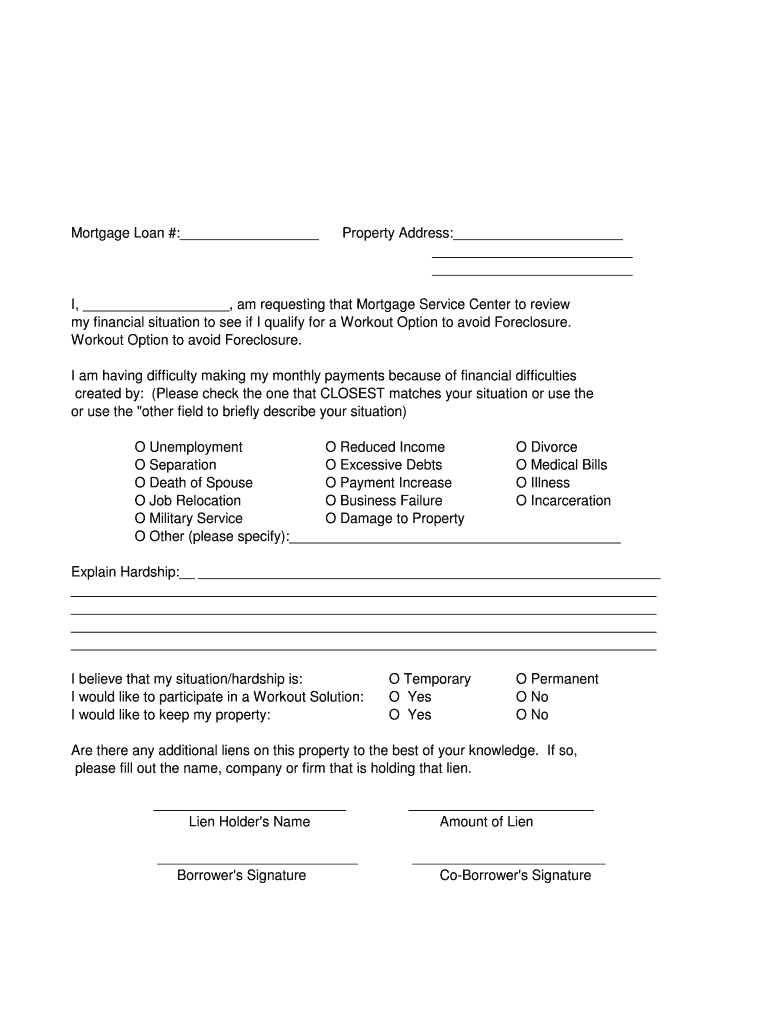
Workout Option Request Form


What is the Workout Option Request Form
The Workout Option Request Form is a crucial document for homeowners seeking assistance with their mortgage. This form allows borrowers to formally request various workout options, such as loan modifications or repayment plans, from their mortgage servicer. By submitting this form, homeowners can communicate their financial difficulties and explore alternatives to foreclosure, ensuring they have the opportunity to maintain their home while managing their financial obligations.
How to use the Workout Option Request Form
Using the Workout Option Request Form involves several important steps. First, gather all necessary financial documents, including income statements and expense reports, to provide a clear picture of your financial situation. Next, fill out the form accurately, ensuring all information is complete and truthful. Once completed, submit the form to your mortgage servicer via the designated method, which may include online submission, mailing, or in-person delivery. Keeping a copy of the submitted form and any correspondence with your servicer is essential for tracking the progress of your request.
Steps to complete the Workout Option Request Form
Completing the Workout Option Request Form requires attention to detail. Begin by entering your personal information, such as your name, address, and mortgage account number. Next, provide a detailed explanation of your financial hardship, including any relevant circumstances that have impacted your ability to make mortgage payments. Be sure to include your income and monthly expenses, as this information will help your servicer assess your request. After reviewing the completed form for accuracy, sign and date it before submitting it according to your servicer's guidelines.
Eligibility Criteria
Eligibility for assistance through the Workout Option Request Form varies based on the specific program offered by your mortgage servicer. Generally, homeowners facing financial difficulties due to job loss, medical emergencies, or other significant life changes may qualify. It is important to check with your servicer for specific eligibility requirements, as they may have different criteria based on the type of workout option being requested. Understanding these criteria can help you prepare a stronger application.
Required Documents
When submitting the Workout Option Request Form, certain documents are typically required to support your request. These may include proof of income, such as pay stubs or tax returns, a detailed list of monthly expenses, and any documentation related to your financial hardship, such as medical bills or layoff notices. Providing comprehensive documentation can enhance the chances of your request being approved, as it gives your servicer a clear understanding of your financial situation.
Form Submission Methods
The Workout Option Request Form can usually be submitted through various methods, depending on your mortgage servicer's policies. Common submission methods include online portals, where you can upload the completed form and required documents, mailing the form to the designated address, or delivering it in person at a local branch. It is advisable to confirm the preferred submission method with your servicer to ensure timely processing of your request.
Quick guide on how to complete phh financial worksheet for customer loss mitt2 contact your bb
The optimal method to obtain and authorize Workout Option Request Form
On a company-wide scale, ineffective procedures regarding document approval can waste a signNow amount of labor hours. Executing agreements such as Workout Option Request Form is an inherent aspect of operations in any organization, which is why the effectiveness of each contract’s workflow has such a considerable impact on the firm’s overall productivity. With airSlate SignNow, endorsing your Workout Option Request Form can be as straightforward and rapid as it can be. This platform provides you with the latest version of nearly any document. Even better, you can authorize it instantly without needing to download external applications on your computer or printing physical copies.
Steps to obtain and authorize your Workout Option Request Form
- Browse our collection by category or use the search function to find the document you require.
- Check the document preview by clicking on Learn more to ensure it’s the correct one.
- Select Get form to start altering immediately.
- Fill out your document and incorporate any essential information using the toolbar.
- Once finished, click the Sign tool to endorse your Workout Option Request Form.
- Choose the signature method that suits you best: Draw, Create initials, or upload an image of your handwritten signature.
- Press Done to finish editing and move on to document-sharing options as necessary.
With airSlate SignNow, you have everything required to handle your documentation efficiently. You can discover, complete, edit, and even dispatch your Workout Option Request Form in a single tab without any difficulty. Enhance your workflows with a single, intelligent eSignature solution.
Create this form in 5 minutes or less
Create this form in 5 minutes!
How to create an eSignature for the phh financial worksheet for customer loss mitt2 contact your bb
How to make an electronic signature for the Phh Financial Worksheet For Customer Loss Mitt2 Contact Your Bb in the online mode
How to generate an electronic signature for your Phh Financial Worksheet For Customer Loss Mitt2 Contact Your Bb in Google Chrome
How to make an eSignature for signing the Phh Financial Worksheet For Customer Loss Mitt2 Contact Your Bb in Gmail
How to create an eSignature for the Phh Financial Worksheet For Customer Loss Mitt2 Contact Your Bb straight from your smartphone
How to make an eSignature for the Phh Financial Worksheet For Customer Loss Mitt2 Contact Your Bb on iOS
How to generate an electronic signature for the Phh Financial Worksheet For Customer Loss Mitt2 Contact Your Bb on Android OS
People also ask
-
What is the PHH mortgage assistance application PDF?
The PHH mortgage assistance application PDF is a digitized form that helps borrowers request mortgage assistance efficiently. By utilizing this document, individuals can provide the necessary information to PHH for consideration of their assistance request.
-
How can I fill out the PHH mortgage assistance application PDF?
You can fill out the PHH mortgage assistance application PDF easily using airSlate SignNow. Our platform offers an intuitive interface that allows you to input your information and eSign the document seamlessly for submission.
-
Is there a cost associated with using the PHH mortgage assistance application PDF on airSlate SignNow?
Using the PHH mortgage assistance application PDF on airSlate SignNow is cost-effective. Our solution offers various pricing plans that allow businesses and individuals to manage their document needs affordably while ensuring a smooth application process.
-
What are the benefits of using the PHH mortgage assistance application PDF?
The benefits of using the PHH mortgage assistance application PDF include streamlined document submission, electronic signatures for faster processing, and reduced paperwork. airSlate SignNow enhances your experience by making the entire application process quick and efficient.
-
Can I track my PHH mortgage assistance application PDF after submission?
Yes, airSlate SignNow allows you to track your PHH mortgage assistance application PDF after submission. Our platform provides notifications and status updates, ensuring you remain informed throughout the approval process.
-
What features does airSlate SignNow offer for the PHH mortgage assistance application PDF?
AirSlate SignNow offers a range of features for the PHH mortgage assistance application PDF, including customizable templates, secure eSigning, and cloud storage. These features help streamline document management and enhance collaboration.
-
Can the PHH mortgage assistance application PDF be integrated with other software?
Absolutely! The PHH mortgage assistance application PDF can be integrated with various software solutions through airSlate SignNow's API. This ensures a seamless workflow and allows teams to manage documents efficiently within their existing systems.
Get more for Workout Option Request Form
- Quitclaim deed from corporation to llc kansas form
- Quitclaim deed from corporation to corporation kansas form
- Warranty deed from corporation to corporation kansas form
- Quitclaim deed from corporation to two individuals kansas form
- Warranty deed from corporation to two individuals kansas form
- Warranty deed from individual to a trust kansas form
- Warranty deed from husband and wife to a trust kansas form
- Kansas husband form
Find out other Workout Option Request Form
- How Do I eSign Nebraska Life Sciences Word
- How Can I eSign Nebraska Life Sciences Word
- Help Me With eSign North Carolina Life Sciences PDF
- How Can I eSign North Carolina Life Sciences PDF
- How Can I eSign Louisiana Legal Presentation
- How To eSign Louisiana Legal Presentation
- Can I eSign Minnesota Legal Document
- How Do I eSign Hawaii Non-Profit PDF
- How To eSign Hawaii Non-Profit Word
- How Do I eSign Hawaii Non-Profit Presentation
- How Do I eSign Maryland Non-Profit Word
- Help Me With eSign New Jersey Legal PDF
- How To eSign New York Legal Form
- How Can I eSign North Carolina Non-Profit Document
- How To eSign Vermont Non-Profit Presentation
- How Do I eSign Hawaii Orthodontists PDF
- How Can I eSign Colorado Plumbing PDF
- Can I eSign Hawaii Plumbing PDF
- How Do I eSign Hawaii Plumbing Form
- Can I eSign Hawaii Plumbing Form