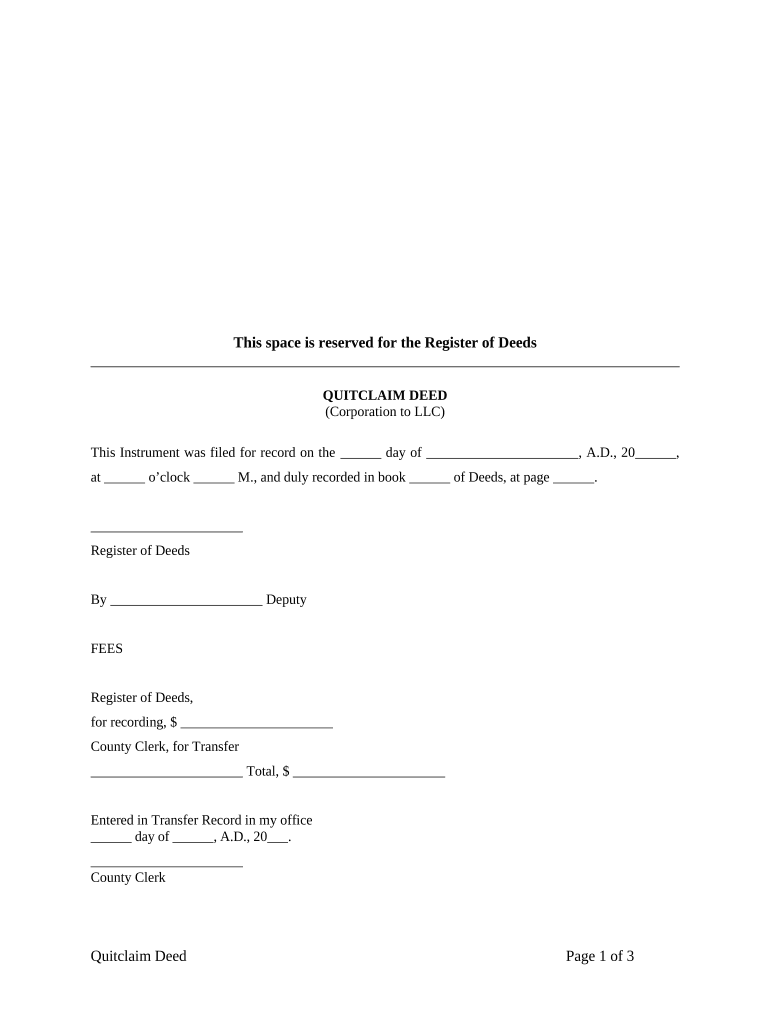
Quitclaim Deed from Corporation to LLC Kansas Form


What is the Quitclaim Deed From Corporation To LLC Kansas
A quitclaim deed from a corporation to an LLC in Kansas is a legal document that transfers ownership of real property from a corporation to a limited liability company (LLC). This type of deed does not guarantee that the property title is clear of any liens or encumbrances; it simply conveys whatever interest the corporation has in the property. This deed is often used in business transactions where property ownership needs to be restructured or transferred for operational purposes.
Steps to Complete the Quitclaim Deed From Corporation To LLC Kansas
Completing a quitclaim deed in Kansas involves several important steps:
- Gather necessary information: Collect details about the property, including its legal description, the names of the corporation and LLC, and the signatures of authorized representatives.
- Draft the deed: Create the quitclaim deed document, ensuring it includes all required elements such as the grantor, grantee, legal description of the property, and the date of transfer.
- Sign the document: The authorized representative of the corporation must sign the deed in the presence of a notary public to ensure its validity.
- File the deed: Submit the completed deed to the appropriate county recorder's office in Kansas to officially record the transfer of ownership.
Key Elements of the Quitclaim Deed From Corporation To LLC Kansas
Several key elements must be included in a quitclaim deed to ensure it is valid and effective:
- Grantor and grantee information: Clearly identify the corporation as the grantor and the LLC as the grantee.
- Legal description of the property: Provide a detailed legal description of the property being transferred, which can usually be found on the property deed or tax records.
- Consideration: State any consideration exchanged for the transfer, even if it is nominal.
- Signatures: Include the signature of the authorized representative of the corporation, along with a notary acknowledgment.
Legal Use of the Quitclaim Deed From Corporation To LLC Kansas
The quitclaim deed is legally recognized in Kansas and can be used for various purposes, including:
- Transferring property ownership between business entities.
- Facilitating mergers or restructuring of business operations.
- Clearing up title issues by transferring interests without warranties.
It is important to ensure that the deed complies with Kansas state laws to avoid any potential legal issues in the future.
State-Specific Rules for the Quitclaim Deed From Corporation To LLC Kansas
In Kansas, there are specific rules governing the execution and filing of quitclaim deeds:
- The deed must be signed by an authorized representative of the corporation.
- Notarization is required for the deed to be legally binding.
- The deed must be recorded with the county recorder's office where the property is located to provide public notice of the transfer.
Failure to adhere to these rules may result in the deed being deemed invalid or unenforceable.
Quick guide on how to complete quitclaim deed from corporation to llc kansas
Prepare Quitclaim Deed From Corporation To LLC Kansas effortlessly on any device
Digital document management has become favored by organizations and individuals alike. It serves as an exceptional eco-friendly alternative to traditional printed and signed documents, as you can easily find the correct form and securely store it online. airSlate SignNow provides you with all the tools necessary to create, alter, and electronically sign your files quickly without delays. Manage Quitclaim Deed From Corporation To LLC Kansas on any device using airSlate SignNow's Android or iOS applications and simplify any document-related task today.
The simplest way to modify and electronically sign Quitclaim Deed From Corporation To LLC Kansas without stress
- Obtain Quitclaim Deed From Corporation To LLC Kansas and click on Get Form to begin.
- Make use of the tools we provide to finish your document.
- Emphasize relevant sections of the documents or obscure sensitive information with tools specifically offered by airSlate SignNow for that purpose.
- Create your signature with the Sign tool, which takes only seconds and carries the same legal validity as a conventional wet ink signature.
- Verify the details and click on the Done button to store your modifications.
- Select your preferred method to share your form, via email, text message (SMS), or invite link, or download it to your computer.
Eliminate concerns about lost or misplaced files, tedious form searching, or mistakes that necessitate printing new document copies. airSlate SignNow addresses all your document management requirements with just a few clicks from your chosen device. Alter and electronically sign Quitclaim Deed From Corporation To LLC Kansas and ensure outstanding communication at every stage of your form preparation process with airSlate SignNow.
Create this form in 5 minutes or less
Create this form in 5 minutes!
People also ask
-
What is a Quitclaim Deed From Corporation To LLC in Kansas?
A Quitclaim Deed From Corporation To LLC in Kansas is a legal document that transfers the ownership of property from a corporation to a limited liability company (LLC) without guaranteeing the title. This type of deed is commonly used for business restructuring and can simplify the process of transferring real estate. Understanding the specifics of this deed is essential for smooth transitions in ownership.
-
What are the benefits of using a Quitclaim Deed From Corporation To LLC in Kansas?
Using a Quitclaim Deed From Corporation To LLC in Kansas allows for a straightforward transfer of property without the need for title insurance or warranties. This can save time and costs during corporate reorganizations. Additionally, it streamlines the administrative process, allowing LLCs to manage assets efficiently.
-
How does airSlate SignNow facilitate the Quitclaim Deed process?
airSlate SignNow simplifies the Quitclaim Deed From Corporation To LLC in Kansas by providing an easy-to-use eSigning platform. Users can easily upload, edit, and send documents for signatures, ensuring a fast and secure transaction. The platform is designed to enhance document workflows, making it ideal for businesses of any size.
-
Is there a cost associated with generating a Quitclaim Deed From Corporation To LLC in Kansas through airSlate SignNow?
Yes, there is a cost associated with using airSlate SignNow to create a Quitclaim Deed From Corporation To LLC in Kansas. However, the pricing is competitive and reflects the value of the services offered, including unlimited access to document signing features. Users can choose from various subscription plans that fit their business needs.
-
Can I integrate airSlate SignNow with other software for Quitclaim Deed processing?
Absolutely! airSlate SignNow offers seamless integrations with various business applications, allowing for an efficient Quitclaim Deed From Corporation To LLC in Kansas. This ensures that your document management is integrated with other tools you use, streamlining workflows and enhancing productivity across your business.
-
Is the Quitclaim Deed From Corporation To LLC in Kansas legally binding?
Yes, a Quitclaim Deed From Corporation To LLC in Kansas is a legally binding document once it is signed and signNowd. It is crucial to ensure that all relevant parties understand the terms and conditions of the deed. As with any legal document, consulting with a legal professional can provide additional peace of mind regarding its enforceability.
-
How quickly can I complete a Quitclaim Deed From Corporation To LLC in Kansas using airSlate SignNow?
Using airSlate SignNow, you can complete a Quitclaim Deed From Corporation To LLC in Kansas quickly, often within a matter of minutes. The user-friendly interface and efficient eSigning process signNowly reduce the time typically required for document handling. This enables businesses to focus on their core operations without unnecessary delays.
Get more for Quitclaim Deed From Corporation To LLC Kansas
- Heap application pdf form
- Arrestconviction report and certification form
- Patient safety event reporting system healthcare event report form for event in health care setting kipsq
- Orders tssphotography form
- Administrative office massachusetts general hospital massgeneral form
- Arkansas promissory note in connection with sale of vehicle or automobile form
- Microsoft powerpoint project11 release form read only
- Temporary food establishment self inspection checklist dpbh form
Find out other Quitclaim Deed From Corporation To LLC Kansas
- eSignature West Virginia Sale of Shares Agreement Later
- Electronic signature Kentucky Affidavit of Service Mobile
- How To Electronic signature Connecticut Affidavit of Identity
- Can I Electronic signature Florida Affidavit of Title
- How Can I Electronic signature Ohio Affidavit of Service
- Can I Electronic signature New Jersey Affidavit of Identity
- How Can I Electronic signature Rhode Island Affidavit of Service
- Electronic signature Tennessee Affidavit of Service Myself
- Electronic signature Indiana Cease and Desist Letter Free
- Electronic signature Arkansas Hold Harmless (Indemnity) Agreement Fast
- Electronic signature Kentucky Hold Harmless (Indemnity) Agreement Online
- How To Electronic signature Arkansas End User License Agreement (EULA)
- Help Me With Electronic signature Connecticut End User License Agreement (EULA)
- Electronic signature Massachusetts Hold Harmless (Indemnity) Agreement Myself
- Electronic signature Oklahoma Hold Harmless (Indemnity) Agreement Free
- Electronic signature Rhode Island Hold Harmless (Indemnity) Agreement Myself
- Electronic signature California Toll Manufacturing Agreement Now
- How Do I Electronic signature Kansas Toll Manufacturing Agreement
- Can I Electronic signature Arizona Warranty Deed
- How Can I Electronic signature Connecticut Warranty Deed