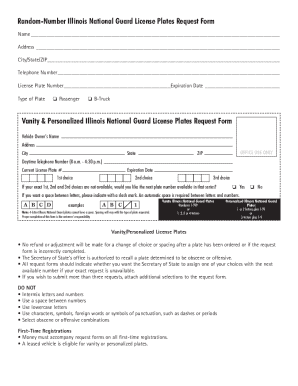
Illinois National Guard Plates Form 2013


What is the Illinois National Guard Plates Form
The Illinois National Guard Plates Form is a specific application used by eligible individuals to request special license plates that honor their service in the Illinois National Guard. These plates serve as a recognition of the commitment and contributions made by service members. The form captures essential information about the applicant, including personal details and military service history, ensuring that only qualified individuals receive these distinctive plates.
How to use the Illinois National Guard Plates Form
Using the Illinois National Guard Plates Form involves several straightforward steps. First, download the form from an official source or fill it out online if available. Next, provide accurate information as requested, including your name, address, and service details. Once completed, review the form for any errors before submitting it through the designated method, which may include online submission, mailing it to the appropriate office, or delivering it in person.
Steps to complete the Illinois National Guard Plates Form
Completing the Illinois National Guard Plates Form requires careful attention to detail. Begin by gathering necessary documents, such as proof of military service. Fill out the form with your personal information, ensuring all fields are accurately completed. After filling out the form, double-check for any missing information or errors. Finally, submit the form according to the specified guidelines, ensuring you keep a copy for your records.
Legal use of the Illinois National Guard Plates Form
The Illinois National Guard Plates Form is legally binding once it is completed and submitted correctly. This means that all information provided must be truthful and accurate, as falsification can lead to penalties. The form must comply with state regulations governing special license plates, ensuring that only eligible individuals receive the benefits associated with these plates.
Required Documents
When completing the Illinois National Guard Plates Form, certain documents are typically required to verify eligibility. Commonly required documents include:
- Proof of military service, such as a discharge certificate or military ID.
- Identification documents, like a driver's license or state ID.
- Any additional forms that may be specified on the application.
Having these documents ready can streamline the application process and help avoid delays.
Form Submission Methods
The Illinois National Guard Plates Form can be submitted through various methods to accommodate different preferences. Applicants may choose to:
- Submit the form online if an electronic version is available.
- Mail the completed form to the designated state office.
- Deliver the form in person at a local Department of Motor Vehicles (DMV) office.
Each method has its own processing times, so applicants should consider their needs when choosing how to submit the form.
Quick guide on how to complete illinois national guard plates form
Complete Illinois National Guard Plates Form effortlessly on any gadget
Online document administration has gained popularity among businesses and individuals alike. It offers a superb eco-friendly substitute for traditional printed and signed papers, as you can easily access the necessary form and securely keep it online. airSlate SignNow equips you with all the resources needed to create, alter, and eSign your documents swiftly without delays. Handle Illinois National Guard Plates Form on any device with airSlate SignNow Android or iOS applications and enhance any document-oriented process today.
The easiest method to alter and eSign Illinois National Guard Plates Form without hassle
- Locate Illinois National Guard Plates Form and click Get Form to begin.
- Utilize the tools we provide to fill out your document.
- Emphasize important sections of your documents or redact sensitive details with instruments provided by airSlate SignNow specifically for this purpose.
- Create your eSignature using the Sign tool, which takes seconds and carries the same legal significance as a conventional wet ink signature.
- Review all the details and click on the Done button to preserve your edits.
- Choose your preferred method to send your form, whether by email, text message (SMS), invitation link, or download it to your computer.
Forget about lost or misplaced documents, tedious form navigation, or errors that necessitate printing new document copies. airSlate SignNow addresses your document management needs in just a few clicks from your chosen device. Modify and eSign Illinois National Guard Plates Form and guarantee effective communication at any stage of the form preparation process with airSlate SignNow.
Create this form in 5 minutes or less
Find and fill out the correct illinois national guard plates form
Create this form in 5 minutes!
How to create an eSignature for the illinois national guard plates form
How to make an eSignature for your Illinois National Guard Plates Form online
How to generate an electronic signature for the Illinois National Guard Plates Form in Google Chrome
How to generate an eSignature for signing the Illinois National Guard Plates Form in Gmail
How to generate an eSignature for the Illinois National Guard Plates Form straight from your mobile device
How to generate an eSignature for the Illinois National Guard Plates Form on iOS devices
How to make an electronic signature for the Illinois National Guard Plates Form on Android
People also ask
-
What is the Illinois National Guard Plates Form?
The Illinois National Guard Plates Form is a specialized document that allows eligible Illinois residents to apply for National Guard license plates. This form is crucial for veterans and active members looking to showcase their service through vehicle registration.
-
How can I obtain the Illinois National Guard Plates Form?
You can obtain the Illinois National Guard Plates Form directly from the Illinois Secretary of State's website or through your local vehicle services facility. It's important to complete the form accurately to ensure a smooth application process for your plates.
-
What are the benefits of using the Illinois National Guard Plates Form?
Using the Illinois National Guard Plates Form allows you to honor your service while enjoying exclusive benefits, such as reduced fees and recognition through specialized plates. Additionally, it helps to support veteran causes and keeps you connected with the community.
-
Is there a fee associated with the Illinois National Guard Plates Form?
Yes, there is typically a nominal fee associated with submitting the Illinois National Guard Plates Form, which covers processing and production costs. The exact amount may vary based on your vehicle type or additional services you choose.
-
What features are included in the Illinois National Guard Plates Form application?
The Illinois National Guard Plates Form includes key features such as applicant eligibility verification, options for custom plate designs, and clear instructions for completion. These features streamline the application process and enhance user experience.
-
How does airSlate SignNow support the Illinois National Guard Plates Form process?
airSlate SignNow empowers users to easily eSign and send the Illinois National Guard Plates Form digitally. With our user-friendly platform, applicants can expedite their submissions, making the process efficient and hassle-free.
-
Can I track the status of my Illinois National Guard Plates Form application?
Yes, once you submit the Illinois National Guard Plates Form, you can typically track its status through the Illinois Secretary of State's online portal. This feature provides you with updates and peace of mind throughout the processing period.
Get more for Illinois National Guard Plates Form
- Academic content course documentation form st cloud state stcloudstate
- Prior work experience collection form st cloud
- How to fill out a new york member enrollment form oxford
- Pde430 form
- Act48 form saint josephamp39s university sju
- Saint leo university transcript form
- Hartford life insurance evidence of insurability form
- Humana vitality biometric form
Find out other Illinois National Guard Plates Form
- Sign South Dakota Lawers Quitclaim Deed Fast
- Sign South Dakota Lawers Memorandum Of Understanding Free
- Sign South Dakota Lawers Limited Power Of Attorney Now
- Sign Texas Lawers Limited Power Of Attorney Safe
- Sign Tennessee Lawers Affidavit Of Heirship Free
- Sign Vermont Lawers Quitclaim Deed Simple
- Sign Vermont Lawers Cease And Desist Letter Free
- Sign Nevada Insurance Lease Agreement Mobile
- Can I Sign Washington Lawers Quitclaim Deed
- Sign West Virginia Lawers Arbitration Agreement Secure
- Sign Wyoming Lawers Lease Agreement Now
- How To Sign Alabama Legal LLC Operating Agreement
- Sign Alabama Legal Cease And Desist Letter Now
- Sign Alabama Legal Cease And Desist Letter Later
- Sign California Legal Living Will Online
- How Do I Sign Colorado Legal LLC Operating Agreement
- How Can I Sign California Legal Promissory Note Template
- How Do I Sign North Dakota Insurance Quitclaim Deed
- How To Sign Connecticut Legal Quitclaim Deed
- How Do I Sign Delaware Legal Warranty Deed