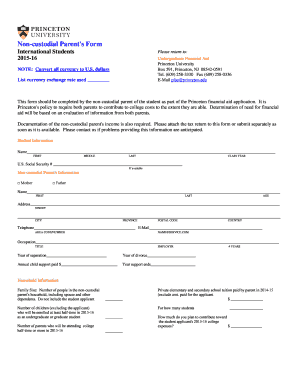
Masshealth Non Custodial Parent Form 2015


What is the Masshealth Non Custodial Parent Form
The Masshealth Non Custodial Parent Form is an essential document used by non-custodial parents in Massachusetts to apply for health insurance coverage for their children through the MassHealth program. This form is specifically designed to gather necessary information about the non-custodial parent's income, employment status, and other relevant details that determine eligibility for health benefits. It plays a crucial role in ensuring that children receive the healthcare services they need, regardless of their living arrangements.
How to use the Masshealth Non Custodial Parent Form
Using the Masshealth Non Custodial Parent Form involves several steps to ensure that all required information is accurately provided. First, the non-custodial parent must obtain the form, which can typically be found on the official MassHealth website or through local health offices. After acquiring the form, the parent should fill it out completely, ensuring that all sections are addressed. It's important to provide truthful and comprehensive information, as this will impact the eligibility determination for health coverage. Once completed, the form must be submitted according to the specified guidelines, which may include online submission or mailing it to the appropriate agency.
Steps to complete the Masshealth Non Custodial Parent Form
Completing the Masshealth Non Custodial Parent Form requires careful attention to detail. Here are the steps to follow:
- Obtain the form from the MassHealth website or local health office.
- Read the instructions thoroughly to understand the requirements.
- Fill out personal information, including your name, address, and contact details.
- Provide information regarding your income and employment status.
- Include any additional information required about your children.
- Review the form for accuracy and completeness.
- Submit the form as directed, either online or via mail.
Legal use of the Masshealth Non Custodial Parent Form
The legal use of the Masshealth Non Custodial Parent Form is governed by specific regulations that ensure the protection of both the applicant's and the children's rights. For the form to be considered legally binding, it must be completed accurately and submitted according to the guidelines set forth by MassHealth. Additionally, the information provided must comply with federal and state laws regarding health insurance eligibility and privacy. Ensuring that the form is filled out correctly is crucial, as inaccuracies can lead to delays or denial of benefits.
Key elements of the Masshealth Non Custodial Parent Form
Several key elements are essential to the Masshealth Non Custodial Parent Form. These include:
- Personal Information: Details about the non-custodial parent, including name, address, and contact information.
- Income Details: Information regarding the parent's income and employment status, which helps determine eligibility.
- Child Information: Names and details of the children for whom coverage is being requested.
- Signature: The non-custodial parent's signature is required to validate the information provided.
Form Submission Methods
The Masshealth Non Custodial Parent Form can be submitted through various methods, ensuring convenience for applicants. The primary submission methods include:
- Online Submission: Many applicants can complete and submit the form electronically through the MassHealth online portal.
- Mail: The completed form can be printed and mailed to the designated MassHealth office.
- In-Person: Applicants may also choose to submit the form in person at local MassHealth offices for assistance.
Quick guide on how to complete masshealth non custodial parent form
Complete Masshealth Non Custodial Parent Form effortlessly on any device
Digital document management has gained popularity among businesses and individuals. It offers an ideal eco-friendly alternative to conventional printed and signed documents, allowing you to find the necessary form and securely store it online. airSlate SignNow equips you with all the tools you need to create, modify, and eSign your documents quickly without delays. Manage Masshealth Non Custodial Parent Form on any platform with airSlate SignNow's Android or iOS applications and streamline any document-related processes today.
How to modify and eSign Masshealth Non Custodial Parent Form with ease
- Find Masshealth Non Custodial Parent Form and click on Get Form to begin.
- Use the tools we provide to fill out your form.
- Highlight important sections of your documents or redact sensitive information with tools that airSlate SignNow offers specifically for that purpose.
- Create your eSignature using the Sign tool, which takes moments and carries the same legal validity as a traditional handwritten signature.
- Review all the details and click on the Done button to secure your modifications.
- Choose your preferred method to send your form: via email, text message (SMS), or invitation link, or download it to your computer.
Eliminate concerns about lost or misplaced files, tedious form searches, or mistakes that require printing new document copies. airSlate SignNow caters to your document management needs in just a few clicks from any device you prefer. Edit and eSign Masshealth Non Custodial Parent Form and ensure excellent communication at every stage of the form preparation process with airSlate SignNow.
Create this form in 5 minutes or less
Find and fill out the correct masshealth non custodial parent form
Create this form in 5 minutes!
How to create an eSignature for the masshealth non custodial parent form
How to create an eSignature for the Masshealth Non Custodial Parent Form in the online mode
How to generate an electronic signature for your Masshealth Non Custodial Parent Form in Chrome
How to generate an eSignature for signing the Masshealth Non Custodial Parent Form in Gmail
How to make an eSignature for the Masshealth Non Custodial Parent Form straight from your smart phone
How to create an electronic signature for the Masshealth Non Custodial Parent Form on iOS devices
How to create an eSignature for the Masshealth Non Custodial Parent Form on Android
People also ask
-
What is the Masshealth Non Custodial Parent Form?
The Masshealth Non Custodial Parent Form is a document used by non-custodial parents to apply for health insurance coverage for their children under the Massachusetts Medicaid program. This form helps ensure that children of non-custodial parents have access to necessary medical services. Completing this form accurately can streamline the application process for health benefits.
-
How do I complete the Masshealth Non Custodial Parent Form using airSlate SignNow?
To complete the Masshealth Non Custodial Parent Form with airSlate SignNow, you can easily upload the form, fill it out electronically, and add your eSignature. The platform’s intuitive interface simplifies filling out forms and ensures you don’t miss any required information. Once completed, you can securely send the form directly to the appropriate agency.
-
Is there a cost associated with using airSlate SignNow to fill out the Masshealth Non Custodial Parent Form?
airSlate SignNow offers a cost-effective solution for eSigning documents, including the Masshealth Non Custodial Parent Form. Pricing is flexible, with several subscription plans to choose from that can accommodate individual or business needs. Visit our pricing page for more details on the options available for your situation.
-
What features does airSlate SignNow provide for the Masshealth Non Custodial Parent Form?
airSlate SignNow offers features such as electronic signatures, document templates, and cloud storage to facilitate the completion of the Masshealth Non Custodial Parent Form. These tools enable users to manage their documents efficiently and ensure they are securely stored and easily accessible. Additionally, workflow automation can help speed up the process signNowly.
-
Can I track the status of my Masshealth Non Custodial Parent Form?
Yes, with airSlate SignNow, you can track the status of your Masshealth Non Custodial Parent Form in real-time. The platform provides notifications and updates as your document moves through the signing process. This feature ensures that you are always informed about the current standing of your application.
-
Does airSlate SignNow integrate with other applications to streamline my workflow?
Absolutely! airSlate SignNow offers seamless integrations with various applications like Google Drive, Dropbox, and CRM platforms. This compatibility allows users to easily store, access, and share their Masshealth Non Custodial Parent Form and other documents, enhancing workflow efficiency and productivity.
-
What are the benefits of using airSlate SignNow for the Masshealth Non Custodial Parent Form?
Using airSlate SignNow for the Masshealth Non Custodial Parent Form provides numerous benefits, such as quick filling, secure eSigning, and easy document management. These enhancements can save you time in completing necessary paperwork, ensure accuracy, and provide peace of mind with secure storage. Plus, you get immediate access to completed forms when needed.
Get more for Masshealth Non Custodial Parent Form
- Chemotherapy order form
- Generic radiology order form
- Critical care skills checklist form
- X ray and imaging outpatient order form lake forest hospital lfh
- Adult medical history form rush copley medical center
- Chicago fire department ride along program form
- By laws of the medical staff new york presbyterian hospital form
Find out other Masshealth Non Custodial Parent Form
- How To Electronic signature Nevada Acknowledgement Letter
- Electronic signature New Jersey Acknowledgement Letter Free
- Can I eSignature Oregon Direct Deposit Enrollment Form
- Electronic signature Colorado Attorney Approval Later
- How To Electronic signature Alabama Unlimited Power of Attorney
- Electronic signature Arizona Unlimited Power of Attorney Easy
- Can I Electronic signature California Retainer Agreement Template
- How Can I Electronic signature Missouri Unlimited Power of Attorney
- Electronic signature Montana Unlimited Power of Attorney Secure
- Electronic signature Missouri Unlimited Power of Attorney Fast
- Electronic signature Ohio Unlimited Power of Attorney Easy
- How Can I Electronic signature Oklahoma Unlimited Power of Attorney
- How Do I Electronic signature South Carolina Unlimited Power of Attorney
- How Can I Electronic signature Alaska Limited Power of Attorney
- How To Electronic signature Massachusetts Retainer Agreement Template
- Electronic signature California Limited Power of Attorney Now
- Electronic signature Colorado Limited Power of Attorney Now
- Electronic signature Georgia Limited Power of Attorney Simple
- Electronic signature Nevada Retainer Agreement Template Myself
- Electronic signature Alabama Limited Partnership Agreement Online