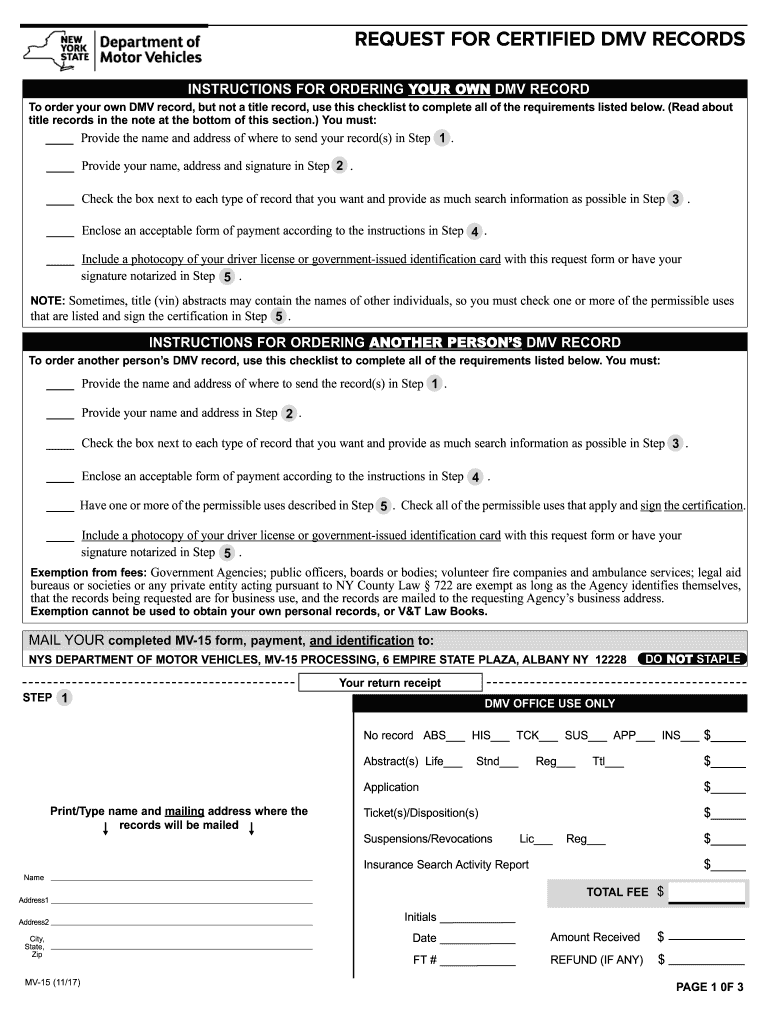
Form Mv 15 Dmv 2014


What is the Form MV-15 DMV
The Form MV-15 DMV is a document utilized by individuals in the United States for various vehicle-related transactions. This form is essential for those seeking to report a vehicle's change of ownership, registration, or other important details to the Department of Motor Vehicles (DMV). It serves as an official record that helps maintain accurate vehicle registration and ownership information.
How to use the Form MV-15 DMV
Using the Form MV-15 DMV involves several steps to ensure proper completion and submission. First, gather all necessary information regarding the vehicle, including the Vehicle Identification Number (VIN), make, model, and year. Next, fill out the form accurately, ensuring that all details are correct. Once completed, you can submit the form to the DMV either online, by mail, or in person, depending on your state’s regulations.
Steps to complete the Form MV-15 DMV
Completing the Form MV-15 DMV requires careful attention to detail. Follow these steps:
- Obtain the form from the DMV website or your local DMV office.
- Provide your personal information, including name, address, and contact details.
- Fill in the vehicle information accurately, including VIN, make, model, and year.
- Sign and date the form to certify that the information provided is true.
- Submit the form as per your state’s submission guidelines.
Legal use of the Form MV-15 DMV
The legal use of the Form MV-15 DMV is crucial for ensuring that vehicle transactions are recognized by the state. This form must be filled out correctly and submitted in accordance with state laws to maintain compliance. Failure to use the form properly can lead to legal complications, including issues with vehicle ownership and registration.
Key elements of the Form MV-15 DMV
Several key elements are essential when filling out the Form MV-15 DMV:
- Vehicle Information: Accurate details about the vehicle, including VIN, make, model, and year.
- Owner Information: Personal details of the current owner, including name and address.
- Signature: The form must be signed by the owner to validate the information.
- Date: The date of signing is necessary for record-keeping purposes.
Form Submission Methods
The Form MV-15 DMV can be submitted through various methods, depending on state regulations. Common submission methods include:
- Online: Many states allow electronic submission through their DMV websites.
- By Mail: You can print the completed form and send it to the appropriate DMV office.
- In-Person: Visit your local DMV office to submit the form directly.
Quick guide on how to complete form mv 15 dmv 2014 2019
Complete Form Mv 15 Dmv effortlessly on any device
Online document management has gained popularity among businesses and individuals. It offers an excellent eco-friendly substitute for traditional printed and signed papers, allowing you to access the correct form and securely store it online. airSlate SignNow provides you with all the tools you need to create, modify, and eSign your documents quickly and without issues. Handle Form Mv 15 Dmv on any platform with airSlate SignNow's Android or iOS applications and enhance any document-related process today.
How to modify and eSign Form Mv 15 Dmv with ease
- Locate Form Mv 15 Dmv and click on Get Form to begin.
- Employ the tools we offer to fill out your form.
- Emphasize pertinent sections of the documents or redact sensitive information with tools that airSlate SignNow provides specifically for that purpose.
- Create your signature with the Sign tool, which takes seconds and carries the same legal validity as a conventional wet ink signature.
- Review the information and click on the Done button to save your changes.
- Select how you wish to share your form, via email, SMS, or invite link, or download it to your computer.
Forget about lost or misplaced files, time-consuming form searches, or errors that necessitate printing new document copies. airSlate SignNow meets your document management needs in just a few clicks from any device you choose. Modify and eSign Form Mv 15 Dmv and ensure outstanding communication at every stage of your form preparation process with airSlate SignNow.
Create this form in 5 minutes or less
Find and fill out the correct form mv 15 dmv 2014 2019
Create this form in 5 minutes!
How to create an eSignature for the form mv 15 dmv 2014 2019
How to generate an electronic signature for the Form Mv 15 Dmv 2014 2019 in the online mode
How to generate an electronic signature for the Form Mv 15 Dmv 2014 2019 in Chrome
How to make an eSignature for signing the Form Mv 15 Dmv 2014 2019 in Gmail
How to make an eSignature for the Form Mv 15 Dmv 2014 2019 from your smart phone
How to generate an electronic signature for the Form Mv 15 Dmv 2014 2019 on iOS
How to make an eSignature for the Form Mv 15 Dmv 2014 2019 on Android devices
People also ask
-
What is Form Mv 15 Dmv and why do I need it?
Form Mv 15 Dmv is a crucial document used for registering a vehicle in many states. It serves as an application for title and allows you to establish ownership of your vehicle. Filling out Form Mv 15 Dmv accurately ensures that your registration process is smooth and legally compliant.
-
How does airSlate SignNow simplify the process of filling out Form Mv 15 Dmv?
airSlate SignNow streamlines the completion of Form Mv 15 Dmv by providing an intuitive platform for digital signatures and document management. With our easy-to-use interface, you can fill out, sign, and send the form in minutes, eliminating the hassles of paperwork. This efficiency helps you save time and reduce the risk of errors.
-
Are there any costs associated with using airSlate SignNow for Form Mv 15 Dmv?
While airSlate SignNow offers a free trial, there are subscription plans that provide full access to all features for managing documents like Form Mv 15 Dmv. Pricing varies based on the level of service you choose and the number of users. Investing in airSlate SignNow can lead to savings in processing time and improved operational efficiency.
-
Can I integrate airSlate SignNow with other applications while filling out Form Mv 15 Dmv?
Yes, airSlate SignNow offers integrations with various applications, allowing you to streamline your workflow. Whether you use Google Drive, Dropbox, or other software, you can easily access and manage Form Mv 15 Dmv without switching platforms. This flexibility enhances your productivity and keeps all your documents organized.
-
What features does airSlate SignNow provide for managing Form Mv 15 Dmv?
With airSlate SignNow, you have access to features like customizable templates, in-app signing, and real-time tracking that enhance the management of Form Mv 15 Dmv. These features not only reduce paperwork but also ensure your documents are legally binding and properly stored. This efficiency makes handling vehicle registration tasks much simpler.
-
Can I access Form Mv 15 Dmv on mobile devices with airSlate SignNow?
Absolutely! airSlate SignNow is optimized for mobile use, allowing you to fill out and sign Form Mv 15 Dmv from your smartphone or tablet. This mobility means you can manage your important documents anytime, anywhere, making your workflow flexible and efficient.
-
What are the benefits of using airSlate SignNow for Form Mv 15 Dmv?
Using airSlate SignNow for Form Mv 15 Dmv offers numerous benefits, including increased efficiency, cost savings, and enhanced security. The platform ensures your documents are securely stored and easily accessible, while also facilitating quicker transaction times. By choosing airSlate SignNow, you streamline your vehicle registration process effectively.
Get more for Form Mv 15 Dmv
Find out other Form Mv 15 Dmv
- eSign Missouri Car Dealer Lease Termination Letter Fast
- Help Me With eSign Kentucky Business Operations Quitclaim Deed
- eSign Nevada Car Dealer Warranty Deed Myself
- How To eSign New Hampshire Car Dealer Purchase Order Template
- eSign New Jersey Car Dealer Arbitration Agreement Myself
- eSign North Carolina Car Dealer Arbitration Agreement Now
- eSign Ohio Car Dealer Business Plan Template Online
- eSign Ohio Car Dealer Bill Of Lading Free
- How To eSign North Dakota Car Dealer Residential Lease Agreement
- How Do I eSign Ohio Car Dealer Last Will And Testament
- Sign North Dakota Courts Lease Agreement Form Free
- eSign Oregon Car Dealer Job Description Template Online
- Sign Ohio Courts LLC Operating Agreement Secure
- Can I eSign Michigan Business Operations POA
- eSign Car Dealer PDF South Dakota Computer
- eSign Car Dealer PDF South Dakota Later
- eSign Rhode Island Car Dealer Moving Checklist Simple
- eSign Tennessee Car Dealer Lease Agreement Form Now
- Sign Pennsylvania Courts Quitclaim Deed Mobile
- eSign Washington Car Dealer Bill Of Lading Mobile