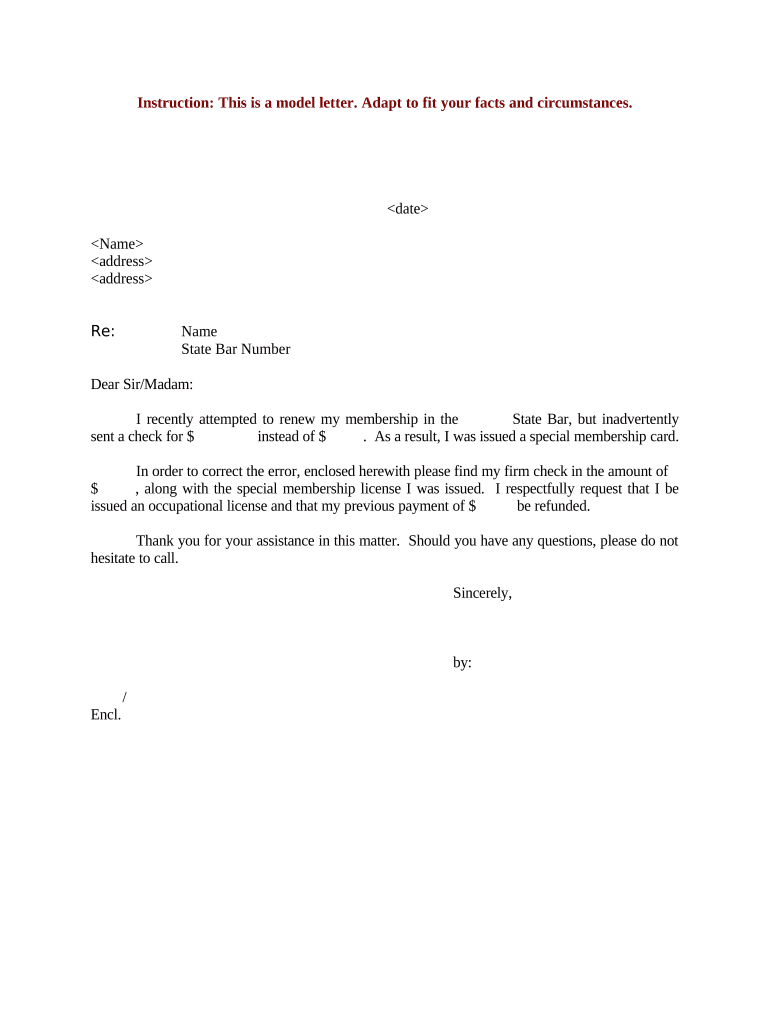
State Bar Attorney Form


What is the State Bar Attorney
The State Bar Attorney is a licensed legal professional who has met the requirements set forth by the State Bar of California. This includes passing the California Bar Examination and fulfilling character and fitness evaluations. State Bar Attorneys are responsible for providing legal representation, advice, and advocacy to clients in various legal matters, including civil, criminal, and family law cases. They are also tasked with upholding the ethical standards of the legal profession and ensuring compliance with state laws.
Steps to complete the State Bar Attorney Application
Completing the State Bar Attorney application involves several key steps to ensure that all requirements are met. First, applicants must gather necessary documents, including proof of education, character references, and any prior legal experience. Next, they must fill out the application form accurately, providing detailed information about their background and qualifications. After submitting the application, candidates should prepare for the California Bar Examination, which assesses their knowledge of state and federal law. Finally, upon passing the exam, applicants must complete the admission process, which includes an interview and swearing-in ceremony.
Legal use of the State Bar Attorney
State Bar Attorneys play a crucial role in the legal system, providing services that are essential for the administration of justice. Their legal use encompasses representing clients in court, drafting legal documents, and negotiating settlements. Attorneys must adhere to the ethical guidelines set by the State Bar of California, ensuring that they act in the best interests of their clients while maintaining integrity and professionalism. Furthermore, they are required to stay updated on changes in laws and regulations to provide accurate legal advice.
Eligibility Criteria for State Bar Attorney
To become a State Bar Attorney in California, candidates must meet specific eligibility criteria. This includes obtaining a Juris Doctor degree from an accredited law school and completing the necessary coursework. Additionally, applicants must pass the California Bar Examination and undergo a thorough background check to assess their character and fitness for practice. Candidates with prior legal experience or those who have completed an apprenticeship may also qualify under certain conditions set by the State Bar.
Required Documents for State Bar Attorney Application
When applying to become a State Bar Attorney, several documents are required to support the application. These typically include a completed application form, official transcripts from law schools attended, character references, and proof of any legal experience. Additionally, applicants may need to submit a personal statement detailing their motivations for pursuing a legal career and their commitment to ethical practice. Ensuring that all documents are accurate and submitted on time is crucial for a successful application process.
Form Submission Methods for State Bar Attorney Application
Applicants for the State Bar Attorney position can submit their applications through various methods, ensuring flexibility and convenience. The primary submission method is online through the California State Bar website, where applicants can fill out and submit their forms electronically. Alternatively, candidates may choose to submit their applications by mail, ensuring that all required documents are included. In-person submissions are also accepted at designated State Bar offices, allowing for direct interaction with staff for any questions or clarifications needed during the application process.
Quick guide on how to complete state bar attorney
Effortlessly Prepare State Bar Attorney on Any Device
Managing documents online has gained signNow traction among businesses and individuals alike. It serves as an excellent eco-friendly substitute for traditional printed and signed documents, allowing you to obtain the necessary form and securely keep it online. airSlate SignNow provides all the tools essential for swiftly creating, editing, and eSigning your documents without unnecessary delays. Manage State Bar Attorney on any device using airSlate SignNow's Android or iOS applications and enhance any document-centric process today.
How to Edit and eSign State Bar Attorney with Ease
- Find State Bar Attorney and click Get Form to begin.
- Use the tools at your disposal to complete your form.
- Emphasize relevant sections of the documents or obscure sensitive information with the features that airSlate SignNow provides specifically for these tasks.
- Create your signature with the Sign tool, which takes mere seconds and holds the same legal validity as a conventional wet ink signature.
- Review all the details and click the Done button to save your modifications.
- Choose your preferred method to send your form, whether by email, text message (SMS), invitation link, or download it to your computer.
Say goodbye to lost or misplaced documents, tedious form searches, or mistakes that necessitate printing new copies. airSlate SignNow meets your document management needs with just a few clicks from any device you prefer. Edit and eSign State Bar Attorney and ensure exceptional communication throughout your form preparation process with airSlate SignNow.
Create this form in 5 minutes or less
Create this form in 5 minutes!
People also ask
-
What is the state bar of California's stance on electronic signatures?
The state bar of California recognizes electronic signatures as legally binding under the Uniform Electronic Transactions Act. This means that documents signed via platforms like airSlate SignNow are valid and enforceable, making it a great choice for legal professionals in California.
-
How can airSlate SignNow benefit members of the state bar of California?
AirSlate SignNow offers a secure and efficient way for members of the state bar of California to sign and manage legal documents. Its features streamline the process, reduce paperwork, and enhance compliance with state regulations, ultimately improving workflow.
-
Is airSlate SignNow compliant with state bar of California regulations?
Yes, airSlate SignNow complies with all necessary regulations enforced by the state bar of California. This ensures that all electronic signatures and documents are handled according to the legal standards required for California attorneys.
-
What are the pricing options for airSlate SignNow for California lawyers?
AirSlate SignNow offers flexible pricing plans tailored for California lawyers and firms. With affordable subscription options, legal professionals from the state bar of California can choose a plan that best fits their needs while enjoying unlimited document signing capabilities.
-
What features does airSlate SignNow offer that are particularly beneficial to the state bar of California members?
AirSlate SignNow provides features like templates, in-person signing, and secure cloud storage that cater specifically to the needs of the state bar of California members. These tools help streamline workflows and ensure that legal documents are managed efficiently.
-
Can airSlate SignNow integrate with other software used by state bar of California members?
Absolutely! AirSlate SignNow offers seamless integrations with many popular software solutions used by members of the state bar of California, including CRM and document management systems. This enhances productivity and simplifies the document signing process.
-
How does airSlate SignNow ensure document security for California attorneys?
Document security is a top priority for airSlate SignNow. With features like encryption and audit trails, California attorneys can trust that their documents signed under the state bar of California regulations remain safe and confidential throughout the signing process.
Get more for State Bar Attorney
- Visa and immigration information visa and immigration information cc nih
- Jv 419a california courts state of california courts ca form
- Form pd5 rev nj
- Bill of lading rev 02 21 fillable form
- Time sheets productivity home health nursing form
- No contest plea form blanco texas
- Drivewayflatwork permit application form
- Corporal punishment permission form
Find out other State Bar Attorney
- How Can I Electronic signature New York Legal Stock Certificate
- Electronic signature North Carolina Legal Quitclaim Deed Secure
- How Can I Electronic signature North Carolina Legal Permission Slip
- Electronic signature Legal PDF North Dakota Online
- Electronic signature North Carolina Life Sciences Stock Certificate Fast
- Help Me With Electronic signature North Dakota Legal Warranty Deed
- Electronic signature North Dakota Legal Cease And Desist Letter Online
- Electronic signature North Dakota Legal Cease And Desist Letter Free
- Electronic signature Delaware Orthodontists Permission Slip Free
- How Do I Electronic signature Hawaii Orthodontists Lease Agreement Form
- Electronic signature North Dakota Life Sciences Business Plan Template Now
- Electronic signature Oklahoma Legal Bill Of Lading Fast
- Electronic signature Oklahoma Legal Promissory Note Template Safe
- Electronic signature Oregon Legal Last Will And Testament Online
- Electronic signature Life Sciences Document Pennsylvania Simple
- Electronic signature Legal Document Pennsylvania Online
- How Can I Electronic signature Pennsylvania Legal Last Will And Testament
- Electronic signature Rhode Island Legal Last Will And Testament Simple
- Can I Electronic signature Rhode Island Legal Residential Lease Agreement
- How To Electronic signature South Carolina Legal Lease Agreement