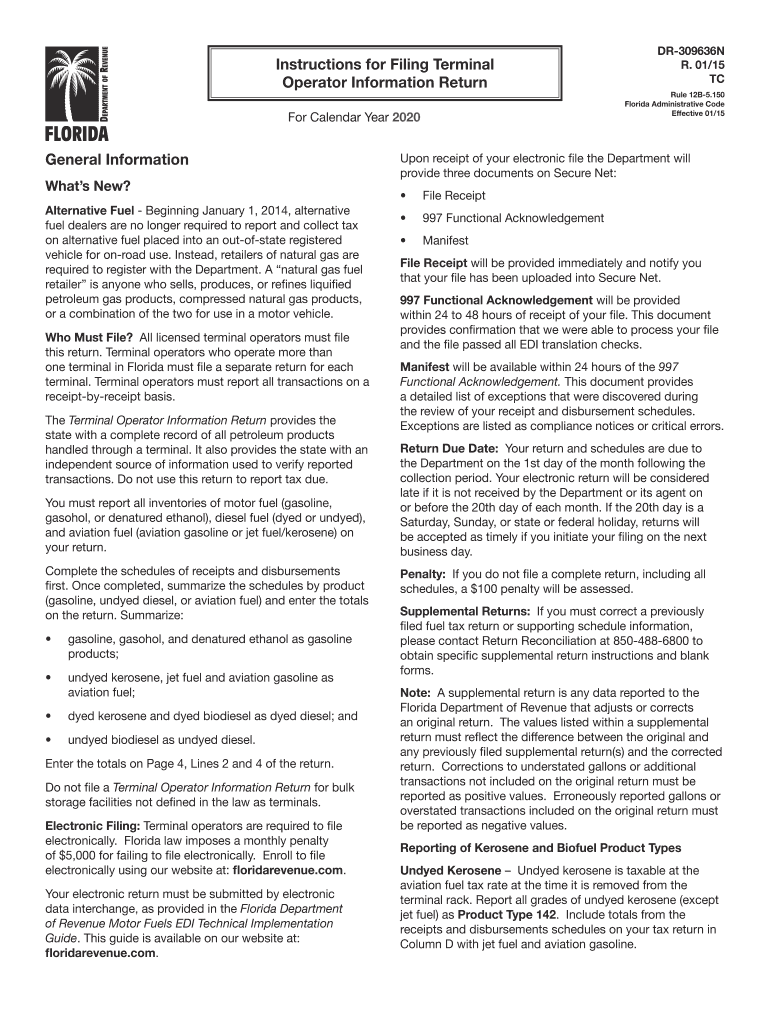
Florida Dept of Revenue Fuel Tax 2020


What is the Florida Dept Of Revenue Fuel Tax
The Florida Dept Of Revenue Fuel Tax is a tax imposed on the sale and use of fuel within the state of Florida. This tax is essential for funding transportation infrastructure and public services. The tax applies to various types of fuel, including gasoline, diesel, and alternative fuels. Understanding this tax is crucial for businesses and individuals who operate vehicles or machinery that utilize fuel in Florida.
Steps to complete the Florida Dept Of Revenue Fuel Tax
Completing the Florida Dept Of Revenue Fuel Tax form involves several key steps to ensure accuracy and compliance. First, gather all necessary information, including your business details, fuel purchase records, and any relevant invoices. Next, accurately fill out the form, ensuring that all sections are completed as required. It is important to double-check the calculations to avoid errors. Finally, submit the form through the appropriate channels, whether online, by mail, or in person, depending on your preference and the guidelines provided by the Florida Dept Of Revenue.
How to use the Florida Dept Of Revenue Fuel Tax
Using the Florida Dept Of Revenue Fuel Tax form involves understanding its purpose and how it fits into your financial obligations. Businesses that purchase fuel for operational use must report their fuel tax liability accurately. This form is used to calculate the amount of tax owed based on fuel purchases. It is essential to keep detailed records of fuel usage and purchases to support the information provided on the form. Proper use of this form ensures compliance with state tax regulations and helps avoid penalties.
Legal use of the Florida Dept Of Revenue Fuel Tax
The legal use of the Florida Dept Of Revenue Fuel Tax form is governed by state tax laws. It is important for users to understand that submitting this form constitutes a legal declaration of fuel usage and tax liability. Accurate reporting is crucial, as discrepancies can lead to audits or penalties. Compliance with the applicable laws ensures that businesses and individuals fulfill their tax obligations while benefiting from the services funded by these taxes.
Required Documents
To complete the Florida Dept Of Revenue Fuel Tax form, certain documents are required. These typically include invoices for fuel purchases, records of fuel consumption, and any previous tax filings related to fuel. Maintaining organized documentation is vital, as it supports the accuracy of the information reported on the form. Having these documents readily available can streamline the filing process and help ensure compliance with state regulations.
Filing Deadlines / Important Dates
Filing deadlines for the Florida Dept Of Revenue Fuel Tax form are essential for compliance. Typically, these forms must be submitted on a monthly or quarterly basis, depending on the volume of fuel purchased. It is important to stay informed about specific deadlines to avoid late fees or penalties. Marking these dates on a calendar can help ensure timely submissions and maintain good standing with the Florida Dept Of Revenue.
Quick guide on how to complete florida dept of revenue fuel tax
Complete Florida Dept Of Revenue Fuel Tax effortlessly on any device
Digital document management has become increasingly favored by organizations and individuals alike. It offers an ideal environmentally-friendly alternative to traditional printed and signed documents, allowing you to find the necessary form and securely store it online. airSlate SignNow provides you with all the tools required to create, edit, and electronically sign your documents swiftly without delay. Handle Florida Dept Of Revenue Fuel Tax on any platform using the airSlate SignNow Android or iOS applications and enhance any document-based task today.
How to modify and eSign Florida Dept Of Revenue Fuel Tax effortlessly
- Find Florida Dept Of Revenue Fuel Tax and click on Get Form to begin.
- Utilize the tools we provide to complete your form.
- Emphasize important sections of the documents or obscure sensitive details with tools that airSlate SignNow offers specifically for that purpose.
- Create your signature with the Sign tool, which takes mere seconds and possesses the same legal validity as a conventional wet ink signature.
- Review the information and click on the Done button to save your changes.
- Select your preferred method of delivering your form, such as email, text message (SMS), or invite link, or download it to your computer.
Eliminate concerns about lost or misplaced files, tedious form searching, or mistakes that necessitate printing new document copies. airSlate SignNow fulfills your document management needs in just a few clicks from any device of your choice. Modify and eSign Florida Dept Of Revenue Fuel Tax while ensuring superb communication throughout your form preparation process with airSlate SignNow.
Create this form in 5 minutes or less
Find and fill out the correct florida dept of revenue fuel tax
Create this form in 5 minutes!
How to create an eSignature for the florida dept of revenue fuel tax
How to generate an electronic signature for the Florida Dept Of Revenue Fuel Tax in the online mode
How to make an eSignature for the Florida Dept Of Revenue Fuel Tax in Chrome
How to create an eSignature for putting it on the Florida Dept Of Revenue Fuel Tax in Gmail
How to make an eSignature for the Florida Dept Of Revenue Fuel Tax straight from your smart phone
How to create an eSignature for the Florida Dept Of Revenue Fuel Tax on iOS
How to make an eSignature for the Florida Dept Of Revenue Fuel Tax on Android devices
People also ask
-
What is the Florida Dept Of Revenue Fuel Tax?
The Florida Dept Of Revenue Fuel Tax is a tax imposed on the sale and use of fuel within the state. This tax is implemented to support infrastructure projects and maintain transportation services. Understanding this tax is essential for businesses operating in the fuel industry.
-
How can airSlate SignNow assist with Florida Dept Of Revenue Fuel Tax documentation?
airSlate SignNow simplifies the process of handling Florida Dept Of Revenue Fuel Tax documents by providing a user-friendly platform for eSigning and sending important paperwork. This solution saves time and reduces errors, ensuring that all tax-related documents are completed accurately and efficiently.
-
What are the pricing plans for using airSlate SignNow if I need to manage Florida Dept Of Revenue Fuel Tax forms?
airSlate SignNow offers flexible pricing plans to suit various business needs when managing Florida Dept Of Revenue Fuel Tax forms. You can choose from individual, business, or enterprise plans, all of which provide access to essential features for efficient document management at competitive rates.
-
What features does airSlate SignNow provide for handling fuel tax filings?
airSlate SignNow includes features tailored for handling fuel tax filings, including customizable templates, automated workflows, and secure cloud storage. These features enhance compliance with the Florida Dept Of Revenue Fuel Tax requirements while ensuring that your documents are always accessible and up-to-date.
-
Are there any integrations available with airSlate SignNow for fuel tax management?
Yes, airSlate SignNow offers seamless integrations with various accounting and tax management software, which can help streamline the management of Florida Dept Of Revenue Fuel Tax obligations. This includes integration with popular platforms to ensure all your documents and data are synchronized effortlessly.
-
How does airSlate SignNow improve efficiency for businesses dealing with Florida Dept Of Revenue Fuel Tax?
By using airSlate SignNow, businesses can expedite their workflow related to Florida Dept Of Revenue Fuel Tax documents, reducing turnaround time for eSigning and approvals. The intuitive interface and automation capabilities minimize manual handling, enhancing overall productivity.
-
Can I track the status of my Florida Dept Of Revenue Fuel Tax documents with airSlate SignNow?
Absolutely! airSlate SignNow provides tracking features that allow you to monitor the status of your Florida Dept Of Revenue Fuel Tax documents in real-time. You'll receive notifications about when documents are viewed, signed, and completed, ensuring you stay informed throughout the process.
Get more for Florida Dept Of Revenue Fuel Tax
- Donation request form geddes
- Complaint form medgulf
- Who is pnbcpnbc inc progressive national baptist form
- Youth football practice plans pdf form
- Progressive national baptist convention inc pnbc form
- Iamwmw inc events 2 upcoming activities and tickets form
- Lumbar puncture spinal tap discharge instructions form
- Lumbar puncture spinal tap form
Find out other Florida Dept Of Revenue Fuel Tax
- Help Me With Electronic signature Maine Government Limited Power Of Attorney
- How To Electronic signature Massachusetts Government Job Offer
- Electronic signature Michigan Government LLC Operating Agreement Online
- How To Electronic signature Minnesota Government Lease Agreement
- Can I Electronic signature Minnesota Government Quitclaim Deed
- Help Me With Electronic signature Mississippi Government Confidentiality Agreement
- Electronic signature Kentucky Finance & Tax Accounting LLC Operating Agreement Myself
- Help Me With Electronic signature Missouri Government Rental Application
- Can I Electronic signature Nevada Government Stock Certificate
- Can I Electronic signature Massachusetts Education Quitclaim Deed
- Can I Electronic signature New Jersey Government LLC Operating Agreement
- Electronic signature New Jersey Government Promissory Note Template Online
- Electronic signature Michigan Education LLC Operating Agreement Myself
- How To Electronic signature Massachusetts Finance & Tax Accounting Quitclaim Deed
- Electronic signature Michigan Finance & Tax Accounting RFP Now
- Electronic signature Oklahoma Government RFP Later
- Electronic signature Nebraska Finance & Tax Accounting Business Plan Template Online
- Electronic signature Utah Government Resignation Letter Online
- Electronic signature Nebraska Finance & Tax Accounting Promissory Note Template Online
- Electronic signature Utah Government Quitclaim Deed Online