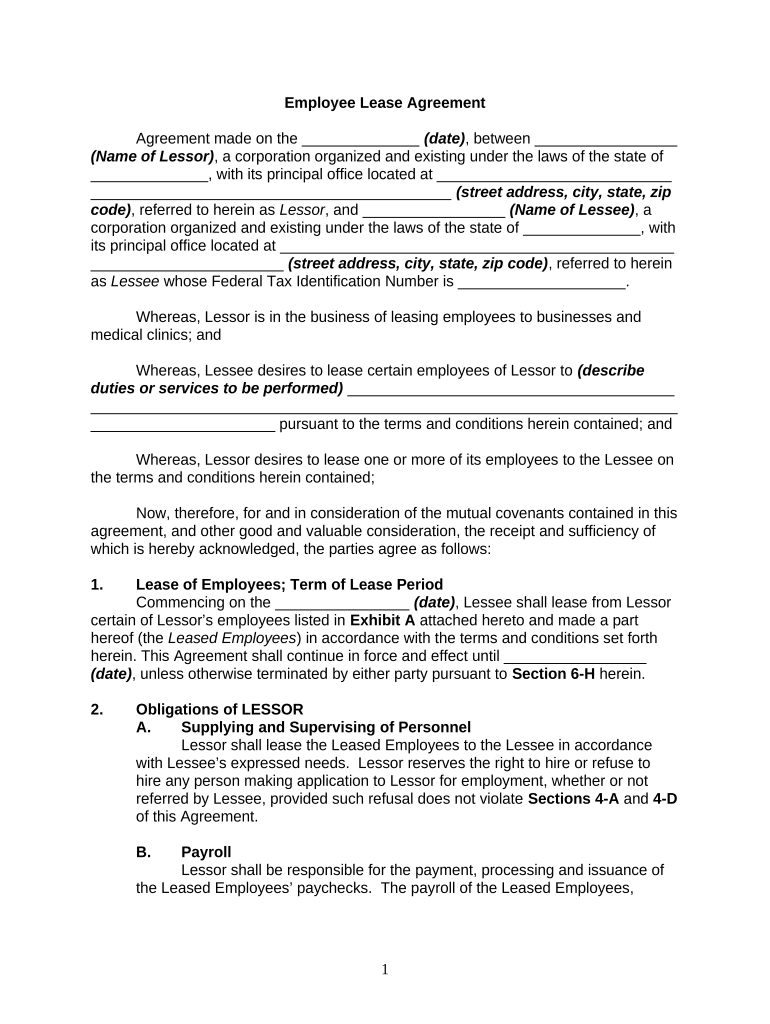
Employee Form


What is the Employee Form
The employee form is a crucial document used by businesses to gather essential information from new hires. This form typically includes personal details such as name, address, Social Security number, and employment history. It serves as a foundational element in the onboarding process, ensuring that employers have the necessary data to comply with legal and tax obligations. The employee form can also encompass various agreements, such as confidentiality and non-compete clauses, depending on the company’s policies.
Steps to Complete the Employee Form
Completing the employee form involves several straightforward steps. First, gather all required personal information, including identification and previous employment details. Next, carefully fill out each section of the form, ensuring accuracy to avoid delays in processing. Once completed, review the form for any errors or omissions. Finally, submit the form electronically or in print, depending on the employer’s requirements. Keeping a copy for personal records is advisable for future reference.
Legal Use of the Employee Form
The employee form must adhere to various legal standards to be considered valid. In the United States, it is essential that the form complies with federal and state regulations regarding employment practices. This includes adhering to the Fair Labor Standards Act and the Equal Employment Opportunity Commission guidelines. Properly executed, the employee form can serve as a legally binding document, protecting both the employer and employee’s rights and responsibilities.
Key Elements of the Employee Form
Several key elements are vital to the employee form. These include:
- Personal Information: Name, address, and contact details.
- Employment History: Previous jobs, roles, and durations of employment.
- Tax Information: Social Security number and tax withholding preferences.
- Agreements: Any signed agreements related to confidentiality or non-compete clauses.
Including these elements ensures that the form is comprehensive and meets the necessary legal requirements.
How to Obtain the Employee Form
Obtaining the employee form is typically a straightforward process. Most employers provide this form during the onboarding process, either in person or electronically. If an employee needs to access the form independently, it can often be downloaded from the employer’s website or requested directly from the human resources department. Additionally, many templates are available online for businesses looking to create their own employee forms.
Form Submission Methods
Employees can submit the completed employee form through various methods, depending on the employer’s preferences. Common submission methods include:
- Online Submission: Many companies utilize digital platforms for employees to complete and submit forms electronically.
- Mail: Employees may also send a printed version of the form through postal services.
- In-Person: Submitting the form directly to the human resources department is another option, allowing for immediate confirmation of receipt.
Choosing the appropriate submission method can help streamline the onboarding process and ensure timely processing of the employee's information.
Quick guide on how to complete employee form
Prepare Employee Form effortlessly on any device
Digital document management has gained traction among businesses and individuals. It presents an ideal green alternative to conventional printed and signed documents, allowing you to acquire the correct form and securely store it online. airSlate SignNow provides you with all the tools necessary to create, edit, and electronically sign your documents swiftly without delays. Handle Employee Form on any device using airSlate SignNow's Android or iOS applications and enhance any document-centered workflow today.
The easiest way to modify and electronically sign Employee Form without hassle
- Find Employee Form and click Get Form to initiate the process.
- Make use of the tools we offer to fill out your document.
- Emphasize important sections of your documents or obscure sensitive information with tools that airSlate SignNow specifically provides for this purpose.
- Generate your signature with the Sign tool, which takes moments and holds the same legal validity as a conventional wet ink signature.
- Review all the details and click on the Done button to save your updates.
- Select how you wish to share your form, by email, text message (SMS), or invite link, or download it to your computer.
Eliminate concerns about lost or misplaced documents, tedious form searches, or mistakes that necessitate printing new copies. airSlate SignNow addresses all your document management requirements with just a few clicks from any device you prefer. Modify and electronically sign Employee Form and ensure outstanding communication at every stage of the form preparation process with airSlate SignNow.
Create this form in 5 minutes or less
Create this form in 5 minutes!
People also ask
-
What is an employee form and how can airSlate SignNow help?
An employee form is a digital document used to collect and manage employee information efficiently. airSlate SignNow offers an easy-to-use platform that allows businesses to create, send, and eSign these forms securely, streamlining the onboarding process and maintaining accurate records.
-
What features does airSlate SignNow offer for employee forms?
airSlate SignNow provides a range of features for employee forms, including customizable templates, automated workflows, and robust eSignature functionality. These features ensure that managing and processing employee forms is efficient, saving time and reducing paperwork.
-
Is there a cost associated with using airSlate SignNow for employee forms?
Yes, airSlate SignNow offers several pricing plans tailored to meet different business needs. Our affordable plans allow access to all essential features for managing employee forms, with options for scalable solutions as your business grows.
-
How secure is airSlate SignNow when handling employee forms?
Security is a top priority for airSlate SignNow. We employ advanced encryption protocols and comply with industry standards to ensure that all employee forms and sensitive data are securely handled and stored, providing peace of mind for users.
-
Can I integrate airSlate SignNow with other software for managing employee forms?
Absolutely! airSlate SignNow seamlessly integrates with popular HR and productivity software, enabling effective management of employee forms within your existing workflow. This integration allows for a smooth transfer of information, increasing efficiency and accuracy.
-
What are the benefits of using airSlate SignNow for employee forms?
Using airSlate SignNow for employee forms offers numerous benefits, including reduced processing time, enhanced organization, and improved accuracy. The platform also offers real-time tracking and notifications, ensuring that all employee forms are completed promptly.
-
How can I customize my employee forms with airSlate SignNow?
Customizing employee forms in airSlate SignNow is straightforward and user-friendly. Our platform provides a variety of templates and editing tools allowing you to tailor your forms to meet specific needs, including branding elements and tailored questions.
Get more for Employee Form
- Irs publication 179 circular pr gua contributiva federal form
- Form 1040 sp u s individual income tax return spanish version
- Irs official site forms
- Form 8379 injured spouse filed after return e filed
- Overview of the revised form 5471 irs video portal
- Irs 1065 x fill out tax template online form
- Excaltech net 15 credit application form
- Basketball line up sheet team form
Find out other Employee Form
- How Do I Sign Arizona Police Resignation Letter
- Sign Texas Orthodontists Business Plan Template Later
- How Do I Sign Tennessee Real Estate Warranty Deed
- Sign Tennessee Real Estate Last Will And Testament Free
- Sign Colorado Police Memorandum Of Understanding Online
- How To Sign Connecticut Police Arbitration Agreement
- Sign Utah Real Estate Quitclaim Deed Safe
- Sign Utah Real Estate Notice To Quit Now
- Sign Hawaii Police LLC Operating Agreement Online
- How Do I Sign Hawaii Police LLC Operating Agreement
- Sign Hawaii Police Purchase Order Template Computer
- Sign West Virginia Real Estate Living Will Online
- How Can I Sign West Virginia Real Estate Confidentiality Agreement
- Sign West Virginia Real Estate Quitclaim Deed Computer
- Can I Sign West Virginia Real Estate Affidavit Of Heirship
- Sign West Virginia Real Estate Lease Agreement Template Online
- How To Sign Louisiana Police Lease Agreement
- Sign West Virginia Orthodontists Business Associate Agreement Simple
- How To Sign Wyoming Real Estate Operating Agreement
- Sign Massachusetts Police Quitclaim Deed Online