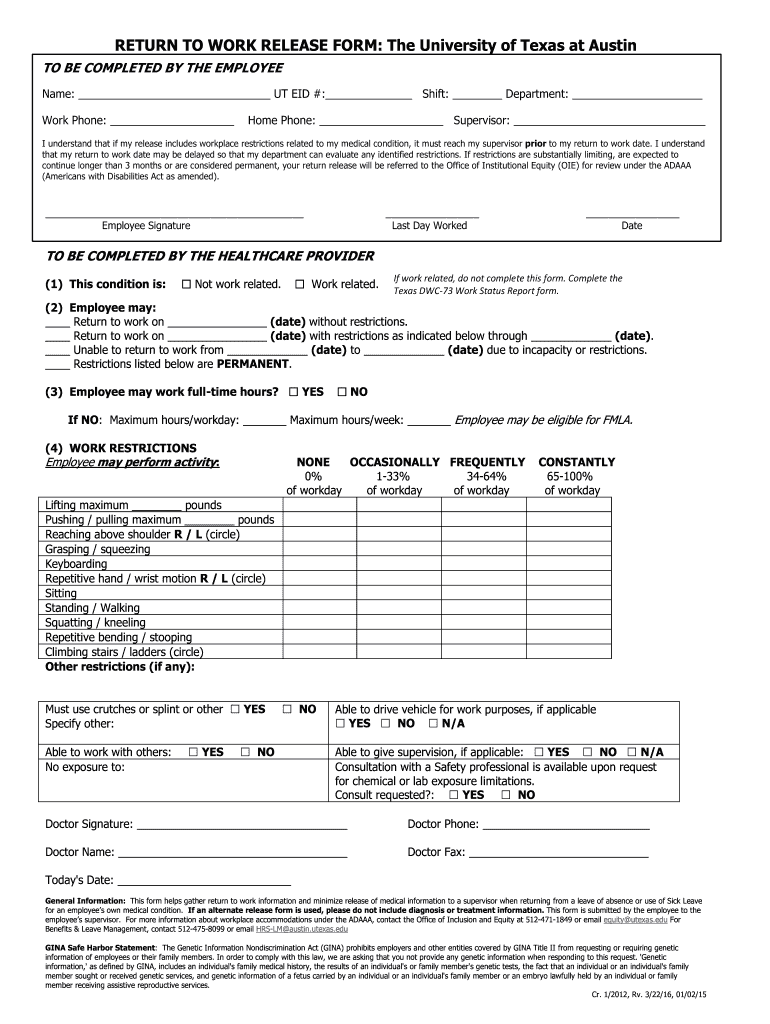
Return Work Release 2016


What is the work release form?
The work release form is a document that allows an employee to return to work after a medical leave or absence. It is typically issued by a healthcare provider and confirms that the individual is fit to resume their duties. This form is essential for both the employee and employer, as it ensures that the employee has met the necessary health requirements to return to the workplace safely. The form may include details about any work restrictions or accommodations that the employee may need upon their return.
How to obtain the work release form
To obtain a work release form, an employee should consult their healthcare provider. This may involve scheduling an appointment for a medical evaluation. During the visit, the healthcare provider will assess the employee's health status and determine if they are ready to return to work. Once the evaluation is complete, the provider will fill out the work release form, which the employee can then present to their employer. It is important for the employee to communicate with their employer about the process and any specific requirements that may be needed for their return.
Steps to complete the work release form
Completing the work release form involves several key steps:
- Obtain the form from your healthcare provider or employer.
- Fill in your personal information, including your name, date of birth, and contact details.
- Provide details about your medical condition and the treatment received.
- Indicate any work restrictions or accommodations needed.
- Sign and date the form to confirm the information is accurate.
- Submit the completed form to your employer's HR department or supervisor.
Legal use of the work release form
The work release form is legally binding and serves as a formal notification to the employer regarding an employee's fitness to return to work. It is important for both parties to understand that the form must be filled out accurately and truthfully. Employers may rely on this document to make decisions about the employee's return, including any necessary adjustments to their work environment. Compliance with relevant laws and regulations, such as the Family and Medical Leave Act (FMLA), is crucial to ensure that the rights of the employee are protected.
Key elements of the work release form
A comprehensive work release form typically includes several key elements:
- Employee's name and contact information.
- Healthcare provider's name, contact information, and signature.
- Date of the medical evaluation.
- Details of the medical condition and treatment.
- Confirmation of the employee's ability to return to work.
- Any recommended work restrictions or accommodations.
Examples of using the work release form
There are various scenarios in which a work release form may be utilized:
- An employee recovering from surgery may need a release form to confirm their readiness to return to work.
- Individuals who have taken medical leave due to illness may require a form to verify their health status.
- Employees returning from maternity leave may also need a work release form from their healthcare provider.
Quick guide on how to complete ut austin return to work release form final 01 15 2
Effortlessly Prepare Return Work Release on Any Device
Digital document management has increasingly gained popularity among businesses and individuals. It offers a perfect eco-friendly substitute for conventional printed and signed documents, allowing you to obtain the necessary form and securely store it online. airSlate SignNow equips you with all the tools required to create, modify, and electronically sign your documents quickly without delays. Manage Return Work Release on any device using the airSlate SignNow Android or iOS applications and streamline any document-related process today.
The simplest way to modify and electronically sign Return Work Release with ease
- Locate Return Work Release and click Get Form to begin.
- Utilize the tools we offer to complete your form.
- Emphasize important sections of your documents or obscure sensitive details with the specialized tools that airSlate SignNow offers for that purpose.
- Create your electronic signature using the Sign tool, which takes mere seconds and carries the same legal validity as a traditional wet signature.
- Review all the details and then click the Done button to save your changes.
- Select your preferred method for delivering your form, whether by email, text message (SMS), invitation link, or download it to your computer.
Forget about lost or misplaced documents, tedious form searching, or mistakes that necessitate printing new copies. airSlate SignNow addresses your document management needs in just a few clicks from any device you choose. Edit and eSign Return Work Release and maintain excellent communication at any stage of the form preparation process with airSlate SignNow.
Create this form in 5 minutes or less
Find and fill out the correct ut austin return to work release form final 01 15 2
Create this form in 5 minutes!
How to create an eSignature for the ut austin return to work release form final 01 15 2
How to create an electronic signature for your Ut Austin Return To Work Release Form Final 01 15 2 online
How to make an eSignature for your Ut Austin Return To Work Release Form Final 01 15 2 in Google Chrome
How to create an eSignature for signing the Ut Austin Return To Work Release Form Final 01 15 2 in Gmail
How to create an electronic signature for the Ut Austin Return To Work Release Form Final 01 15 2 right from your smartphone
How to make an eSignature for the Ut Austin Return To Work Release Form Final 01 15 2 on iOS devices
How to make an eSignature for the Ut Austin Return To Work Release Form Final 01 15 2 on Android OS
People also ask
-
What is a work release form?
A work release form is a formal document that allows an employee to take time off from work for specific reasons, such as medical appointments or other necessary absences. By using airSlate SignNow, you can easily create and eSign work release forms that are customizable and legally compliant.
-
How can airSlate SignNow help with work release forms?
airSlate SignNow streamlines the process of creating, sending, and signing work release forms electronically. Our user-friendly interface allows you to manage documents more efficiently, reducing the paperwork hassle while ensuring that your work release forms are securely eSigned and stored.
-
Are there any costs associated with creating work release forms on airSlate SignNow?
airSlate SignNow offers a variety of pricing plans that cater to different needs, ensuring that creating work release forms is accessible and cost-effective for businesses of all sizes. You can choose a plan that fits your organization's requirements and budget while enjoying the full range of features.
-
What features does airSlate SignNow provide for work release forms?
When using airSlate SignNow for work release forms, you benefit from features like customizable templates, secure eSignatures, and real-time tracking of document status. These features enhance efficiency in managing employee absences, making it easier for businesses to maintain compliance.
-
Can I integrate airSlate SignNow with other software for managing work release forms?
Yes, airSlate SignNow offers seamless integrations with various business applications, including HR platforms and document management systems. This allows for efficient handling of work release forms alongside your existing workflows, enhancing productivity and collaboration within your organization.
-
What benefits do eSigned work release forms offer?
Using airSlate SignNow to eSign work release forms offers numerous benefits, such as increased speed of processing, reduced costs associated with paper handling, and enhanced security. Digital signatures are legally binding and can simplify communication regarding employee absences.
-
Is it easy to create a work release form with airSlate SignNow?
Absolutely! Creating a work release form with airSlate SignNow is straightforward. You can use pre-built templates or customize your own, ensuring that the document meets your specific needs while being ready for quick eSignature.
Get more for Return Work Release
- Initial sat meeting summary form rda aps edu
- Download rhode island division of taxation tax ri form
- Cas request form london school of hygiene amp tropical medicine lshtm ac
- Algovrevenue titlesforms surety bond 2012 2019
- Modest means program of the schenectady county bar association form
- Form 50 131 texas comptroller of public accounts window state tx
- Form 1957 bill of sale or even trade bill of sale bill of sale or even trade bill of sale
- Where do i mail form dtf 171
Find out other Return Work Release
- How To eSign Virginia Business Operations Presentation
- How To eSign Hawaii Construction Word
- How Can I eSign Hawaii Construction Word
- How Can I eSign Hawaii Construction Word
- How Do I eSign Hawaii Construction Form
- How Can I eSign Hawaii Construction Form
- How To eSign Hawaii Construction Document
- Can I eSign Hawaii Construction Document
- How Do I eSign Hawaii Construction Form
- How To eSign Hawaii Construction Form
- How Do I eSign Hawaii Construction Form
- How To eSign Florida Doctors Form
- Help Me With eSign Hawaii Doctors Word
- How Can I eSign Hawaii Doctors Word
- Help Me With eSign New York Doctors PPT
- Can I eSign Hawaii Education PDF
- How To eSign Hawaii Education Document
- Can I eSign Hawaii Education Document
- How Can I eSign South Carolina Doctors PPT
- How Can I eSign Kansas Education Word