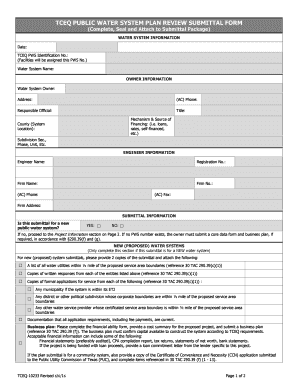
Tceq 10233 2016


What is the Tceq 10233
The Tceq 10233 is a specific form utilized for regulatory purposes within the Texas Commission on Environmental Quality framework. This form is essential for entities seeking to comply with environmental regulations and standards set forth by the state. It typically pertains to applications, notifications, or reports required by the TCEQ, ensuring that organizations adhere to environmental laws and maintain accountability in their operations.
How to use the Tceq 10233
Using the Tceq 10233 involves several steps to ensure proper completion and submission. First, individuals or organizations should carefully read the instructions provided with the form. This includes understanding the specific requirements and information needed to fill out the form accurately. After gathering the necessary data, users can complete the form digitally or on paper. Once filled, it must be submitted according to the guidelines specified by the TCEQ, which may include online submission or mailing the completed form to the appropriate office.
Steps to complete the Tceq 10233
Completing the Tceq 10233 requires a systematic approach to ensure accuracy and compliance. Follow these steps:
- Review the form instructions thoroughly.
- Gather all required information, including details about your organization and the specific regulatory requirements.
- Fill out the form, ensuring all sections are completed accurately.
- Double-check the information for any errors or omissions.
- Sign the form electronically or manually, depending on the submission method.
- Submit the form as directed, ensuring it reaches the TCEQ by any specified deadlines.
Legal use of the Tceq 10233
The legal use of the Tceq 10233 is critical for ensuring compliance with environmental regulations. When filled out correctly, this form serves as a formal document that can be used in legal contexts to demonstrate adherence to state laws. It's important to understand that any inaccuracies or incomplete submissions may lead to penalties or legal repercussions. Therefore, organizations should ensure that they are using the most current version of the form and that all information provided is truthful and accurate.
Key elements of the Tceq 10233
Key elements of the Tceq 10233 include various sections that require specific information. These typically encompass:
- Identification of the entity submitting the form, including name and contact information.
- Details regarding the environmental regulations being addressed.
- Any relevant data or documentation that supports the submission.
- Signatures of authorized representatives, confirming the accuracy of the information provided.
Form Submission Methods
The Tceq 10233 can be submitted through various methods, depending on the preferences of the submitting entity and the requirements set by the TCEQ. Common submission methods include:
- Online submission via the TCEQ's official website, which may offer a streamlined process.
- Mailing a hard copy of the completed form to the designated TCEQ office.
- In-person submission at TCEQ offices, if applicable.
Quick guide on how to complete tceq 10233 form
Complete Tceq 10233 effortlessly on any device
Digital document management has become increasingly popular among businesses and individuals. It offers an ideal eco-friendly alternative to conventional printed and signed paperwork, as you can find the appropriate form and securely store it online. airSlate SignNow provides you with all the tools necessary to create, modify, and eSign your documents swiftly without delays. Manage Tceq 10233 on any platform with airSlate SignNow's Android or iOS applications and enhance any document-based procedure today.
The easiest way to edit and eSign Tceq 10233 without hassle
- Locate Tceq 10233 and click on Get Form to begin.
- Use the tools we provide to complete your form.
- Emphasize important sections of your documents or redact sensitive information with tools specifically designed by airSlate SignNow for that purpose.
- Generate your signature using the Sign tool, which takes mere seconds and carries the same legal weight as a traditional handwritten signature.
- Review the details and click on the Done button to save your modifications.
- Choose how you would like to submit your form: via email, SMS, invite link, or download it to your computer.
Say goodbye to missing or lost documents, tedious form searches, or mistakes that require printing new document copies. airSlate SignNow fulfills your document management needs in just a few clicks from any device of your choice. Edit and eSign Tceq 10233 while ensuring excellent communication at any stage of the form preparation process with airSlate SignNow.
Create this form in 5 minutes or less
Find and fill out the correct tceq 10233 form
Create this form in 5 minutes!
How to create an eSignature for the tceq 10233 form
How to generate an electronic signature for the Tceq 10233 Form online
How to create an eSignature for your Tceq 10233 Form in Chrome
How to create an electronic signature for signing the Tceq 10233 Form in Gmail
How to make an electronic signature for the Tceq 10233 Form right from your smartphone
How to create an electronic signature for the Tceq 10233 Form on iOS
How to create an electronic signature for the Tceq 10233 Form on Android devices
People also ask
-
What is the tceq 10233 form, and why is it important?
The tceq 10233 form is a critical document required by the Texas Commission on Environmental Quality for certain regulatory processes. It ensures compliance with environmental laws and helps streamline the application process for businesses. Understanding this form is essential for maintaining good standing with TCEQ.
-
How can airSlate SignNow assist with completing the tceq 10233 form?
airSlate SignNow simplifies the process of completing the tceq 10233 form by providing an intuitive eSignature platform. Users can easily fill out the form, sign it, and send it electronically, ensuring a quick submission. Our solution helps reduce paperwork and minimizes the chances of errors.
-
Is there a cost associated with using airSlate SignNow for tceq 10233 submissions?
Yes, airSlate SignNow offers various pricing plans that are cost-effective for businesses looking to manage their tceq 10233 submissions. The pricing is tiered based on features and usage, allowing you to choose a plan that suits your needs. The investment in our platform can save you time and resources in the long run.
-
What features does airSlate SignNow offer for tceq 10233 form management?
Features such as customizable templates, automated workflows, and secure cloud storage are available for managing tceq 10233 forms with airSlate SignNow. These tools enhance efficiency and ensure that all documents are accessible and organized. Our platform supports seamless tracking and monitoring of your submissions.
-
Can I integrate airSlate SignNow with other applications for managing tceq 10233?
Absolutely! airSlate SignNow offers integrations with various popular applications, facilitating ease in managing your tceq 10233 and related documents. Whether it's CRM tools or cloud storage services, our integrations help streamline workflows. This interconnectedness enhances your productivity and keeps everything organized.
-
How does airSlate SignNow ensure the security of my tceq 10233 submissions?
Security is a top priority for airSlate SignNow, especially when handling sensitive documents like the tceq 10233 submissions. Our platform uses advanced encryption methods and compliance with industry standards to safeguard your data. You can trust that your submissions are secure and confidential.
-
What are the benefits of using airSlate SignNow for tceq 10233?
Using airSlate SignNow for tceq 10233 offers numerous benefits, including time savings, improved accuracy, and enhanced compliance. The ability to sign and submit documents electronically minimizes delays and ensures quicker processing. Plus, our intuitive platform is user-friendly, making it accessible for all employees.
Get more for Tceq 10233
- Pre trial statement form
- Steps for reporting fraudid theft at the city of lacey form
- County verification of business location 10 27 10 state of indiana form
- Cert 108 partial exemption of materials tools ad fuels ctgov form
- Cert 135 reduced sales and use tax rete for motor ctgov form
- Emt assessment sheet form
- Da form 348 oct 64
- Da form 3356
Find out other Tceq 10233
- eSign Iowa Construction Quitclaim Deed Now
- How Do I eSign Iowa Construction Quitclaim Deed
- eSign Louisiana Doctors Letter Of Intent Fast
- eSign Maine Doctors Promissory Note Template Easy
- eSign Kentucky Construction Claim Online
- How Can I eSign Maine Construction Quitclaim Deed
- eSign Colorado Education Promissory Note Template Easy
- eSign North Dakota Doctors Affidavit Of Heirship Now
- eSign Oklahoma Doctors Arbitration Agreement Online
- eSign Oklahoma Doctors Forbearance Agreement Online
- eSign Oregon Doctors LLC Operating Agreement Mobile
- eSign Hawaii Education Claim Myself
- eSign Hawaii Education Claim Simple
- eSign Hawaii Education Contract Simple
- eSign Hawaii Education NDA Later
- How To eSign Hawaii Education NDA
- How Do I eSign Hawaii Education NDA
- eSign Hawaii Education Arbitration Agreement Fast
- eSign Minnesota Construction Purchase Order Template Safe
- Can I eSign South Dakota Doctors Contract