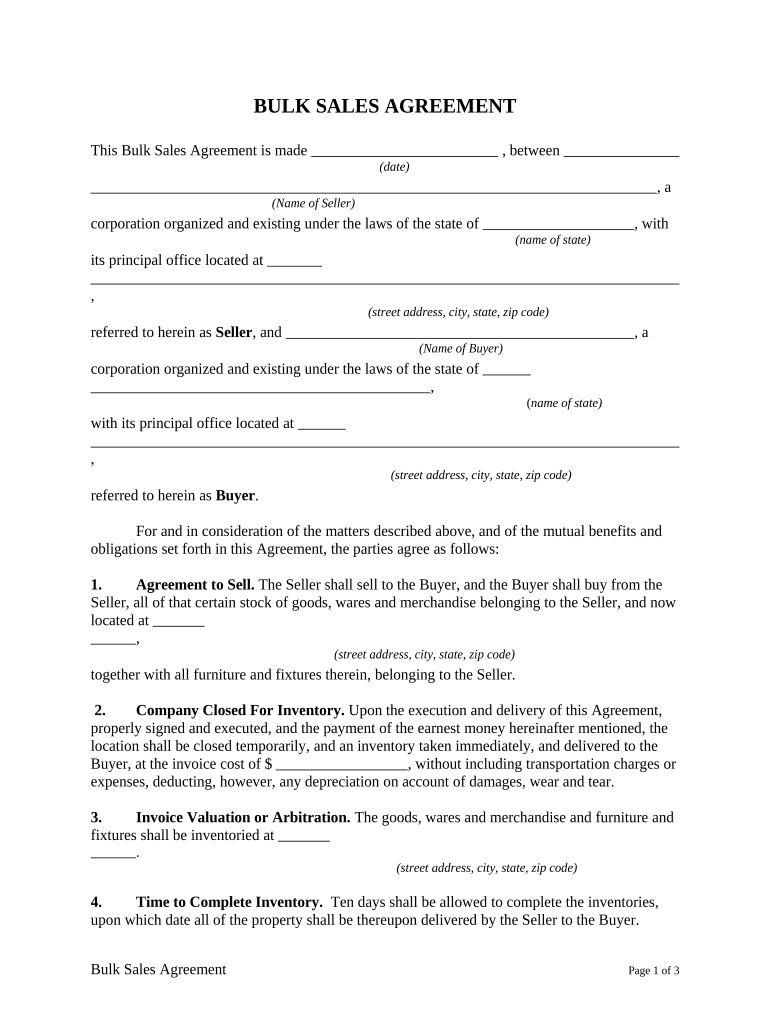
Sales Agreement Form


What is the sales agreement?
A sales agreement is a legally binding document that outlines the terms and conditions of a sale between a buyer and a seller. This agreement typically includes details such as the description of the goods or services being sold, the purchase price, payment terms, and delivery conditions. The sales agreement serves to protect both parties by clearly defining their rights and obligations, thus minimizing the risk of disputes. In the context of electronic transactions, a sales agreement form can be completed and signed digitally, making it a convenient option for businesses and individuals alike.
Steps to complete the sales agreement form
Completing a sales agreement form involves several key steps to ensure that the document is accurate and legally binding. Here’s a simple guide:
- Identify the parties involved: Clearly state the names and contact information of both the buyer and seller.
- Describe the goods or services: Provide a detailed description of what is being sold, including any relevant specifications.
- Specify the purchase price: Clearly indicate the total amount to be paid for the goods or services.
- Outline payment terms: Include details on how and when payment will be made, such as deposit requirements or installment plans.
- Set delivery terms: Specify when and how the goods will be delivered or services rendered.
- Include signatures: Ensure that both parties sign the agreement to validate it. Digital signatures can be used for convenience.
Legal use of the sales agreement
The legal validity of a sales agreement is contingent upon several factors. To be enforceable, the agreement must meet the basic requirements of a contract, including mutual consent, a lawful object, and consideration. In the United States, electronic signatures are recognized under the ESIGN Act and UETA, provided that both parties agree to use electronic means. This means that a properly executed sales agreement form, completed electronically, can hold up in court just as a traditional paper version would.
Key elements of the sales agreement
Understanding the key elements of a sales agreement is crucial for ensuring that all necessary details are included. Important components typically consist of:
- Parties involved: Names and addresses of the buyer and seller.
- Description of goods/services: Comprehensive details about what is being sold.
- Purchase price: Total cost and payment structure.
- Terms of sale: Conditions under which the sale is made, including warranties and disclaimers.
- Governing law: The jurisdiction that will govern the agreement.
- Signatures: Signatures of both parties to confirm agreement.
How to use the sales agreement
Using a sales agreement effectively involves several practical steps. Once the form is completed and signed, it should be distributed to all parties involved. It is advisable to keep a copy for personal records. If any disputes arise, having a signed agreement can serve as a critical piece of evidence. Additionally, ensure that all terms are adhered to, and maintain open communication with the other party throughout the transaction process to foster a smooth experience.
Examples of using the sales agreement
Sales agreements can be utilized in various scenarios, including:
- Real estate transactions: When buying or selling property, a sales agreement outlines the terms of the sale.
- Vehicle sales: A sales agreement specifies the details of the vehicle being sold, including price and condition.
- Business sales: When one business sells its assets or shares, a sales agreement details the terms of the sale.
Quick guide on how to complete sales agreement
Effortlessly prepare Sales Agreement on any device
Managing documents online has become increasingly favored by both companies and individuals. It serves as an excellent eco-friendly alternative to traditional printed and signed papers, allowing you to access the necessary forms and securely store them online. airSlate SignNow offers all the tools required to create, modify, and electronically sign your documents quickly and without delays. Handle Sales Agreement on any device with airSlate SignNow's Android or iOS applications and streamline your document processes today.
How to adjust and electronically sign Sales Agreement with ease
- Find Sales Agreement and click Get Form to begin.
- Utilize the tools we provide to complete your document.
- Mark important sections of the documents or obscure sensitive information with tools that airSlate SignNow specifically offers for that purpose.
- Create your signature using the Sign feature, which takes moments and holds the same legal validity as a conventional wet ink signature.
- Review the details, then click the Done button to save your modifications.
- Select your preferred method to share your form, whether via email, text message (SMS), invitation link, or download it to your computer.
Eliminate concerns about lost or misfiled documents, tedious searches for forms, or errors that necessitate printing new copies. airSlate SignNow meets all your document management needs within a few clicks from any device you choose. Adjust and electronically sign Sales Agreement to ensure outstanding communication at every stage of your document preparation process with airSlate SignNow.
Create this form in 5 minutes or less
Create this form in 5 minutes!
People also ask
-
What is a sales agreement form?
A sales agreement form is a legal document that outlines the terms and conditions of a sale between a buyer and a seller. This form includes details such as purchase price, payment terms, and delivery specifics, ensuring both parties are clear on their responsibilities. Utilizing airSlate SignNow simplifies the process of creating and signing a sales agreement form efficiently.
-
How can airSlate SignNow help with sales agreement forms?
airSlate SignNow streamlines the process of creating, sending, and signing sales agreement forms, making it easy for businesses to finalize transactions quickly. With customizable templates, users can tailor their sales agreement form to fit their specific needs. Our platform also enables you to track the document's status and ensure timely signings.
-
Is there a cost associated with using airSlate SignNow for sales agreement forms?
Yes, airSlate SignNow offers various pricing plans that are tailored to fit different business needs. The cost-effective solution enables businesses to manage their sales agreement forms without breaking the budget. You can choose a plan that includes all the essential features necessary for your document management.
-
Can I customize my sales agreement form using airSlate SignNow?
Absolutely! airSlate SignNow provides customizable templates that allow you to tailor your sales agreement form according to your specific requirements. You can add fields, make edits, and include vital information effortlessly, ensuring your document meets all legal standards and business needs.
-
What features does airSlate SignNow offer for sales agreement forms?
airSlate SignNow offers a range of features for sales agreement forms, including eSigning, document tracking, and secure cloud storage. Users can create automated workflows that facilitate quick execution of documents. These features enhance the efficiency of your sales operations and ensure a seamless experience.
-
Is it possible to integrate airSlate SignNow with other tools for sales agreement forms?
Yes, airSlate SignNow provides integration capabilities with various third-party applications, enabling you to incorporate your sales agreement form processes into existing workflows. This integration helps maintain efficiency and consistency while managing client relationships and document handling.
-
What are the benefits of using airSlate SignNow for my sales agreement forms?
The benefits of using airSlate SignNow for sales agreement forms include enhanced efficiency, improved accuracy, and secure storage of completed documents. By automating the signing process, you can reduce turnaround time and minimize errors, allowing your business to close deals faster.
Get more for Sales Agreement
- Bowie police department ignal st unusual occurrence report cityofbowie form
- Vs 44 form 2016 2019
- Prepared by datetime clackamasaresorg form
- The helen keller award lions of district 35 i lions35i form
- Imm 5532 e cic gc form
- Questionnaire to accompany study visa applications dfa form
- Instructions for health care provider a health does form
- Share google form
Find out other Sales Agreement
- How Can I eSign Wyoming Real Estate Form
- How Can I eSign Hawaii Police PDF
- Can I eSign Hawaii Police Form
- How To eSign Hawaii Police PPT
- Can I eSign Hawaii Police PPT
- How To eSign Delaware Courts Form
- Can I eSign Hawaii Courts Document
- Can I eSign Nebraska Police Form
- Can I eSign Nebraska Courts PDF
- How Can I eSign North Carolina Courts Presentation
- How Can I eSign Washington Police Form
- Help Me With eSignature Tennessee Banking PDF
- How Can I eSignature Virginia Banking PPT
- How Can I eSignature Virginia Banking PPT
- Can I eSignature Washington Banking Word
- Can I eSignature Mississippi Business Operations Document
- How To eSignature Missouri Car Dealer Document
- How Can I eSignature Missouri Business Operations PPT
- How Can I eSignature Montana Car Dealer Document
- Help Me With eSignature Kentucky Charity Form