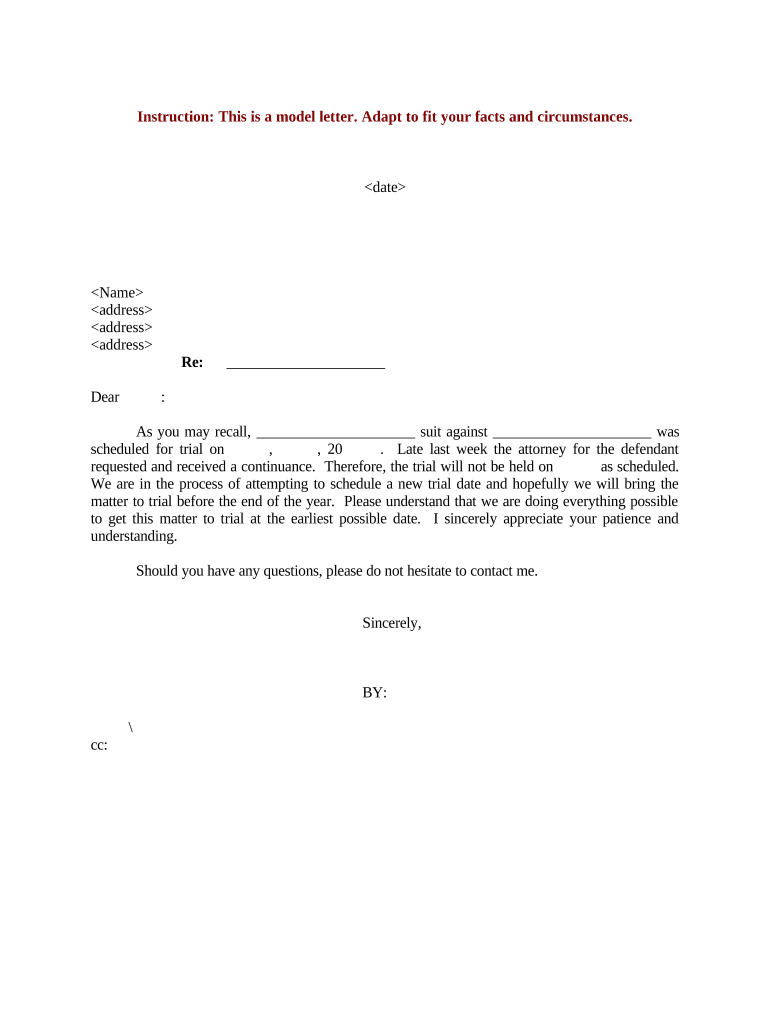
Continuance Form


What is the Continuance Form
The continuance form is a legal document used to request a postponement of a scheduled court trial. This form is essential for parties involved in a legal proceeding who require additional time to prepare their case or address unforeseen circumstances. It serves to formally notify the court and opposing parties of the request for a delay, ensuring that all parties are informed and can respond appropriately. The continuance form must be completed accurately and submitted in accordance with local court rules to be considered valid.
How to use the Continuance Form
Using the continuance form involves a straightforward process. First, gather all necessary information, including case details and reasons for the request. Next, fill out the form with accurate and complete information, ensuring that all required fields are addressed. It is important to include a clear explanation for the request, as this will help the court assess the validity of the postponement. Once completed, the form should be submitted to the appropriate court, either electronically or via mail, depending on local procedures.
Steps to complete the Continuance Form
Completing the continuance form requires several key steps to ensure it meets legal standards. Begin by identifying the correct form for your jurisdiction, as requirements may vary. Follow these steps:
- Provide your name and contact information, as well as that of any co-parties.
- Include the case number and court name.
- Clearly state the reasons for the continuance request.
- Sign and date the form, certifying that the information provided is accurate.
- Submit the form to the court by the specified deadline.
Double-check all entries for accuracy before submission to avoid potential delays or complications.
Legal use of the Continuance Form
The legal use of the continuance form is governed by specific rules and regulations that vary by state. It is crucial to understand that submitting this form does not guarantee approval; the court will evaluate the request based on the provided justification and any applicable laws. Proper use of the form ensures that the request is formally recognized, allowing for a legitimate postponement of the trial. Adhering to local court rules regarding timing and submission methods is essential for the request to be considered.
Filing Deadlines / Important Dates
Filing deadlines for the continuance form can significantly impact the outcome of your request. Each jurisdiction has its own rules regarding how far in advance a continuance must be requested. Typically, it is advisable to submit the form as soon as the need for a postponement arises. Failure to meet the filing deadline may result in the court denying the request, which could adversely affect your case. Always check with local court rules for specific deadlines to ensure compliance.
Examples of using the Continuance Form
Examples of situations where a continuance form may be used include:
- A party requires additional time to gather evidence or witness statements.
- Unexpected personal circumstances, such as illness or family emergencies, arise.
- Legal representation changes, necessitating more time for new counsel to prepare.
Each of these scenarios illustrates valid reasons for requesting a continuance, emphasizing the importance of clearly stating the rationale in the form.
Quick guide on how to complete continuance form
Prepare Continuance Form effortlessly on any device
Online document management has become increasingly popular with businesses and individuals alike. It offers an ideal eco-friendly alternative to traditional printed and signed documents, as you can easily locate the right form and securely store it online. airSlate SignNow equips you with all the necessary tools to create, modify, and eSign your documents promptly without delays. Manage Continuance Form on any device using the airSlate SignNow apps for Android or iOS and enhance any document-centric workflow today.
How to modify and eSign Continuance Form effortlessly
- Locate Continuance Form and click Get Form to initiate the process.
- Make use of the tools provided to complete your document.
- Emphasize pertinent sections of your documents or conceal sensitive information using the features that airSlate SignNow offers specifically for this purpose.
- Create your signature using the Sign tool, which takes just moments and holds the same legal validity as a conventional wet ink signature.
- Review all the details and then click on the Done button to save your modifications.
- Choose your preferred method to share your form, whether by email, SMS, or invitation link, or download it to your computer.
Forget about lost or misplaced files, tedious form searching, or mistakes that require new document copies. airSlate SignNow meets all your document management needs with just a few clicks from your chosen device. Modify and eSign Continuance Form to ensure excellent communication throughout the form preparation process with airSlate SignNow.
Create this form in 5 minutes or less
Create this form in 5 minutes!
People also ask
-
What is the airSlate SignNow trial schedule?
The airSlate SignNow trial schedule allows users to explore the platform's features for a limited time without any commitment. Typically, you can start with a 7-day trial schedule that gives you access to all core functionalities. This way, you can determine if our solution meets your business needs for electronic signatures and document management.
-
Can I customize my trial schedule with airSlate SignNow?
Yes, when you sign up for the airSlate SignNow trial schedule, you can customize your experience based on your unique business requirements. You can select specific features to test that are most relevant to your operations. This flexibility ensures that you get the most out of your trial schedule.
-
What features are included in the trial schedule of airSlate SignNow?
The airSlate SignNow trial schedule includes access to essential features such as document signing, templates, and integration capabilities. You can explore the user-friendly interface and experience the efficiency of our solution without any limitations throughout the trial period. This will help you assess the full potential of our eSigning platform.
-
Is there any cost involved with the airSlate SignNow trial schedule?
No, there is absolutely no cost involved with the airSlate SignNow trial schedule. You can use all the features free of charge for the duration of the trial. This allows you to evaluate our service fully before deciding if you'd like to continue with a paid subscription.
-
How do I sign up for an airSlate SignNow trial schedule?
To sign up for an airSlate SignNow trial schedule, simply visit our website and click on the 'Start Free Trial' button. You'll need to provide some basic information to create your account. Once registered, you can start utilizing our features and see how they fit your business needs within minutes.
-
What happens after the airSlate SignNow trial schedule ends?
Once your airSlate SignNow trial schedule ends, you will have the option to choose from various subscription plans based on your requirements. If you decide to continue, you can easily upgrade your account to a paid plan to maintain access to all features. If not, your account will remain inactive until you choose to reactivate it.
-
Can I get support during my trial schedule with airSlate SignNow?
Absolutely! During your airSlate SignNow trial schedule, you will have access to our customer support team. We offer multiple support channels, including email and chat, to help you navigate any issues or questions that arise while you explore our platform.
Get more for Continuance Form
- Order form visa things remembered
- Role model criteria pbh foundation form
- The afghan constitution between hope and fear eth z form
- Replace your ride efmp consumer application and agreement form
- Emergency road service reimbursement form
- Louisiana civil code article 102 divorce form jpclerkofcourt
- Abbreviated report of medical examination for jrotc form
- Child intake form pitts amp associates inc
Find out other Continuance Form
- eSign Maine Real Estate LLC Operating Agreement Simple
- eSign Maine Real Estate Memorandum Of Understanding Mobile
- How To eSign Michigan Real Estate Business Plan Template
- eSign Minnesota Real Estate Living Will Free
- eSign Massachusetts Real Estate Quitclaim Deed Myself
- eSign Missouri Real Estate Affidavit Of Heirship Simple
- eSign New Jersey Real Estate Limited Power Of Attorney Later
- eSign Alabama Police LLC Operating Agreement Fast
- eSign North Dakota Real Estate Business Letter Template Computer
- eSign North Dakota Real Estate Quitclaim Deed Myself
- eSign Maine Sports Quitclaim Deed Easy
- eSign Ohio Real Estate LLC Operating Agreement Now
- eSign Ohio Real Estate Promissory Note Template Online
- How To eSign Ohio Real Estate Residential Lease Agreement
- Help Me With eSign Arkansas Police Cease And Desist Letter
- How Can I eSign Rhode Island Real Estate Rental Lease Agreement
- How Do I eSign California Police Living Will
- Can I eSign South Dakota Real Estate Quitclaim Deed
- How To eSign Tennessee Real Estate Business Associate Agreement
- eSign Michigan Sports Cease And Desist Letter Free