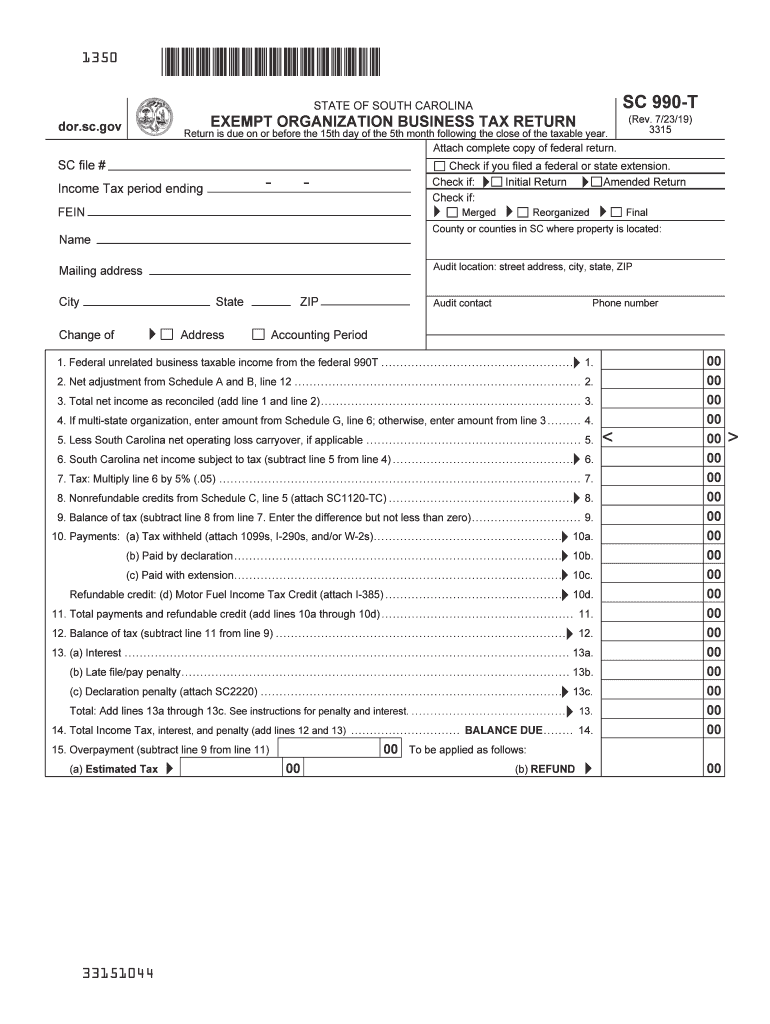
Sc 990 Form 2019


What is the SC 990 Form
The SC 990 form is a tax document used primarily by organizations in the United States to report their financial activities and ensure compliance with federal tax regulations. This form is essential for tax-exempt organizations, including charities and non-profits, as it provides the IRS with critical information about their income, expenditures, and overall financial health. The SC 990 form helps maintain transparency and accountability within the non-profit sector, allowing the IRS to assess whether these organizations are adhering to the rules governing tax-exempt status.
How to use the SC 990 Form
Using the SC 990 form involves several steps that ensure accurate reporting of financial information. First, organizations must gather relevant financial documents, including income statements, balance sheets, and previous tax returns. Once the necessary information is compiled, organizations can begin filling out the form, paying close attention to each section and ensuring all data is accurate. After completing the form, it must be reviewed for any errors before submission to the IRS. Organizations can file the SC 990 form electronically or by mail, depending on their preference and compliance requirements.
Steps to complete the SC 990 Form
Completing the SC 990 form requires a systematic approach to ensure accuracy and compliance. Follow these steps:
- Gather financial records, including income statements and expense reports.
- Begin filling out the form, starting with basic organizational information such as name, address, and tax identification number.
- Detail revenue sources, including donations, grants, and any other income.
- List expenses, categorizing them into operational costs, salaries, and other expenditures.
- Review the completed form for accuracy, ensuring all calculations are correct.
- Submit the form electronically or by mail, adhering to the filing deadlines set by the IRS.
Legal use of the SC 990 Form
The SC 990 form serves a legal purpose by ensuring that tax-exempt organizations comply with federal regulations. When filled out correctly, it provides a legal record of an organization’s financial activities, which can be reviewed by the IRS during audits. It is crucial for organizations to maintain compliance with the requirements associated with the SC 990 form to avoid penalties and potential loss of tax-exempt status. Understanding the legal implications of this form is essential for maintaining transparency and accountability in financial reporting.
Filing Deadlines / Important Dates
Filing deadlines for the SC 990 form are critical for organizations to remain compliant with IRS regulations. Typically, the form is due on the 15th day of the fifth month after the end of the organization’s fiscal year. For organizations operating on a calendar year, this means the form is due by May 15. It is important to note that organizations can apply for an extension if needed, but they must still ensure that all required information is submitted by the extended deadline to avoid penalties.
Who Issues the Form
The SC 990 form is issued by the Internal Revenue Service (IRS), which is the U.S. government agency responsible for tax collection and tax law enforcement. The IRS provides guidelines and instructions for completing the form, ensuring that organizations understand their reporting obligations. By following the IRS guidelines, organizations can ensure that they are accurately reporting their financial activities and maintaining their tax-exempt status.
Quick guide on how to complete sc 990
Prepare Sc 990 Form seamlessly on any device
Digital document management has gained popularity among businesses and individuals. It serves as an ideal eco-friendly substitute for traditional printed and signed documents, as you can easily locate the correct form and securely store it online. airSlate SignNow offers all the tools necessary to create, modify, and electronically sign your documents promptly without delays. Manage Sc 990 Form on any platform with airSlate SignNow Android or iOS applications and enhance any document-oriented process today.
The easiest way to modify and eSign Sc 990 Form with ease
- Obtain Sc 990 Form and click Get Form to begin.
- Utilize the tools we provide to fill out your document.
- Emphasize key sections of the documents or hide sensitive information with tools that airSlate SignNow offers specifically for that purpose.
- Create your eSignature with the Sign tool, which takes mere seconds and has the same legal validity as a standard wet ink signature.
- Review the details and click on the Done button to save your changes.
- Choose how you wish to send your form, via email, text message (SMS), or invitation link, or download it to your computer.
Eliminate concerns about lost or misplaced documents, tedious form searches, or errors that necessitate printing new document copies. airSlate SignNow fulfills your document management needs in just a few clicks from any device you prefer. Modify and eSign Sc 990 Form to ensure optimal communication at any stage of the form preparation process with airSlate SignNow.
Create this form in 5 minutes or less
Find and fill out the correct sc 990
Create this form in 5 minutes!
How to create an eSignature for the sc 990
How to make an eSignature for your Sc 990 in the online mode
How to generate an eSignature for the Sc 990 in Google Chrome
How to create an eSignature for signing the Sc 990 in Gmail
How to create an electronic signature for the Sc 990 straight from your mobile device
How to generate an eSignature for the Sc 990 on iOS devices
How to generate an electronic signature for the Sc 990 on Android devices
People also ask
-
What is SC 990 and how does it relate to airSlate SignNow?
SC 990 refers to a unique document format used within the airSlate SignNow platform. It allows users to securely sign and send documents electronically, ensuring compliance and streamlined workflows. By utilizing SC 990, businesses can enhance their document management processes efficiently.
-
What are the main features of airSlate SignNow for SC 990 documents?
airSlate SignNow offers a variety of features for SC 990 documents, including customizable templates, robust eSignature capabilities, and integration with popular applications. Users can track document status in real-time, set reminders for pending signatures, and ensure secure storage of their SC 990 files. These features empower businesses to manage their documentation effectively.
-
Is airSlate SignNow cost-effective for managing SC 990 documents?
Yes, airSlate SignNow provides a cost-effective solution for managing SC 990 documents. With competitive pricing plans and scalable options, businesses of any size can find a plan that suits their needs without sacrificing functionality. The savings on time and resources further enhance its value.
-
How does airSlate SignNow ensure the security of SC 990 documents?
Security is a top priority for airSlate SignNow when handling SC 990 documents. The platform employs advanced encryption methods, secure servers, and compliance with industry standards to ensure document integrity and privacy. Users can trust that their SC 990 files are protected at all times.
-
What integrations does airSlate SignNow support for SC 990?
airSlate SignNow supports numerous integrations that facilitate the handling of SC 990 documents. Common integrations include CRMs, cloud storage solutions, and productivity tools. These integrations help streamline workflows and enhance productivity when managing SC 990 files.
-
Can multiple users collaborate on SC 990 documents using airSlate SignNow?
Absolutely! airSlate SignNow allows multiple users to collaborate on SC 990 documents simultaneously. This feature facilitates efficient teamwork, enabling users to add comments, request signatures, and make edits in real-time, making collaboration seamless and effective.
-
How quickly can I set up airSlate SignNow for SC 990 document management?
Setting up airSlate SignNow for SC 990 document management is quick and straightforward. Users can create an account, customize their settings, and start sending and signing documents within minutes. The intuitive interface ensures a smooth onboarding experience.
Get more for Sc 990 Form
- Petcare form
- 2014 oh form
- Arnold mandell lease agreement form
- Subcontractor approval form 2004 city of cincinnati cincinnati oh
- Application for vbml fee waiver city of cincinnati cincinnati oh form
- Sample i 765 form for 17 month opt extension university of iowa international uiowa
- Cuyahoga clerk of courts form
- Blank motion cuyahoga county juvenile court juvenile cuyahogacounty form
Find out other Sc 990 Form
- eSign Ohio Car Dealer Business Plan Template Online
- eSign Ohio Car Dealer Bill Of Lading Free
- How To eSign North Dakota Car Dealer Residential Lease Agreement
- How Do I eSign Ohio Car Dealer Last Will And Testament
- Sign North Dakota Courts Lease Agreement Form Free
- eSign Oregon Car Dealer Job Description Template Online
- Sign Ohio Courts LLC Operating Agreement Secure
- Can I eSign Michigan Business Operations POA
- eSign Car Dealer PDF South Dakota Computer
- eSign Car Dealer PDF South Dakota Later
- eSign Rhode Island Car Dealer Moving Checklist Simple
- eSign Tennessee Car Dealer Lease Agreement Form Now
- Sign Pennsylvania Courts Quitclaim Deed Mobile
- eSign Washington Car Dealer Bill Of Lading Mobile
- eSign Wisconsin Car Dealer Resignation Letter Myself
- eSign Wisconsin Car Dealer Warranty Deed Safe
- eSign Business Operations PPT New Hampshire Safe
- Sign Rhode Island Courts Warranty Deed Online
- Sign Tennessee Courts Residential Lease Agreement Online
- How Do I eSign Arkansas Charity LLC Operating Agreement