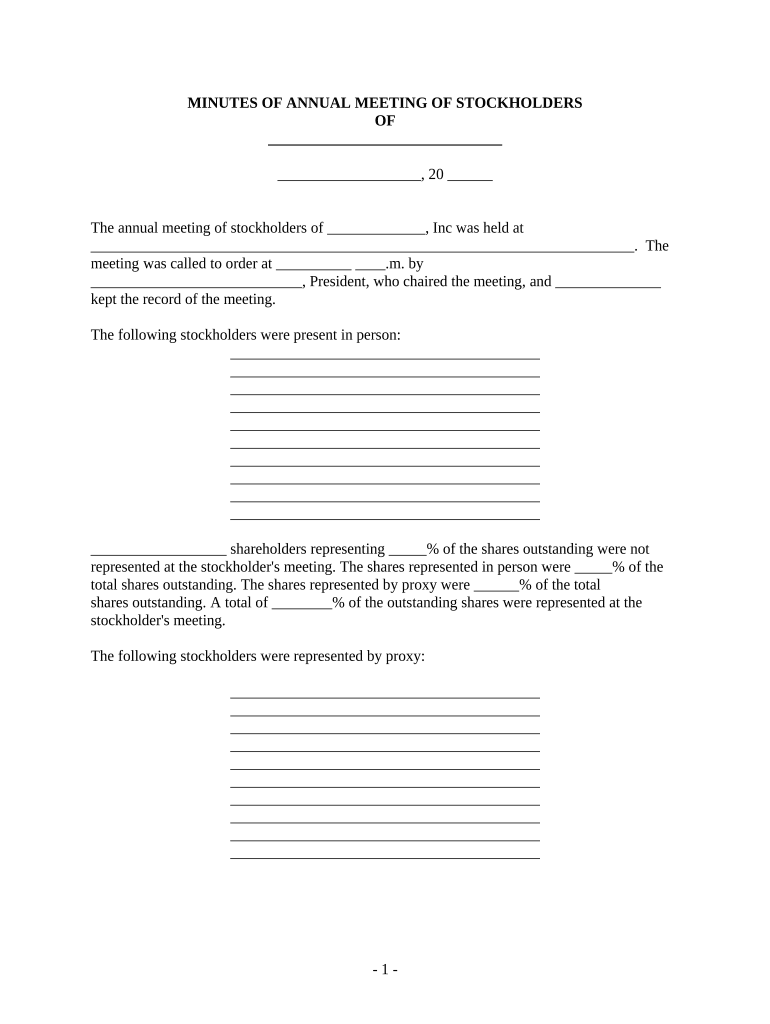
Meeting Minutes Form Template


What is the Meeting Minutes Form Template
The meeting minutes form template is a structured document designed to capture the essential details and outcomes of a corporate meeting. This form serves as an official record of discussions, decisions made, and actions agreed upon during the meeting. It typically includes sections for the date, time, location, attendees, agenda items, and a summary of discussions along with any resolutions passed. Utilizing a standardized template ensures consistency and completeness, making it easier for organizations to maintain accurate records of their meetings.
Key elements of the Meeting Minutes Form Template
When creating or using a meeting minutes form template, several key elements should be included to ensure clarity and compliance. These elements often encompass:
- Date and time: Clearly state when the meeting took place.
- Location: Indicate where the meeting was held, whether in-person or virtually.
- Attendees: List all participants, including their roles within the organization.
- Agenda items: Outline the topics discussed during the meeting.
- Decisions and resolutions: Document any conclusions reached or actions agreed upon.
- Next steps: Specify any follow-up actions required and assign responsibilities.
Steps to complete the Meeting Minutes Form Template
Completing a meeting minutes form template involves several straightforward steps to ensure all relevant information is captured accurately. Here is a typical process:
- Prepare in advance: Review the agenda and gather any necessary materials before the meeting.
- Take notes during the meeting: Record key points, decisions, and action items as discussions unfold.
- Fill out the template: After the meeting, use your notes to complete the form, ensuring all sections are filled out comprehensively.
- Distribute for review: Share the completed minutes with attendees for feedback and corrections.
- Finalize and store: After incorporating any changes, finalize the document and store it in a secure location for future reference.
Legal use of the Meeting Minutes Form Template
Meeting minutes serve a critical legal function by providing a documented account of corporate governance and decision-making. For the minutes to be considered legally binding, they must meet certain criteria, including accurate representation of discussions and decisions, proper signatures, and compliance with relevant laws. Using a digital platform like signNow can enhance the legal standing of your meeting minutes by ensuring secure eSignatures and maintaining compliance with the ESIGN Act and UETA.
Examples of using the Meeting Minutes Form Template
Meeting minutes templates can be adapted for various types of meetings, including:
- Annual shareholder meetings: Documenting resolutions and votes on corporate matters.
- Board of directors meetings: Capturing strategic discussions and decisions impacting the organization.
- Committee meetings: Recording specific tasks and recommendations made by subgroups within the company.
These examples illustrate the versatility of the meeting minutes form template in documenting corporate activities and ensuring compliance with governance standards.
Digital vs. Paper Version
Choosing between a digital or paper version of the meeting minutes form template depends on the organization's needs and preferences. Digital versions offer several advantages, including easy editing, secure storage, and the ability to collect eSignatures for enhanced legal validity. Conversely, paper versions may be preferred in settings where physical signatures are customary or required. However, the trend is increasingly leaning towards digital solutions, as they streamline the process and improve accessibility for all stakeholders.
Quick guide on how to complete meeting minutes form template
Effortlessly Prepare Meeting Minutes Form Template on Any Device
Web-based document management has become increasingly favored by businesses and individuals alike. It serves as an ideal environmentally friendly alternative to conventional printed and signed materials, allowing you to locate the necessary form and securely store it online. airSlate SignNow equips you with all the tools you require to create, alter, and eSign your documents promptly and without delays. Manage Meeting Minutes Form Template on any device using airSlate SignNow's Android or iOS applications and streamline any document-centered task today.
How to Modify and eSign Meeting Minutes Form Template with Ease
- Locate Meeting Minutes Form Template and click on Get Form to begin.
- Utilize the tools we provide to complete your document.
- Highlight important sections of the documents or obscure sensitive information using tools specifically offered by airSlate SignNow for that purpose.
- Create your signature with the Sign feature, which takes mere seconds and holds the same legal validity as a traditional wet ink signature.
- Review all the details and then click the Done button to save your modifications.
- Choose how you wish to send your form, via email, text message (SMS), invitation link, or download it to your computer.
Eliminate the hassle of lost or misplaced documents, tedious form searching, or errors that necessitate printing new document copies. airSlate SignNow meets all your document management needs in just a few clicks from your preferred device. Edit and eSign Meeting Minutes Form Template and maintain excellent communication throughout the form preparation process with airSlate SignNow.
Create this form in 5 minutes or less
Create this form in 5 minutes!
People also ask
-
What is an annual meeting form and why is it important?
An annual meeting form is a document used by organizations to outline and document the proceedings of their annual meetings. It is important for maintaining transparency and ensuring compliance with legal regulations. By using an annual meeting form, stakeholders can access key decisions and actions taken during the meeting.
-
How can I create an annual meeting form using airSlate SignNow?
Creating an annual meeting form with airSlate SignNow is a straightforward process. Simply log in to your account, select the option to create a new document, and customize the form with the necessary fields and information. This user-friendly platform allows you to add eSignatures, ensuring that your form is legally binding.
-
What are the benefits of using an electronic annual meeting form?
Using an electronic annual meeting form offers several benefits, including increased efficiency and reduced paper waste. With airSlate SignNow, you can automate reminders, track responses, and securely store your documents in the cloud, making it easier to manage and retrieve important information.
-
Can I integrate the annual meeting form with other tools?
Yes, airSlate SignNow provides seamless integration options with various tools and applications. This allows you to connect your annual meeting form to platforms like Google Drive, Dropbox, and Slack, ensuring a smooth workflow and easy access to your documents across different applications.
-
What is the pricing structure for airSlate SignNow and its features for annual meeting forms?
airSlate SignNow offers flexible pricing plans that cater to different business needs, including features specifically for managing annual meeting forms. Prices vary based on the size of your organization and the features you require, but each plan includes the essential tools for creating and managing electronic forms effectively.
-
How secure is the annual meeting form created with airSlate SignNow?
Security is a top priority for airSlate SignNow. When you create an annual meeting form, it is protected with advanced encryption protocols and complies with industry standards to keep your documents safe. Additionally, our platform provides audit trails to track changes and ensure integrity in document handling.
-
Can I customize the annual meeting form to fit my organization's needs?
Absolutely! airSlate SignNow allows extensive customization for your annual meeting form. You can easily add fields, logos, and branding to make it suit your organization’s style and requirements, ensuring that the form aligns with your corporate identity.
Get more for Meeting Minutes Form Template
- Initial 24 hour report scdhec form
- Request for rent change housing authority of brevard county section 8 program 1401 guava ave melbourne fl 32935 form must be
- Tenant verification notarized landlord statement form
- Form 38 notice of appeal ontario court forms ontariocourtforms on
- Commanding officers financial worksheet logcom marines form
- Get jud ct form
- Pdf revformdmrefrigrantinfo8102012pdf city of chicago cityofchicago
- In the supreme court of the state of south carolina form
Find out other Meeting Minutes Form Template
- Sign Idaho Basic rental agreement or residential lease Online
- How To Sign Oregon Business agreements
- Sign Colorado Generic lease agreement Safe
- How Can I Sign Vermont Credit agreement
- Sign New York Generic lease agreement Myself
- How Can I Sign Utah House rent agreement format
- Sign Alabama House rental lease agreement Online
- Sign Arkansas House rental lease agreement Free
- Sign Alaska Land lease agreement Computer
- How Do I Sign Texas Land lease agreement
- Sign Vermont Land lease agreement Free
- Sign Texas House rental lease Now
- How Can I Sign Arizona Lease agreement contract
- Help Me With Sign New Hampshire lease agreement
- How To Sign Kentucky Lease agreement form
- Can I Sign Michigan Lease agreement sample
- How Do I Sign Oregon Lease agreement sample
- How Can I Sign Oregon Lease agreement sample
- Can I Sign Oregon Lease agreement sample
- How To Sign West Virginia Lease agreement contract