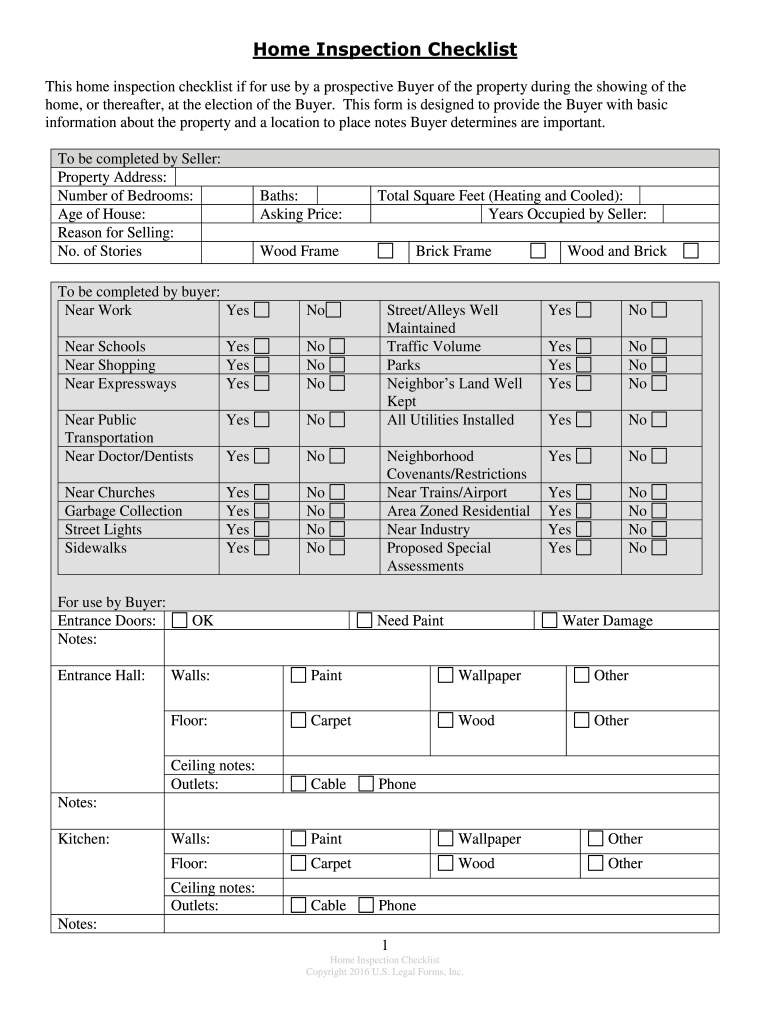
The QUICK HOME INSPECTION CHECKLIST WHAT to LOOK for WHEN Form


Understanding the quick home inspection checklist
The quick home inspection checklist serves as a vital tool for prospective buyers in California. It outlines essential areas to examine during a home inspection, ensuring that buyers are well-informed about the property’s condition. Key components typically include structural elements, roofing, plumbing, electrical systems, and appliances. By utilizing this checklist, buyers can identify potential issues that may require attention or negotiation during the purchase process.
How to effectively use the quick home inspection checklist
Using the quick home inspection checklist involves a systematic approach to evaluating a property. Start by reviewing the checklist before the inspection to familiarize yourself with the critical areas to assess. During the inspection, take notes and photographs of any concerns or items that require further evaluation. It is also beneficial to ask the inspector questions about specific findings to gain a deeper understanding of the property’s condition. After the inspection, use the checklist to prioritize repairs or negotiate terms with the seller.
Legal considerations for the quick home inspection checklist
Understanding the legal implications of the quick home inspection checklist is crucial for buyers. While the checklist itself is not a legally binding document, it serves as a record of the buyer’s due diligence. In California, buyers are encouraged to disclose any significant issues discovered during the inspection to avoid potential legal disputes later. Additionally, ensuring that the inspection is conducted by a licensed professional can provide further legal protection and credibility to the findings.
Key elements of the quick home inspection checklist
The quick home inspection checklist includes several key elements that buyers should focus on during their evaluation. Important aspects to consider are:
- Foundation: Check for cracks or signs of settling.
- Roof: Inspect for missing shingles or leaks.
- Plumbing: Look for leaks, water pressure issues, and drainage problems.
- Electrical systems: Ensure wiring is up to code and outlets are functional.
- HVAC systems: Test heating and cooling systems for efficiency.
- Appliances: Verify that all included appliances are operational.
Steps to complete the quick home inspection checklist
Completing the quick home inspection checklist involves several straightforward steps. Begin by scheduling a professional home inspection. Once the inspection is underway, follow these steps:
- Review the checklist items before the inspection.
- Accompany the inspector to observe and ask questions.
- Document findings with notes and photographs.
- Discuss any major concerns with the inspector immediately.
- Use the completed checklist to inform your purchasing decisions.
State-specific rules for the quick home inspection checklist
California has specific regulations that impact the use of the quick home inspection checklist. For instance, sellers are required to disclose known issues with the property, which can complement the findings from the checklist. Additionally, California law mandates that home inspections be performed by licensed professionals, ensuring that buyers receive accurate and reliable assessments of the property. Familiarizing yourself with these state-specific rules can enhance your understanding of the home buying process.
Quick guide on how to complete the quick home inspection checklist what to look for when
Manage THE QUICK HOME INSPECTION CHECKLIST WHAT TO LOOK FOR WHEN effortlessly on any device
Online document management has gained popularity among businesses and individuals. It offers an ideal eco-friendly alternative to traditional printed and signed documents, allowing you to access the correct form and securely store it online. airSlate SignNow provides all the tools necessary to create, modify, and eSign your documents quickly without delays. Handle THE QUICK HOME INSPECTION CHECKLIST WHAT TO LOOK FOR WHEN on any device using airSlate SignNow’s Android or iOS applications and enhance any document-related procedure today.
The easiest way to modify and eSign THE QUICK HOME INSPECTION CHECKLIST WHAT TO LOOK FOR WHEN stress-free
- Obtain THE QUICK HOME INSPECTION CHECKLIST WHAT TO LOOK FOR WHEN and select Get Form to begin.
- Utilize the tools we provide to finalize your document.
- Emphasize pertinent sections of your documents or redact sensitive information using the tools specifically designed for that purpose by airSlate SignNow.
- Create your eSignature with the Sign tool, which takes mere seconds and carries the same legal validity as a conventional wet ink signature.
- Review the information and click on the Done button to preserve your changes.
- Decide how you wish to share your form, via email, SMS, or invitation link, or download it to your computer.
Eliminate concerns about lost or misplaced documents, tedious form searching, or errors that necessitate printing new document copies. airSlate SignNow caters to your document management needs in just a few clicks from any device you prefer. Edit and eSign THE QUICK HOME INSPECTION CHECKLIST WHAT TO LOOK FOR WHEN and guarantee excellent communication throughout your form preparation process with airSlate SignNow.
Create this form in 5 minutes or less
Create this form in 5 minutes!
How to create an eSignature for the the quick home inspection checklist what to look for when
How to make an electronic signature for your The Quick Home Inspection Checklist What To Look For When in the online mode
How to make an eSignature for your The Quick Home Inspection Checklist What To Look For When in Chrome
How to create an electronic signature for signing the The Quick Home Inspection Checklist What To Look For When in Gmail
How to create an electronic signature for the The Quick Home Inspection Checklist What To Look For When straight from your smartphone
How to generate an electronic signature for the The Quick Home Inspection Checklist What To Look For When on iOS
How to make an electronic signature for the The Quick Home Inspection Checklist What To Look For When on Android
People also ask
-
What is a CA checklist document and how can airSlate SignNow help?
A CA checklist document is a structured list used to ensure compliance with California regulations. airSlate SignNow simplifies the creation and management of CA checklist documents by providing an intuitive platform for electronic signatures and document tracking.
-
How does pricing work for the CA checklist document feature?
airSlate SignNow offers flexible pricing plans that include features for handling CA checklist documents. You can choose a plan that fits your business needs, with transparent costs based on the number of users and documents processed.
-
What features are included when creating a CA checklist document?
When using airSlate SignNow to create a CA checklist document, you get features like customizable templates, electronic signatures, and automated workflows. These tools help streamline the process, making it easier to manage compliance and approvals.
-
Can I integrate airSlate SignNow with other software for my CA checklist document?
Yes, airSlate SignNow offers integrations with popular applications such as CRM and project management tools. This allows you to seamlessly include your CA checklist document in your existing workflows for improved efficiency.
-
What are the benefits of using airSlate SignNow for my CA checklist document?
Using airSlate SignNow for your CA checklist document offers several benefits, including enhanced security, reduced turnaround time, and improved collaboration. You can also ensure that all stakeholders are notified and can participate in the signing process, streamlining compliance.
-
Is it easy to create a CA checklist document using airSlate SignNow?
Absolutely! Creating a CA checklist document with airSlate SignNow is user-friendly, thanks to the drag-and-drop editor and pre-built templates. Even users with minimal technical skills can quickly generate and send documents for eSignature.
-
How secure is the airSlate SignNow platform for CA checklist documents?
airSlate SignNow prioritizes the security of your CA checklist documents, employing advanced encryption and compliance with industry standards like GDPR and HIPAA. Your documents are safe, ensuring that sensitive information remains protected during the signing process.
Get more for THE QUICK HOME INSPECTION CHECKLIST WHAT TO LOOK FOR WHEN
Find out other THE QUICK HOME INSPECTION CHECKLIST WHAT TO LOOK FOR WHEN
- Sign Indiana Healthcare / Medical Moving Checklist Safe
- Sign Wisconsin Government Cease And Desist Letter Online
- Sign Louisiana Healthcare / Medical Limited Power Of Attorney Mobile
- Sign Healthcare / Medical PPT Michigan Now
- Sign Massachusetts Healthcare / Medical Permission Slip Now
- Sign Wyoming Government LLC Operating Agreement Mobile
- Sign Wyoming Government Quitclaim Deed Free
- How To Sign Nebraska Healthcare / Medical Living Will
- Sign Nevada Healthcare / Medical Business Plan Template Free
- Sign Nebraska Healthcare / Medical Permission Slip Now
- Help Me With Sign New Mexico Healthcare / Medical Medical History
- Can I Sign Ohio Healthcare / Medical Residential Lease Agreement
- How To Sign Oregon Healthcare / Medical Living Will
- How Can I Sign South Carolina Healthcare / Medical Profit And Loss Statement
- Sign Tennessee Healthcare / Medical Business Plan Template Free
- Help Me With Sign Tennessee Healthcare / Medical Living Will
- Sign Texas Healthcare / Medical Contract Mobile
- Sign Washington Healthcare / Medical LLC Operating Agreement Now
- Sign Wisconsin Healthcare / Medical Contract Safe
- Sign Alabama High Tech Last Will And Testament Online