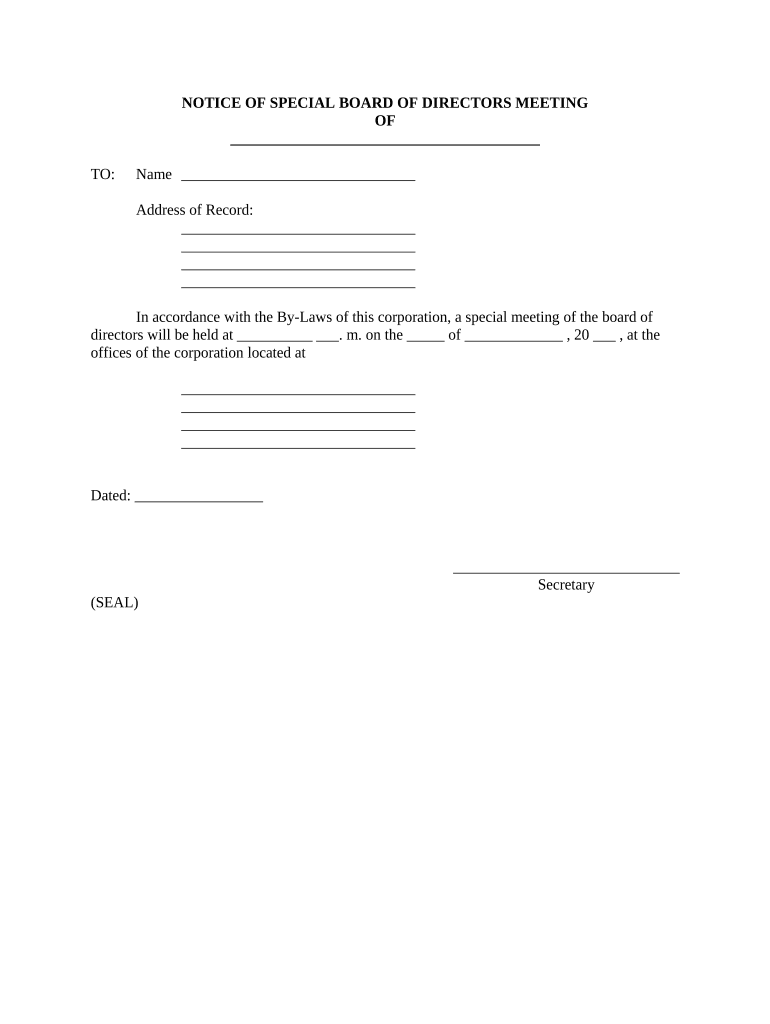
Meeting Directors Form


What is the Meeting Directors
The Meeting Directors form serves as an essential document for organizations, particularly in the context of corporate governance. It outlines the details of meetings held by the board of directors, ensuring that all necessary protocols are followed. This form typically includes information such as the date, time, location, and agenda of the meeting. It is crucial for maintaining transparency and accountability within an organization, as it documents the decisions made during these meetings.
How to use the Meeting Directors
Using the Meeting Directors form involves several steps to ensure compliance with legal and organizational requirements. First, gather all relevant information about the meeting, including participant names, agenda items, and any resolutions to be voted on. Next, fill out the form accurately, ensuring that all details are correct. Once completed, distribute the form to all board members prior to the meeting to allow for adequate preparation. After the meeting, ensure that the form is signed and stored securely for future reference.
Legal use of the Meeting Directors
The legal use of the Meeting Directors form is governed by various laws and regulations that dictate how corporate meetings should be conducted. In the United States, compliance with the ESIGN Act and UETA is essential for digital signatures to be considered valid. The form must also adhere to state-specific corporate laws, which may outline additional requirements for documentation and record-keeping. Ensuring that the form is filled out correctly and stored securely is vital for legal protection and organizational integrity.
Steps to complete the Meeting Directors
Completing the Meeting Directors form requires a systematic approach to ensure accuracy and compliance. Follow these steps:
- Gather necessary information, including meeting date, time, location, and agenda.
- List all participants and their roles within the organization.
- Clearly outline the topics to be discussed and any decisions to be made.
- Fill in the form accurately, double-checking for any errors.
- Have the form signed by the appropriate individuals after the meeting concludes.
- Store the completed form securely for future reference.
Key elements of the Meeting Directors
Key elements of the Meeting Directors form include essential information that ensures clarity and compliance. These elements typically consist of:
- Date and time of the meeting.
- Location or platform for the meeting.
- Names of all attendees and their respective roles.
- Agenda items to be discussed.
- Decisions made and resolutions passed during the meeting.
Including these elements helps maintain a clear record of the meeting's proceedings and outcomes.
Examples of using the Meeting Directors
Examples of using the Meeting Directors form can vary based on the type of organization. For instance, a nonprofit organization may use the form to document board meetings focused on fundraising strategies. In contrast, a corporate entity might utilize it for strategic planning sessions or quarterly reviews. Each example illustrates the importance of maintaining accurate records to support decision-making and accountability within the organization.
Quick guide on how to complete meeting directors 497328157
Fill out Meeting Directors easily on any device
Digital document management has become increasingly favored by companies and individuals. It offers an ideal eco-friendly substitute for traditional printed and signed documents, as you can locate the necessary form and securely store it online. airSlate SignNow provides you with all the tools you need to produce, modify, and eSign your documents swiftly without delays. Handle Meeting Directors on any device using airSlate SignNow's Android or iOS applications and enhance any document-driven process today.
How to adjust and eSign Meeting Directors with ease
- Find Meeting Directors and click Get Form to begin.
- Utilize the tools we offer to fill out your document.
- Highlight important sections of the documents or obscure sensitive information with tools that airSlate SignNow provides specifically for that purpose.
- Create your eSignature using the Sign feature, which takes mere seconds and carries the same legal validity as a traditional handwritten signature.
- Review all the details and click the Done button to save your changes.
- Select your preferred method to send your form, whether by email, text message (SMS), invitation link, or download it to your computer.
Eliminate worries about lost or misplaced documents, tedious form hunting, or errors that require printing new document copies. airSlate SignNow addresses all your document management needs in just a few clicks from any chosen device. Modify and eSign Meeting Directors and ensure outstanding communication at every stage of the form preparation process with airSlate SignNow.
Create this form in 5 minutes or less
Create this form in 5 minutes!
People also ask
-
How can airSlate SignNow benefit meeting directors?
airSlate SignNow streamlines the document management process for meeting directors by enabling them to send, receive, and eSign important documents effortlessly. This saves valuable time and resources, allowing meeting directors to focus more on their core responsibilities. The cost-effective solution also enhances productivity by ensuring that all necessary paperwork is handled swiftly.
-
What features does airSlate SignNow offer for meeting directors?
airSlate SignNow provides a variety of features tailored for meeting directors, including customizable templates, real-time tracking of document status, and secure eSigning capabilities. These features ensure that meeting directors can manage and execute documents efficiently. Additionally, the platform supports team collaboration, making it easier to gather approvals and feedback.
-
Is there a pricing plan specifically for meeting directors?
Yes, airSlate SignNow offers flexible pricing plans that cater to the specific needs of meeting directors and their organizations. Pricing is designed to accommodate different team sizes and usage levels, ensuring that meeting directors can find a plan that fits their budget. By choosing airSlate SignNow, meeting directors can invest in a solution that provides great value for the features offered.
-
What benefits does airSlate SignNow provide for remote meeting directors?
For remote meeting directors, airSlate SignNow offers the convenience of managing documents from anywhere, allowing for flexibility in their work environment. The cloud-based platform ensures that all files are accessible and secure, reducing the risk of delays in document signing. This adaptability is essential for remote meeting directors who need to maintain productivity without being tied to a specific location.
-
Can airSlate SignNow integrate with tools meeting directors already use?
Absolutely! airSlate SignNow seamlessly integrates with popular tools and applications that meeting directors frequently use, improving workflow efficiency. This includes integration with project management, CRM systems, and calendar applications, which helps meeting directors keep track of their commitments. Such compatibility ensures that meeting directors can incorporate eSigning into their existing processes with ease.
-
How secure is the document signing process for meeting directors?
Security is a top priority for airSlate SignNow, especially for meeting directors managing sensitive documents. The platform employs advanced encryption technology to ensure that all signed documents are secure and protected from unauthorized access. Meeting directors can have peace of mind knowing that their information is safeguarded throughout the entire eSigning process.
-
What support options are available for meeting directors using airSlate SignNow?
Meeting directors using airSlate SignNow have access to comprehensive support options, including live chat, email assistance, and an extensive knowledge base. This ensures that any questions or issues are addressed promptly, allowing meeting directors to make the most of the platform. The dedicated support team is always ready to assist meeting directors on their eSigning journey.
Get more for Meeting Directors
- Ky form disclosure
- Form 447 nc sc dmv
- 1466 2 application for permit to export softwood lumber to the united states demande de license pour lexportation de boid duvre form
- Sample weekly activity schedule form
- Housing application avcp regional housing authority housingapplications form
- Adomyinfo form
- Lake travis ffa amp agriculture science program laketravisffa ffanow form
- Zoning board of adjustment application town of hooksett hooksett form
Find out other Meeting Directors
- Sign Alaska Finance & Tax Accounting Lease Termination Letter Free
- Can I Sign California Finance & Tax Accounting Profit And Loss Statement
- Sign Indiana Finance & Tax Accounting Confidentiality Agreement Later
- Sign Iowa Finance & Tax Accounting Last Will And Testament Mobile
- Sign Maine Finance & Tax Accounting Living Will Computer
- Sign Montana Finance & Tax Accounting LLC Operating Agreement Computer
- How Can I Sign Montana Finance & Tax Accounting Residential Lease Agreement
- Sign Montana Finance & Tax Accounting Residential Lease Agreement Safe
- How To Sign Nebraska Finance & Tax Accounting Letter Of Intent
- Help Me With Sign Nebraska Finance & Tax Accounting Letter Of Intent
- Sign Nebraska Finance & Tax Accounting Business Letter Template Online
- Sign Rhode Island Finance & Tax Accounting Cease And Desist Letter Computer
- Sign Vermont Finance & Tax Accounting RFP Later
- Can I Sign Wyoming Finance & Tax Accounting Cease And Desist Letter
- Sign California Government Job Offer Now
- How Do I Sign Colorado Government Cease And Desist Letter
- How To Sign Connecticut Government LLC Operating Agreement
- How Can I Sign Delaware Government Residential Lease Agreement
- Sign Florida Government Cease And Desist Letter Online
- Sign Georgia Government Separation Agreement Simple