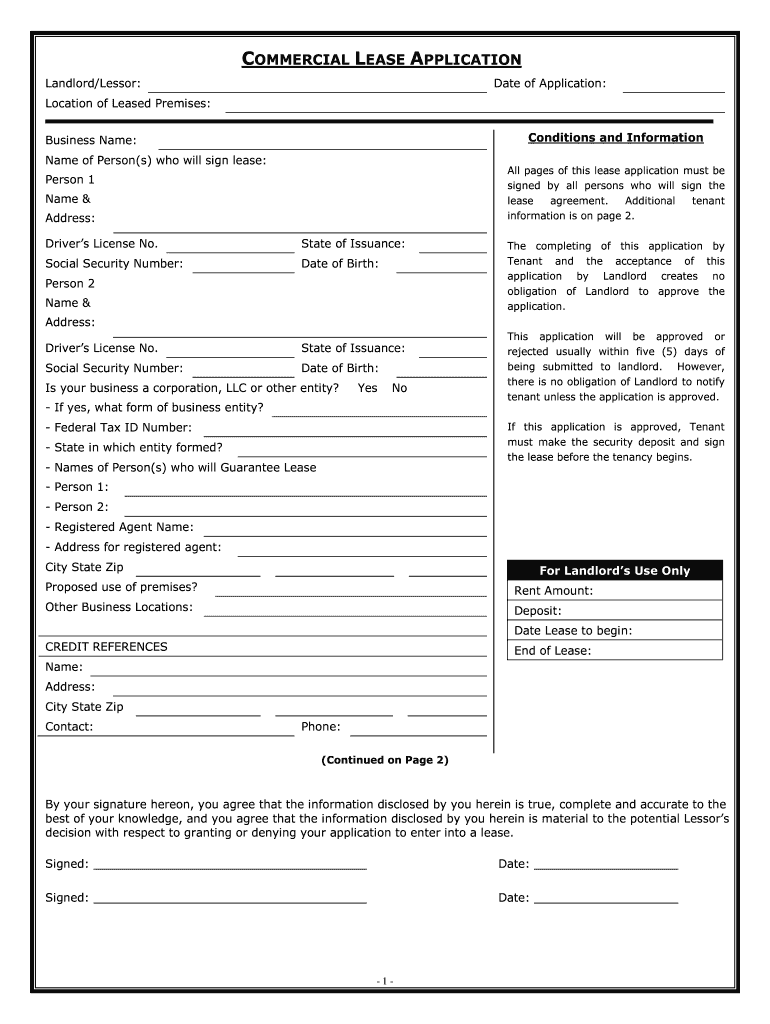
Commercial Lease Application Form CA 827ALT


Understanding the Commercial Lease Application Form
The Commercial Lease Application Form, often referred to as CA 827ALT, is a vital document for businesses seeking to lease commercial property in California. This form collects essential information about the applicant, including business details, financial history, and references. It serves as a preliminary step for landlords to evaluate potential tenants and determine their suitability for leasing a commercial space.
Steps to Complete the Commercial Lease Application Form
Filling out the Commercial Lease Application Form requires careful attention to detail. Here are the key steps to ensure accuracy:
- Gather necessary information: Before starting, collect all relevant documents such as business financial statements, tax returns, and personal identification.
- Fill out the form: Provide accurate information regarding your business structure, ownership, and financial standing. Ensure that all sections are completed.
- Review for accuracy: Double-check all entries to avoid mistakes that could delay the application process.
- Submit the form: Follow the specified submission guidelines, whether online, by mail, or in person, as outlined by the landlord or property management.
Legal Use of the Commercial Lease Application Form
The legal standing of the Commercial Lease Application Form is significant. When properly completed and submitted, it can serve as a binding document in the leasing process. It is essential to comply with local laws and regulations governing commercial leases to ensure that the application is valid. This includes adhering to the Fair Housing Act and other relevant statutes that protect both landlords and tenants.
Key Elements of the Commercial Lease Application Form
Several critical components make up the Commercial Lease Application Form. Understanding these elements can facilitate a smoother application process:
- Business Information: This includes the business name, address, and type of business entity.
- Financial Details: Applicants must provide financial statements, credit history, and any other relevant financial information.
- References: Landlords often require personal and business references to assess the applicant's reliability.
- Signature: A signature is necessary to validate the application and confirm the accuracy of the information provided.
Obtaining the Commercial Lease Application Form
The Commercial Lease Application Form can typically be obtained from various sources. Many property management companies provide the form directly on their websites, while others may require you to request it via email or phone. Additionally, legal and real estate offices may have copies available for prospective tenants. Ensure you are using the most current version of the form to avoid any issues during the application process.
State-Specific Rules for the Commercial Lease Application Form
In California, there are specific rules and regulations that govern the use of the Commercial Lease Application Form. These include compliance with state laws regarding tenant rights and landlord obligations. Familiarizing yourself with these regulations can help ensure that your application is not only complete but also compliant with local legal standards.
Quick guide on how to complete commercial lease application form ca 827alt
Complete Commercial Lease Application Form CA 827ALT effortlessly on any device
Online document management has become popular among businesses and individuals alike. It serves as a perfect eco-friendly alternative to conventional printed and signed documents, allowing you to access the necessary form and securely store it online. airSlate SignNow provides you with all the tools needed to create, modify, and eSign your documents quickly and without delays. Manage Commercial Lease Application Form CA 827ALT on any device using airSlate SignNow's Android or iOS applications and simplify any document-related tasks today.
How to edit and eSign Commercial Lease Application Form CA 827ALT with ease
- Locate Commercial Lease Application Form CA 827ALT and click Get Form to begin.
- Utilize the tools we offer to fill out your form.
- Highlight important sections of the documents or obscure sensitive details with tools that airSlate SignNow specifically provides for this purpose.
- Generate your signature using the Sign tool, which takes mere seconds and holds the same legal standing as a conventional wet ink signature.
- Verify the information and click on the Done button to save your changes.
- Choose your delivery method for your form, whether by email, SMS, or invitation link, or download it to your computer.
Eliminate concerns about lost or misplaced documents, tedious form searches, or errors that require printing new document copies. airSlate SignNow addresses all your document management requirements in just a few clicks from any device you prefer. Modify and eSign Commercial Lease Application Form CA 827ALT to ensure excellent communication at every stage of the form preparation process with airSlate SignNow.
Create this form in 5 minutes or less
Create this form in 5 minutes!
How to create an eSignature for the commercial lease application form ca 827alt
How to generate an electronic signature for the Commercial Lease Application Form Ca 827alt in the online mode
How to create an electronic signature for the Commercial Lease Application Form Ca 827alt in Google Chrome
How to create an eSignature for signing the Commercial Lease Application Form Ca 827alt in Gmail
How to generate an eSignature for the Commercial Lease Application Form Ca 827alt straight from your smart phone
How to make an electronic signature for the Commercial Lease Application Form Ca 827alt on iOS devices
How to make an eSignature for the Commercial Lease Application Form Ca 827alt on Android
People also ask
-
What is a commercial application form?
A commercial application form is a standardized document used by businesses to collect essential information from clients or customers. It streamlines the submission process for services or products, ensuring that both parties have clear records of their agreement. Using airSlate SignNow, you can easily create, customize, and manage your commercial application forms.
-
How does airSlate SignNow optimize the use of commercial application forms?
airSlate SignNow empowers businesses to seamlessly create and manage commercial application forms by providing an intuitive platform for document generation and eSigning. This eliminates the hassle of manual paperwork and ensures faster processing times. Additionally, our software enables secure storage and access to signed forms, enhancing efficiency.
-
Are there any costs associated with using commercial application forms on airSlate SignNow?
Yes, while airSlate SignNow offers a variety of pricing plans, the costs associated with using commercial application forms depend on the chosen plan. Our plans are designed to be cost-effective and scalable to meet differing business needs. You can explore our website to find a plan that best suits your organization's requirements.
-
Can I integrate commercial application forms with other software using airSlate SignNow?
Absolutely! airSlate SignNow allows for seamless integration with various third-party applications, such as CRM and project management tools. This means you can automate the flow of your commercial application forms directly into your existing software ecosystem, enhancing overall productivity and workflow efficiency.
-
What benefits do commercial application forms offer to my business?
Commercial application forms signNowly reduce the time spent on paperwork, enabling faster decision-making and improved customer experiences. With airSlate SignNow, you can enhance accuracy by minimizing manual entry errors. Additionally, having a digital solution allows for easier tracking and management of submissions.
-
Is it easy to customize a commercial application form in SignNow?
Yes, customizing a commercial application form in airSlate SignNow is straightforward and user-friendly. Our platform offers a variety of templates and editing tools that allow you to tailor the form to fit your specific business needs. This flexibility ensures that you can capture the information most relevant to your operations.
-
How secure are the commercial application forms created with airSlate SignNow?
Security is a top priority at airSlate SignNow. Our platform employs advanced encryption protocols and adheres to industry standards to ensure that your commercial application forms are secure. You can trust that sensitive data is protected while being transmitted and stored within our system.
Get more for Commercial Lease Application Form CA 827ALT
- Ptosb123 united states patent and trademark office uspto form
- Lode mining claim location notice california bureau of land blm form
- Qies access request form
- Philam life policy detail amendment form
- Bail bond payment plan agreement form
- Dr 1x installation program application form yaesu
- Fl 311 form pdf jansbooks
- Hearing officer conference affidavit for the 16th jdc form
Find out other Commercial Lease Application Form CA 827ALT
- Help Me With eSignature Michigan High Tech Emergency Contact Form
- eSignature Louisiana Insurance Rental Application Later
- eSignature Maryland Insurance Contract Safe
- eSignature Massachusetts Insurance Lease Termination Letter Free
- eSignature Nebraska High Tech Rental Application Now
- How Do I eSignature Mississippi Insurance Separation Agreement
- Help Me With eSignature Missouri Insurance Profit And Loss Statement
- eSignature New Hampshire High Tech Lease Agreement Template Mobile
- eSignature Montana Insurance Lease Agreement Template Online
- eSignature New Hampshire High Tech Lease Agreement Template Free
- How To eSignature Montana Insurance Emergency Contact Form
- eSignature New Jersey High Tech Executive Summary Template Free
- eSignature Oklahoma Insurance Warranty Deed Safe
- eSignature Pennsylvania High Tech Bill Of Lading Safe
- eSignature Washington Insurance Work Order Fast
- eSignature Utah High Tech Warranty Deed Free
- How Do I eSignature Utah High Tech Warranty Deed
- eSignature Arkansas Legal Affidavit Of Heirship Fast
- Help Me With eSignature Colorado Legal Cease And Desist Letter
- How To eSignature Connecticut Legal LLC Operating Agreement