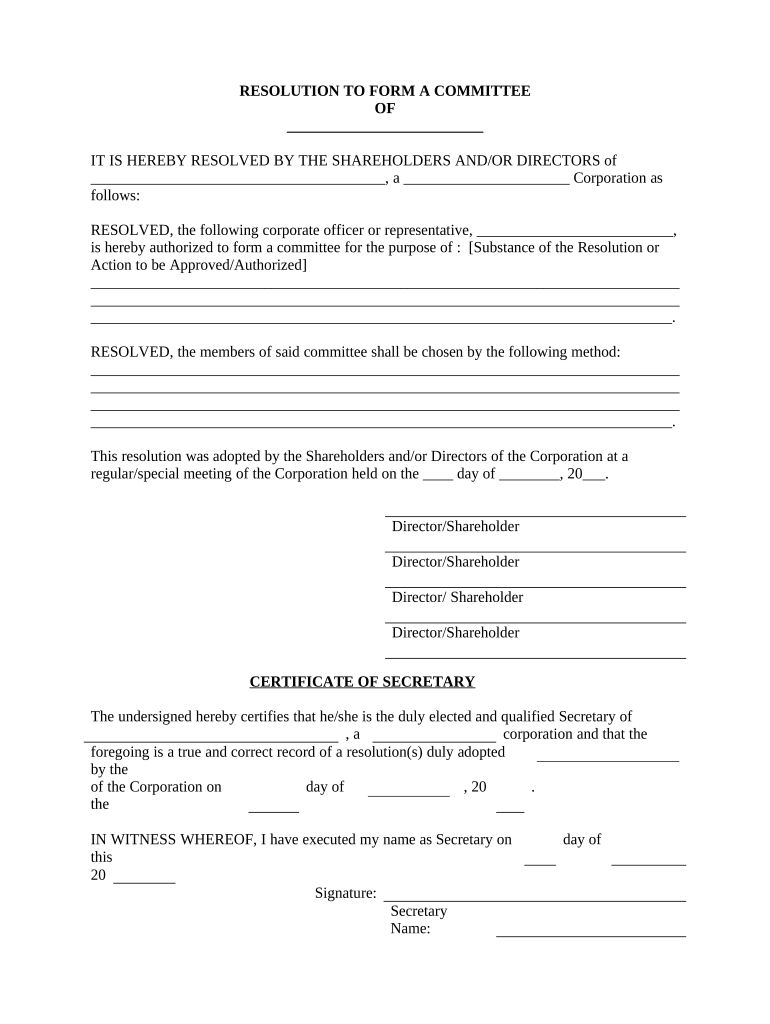
Form Corporate Resolutions


What is the Form Corporate Resolutions
The corporate resolution form is a vital document used by corporations to record decisions made by the board of directors or shareholders. This form serves as an official record of actions taken during meetings, such as approving significant business transactions, appointing officers, or authorizing financial decisions. It ensures that all corporate actions comply with internal governance policies and legal requirements, providing a clear trail of accountability and decision-making.
How to use the Form Corporate Resolutions
Using the corporate resolution form involves several straightforward steps. First, identify the specific decision or action that requires formal documentation. Next, gather relevant details, including the date of the meeting, names of the attendees, and the exact wording of the resolution. Once the information is compiled, fill out the form accurately, ensuring all required fields are completed. Afterward, have the form signed by the appropriate officers or directors to validate the resolution. Finally, store the completed form in the corporation's records for future reference.
Steps to complete the Form Corporate Resolutions
Completing the corporate resolution form requires careful attention to detail. Follow these steps:
- Determine the purpose of the resolution.
- Gather necessary information, including names and titles of those involved.
- Draft the resolution clearly, stating the decision and any relevant details.
- Include a section for signatures of the board members or officers.
- Review the form for accuracy before finalizing it.
- Distribute copies to all relevant parties and file the original securely.
Legal use of the Form Corporate Resolutions
The corporate resolution form holds legal significance as it documents the decisions made by a corporation's governing body. For the form to be legally binding, it must comply with state laws and the corporation's bylaws. Proper execution, including signatures and dates, is essential to ensure that the resolution is enforceable. Additionally, maintaining accurate records of corporate resolutions can protect the corporation in legal matters and demonstrate compliance with regulatory requirements.
Key elements of the Form Corporate Resolutions
Several key elements must be included in the corporate resolution form to ensure its effectiveness:
- Title: Clearly state that the document is a corporate resolution.
- Date: Include the date of the meeting or decision.
- Participants: List the names and titles of those present during the decision-making process.
- Resolution Text: Clearly articulate the decision being made.
- Signatures: Provide space for signatures of the board members or officers.
Examples of using the Form Corporate Resolutions
Corporate resolutions can be utilized in various scenarios, including:
- Authorizing a loan or credit line for the business.
- Appointing new officers or directors within the corporation.
- Approving the sale of significant assets or property.
- Deciding to enter into a merger or acquisition.
- Establishing or amending corporate bylaws.
Quick guide on how to complete form corporate resolutions
Complete Form Corporate Resolutions effortlessly on any device
Digital document management has gained traction among businesses and individuals alike. It offers an excellent environmentally friendly substitute for traditional printed and signed documents, allowing you to acquire the necessary form and securely store it online. airSlate SignNow provides you with all the resources needed to create, edit, and electronically sign your documents swiftly without delays. Handle Form Corporate Resolutions on any device using airSlate SignNow's Android or iOS applications and enhance any document-oriented process today.
The easiest way to edit and electronically sign Form Corporate Resolutions without hassle
- Locate Form Corporate Resolutions and click Get Form to begin.
- Use the tools we offer to complete your form.
- Highlight important sections of the documents or redact sensitive information with tools specifically designed for that purpose by airSlate SignNow.
- Generate your signature with the Sign tool, which takes mere seconds and carries the same legal validity as a conventional wet ink signature.
- Review all the details and then click the Done button to save your changes.
- Select how you wish to send your form, whether by email, SMS, invitation link, or by downloading it to your computer.
Say goodbye to lost or mismanaged documents, exhausting form searches, or errors that require reprinting new document copies. airSlate SignNow fulfills your document management needs in just a few clicks from your preferred device. Edit and electronically sign Form Corporate Resolutions and ensure exceptional communication throughout your form preparation process with airSlate SignNow.
Create this form in 5 minutes or less
Create this form in 5 minutes!
People also ask
-
What is a corporate resolution form?
A corporate resolution form is a legal document that records decisions made by a corporation's board of directors or shareholders. It is essential for formalizing actions like opening bank accounts, entering contracts, or appointing officers. Utilizing an eSignature solution like airSlate SignNow can streamline this process, ensuring that your corporate resolution form is signed and stored securely.
-
How does airSlate SignNow handle corporate resolution forms?
airSlate SignNow simplifies the creation and signing of corporate resolution forms through its intuitive platform. Users can easily upload templates, customize fields, and send them for eSignature. This enhances efficiency and reduces paperwork, allowing your business to act quickly on vital decisions.
-
What are the benefits of using airSlate SignNow for corporate resolution forms?
The benefits of using airSlate SignNow for corporate resolution forms include increased efficiency, cost savings, and enhanced security. By digitizing the signature process, businesses can reduce turnaround time and minimize the risk of document loss or theft. Moreover, the platform offers audit trails to ensure compliance and accountability.
-
Is there a cost associated with airSlate SignNow for corporate resolution forms?
Yes, airSlate SignNow offers various pricing plans suitable for different business needs when creating and managing corporate resolution forms. Options range from basic plans for small businesses to more advanced features for larger enterprises. It's best to compare the features included in each plan to find the one that fits your needs.
-
Can I integrate airSlate SignNow with other tools for corporate resolution forms?
Absolutely! airSlate SignNow offers integrations with popular tools like Google Drive, Salesforce, and other applications that enhance your workflow. This allows you to easily manage your corporate resolution forms and other documents from one centralized platform, ensuring a seamless experience.
-
How secure is the information on my corporate resolution forms in airSlate SignNow?
Security is a top priority at airSlate SignNow, especially for sensitive documents like corporate resolution forms. The platform utilizes advanced encryption protocols and secure cloud storage to protect your data. Additionally, features like password protection and two-factor authentication further enhance the security of your information.
-
Can I customize my corporate resolution form using airSlate SignNow?
Yes, airSlate SignNow allows you to fully customize your corporate resolution form according to your specific requirements. You can choose from various templates, add custom fields, and adjust the layout to match your branding. This flexibility ensures that your corporate resolution form meets both legal and stylistic standards.
Get more for Form Corporate Resolutions
Find out other Form Corporate Resolutions
- eSign Iowa Construction Quitclaim Deed Now
- How Do I eSign Iowa Construction Quitclaim Deed
- eSign Louisiana Doctors Letter Of Intent Fast
- eSign Maine Doctors Promissory Note Template Easy
- eSign Kentucky Construction Claim Online
- How Can I eSign Maine Construction Quitclaim Deed
- eSign Colorado Education Promissory Note Template Easy
- eSign North Dakota Doctors Affidavit Of Heirship Now
- eSign Oklahoma Doctors Arbitration Agreement Online
- eSign Oklahoma Doctors Forbearance Agreement Online
- eSign Oregon Doctors LLC Operating Agreement Mobile
- eSign Hawaii Education Claim Myself
- eSign Hawaii Education Claim Simple
- eSign Hawaii Education Contract Simple
- eSign Hawaii Education NDA Later
- How To eSign Hawaii Education NDA
- How Do I eSign Hawaii Education NDA
- eSign Hawaii Education Arbitration Agreement Fast
- eSign Minnesota Construction Purchase Order Template Safe
- Can I eSign South Dakota Doctors Contract