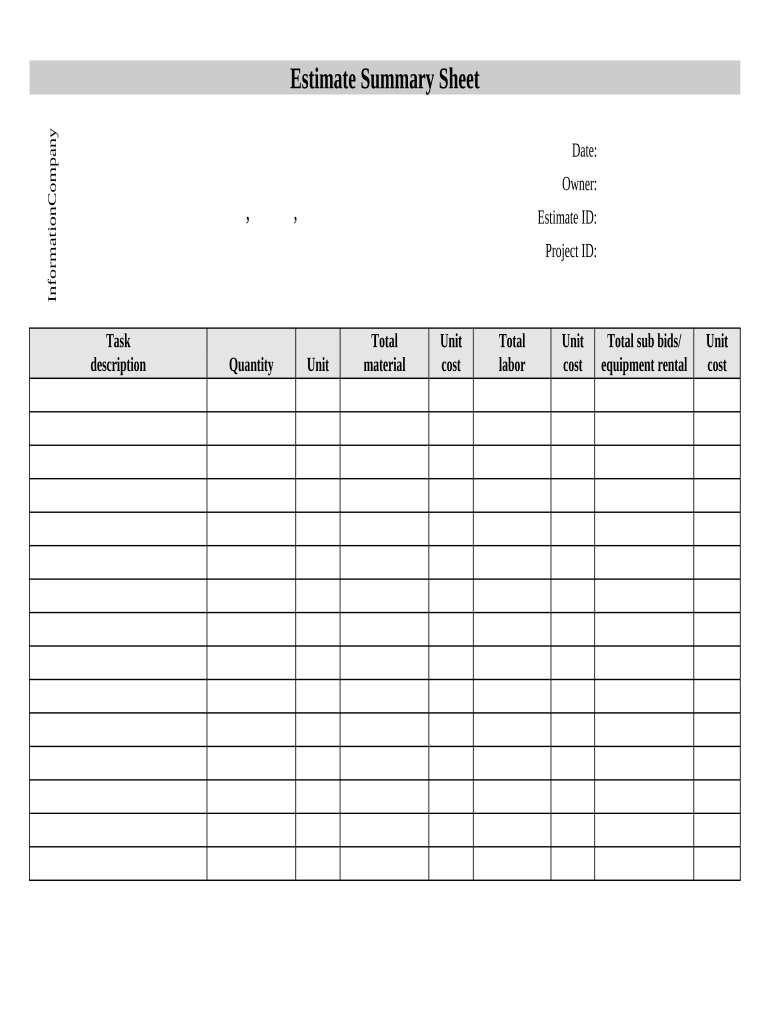
Contractor's Summary of an Estimate Form


What is the Contractor's Summary of an Estimate?
The Contractor's Summary of an Estimate is a formal document that outlines the projected costs associated with a construction project. It serves as a comprehensive overview for clients, detailing the scope of work, materials needed, labor costs, and other relevant expenses. This form is crucial for both contractors and clients, as it provides clarity on financial expectations and project timelines. By utilizing a contractor estimate form, businesses can ensure transparency and foster trust in their professional relationships.
Key Elements of the Contractor's Summary of an Estimate
A well-structured Contractor's Summary of an Estimate includes several essential components:
- Project Description: A brief overview of the project, including its purpose and location.
- Itemized Costs: A detailed breakdown of all expenses, including materials, labor, and any additional fees.
- Timeline: An estimated schedule for project completion, highlighting key milestones.
- Terms and Conditions: Any legal stipulations or requirements that apply to the estimate.
- Signature Lines: Areas for both the contractor and client to sign, indicating agreement to the terms outlined.
Steps to Complete the Contractor's Summary of an Estimate
Completing a Contractor's Summary of an Estimate involves several straightforward steps:
- Gather Information: Collect all necessary details about the project, including specifications and client requirements.
- Calculate Costs: Determine the costs associated with materials, labor, and overhead.
- Draft the Estimate: Use a contractor estimate form to organize the information clearly and concisely.
- Review and Revise: Ensure accuracy by reviewing the estimate for any discrepancies or missing information.
- Obtain Signatures: Present the completed estimate to the client for review and signature.
Legal Use of the Contractor's Summary of an Estimate
The Contractor's Summary of an Estimate holds legal significance, as it can serve as a binding agreement between the contractor and the client. To ensure its legal validity, the document must meet specific requirements, such as including clear terms, accurate representations of costs, and signatures from both parties. Compliance with eSignature regulations, such as the ESIGN Act, further strengthens the document's enforceability in a digital format.
How to Use the Contractor's Summary of an Estimate
The Contractor's Summary of an Estimate can be utilized effectively by following these guidelines:
- Presenting to Clients: Use the estimate as a tool to communicate project costs and timelines to clients.
- Negotiating Terms: Leverage the estimate to discuss potential adjustments in scope or budget with clients.
- Tracking Changes: Update the estimate as project details evolve, ensuring that all parties remain informed.
- Documenting Agreements: Keep a copy of the signed estimate for future reference and to resolve any disputes that may arise.
Examples of Using the Contractor's Summary of an Estimate
Practical applications of the Contractor's Summary of an Estimate can vary widely:
- Residential Renovations: Homeowners can use the estimate to understand the costs associated with remodeling their kitchen or bathroom.
- Commercial Projects: Businesses may require detailed estimates for larger construction projects, such as office buildings or retail spaces.
- Government Contracts: Contractors working with government agencies often need to provide detailed estimates that comply with specific regulations.
Quick guide on how to complete contractors summary of an estimate
Complete Contractor's Summary Of An Estimate seamlessly on any device
Digital document management has become widely embraced by both companies and individuals. It serves as an ideal environmentally friendly alternative to traditional printed and signed paperwork, allowing you to obtain the necessary form and securely store it online. airSlate SignNow provides you with all the tools required to create, modify, and eSign your documents swiftly without delays. Manage Contractor's Summary Of An Estimate on any platform through airSlate SignNow's Android or iOS applications and enhance any document-oriented process today.
The easiest way to alter and eSign Contractor's Summary Of An Estimate effortlessly
- Obtain Contractor's Summary Of An Estimate and click on Get Form to begin.
- Utilize the tools we provide to fill out your document.
- Emphasize important sections of your documents or conceal sensitive information using tools that airSlate SignNow specifically offers for that purpose.
- Create your eSignature with the Sign tool, which takes only seconds and holds the same legal validity as a conventional wet ink signature.
- Review all the details and click on the Done button to preserve your modifications.
- Choose how you wish to send your form, whether by email, text message (SMS), invitation link, or download it to your computer.
Forget about lost or misplaced documents, tedious form searches, or errors that require printing new document copies. airSlate SignNow fulfills all your document management needs with just a few clicks from any device of your preference. Edit and eSign Contractor's Summary Of An Estimate and ensure effective communication at any stage of the form preparation process with airSlate SignNow.
Create this form in 5 minutes or less
Create this form in 5 minutes!
People also ask
-
What is a contractor estimate form and how is it used?
A contractor estimate form is a document that outlines the estimated costs and terms of a project, helping contractors present their pricing to clients clearly. This form serves as a formal proposal, providing details on materials, labor, and timelines. Using airSlate SignNow, you can easily create, send, and eSign these forms, streamlining your contract management process.
-
How can airSlate SignNow improve my contractor estimate form process?
airSlate SignNow enhances the contractor estimate form process by allowing you to create and send custom estimates quickly. With features like templates and electronic signatures, you can reduce processing time and improve client satisfaction. This user-friendly platform is designed to help contractors manage their estimates efficiently.
-
Is there a cost associated with using airSlate SignNow for contractor estimate forms?
Yes, airSlate SignNow offers various pricing plans depending on the features you need for creating contractor estimate forms. These plans are designed to be budget-friendly, providing excellent value for businesses of all sizes. You can choose a plan that fits your requirements and start streamlining your estimate forms today.
-
What features does airSlate SignNow offer for contractor estimate forms?
airSlate SignNow provides a range of features for contractor estimate forms, including customizable templates, eSignature capabilities, and real-time tracking. These tools enable you to create professional estimates quickly and send them directly to clients for approval. The platform also supports document collaboration, making it easier to manage revisions.
-
Can I integrate airSlate SignNow with other applications for my contractor estimate forms?
Absolutely! airSlate SignNow allows seamless integration with various applications such as CRM platforms, accounting software, and project management tools. This flexibility helps you streamline your workflow for contractor estimate forms and ensures all your data is synchronized for better efficiency.
-
How does using a contractor estimate form benefit my business?
Using a contractor estimate form helps ensure clarity and professionalism in your bids, which can lead to more contracts. It allows for thorough documentation of project needs and costs, minimizing misunderstandings with clients. This clarity can help build trust and facilitate smoother transactions in your construction projects.
-
Is it easy to get started with airSlate SignNow for contractor estimate forms?
Yes, getting started with airSlate SignNow is straightforward. You can sign up for an account, access the user-friendly interface, and start creating your contractor estimate forms within minutes. With easy-to-follow guides and support resources, you will be quickly on your way to streamlining your contract processes.
Get more for Contractor's Summary Of An Estimate
Find out other Contractor's Summary Of An Estimate
- eSign Oregon Doctors LLC Operating Agreement Mobile
- eSign Hawaii Education Claim Myself
- eSign Hawaii Education Claim Simple
- eSign Hawaii Education Contract Simple
- eSign Hawaii Education NDA Later
- How To eSign Hawaii Education NDA
- How Do I eSign Hawaii Education NDA
- eSign Hawaii Education Arbitration Agreement Fast
- eSign Minnesota Construction Purchase Order Template Safe
- Can I eSign South Dakota Doctors Contract
- eSign Mississippi Construction Rental Application Mobile
- How To eSign Missouri Construction Contract
- eSign Missouri Construction Rental Lease Agreement Easy
- How To eSign Washington Doctors Confidentiality Agreement
- Help Me With eSign Kansas Education LLC Operating Agreement
- Help Me With eSign West Virginia Doctors Lease Agreement Template
- eSign Wyoming Doctors Living Will Mobile
- eSign Wyoming Doctors Quitclaim Deed Free
- How To eSign New Hampshire Construction Rental Lease Agreement
- eSign Massachusetts Education Rental Lease Agreement Easy