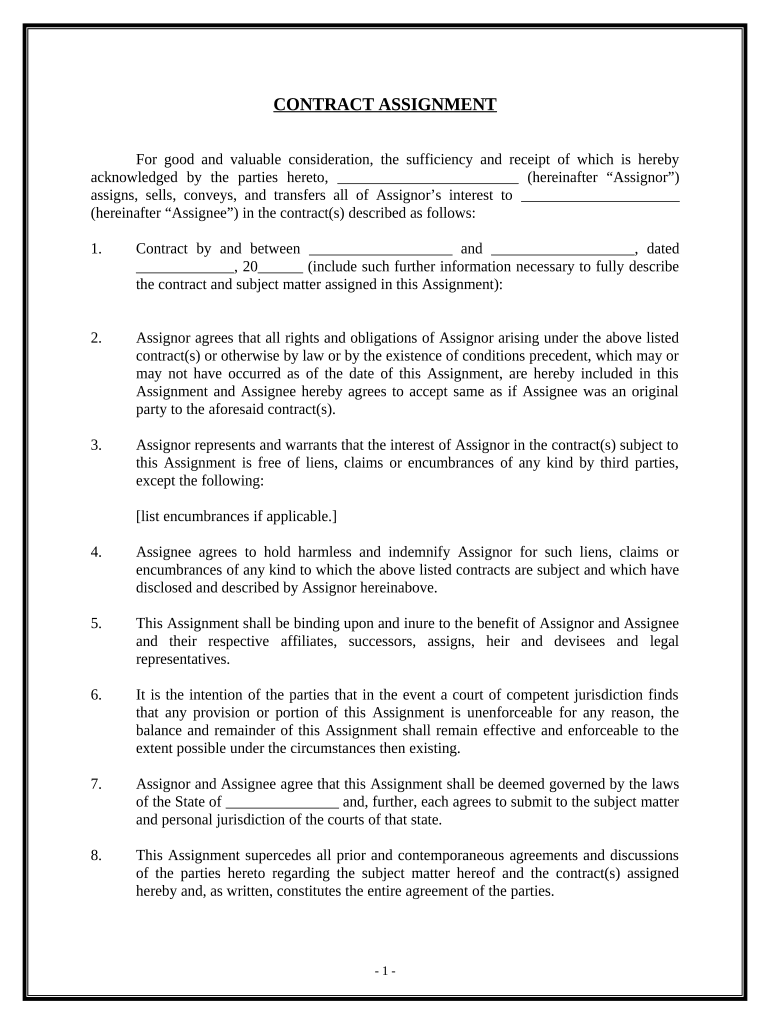
Contract Assignment Form


What is the Contract Assignment
A contract assignment is a legal process where one party (the assignor) transfers their rights and obligations under a contract to another party (the assignee). This process allows the assignee to step into the shoes of the assignor, effectively taking over the responsibilities and benefits outlined in the original agreement. In the context of business transactions, contract assignments are common when companies undergo mergers, acquisitions, or when they need to delegate tasks to third parties.
How to use the Contract Assignment
Using a contract assignment involves several steps to ensure that the transfer of rights and obligations is legally valid. First, both parties must agree to the assignment terms, which should be documented in writing. The contract assignment form should include essential details such as the names of the assignor and assignee, the original contract details, and any specific terms regarding the transfer. Once completed, both parties should sign the document to formalize the agreement, ensuring that all legal requirements are met.
Steps to complete the Contract Assignment
Completing a contract assignment involves a series of clear steps:
- Review the original contract to confirm that assignment is permitted.
- Draft the contract assignment form, including all necessary details.
- Obtain consent from all parties involved, if required by the original contract.
- Sign the contract assignment form, ensuring that both the assignor and assignee provide their signatures.
- Distribute copies of the signed document to all relevant parties.
Legal use of the Contract Assignment
For a contract assignment to be legally binding, it must adhere to specific legal standards. The assignment should be in writing, clearly outline the rights being transferred, and be signed by both parties. Additionally, it is important to comply with any laws or regulations applicable in the jurisdiction where the contract was created. Failure to follow these legal requirements may result in disputes or the assignment being deemed invalid.
Key elements of the Contract Assignment
Several key elements must be included in a contract assignment to ensure its validity:
- Parties involved: Clearly identify the assignor and assignee.
- Description of the original contract: Include details about the contract being assigned, such as the date and purpose.
- Terms of assignment: Specify the rights and obligations being transferred.
- Signatures: Ensure that both parties sign the document to validate the assignment.
Examples of using the Contract Assignment
Contract assignments are frequently used in various business scenarios. For instance, a company may assign its lease agreement to another party if it decides to relocate. Similarly, a freelancer may assign their contract with a client to another freelancer if they are unable to fulfill the obligations. These examples illustrate how contract assignments facilitate the smooth transfer of responsibilities and rights in business transactions.
Quick guide on how to complete contract assignment
Complete Contract Assignment seamlessly on any device
Online document management has become increasingly popular among businesses and individuals. It offers an ideal eco-friendly alternative to traditional printed and signed documents, as you can access the necessary form and securely store it online. airSlate SignNow provides you with all the tools required to create, modify, and eSign your documents quickly and efficiently. Manage Contract Assignment on any device with airSlate SignNow Android or iOS applications and simplify any document-related task today.
How to modify and eSign Contract Assignment effortlessly
- Obtain Contract Assignment and click Get Form to begin.
- Utilize the tools we offer to fill out your document.
- Emphasize pertinent sections of your documents or obscure sensitive data with tools that airSlate SignNow provides specifically for that function.
- Create your eSignature using the Sign feature, which takes mere seconds and holds the same legal validity as a conventional wet ink signature.
- Review the details and click on the Done button to save your modifications.
- Choose your preferred method of sending your form, via email, text message (SMS), or invitation link, or download it to your computer.
Eliminate concerns about lost or misplaced documents, tedious form searching, or mistakes that necessitate printing new document copies. airSlate SignNow fulfills all your document management needs in just a few clicks from any device you prefer. Modify and eSign Contract Assignment and ensure excellent communication at every stage of the form preparation process with airSlate SignNow.
Create this form in 5 minutes or less
Create this form in 5 minutes!
People also ask
-
What is a contract assignment in the context of airSlate SignNow?
A contract assignment refers to the process of transferring rights and obligations from one party to another within a contract. With airSlate SignNow, users can easily create, assign, and manage their contracts electronically, ensuring seamless transitions and legal validity.
-
How does airSlate SignNow facilitate contract assignment?
airSlate SignNow provides an intuitive platform that allows users to assign contracts digitally. You can upload your document, add signature fields, and invite signers to complete the contract assignment process effortlessly, which helps in saving time and reducing errors.
-
What features does airSlate SignNow offer for contract assignment?
Key features for contract assignment in airSlate SignNow include customizable templates, automated workflows, and real-time tracking of document status. These features enhance collaboration and ensure that all parties involved can access and review the contract effectively.
-
Is there a cost involved in using airSlate SignNow for contract assignment?
Yes, airSlate SignNow offers various pricing plans to cater to different business needs. Each plan includes features tailored for efficient contract assignment and signing, ensuring that businesses of all sizes can find a solution that fits their budget.
-
How does airSlate SignNow ensure the security of contract assignments?
Security is a top priority for airSlate SignNow; the platform uses advanced encryption and authentication measures to protect your contract assignments. This ensures that all sensitive information remains confidential and secure throughout the signing process.
-
Can I integrate airSlate SignNow with other business tools for contract assignment?
Absolutely! airSlate SignNow offers seamless integrations with a variety of popular tools such as Google Drive, Salesforce, and Dropbox, making it easier to manage your contract assignments alongside other business processes.
-
How can airSlate SignNow improve the efficiency of contract assignment in my business?
By using airSlate SignNow, businesses can streamline their contract assignment process, reducing the time it takes to complete agreements. The platform automates many manual tasks such as sending reminders and tracking document status, allowing teams to focus on more strategic activities.
Get more for Contract Assignment
- Please note if you have been fingerprinted as a volunteer by miami dade county form
- This application is to be completed for individuals seeking an emergency certificate and submitted by the form
- To help you set up your tufts health plan coverage simply submit the items listed below form
- Form 14310 rev 7 2020 partner and volunteer sign up
- Cwb form 450e2020 1
- Microblading consent form fill out and sign printable
- Volunteer fingerprint fee waiver request form
- Massachusetts new case submission checklist form
Find out other Contract Assignment
- Help Me With eSign Kansas Business Operations PPT
- How Can I eSign Mississippi Car Dealer Form
- Can I eSign Nebraska Car Dealer Document
- Help Me With eSign Ohio Car Dealer Document
- How To eSign Ohio Car Dealer Document
- How Do I eSign Oregon Car Dealer Document
- Can I eSign Oklahoma Car Dealer PDF
- How Can I eSign Oklahoma Car Dealer PPT
- Help Me With eSign South Carolina Car Dealer Document
- How To eSign Texas Car Dealer Document
- How Can I Sign South Carolina Courts Document
- How Do I eSign New Jersey Business Operations Word
- How Do I eSign Hawaii Charity Document
- Can I eSign Hawaii Charity Document
- How Can I eSign Hawaii Charity Document
- Can I eSign Hawaii Charity Document
- Help Me With eSign Hawaii Charity Document
- How Can I eSign Hawaii Charity Presentation
- Help Me With eSign Hawaii Charity Presentation
- How Can I eSign Hawaii Charity Presentation