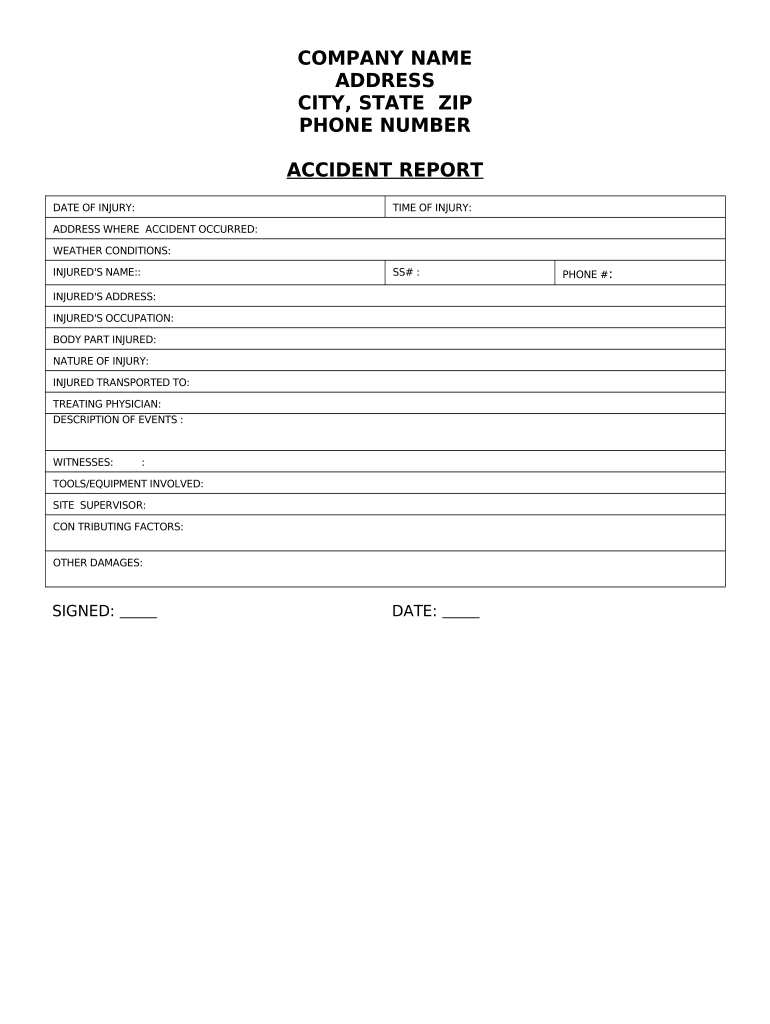
Construction Report Form


What is the construction report?
A construction report is a formal document that outlines the details of a construction project. It serves as a record of progress, challenges, and any incidents that occur on-site. This report is essential for project management, providing stakeholders with insights into timelines, budgets, and compliance with safety regulations. Typically, it includes information such as project timelines, materials used, labor hours, and any construction accidents that may have occurred. The construction report can be utilized by contractors, project managers, and regulatory agencies to ensure that projects are completed efficiently and safely.
Key elements of the construction report
Understanding the key elements of a construction report is vital for effective documentation. A well-structured report typically includes:
- Project Information: Basic details including project name, location, and contractor information.
- Daily Logs: Records of daily activities, including work completed, materials delivered, and personnel on-site.
- Incident Reports: Documentation of any accidents or safety violations, including responses and corrective actions taken.
- Photographic Evidence: Images that capture the progress of construction and any issues that arise.
- Compliance Checks: Information on adherence to safety regulations and building codes.
Steps to complete the construction report
Completing a construction report involves several systematic steps to ensure accuracy and comprehensiveness:
- Gather Information: Collect data from daily logs, incident reports, and project updates.
- Document Progress: Clearly outline what has been accomplished during the reporting period, including any delays or changes.
- Include Safety Records: Report any incidents or safety checks conducted, ensuring compliance with regulations.
- Review and Edit: Ensure that all information is accurate and complete before finalizing the report.
- Distribute the Report: Share the completed report with relevant stakeholders, including project managers and safety officers.
Legal use of the construction report
The construction report holds legal significance as it can serve as evidence in disputes or regulatory inspections. For the report to be legally binding, it must be completed accurately and in compliance with applicable laws and regulations. This includes adhering to safety standards and documenting any incidents that may impact liability. Utilizing a reliable eSignature solution, such as signNow, can enhance the legal validity of the construction report by providing a secure method for signatures and ensuring compliance with eSignature laws.
How to obtain the construction report
Obtaining a construction report typically involves requesting it from the project manager or contractor responsible for the project. In many cases, these reports are generated on a regular basis, such as weekly or monthly. If you are involved in a project, you may also have access to an online portal where reports are stored. If you need a specific report for legal or compliance purposes, it is advisable to formally request it in writing, specifying the details required.
Examples of using the construction report
Construction reports can be applied in various scenarios, including:
- Project Management: Monitoring progress and making informed decisions based on documented activities.
- Safety Compliance: Ensuring adherence to safety regulations and addressing any incidents promptly.
- Dispute Resolution: Providing evidence in case of disagreements among stakeholders or legal challenges.
- Insurance Claims: Supporting claims related to accidents or damages that occur during construction.
Quick guide on how to complete construction report
Easily prepare Construction Report on any device
Managing documents online has become increasingly popular among companies and individuals. It offers an excellent environmentally friendly substitute for traditional printed and signed forms, allowing you to locate the necessary document and securely store it online. airSlate SignNow provides all the tools you need to create, edit, and electronically sign your documents quickly and efficiently. Manage Construction Report on any device with the airSlate SignNow applications for Android or iOS and enhance any document-related workflow today.
The simplest way to edit and electronically sign Construction Report effortlessly
- Find Construction Report and click on Get Form to begin.
- Utilize the tools we provide to complete your document.
- Highlight important sections of the documents or obscure sensitive information with the tools specifically provided by airSlate SignNow for that purpose.
- Create your electronic signature using the Sign tool, which takes just seconds and holds the same legal validity as a conventional handwritten signature.
- Review all the details and click on the Done button to save your changes.
- Choose your preferred method for sending your document, whether by email, text message (SMS), an invite link, or downloading it to your computer.
Say goodbye to lost or misplaced files, the hassle of searching for forms, or mistakes that necessitate printing new copies. airSlate SignNow meets your document management needs in just a few clicks from any device you select. Edit and electronically sign Construction Report and ensure seamless communication throughout your document preparation process with airSlate SignNow.
Create this form in 5 minutes or less
Create this form in 5 minutes!
People also ask
-
What is a construction report in the context of airSlate SignNow?
A construction report in the context of airSlate SignNow is a document that outlines the details of a construction project, including timelines, progress updates, and issues encountered. Using our eSignature solution, you can create, send, and sign these reports electronically, ensuring they are readily accessible and professionally documented.
-
How does airSlate SignNow help streamline the creation of construction reports?
airSlate SignNow simplifies the process of creating construction reports by providing customizable templates that save time and effort. Users can easily input project-specific information, and the platform allows for collaborative editing, ensuring that all stakeholders can contribute and review the report seamlessly.
-
Is airSlate SignNow cost-effective for managing multiple construction reports?
Yes, airSlate SignNow offers a cost-effective solution for managing multiple construction reports, making it an ideal choice for businesses of all sizes. With flexible pricing plans, users can choose the services that best fit their needs, which allows for efficient handling of numerous reports without breaking the bank.
-
Can I integrate airSlate SignNow with other tools for construction report management?
Absolutely! airSlate SignNow offers integrations with various project management and construction workflow tools, allowing for seamless collaboration and data transfer. This ensures that all relevant information is included in your construction reports and can be accessed by your existing software solutions.
-
What are the key benefits of using airSlate SignNow for construction report signing?
Using airSlate SignNow for signing construction reports offers several key benefits, including faster turnaround times, reduced paperwork, and enhanced security features. The electronic signature process ensures that your reports are signed promptly, helping to keep projects on track and minimizing delays caused by traditional methods.
-
How secure is the information in my construction reports with airSlate SignNow?
airSlate SignNow prioritizes the security of your construction reports by employing advanced encryption and secure storage measures. This ensures that sensitive information remains protected throughout the document lifecycle, giving users peace of mind that their data is safe from unauthorized access.
-
Are there mobile options available for accessing construction reports?
Yes, airSlate SignNow offers mobile-friendly access to construction reports, enabling you to manage and sign documents on the go. With our mobile app, users can easily review, edit, and complete their construction reports from any device, ensuring you always stay connected and productive.
Get more for Construction Report
Find out other Construction Report
- Electronic signature Hawaii Revocation of Power of Attorney Computer
- How Do I Electronic signature Utah Gift Affidavit
- Electronic signature Kentucky Mechanic's Lien Free
- Electronic signature Maine Mechanic's Lien Fast
- Can I Electronic signature North Carolina Mechanic's Lien
- How To Electronic signature Oklahoma Mechanic's Lien
- Electronic signature Oregon Mechanic's Lien Computer
- Electronic signature Vermont Mechanic's Lien Simple
- How Can I Electronic signature Virginia Mechanic's Lien
- Electronic signature Washington Mechanic's Lien Myself
- Electronic signature Louisiana Demand for Extension of Payment Date Simple
- Can I Electronic signature Louisiana Notice of Rescission
- Electronic signature Oregon Demand for Extension of Payment Date Online
- Can I Electronic signature Ohio Consumer Credit Application
- eSignature Georgia Junior Employment Offer Letter Later
- Electronic signature Utah Outsourcing Services Contract Online
- How To Electronic signature Wisconsin Debit Memo
- Electronic signature Delaware Junior Employment Offer Letter Later
- Electronic signature Texas Time Off Policy Later
- Electronic signature Texas Time Off Policy Free